The shortest possible answer would be – YES, he can. And here is why and how:
You were told and verified on many occasions that using incognito mode on your browser can save you from answering some uncomfortable questions asked by your partner, children, or friends when you are using the same device or share the same account for internet access.
All you have to do is open a new incognito tab in your browser, and your browsing history will not be recorded. But don’t be fooled into a false sense of security. Using incognito mode will only prevent your browser from recording your history. However, the browser is not the only place it gets recorded.
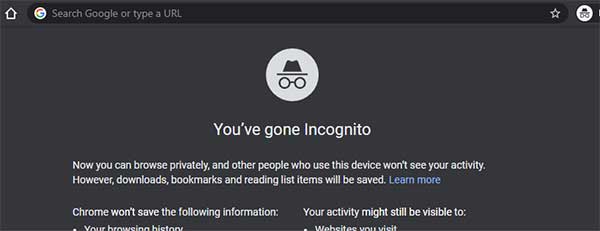
CONTENTS
Where is My Browsing History Being Recorded?
Typically, there are three places or levels that track and record your browsing. The first level is on your computer or smartphone. Unless you are using incognito mode, your browser will record your browsing history and, depending on what kind of browser you are using, back it up on the remote server.
The second place is the Wi-Fi router. Most of them have some memory reserved for the log files. Those files contain information about every individual device that was connected to it, as well as the IP addresses of the sites browsed using those devices. An IP address is a numerical label that correlates to the domain. For instance, you can type www.routerctrl.com into the address bar of your browser, or its IP address 104.21.28.122. Both will take you to the same place.
The third level is your Internet Service Provider or ISP. Authorized ISP employees can also see your browsing history if they want to.
Additionally, search engines and many sites and services use small programs called cookies to can track and record the bits and pieces of your browsing history.
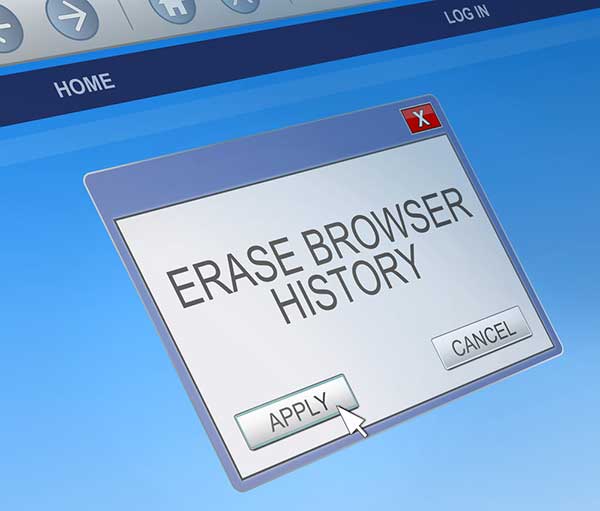
How Can Wi-Fi Owner Access My Browsing History?
Wi-Fi routers keep all the data about the connected users and their online activities in the log files. Those files can be accessed through the control panel using the administrator username and password.
The Control panel is accessed by typing in the default router IP address into the address bar of the browser or by using a provided mobile up for the specific device. After that, it is required to enter an administrator password Both can often be found on the backside of the Wi-Fi router itself.
How Can I Protect My Privacy When Browsing on Wi-Fi?
The realization that your online activities are recorded in so many different places and levels might seem scary at first but there is no need to worry. Protecting your privacy is not that hard. All it takes is a piece of software and few extra steps.
Whether you are using a wired or Wi-Fi connection to the internet, if you want to protect your privacy, always use incognito mode.
Before you begin a new internet session, install and start a Virtual Private Network (VPN) tool. VPN, as the name suggests, creates a virtual network for your device and connects you to the internet through an encrypted, secure channel. This encryption makes it impossible for the snooping eyes to track your activities online. All they can see is how much data you are using and that you are connected to a VPN server. Nothing more.
Since people are more and more concerned about their privacy online, the VPN market is getting bigger every day. Find a reputable brand and surf the internet anonymously and care-free.
Alternatively, you could use an internet browser with a built-in VPN, like Tor. It already comes with all the key features required to keep you safe..
SUMMARY
The incognito mode in your browser will not prevent the Wi-Fi router to track and record your history. It will only stop your browser from doing the same. Other than your computer, your online activities are being recorded on the Wi-Fi router and by your Internet Service Provider (ISP).
Wi-Fi router records all the activities on the network in the log files. Those files contain information about the devices and IP addresses visited by those devices, making it possible for the Wi-Fi owners and administrators to access them through the control panel, using the administrator username and password.
To prevent that from happening, you need to install and run VPN software. VPN stands for Virtual Private Network. It is a tool that creates a virtual network for your device and a secure, encrypted channel with the rest of the internet. When you are using a VPN, the only thing that is visible to the Wi-Fi owner or your Internet Service Provider (ISP) is that you are connected to the VPN server and how much traffic you are using. Nothing more. There are plenty of different VPN tools on the market and some of them are free. Find a reputable brand and enjoy your anonymity.

Hey, I’m David. I’ve been working as a wireless network engineer and a network administrator for 15 years. During my studies, I also worked as an ISP field technician – that’s when I met Jeremy.
I hold a bachelor’s degree in network engineering and a master’s degree in computer science and engineering. I’m also a Cisco-certified service provider.
In my professional career, I worked for router/modem manufacturers and internet providers. I like to think that I’m good at explaining network-related issues in simple terms. That’s exactly what I’m doing on this website – I’m making simple and easy-to-follow guides on how to install, set up, and troubleshoot your networking hardware. I also review new network equipment – modems, gateways, switches, routers, extenders, mesh systems, cables, etc.
My goal is to help regular users with their everyday network issues, educate them, and make them less scared of their equipment. In my articles, you can find tips on what to look for when buying new networking hardware, and how to adjust your network settings to get the most out of your wi-fi.
Since my work is closely related to computers, servers, and other network equipment, I like to spend most of my spare time outdoors. When I want to blow off some steam, I like to ride my bike. I also love hiking and swimming. When I need to calm down and clear my mind, my go-to activity is fishing.
