The reason we ask this question is that we usually want better internet coverage in the house. We can handle it by installing a mesh wireless network throughout the home, but sometimes Wi-Fi can be unreliable.
If you’re a Spectrum broadband subscriber wondering how to improve connectivity across your home, then this article might help. It’s important to understand the plausibility of having two modems in one house and the difference between modems and routers.
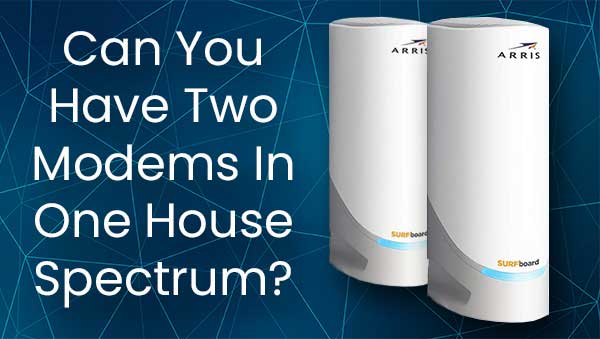
CONTENTS
Do Two Modems Improve the Internet Connection?
We put a lot of thought into choosing our ISP (Internet Service Provider) because we want the best speeds, flawless functionality, amazing coverage, etc. Spectrum’s modems perform well but do we really need more than one?
Think about it this way, you might have 5 taps in your house, but the source of the water is the same. The water isn’t better at tap number 1, it also isn’t worse at tap number 5. It’s the same water.
It’s the same with our ISPs (Internet Service Providers). If we put several modems around the house, nothing changes because we still have only one source of direct internet access. Also, a modem differs from a router.
This prevents us from placing more than one modem in our home, whereas we can have several routers if we’d like. Having multiple routers comes with minor changes in your internet connection. But why routers instead of modems?
Modem Vs. Router
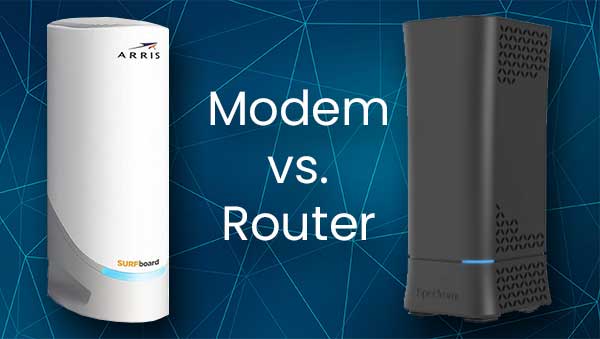
Typically, we get one device from our ISP that acts both as a router and a modem. The key difference between the function of a modem and router is that a modem connects to the internet access point, and a router connects to the modem.
Remember, we get both in one device. Let’s look at what the differences are.
How does a modem work?
A modem connects to our ISP through a cable connection, and it gets the internet back to your house. The modem has a public IP address that belongs to the WAN (Wide Area Network), this address can be identified online.
There you have it, an ISP like Spectrum provides a modem that gets internet access to your house, and with the modem/router combo they take care of the network in your home. But what does the router do in the combo?
How does a router work?
The router, if it’s a separate device from the modem, connects to the modem. It provides internet access to the devices in the network. With the router we establish a LAN (Local Area Network) in our house.
In the LAN, the router designates local IP addresses for the devices that are connected. It lets our devices communicate with each other without having to connect to the internet, and it controls the traffic within the network.
Simply put, the router is like a traffic cop managing all that traffic and making sure that everything gets to its destination. Also, we don’t need a modem to make a router work, we can still use LAN, but without internet access. Still, is it possible to have two modems with Spectrum?
Two Modems on One Spectrum Account
It’s important to remember that if we want to improve connectivity, we can always get a Wi-Fi mesh system. Now, if we want to have two routers or modems in our home, and our ISP is Spectrum we need to think about a couple of things.
Do we want to extend our internet coverage through the house, do we want to pay a separate bill from other household members, or do we simply want another internet access point elsewhere in the house?
Bridge mode — more coverage
Using the bridge mode feature we can connect two routers or modems and there’s functionality interference. This means that we disable the NAT (Network Address Translation) function on one of the two devices, and there’s no conflict.
First, connect the two modems to each other, and only one of them should have internet access. Second, you need to configure the bridge mode on the second one. This way, it only works as a bridge.
The general way to set up bridge mode is to log into the device (modem/router) by typing in one of the default IP addresses in the address bar: 192.168.0.1, 192.168.1.1, or 192.168.1.254. Use the default username and password, some devices have “admin” for both.
Some devices have “user” as the default username and password. Once there, locate the Routing, Wireless, Firewall, DHCP settings, and turn them off. If there’s an option to select Bridge Mode, do so.
When we reset that device, it should only work as a bridge, and you can connect to it wirelessly or through ethernet cables. It’s a crafty way to get more coverage in your home, but it’s not a necessity.
If you’re having trouble logging in, try following the Spectrum router login instructions from our website, this might get you through the process.
Two different accounts
Another way to have two modems from one ISP in one house is to get two different accounts with that ISP. This way, you can get two different internet access points, and two different public IPs.
This is a good solution when there are two families living in one household. If we want to get two different bills, we need to have two different accounts. Plus, nobody wants to pay someone else’s bills.
An extra service
If there’s one family, and the house is rather large, and two internet access points would be a tremendous benefit. It’s always possible to strike a bargain with Spectrum where they provide the second modem and add a cost to your bill.
Again, the speed doesn’t change if we add another modem, so an upgrade to a faster subscription is a better option.
Conclusion
If we want to have two modems in one house on a Spectrum subscription, we need to do some serious tweaking of the modem’s settings. However, having two modems in one household is only logical when there are two separate entities under one roof.
The purpose of the modem is to provide internet access, the router creates local area networks and provides access to the devices. We can always disable the NAT function of the router and make it a bridge.
So, instead of getting two modems, try getting another router or an Ethernet switch. If you want a better solution, try contacting customer support. They are probably more than capable of resolving any issue or inquiry.

Hey, I’m David. I’ve been working as a wireless network engineer and a network administrator for 15 years. During my studies, I also worked as an ISP field technician – that’s when I met Jeremy.
I hold a bachelor’s degree in network engineering and a master’s degree in computer science and engineering. I’m also a Cisco-certified service provider.
In my professional career, I worked for router/modem manufacturers and internet providers. I like to think that I’m good at explaining network-related issues in simple terms. That’s exactly what I’m doing on this website – I’m making simple and easy-to-follow guides on how to install, set up, and troubleshoot your networking hardware. I also review new network equipment – modems, gateways, switches, routers, extenders, mesh systems, cables, etc.
My goal is to help regular users with their everyday network issues, educate them, and make them less scared of their equipment. In my articles, you can find tips on what to look for when buying new networking hardware, and how to adjust your network settings to get the most out of your wi-fi.
Since my work is closely related to computers, servers, and other network equipment, I like to spend most of my spare time outdoors. When I want to blow off some steam, I like to ride my bike. I also love hiking and swimming. When I need to calm down and clear my mind, my go-to activity is fishing.
