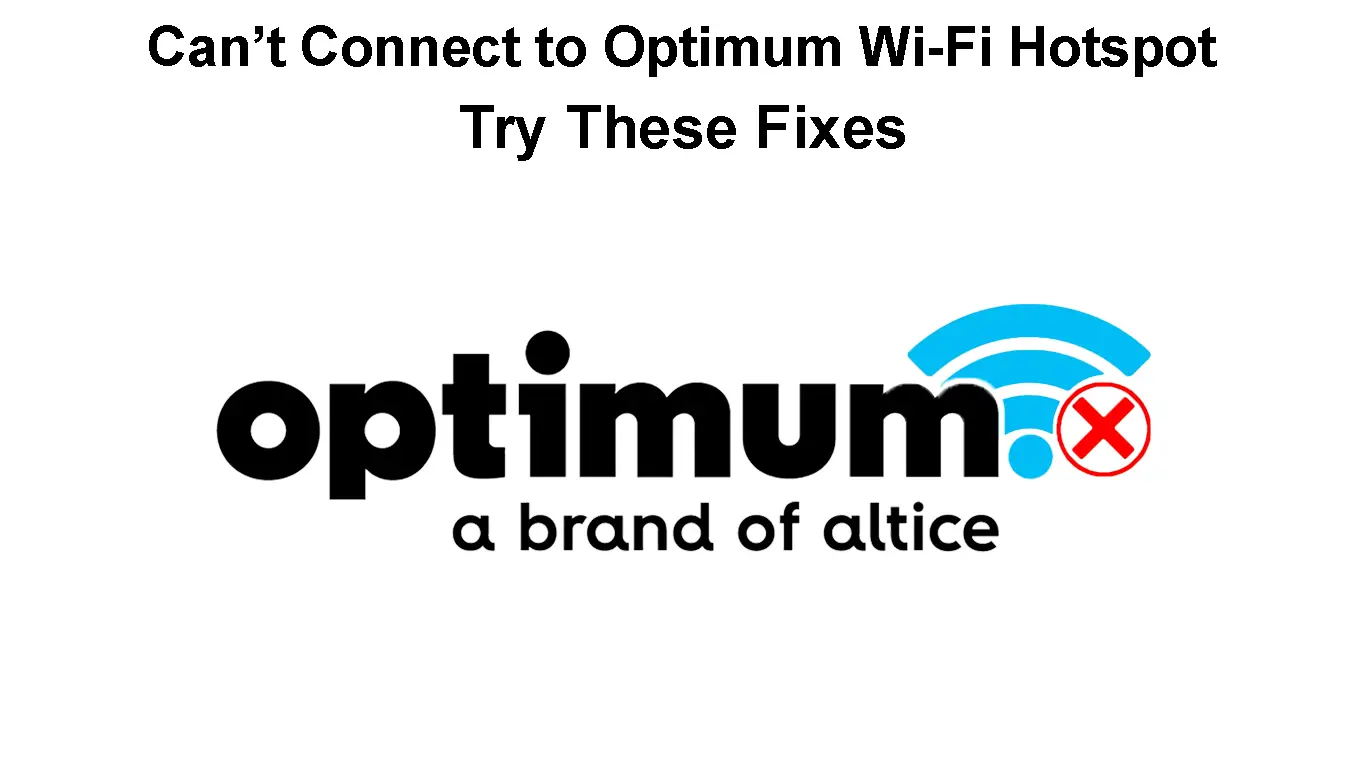Optimum Wi-Fi hotspots provide easy internet access free of charge! There are millions of Optimum access points around the country, which means that you can easily find one that’s nearby.
Unfortunately, just like with many other hotspots, issues connecting to Optimum Wi-Fi aren’t rare. Luckily, you can fix most of the issues by following our guide!
Before we present you with the easiest ways to fix your internet, we’ll go over the process of connecting to the Optimum hotspot. That’s because most of the connection issues come from improper connection to the network.
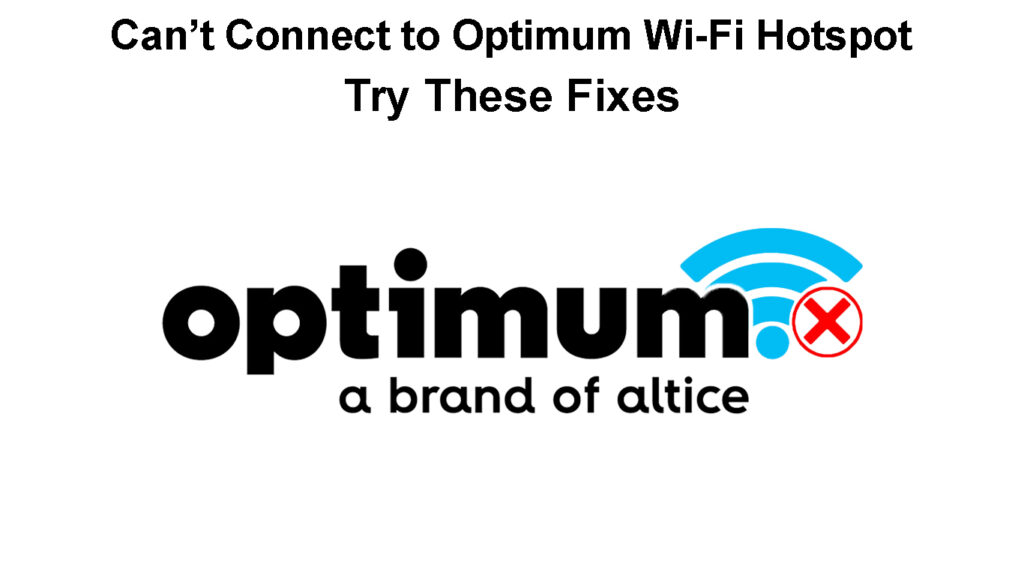
CONTENTS
How to Properly Connect to Optimum Wi-Fi Hotspot?
To ensure that you connect to the Optimum Wi-Fi hotspot correctly, we’ll go over every step of the process. You should follow them carefully to ensure easy and quick internet access.
An essential aspect to consider when trying to connect to an Optimum Wi-Fi hotspot is the distance from the nearest hotspot. If you are not within reach, your device won’t be able to detect the network. Thus, you’ll need to go to the nearest hotspot to connect before proceeding to the next steps. To ensure that you’re getting to the nearest spot, you should check out the Optimum map of hotspots.
Before you connect to an Optimum Wi-Fi, you’ll need to create an Optimum ID. It’s best that you go to the ID section of the Optimum website to create it and then try joining the Optimum network.
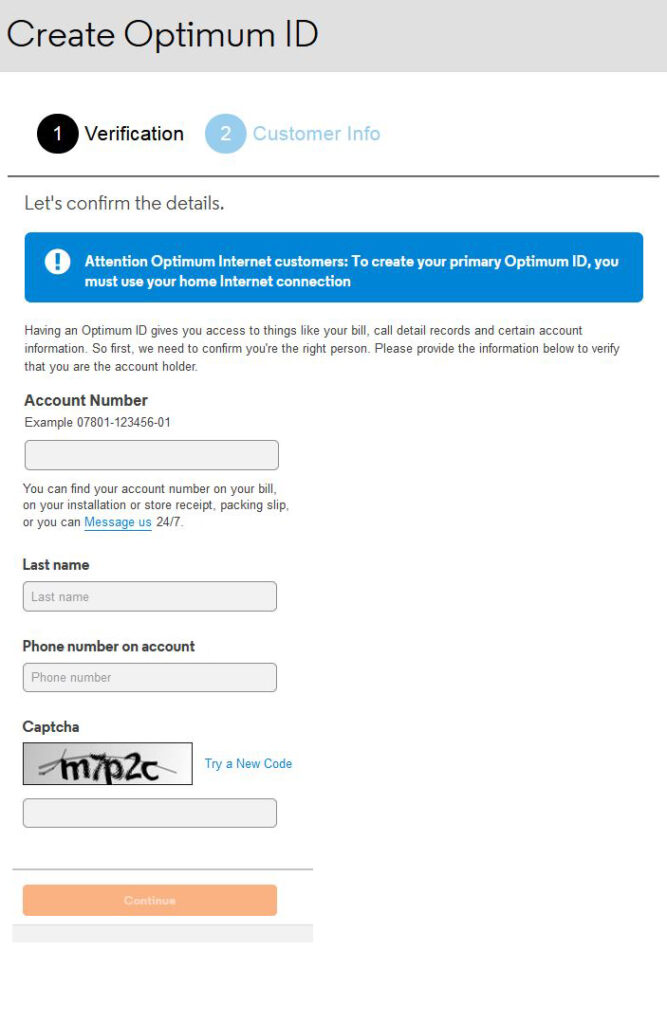
Alternatively, you can connect to the network and then choose the Create an Optimum ID option on the sign-in page. To create the ID, you’ll need your account number. In case you are not an Optimum customer, you can purchase a day pass for Optimum services or use a free pass available in certain locations.
How to Connect to the Optimum Open Network?
The Optimum open public network presents an open Wi-Fi network available to the public. It’s pretty easy to join this network. However, it comes with the dangers of open public networks. The one you should be most worried about is the lack of security.
Thus, connecting to an open Optimum Wi-Fi is not the best idea if you’re planning on sharing sensitive data on your network. It’s more of a solution for those who want quick access to the internet for a Google search or similar activities. So, you should only join this network for simpler tasks. You should never share your passwords or log into your bank account while on public Optimum Wi-Fi.
The first step to connecting to an open Optimum wireless network is turning on the Wi-Fi feature on your device. Once you do, your gadget should automatically start searching for available networks. When the device detects the hotspot by the name of optimumwifi, you should click on it to join.
As soon as you join, you’ll be redirected to the Optimum sign-in page. You should type your Optimum ID and password to complete the process of connecting to the network. In most cases, you’ll then be able to choose between manual and automatic sign-in. In case you choose the automatic option, your device will connect to Optimum Wi-Fi hotspots on its own whenever it detects an Optimum hotspot.
How to Connect to Optimum Secure Public Network?
Optimum secure public networks provide an additional layer of Wi-Fi security. Still, they are also not a perfectly secure option, especially in comparison with your home Wi-Fi. On the other hand, they are free and easy to join, which makes them a great option to try out.
Firstly, you should go to the settings of your phone or the taskbar of your computer and turn the Wi-Fi feature on. To connect to an Optimum secure public network, you should look for the optimum network name among the list of networks your gadget can connect to. Then, you should click on the name of the network and enter the Optimum credentials to join. If your device asks you whether you should trust the network you’re connecting to, you should choose Trust to complete the process.
In case you own an Android device, you may have to go through a few extra steps. Once you select the optimum network from the list, you should find the EAP Method section. In this section, you should choose PEAP, TTLS, or EAP-TTLS. In addition, you’ll need to select MSCHAPV2 under Phase 2 Authentication. You can then enter Optimum ID below Identity and Password under the Password box.
In the CA Certificate section, you should choose either Use system certificates or Do not validate, depending on the options you have available. In the Online Certificate Status section, you should choose Do not verify and type aaa.optimumwifi.com in the Domain category. You’ll finish up the process by clicking on Done or Save.
Troubleshooting Optimum Wi-Fi Hotspot Connection
Did you carefully go through all of the steps, and still have the same problem? Here are a couple of ways to fix the problem and connect to the Optimum hotspot.
1. Move Closer to the Hotspot
The Optimum hotspot map is a great way to double-check how far the hotspot is. You should use it every time you have issues with detecting or connecting to the network.
Sometimes, your device will detect the network but won’t be able to connect as the hotspot is too far away. Luckily, you’ll fix this issue by simply moving closer to the hotspot. Then, you can try connecting to the network once again.
2. Check for Outages
Just like any other network, malfunction, service issues, or regular maintenance is common with Optimum Wi-Fi. All of these things can cause a temporary break in the internet connection. If that’s the case in your area, you won’t be able to connect to an Optimum hotspot until the issue is resolved.
You can check for potential outages on the official Optimum website. Alternatively, you could contact customer support and ask whether there is a temporary outage in your area.
3. Remove Obstructions
Objects in your home can affect the strength of the signal you receive from an Optimum Wi-Fi. Large items between the hotspot and your device, including furniture and appliances, can obstruct the signal and weaken it.
What’s more, appliances such as baby monitors, microwaves, and Bluetooth devices could also interfere with the signal you receive. To increase the strength of the Optimum signal and ensure a seamless connection, you should remove anything that’s standing between your device and the hotspot. Moreover, you’ll need to turn off any of the appliances that present an obstruction to the wireless connection. That includes turning the Bluetooth feature off on your Bluetooth devices when you are not using them.
Final Thoughts
If you can’t connect to an Optimum Wi-Fi hotspot, the first thing you’ll need to look into is the connection process. You have to follow every step to connecting to Optimum hotspot carefully in order to properly join the Optimum network and use the internet.
In case you did everything right and you’re still having issues, our tips on fixing a connection problem should help you connect to an Optimum Wi-Fi within a few minutes. Those who are still having issues with connecting to the network should contact Optimum customer support and report the problem.

Hey, I’m Jeremy Clifford. I hold a bachelor’s degree in information systems, and I’m a certified network specialist. I worked for several internet providers in LA, San Francisco, Sacramento, and Seattle over the past 21 years.
I worked as a customer service operator, field technician, network engineer, and network specialist. During my career in networking, I’ve come across numerous modems, gateways, routers, and other networking hardware. I’ve installed network equipment, fixed it, designed and administrated networks, etc.
Networking is my passion, and I’m eager to share everything I know with you. On this website, you can read my modem and router reviews, as well as various how-to guides designed to help you solve your network problems. I want to liberate you from the fear that most users feel when they have to deal with modem and router settings.
My favorite free-time activities are gaming, movie-watching, and cooking. I also enjoy fishing, although I’m not good at it. What I’m good at is annoying David when we are fishing together. Apparently, you’re not supposed to talk or laugh while fishing – it scares the fishes.