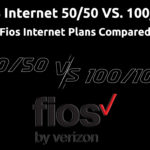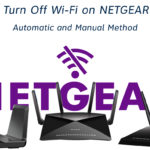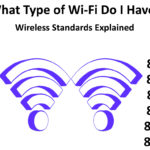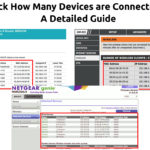FIOS Guide Not Working: Here’s What To Do
This article will show you how to fix the problem when the FIOS guide stops working through easy-to-follow and straightforward steps. If you’re anything like most people I know, myself included, you’ll find very few things more frustrating than those moments when some device or option stops working without any apparent reason. On top of … Read more