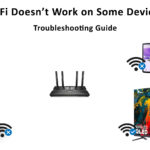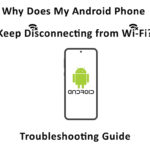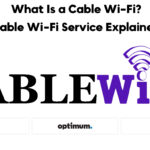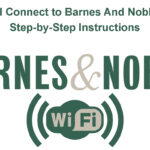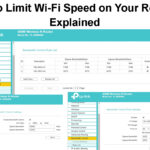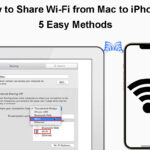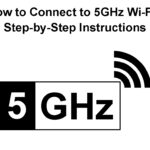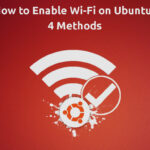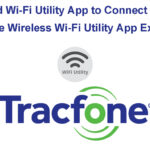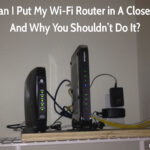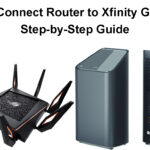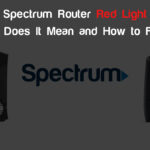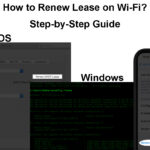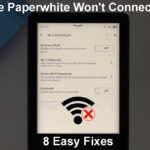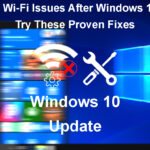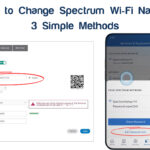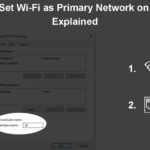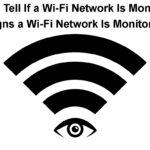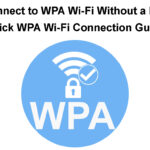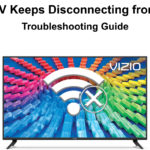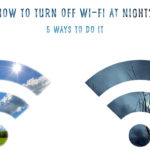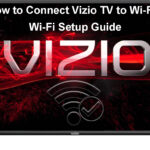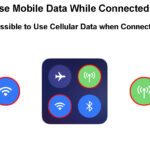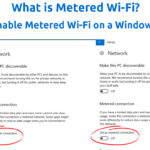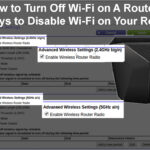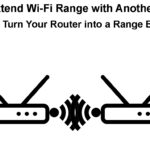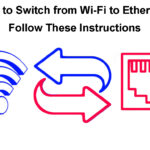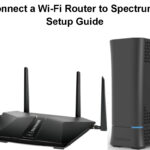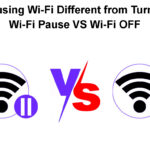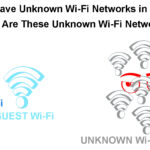Why My Sky Q Mini Box Keeps Freezing?
Sky Q Mini box is an amazing option that allows you to watch the content in other rooms in your house. Since you’re connecting it to the main box, which is then linked to the internet and other devices, it might be challenging to find a culprit whenever an issue occurs. Luckily, we are here … Read more