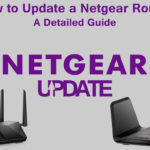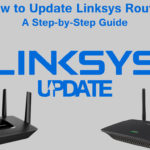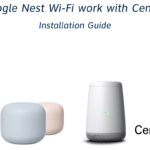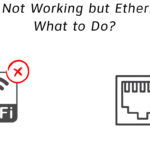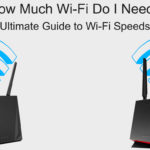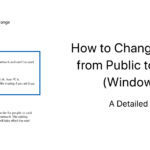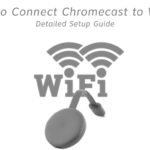How to Update a Netgear Router? (A Detailed Guide)
To make the process of updating your Netgear router as clear as possible, we will start this article by giving you answers to two questions: What Is a Router Firmware? Firmware (the router is updated by updating its firmware) is actually a type of software that resides inside a router. It’s basically the operating system … Read more