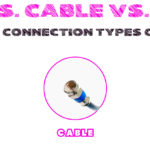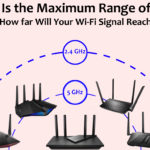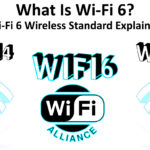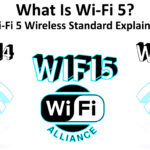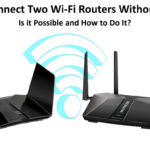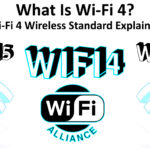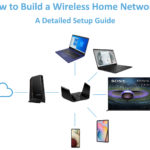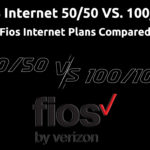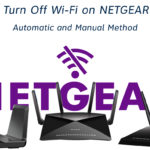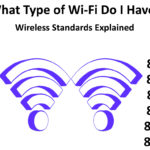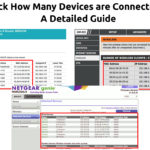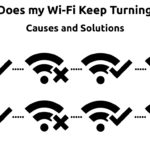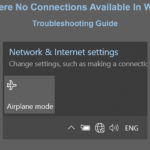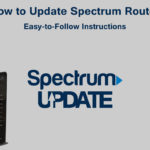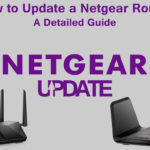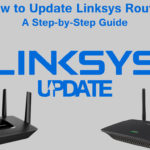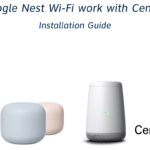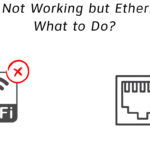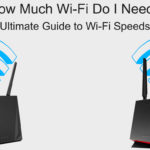Fitbit Aria Won’t Connect to Wi-Fi (Causes and Solutions)
The situation where you get a smart device, but it can’t connect to the internet can make us really frustrated. This is the situation when Fitbit Aria won’t connect to Wi-Fi. We know that the point of getting a smart scale is to have it connected with your account. Many users report that their Fitbit … Read more