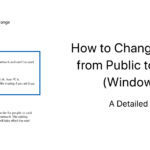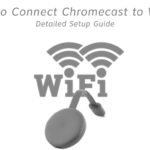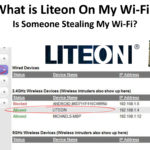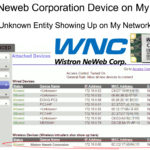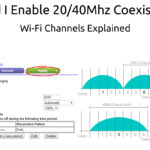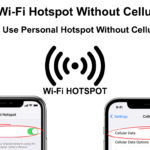How to Reset Spectrum Modem?
Spectrum is an American company, based in Stamford, Connecticut. It provides telephone, internet, and television services. It was founded in 1999 (under the name Charter Communications, and since 2014 it bears its current name). This company currently has more than 30 million customers and almost 100,000 employees. If you are a user of the services … Read more