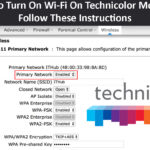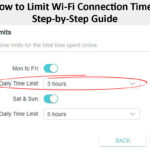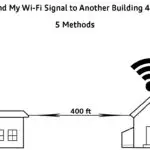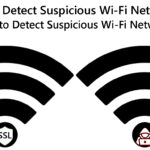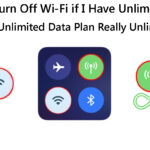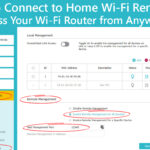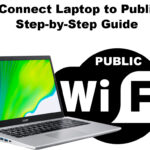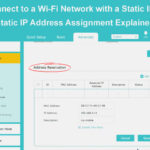How to Configure a Router to Use WPA3?
Internet security is something many people take for granted or overlook. The same applies to their wireless networks. Very few people care about it until something bad happens. At that point, it is usually too late. If we make an analogy with your home security, it would be something like this: You can leave your … Read more