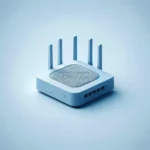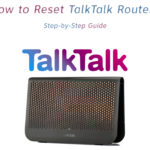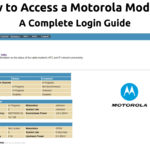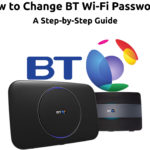How to Optimize Your Home Network with Smart Devices
Your home network is more than an internet connection. It is the backbone that keeps every smart device running smoothly. From phones and laptops to smart speakers and gaming consoles, your network needs to be reliable, fast, and well-configured. Optimizing your home network ensures that all devices perform at their best without interruptions or lag. … Read more