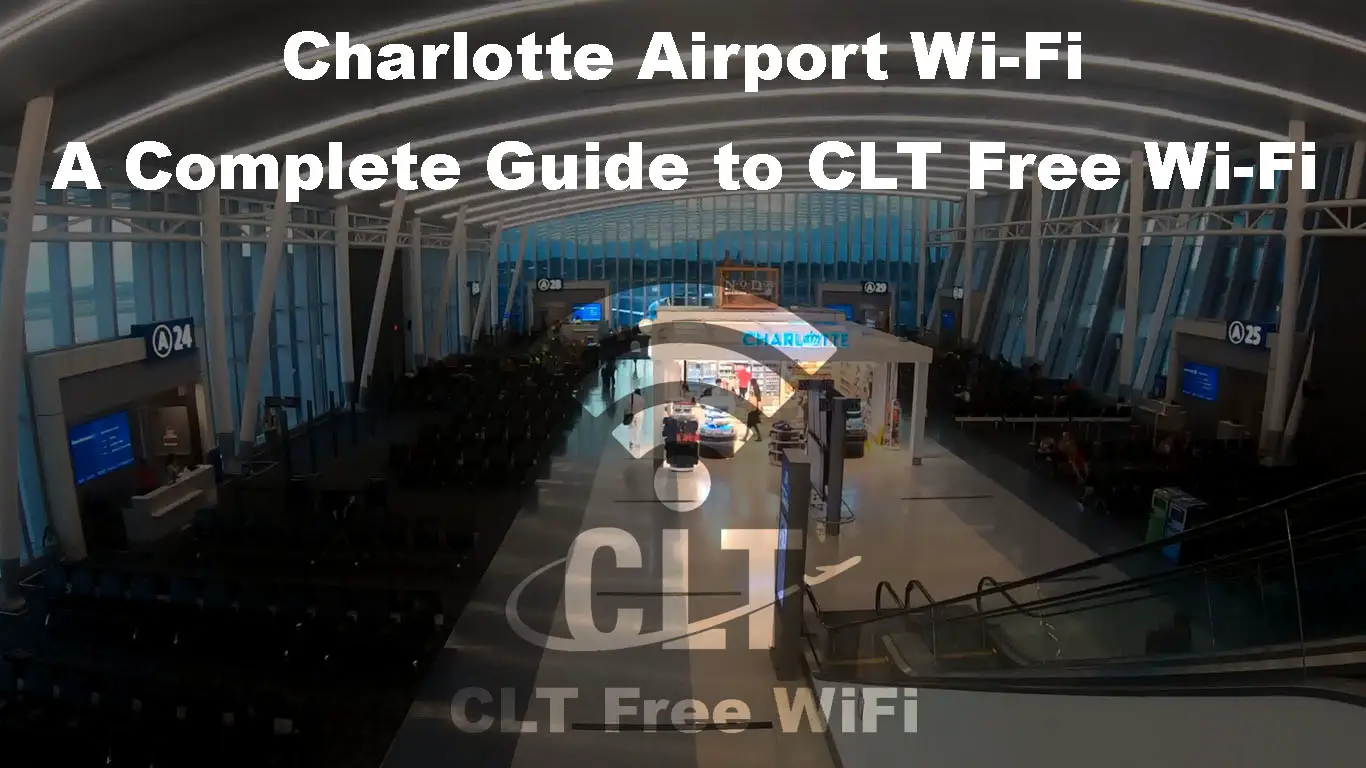Charlotte Airport, also known as Charlotte Douglas Airport, is an international airport based in North Carolina. It has been around since 1935 and has grown in leaps and bounds, quickly establishing itself as a central transportation hub in the United States.
This commercial and military airport is the sixth-busiest in aircraft operations. It handles over 50 million passengers annually, averaging over 1,400 arrival and departures daily. Charlotte airport serves 184 non-stop destinations globally and is home to 26 major, regional, and foreign flag carriers.
With over 100,000 travelers passing through the airport daily, Charlotte Airport provides various services and amenities to keep everyone happy and comfortable.
Whether you need help with interline transfers or require pet relief services, you can be sure Charlotte Airport is always ready to assist. The airport also has an interfaith chapel for travelers who need spiritual nourishment. However, the most popular service at the airport remains the free Wi-Fi service.
This guide explains how to connect to Charlotte Airport Wi-Fi.
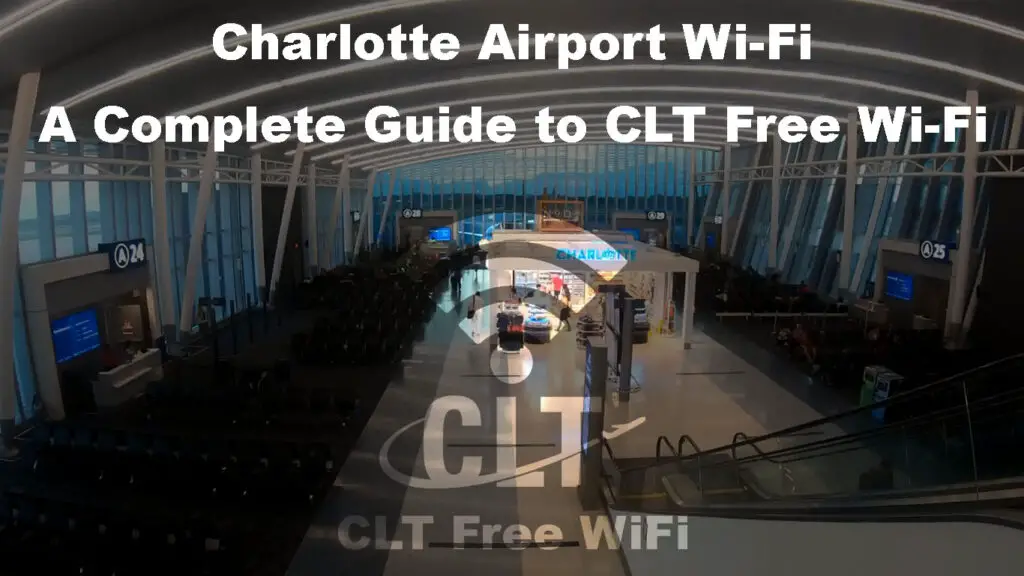
CONTENTS
All About Charlotte Airport Wi-Fi
Charlotte Airport Wi-Fi is a wireless internet service available to passengers throughout the airport.
The airport partnered with Boingo Wireless, a third-party Wi-Fi provider, to provide fast and seamless internet to travelers passing through the Charlotte Douglas International Airport.
This Wi-Fi service is 100% free, so passengers don’t have to purchase a package or pay a dime to use it. Moreover, you don’t need to register an account or require a password to join the network.
The best part is that Charlotte Airport Wi-Fi has no restrictions. Travelers can connect their smartphones, tablets, or laptops to the airport’s wireless network without data or time limits.
You only need to ensure your device is Wi-Fi enabled or has a wireless adapter (network interface card) to connect to the Wi-Fi.
Since Charlotte Airport has only one passenger terminal (and several concourses), you should expect adequate Wi-Fi coverage. If you have difficulty connecting, you can contact the airport staff by visiting the visitors’ information desk. You can also call Boingo support for further assistance.
Where to Get Free Wi-Fi at Charlotte Airport
Even though the airport has only one terminal, it features five concourses with 115 gates. The good news is that there is Wi-Fi in all five concourses, meaning you don’t have to worry about connectivity issues.
Charlotte Airport also has several private clubs that offer free Wi-Fi to the public. However, you must be a registered member to enjoy this complimentary internet service.
It is important to note that some airlines offer free Wi-Fi to frequent fliers at the airport and onboard. These Wi-Fi networks have separate SSID names from the airport’s public wireless network. The networks come in handy if you’re experiencing slowdowns or interruptions caused by congestion.
Places you can enjoy free Wi-Fi as a registered club member include the following:
- Explorer Lounge
- Red Star Lounge
How to Connect to Charlotte Airport Wi-Fi
Here’s a step-by-step guide on how to connect to Charlotte Airport Wi-Fi using different devices:
Using an Android Phone or Tablet
- Tap the gear icon on your device to open the Settings menu.
- Depending on your device, navigate to Network & Internet or Connections or Wireless.
- Go to Wi-Fi Settings.
- Toggle the Wi-Fi slider to turn Wi-Fi ON.
- Your Android phone or tablet should automatically search for nearby wireless hotspots and then display their names in a list.
- Tap “CLT Free WiFi” network.
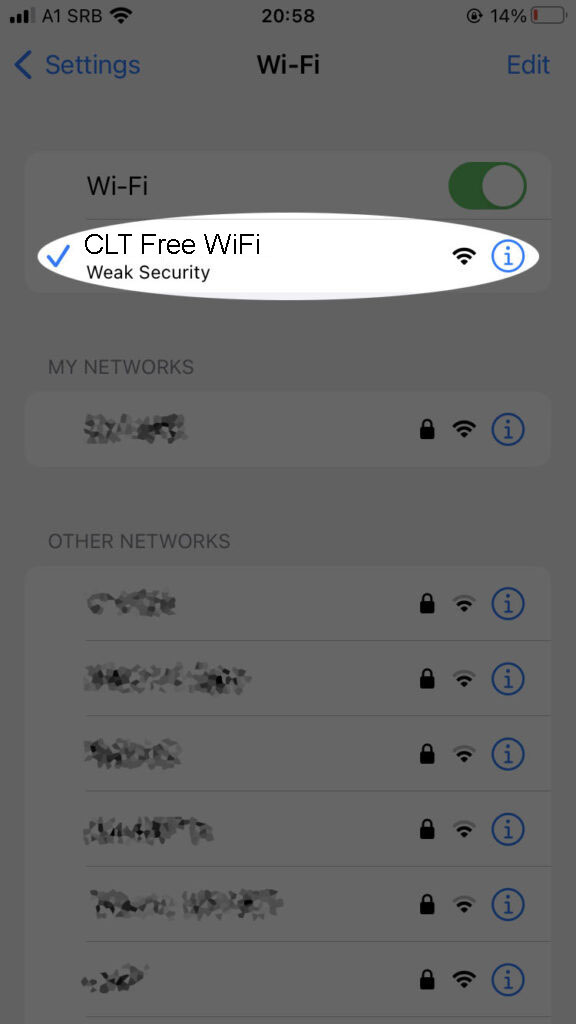
- Open a web browser to view the Acceptable Use Policy.
- Read the terms of use.
- Tap “I Agree” to connect to Charlotte Airport Wi-Fi.
Using an Apple iPhone or iPad
- From your device’s Home screen, tap the gear icon to go to Settings.
- Go to Wi-Fi settings.
- Tap the slider next to Wi-Fi to turn it ON.
- Your iPhone or iPad should automatically search for nearby wireless networks and then display the network names in a list.
- Tap “CLT Free WiFi” network.
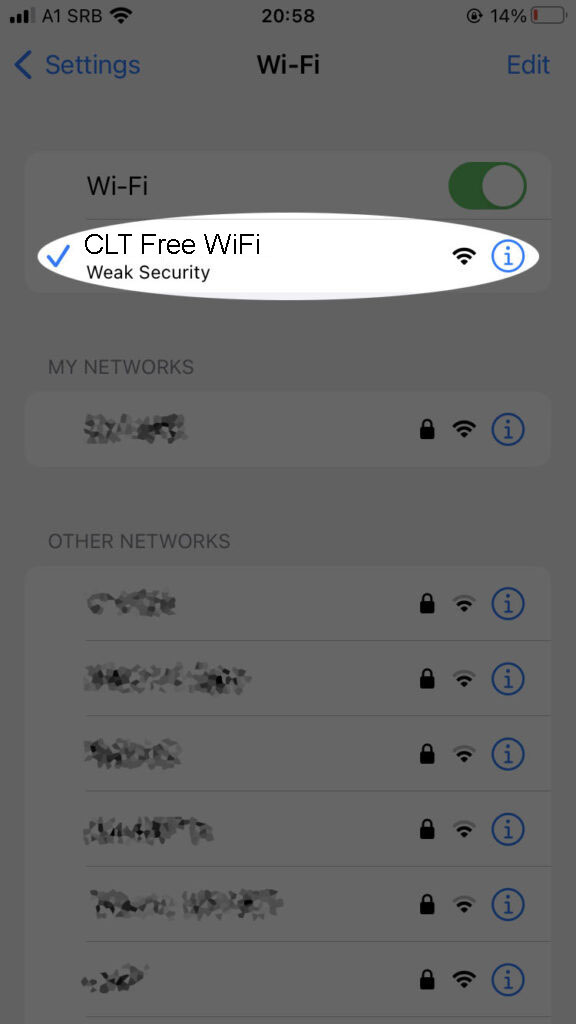
- Open a web browser to view the Acceptable Use Policy.
- Read the terms of use.

- Tap “I Agree” to connect to Charlotte Airport Wi-Fi.
Using a Windows Laptop
- Click the Network icon in the system tray on the taskbar (you may need to click “Show Hidden Icons” to see the Network icon).
- Go to Wi-Fi settings or click the Wi-Fi icon.
- Select Manage Wi-Fi connections.
- Click “CLT Free WiFi” network.
- Click Connect when prompted.
- Open a web browser to view the Acceptable Use Policy.
- Read the terms of use.
- Click “I Agree” to connect to Charlotte Airport Wi-Fi.
Using a Mac Laptop
- Click the Wi-Fi icon on the menu bar.
- Turn on Wi-Fi if it is not on.
- A list of available Wi-Fi networks should appear.
- Click “CLT Free WiFi” network.
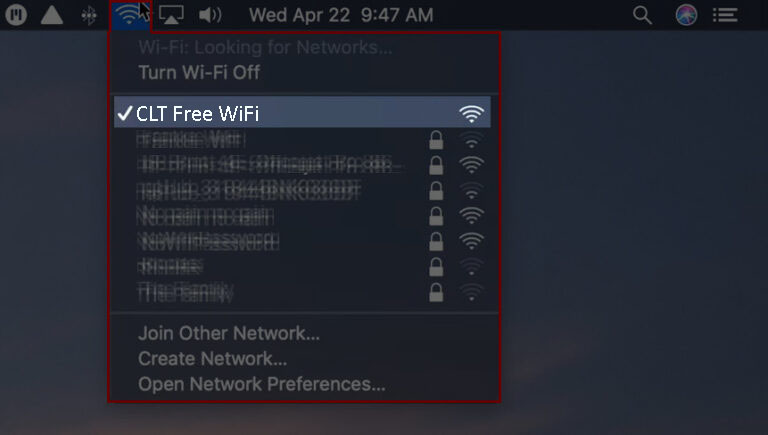
- Click Join when prompted.
- Open a web browser to view the Acceptable Use Policy.
- Read the terms of use.
- Click “I Agree” to connect to Charlotte Airport Wi-Fi.
Tip: Refresh your web browser if you are having trouble connecting to Charlotte Airport Wi-Fi
Frequently Asked Questions
Question: Does Charlotte Airport Have Wi-Fi?
Answer: The Charlotte Douglas International Airport has a Wi-Fi service available to all travelers passing through the airport. This wireless internet service is 100% free, and you can access it in the central terminal and all five concourses, including baggage collection areas, public lounges, and arrival and departure halls.
Question: What is the Network Name of Charlotte Airport Wi-FI?
Answer: The public Wi-Fi SSID is CLT Free WiFi. Previously, the network name was CLTNET before the airport management and Boingo Wireless opted to rename it to CLT Free WiFi. Since the airport has numerous private hotspots, ensure you select the correct SSID to connect to Charlotte Airport Wi-Fi.
Question: Who is the Wi-Fi provider at Charlotte Airport?
Answer: Charlotte Airport has partnered with Boingo Wireless to provide free, high-speed Wi-Fi throughout the airport. Boingo Wireless is a leading global provider of internet access. The company provides Wi-Fi solutions to passengers in various transport hubs, including train stations, bus termini, and airports.
Question: Does Charlotte Airport Wi-Fi Have Limits?
Answer: Charlotte Airport Wi-Fi is unlimited with no device, data, or time restrictions. You can connect as many devices as you wish to the wireless network and browse for as long as you want without issues. However, ensure you read and follow the Acceptable Usage Policy to avoid connectivity problems.
Question: What is Charlotte Airport Wi-Fi password?
Answer: Charlotte Airport Wi-Fi has no password requirements. Moreover, you don’t have to watch promo videos or advertisements to access this internet service. However, Wi-Fi users must read and agree to the terms of service (Acceptable Usage Policy) to connect to this airport Wi-Fi service.
Question: Do I need a SIM card to connect to Charlotte Airport Wi-Fi?
Answer: You don’t need a SIM card to connect to Charlotte Airport Wi-Fi. This complimentary internet service only requires a Wi-Fi-enabled smartphone or tablet. If you’re using a laptop PC, ensure it has a wireless adapter or network interface card. The built-in adapter must be ON to connect to Charlotte Airport Wi-Fi.
Question: What can I do if I can’t connect to Charlotte Airport Wi-Fi?
Answer: If you can’t connect to Charlotte Airport Wi-Fi, restart your device. Press the power button on your phone or laptop and select the restart option. If the device is unresponsive, shut it down before turning it on again. If this doesn’t resolve the issue, visit the information desk or call Boingo Wireless support for further assistance.
In Summary
The next time you visit Charlotte Airport, you can be sure you won’t be bored as long as you have a smartphone, tablet, or laptop. The airport provides free Wi-Fi access to all travelers. You can use this internet service to keep in touch, check your emails, stream music or movies, and download your documents.

Hey, I’m Jeremy Clifford. I hold a bachelor’s degree in information systems, and I’m a certified network specialist. I worked for several internet providers in LA, San Francisco, Sacramento, and Seattle over the past 21 years.
I worked as a customer service operator, field technician, network engineer, and network specialist. During my career in networking, I’ve come across numerous modems, gateways, routers, and other networking hardware. I’ve installed network equipment, fixed it, designed and administrated networks, etc.
Networking is my passion, and I’m eager to share everything I know with you. On this website, you can read my modem and router reviews, as well as various how-to guides designed to help you solve your network problems. I want to liberate you from the fear that most users feel when they have to deal with modem and router settings.
My favorite free-time activities are gaming, movie-watching, and cooking. I also enjoy fishing, although I’m not good at it. What I’m good at is annoying David when we are fishing together. Apparently, you’re not supposed to talk or laugh while fishing – it scares the fishes.