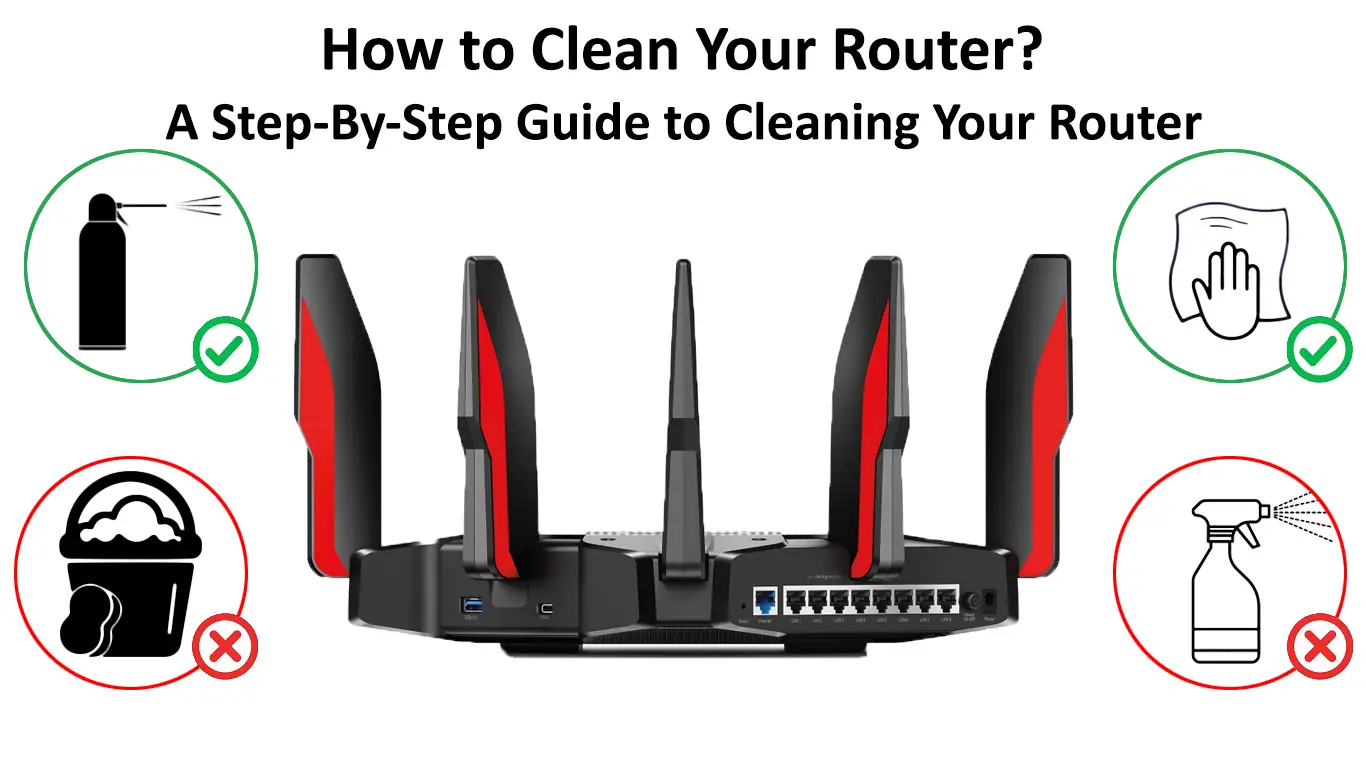Are you keep forgetting to clean your router when you’re cleaning other gadgets in your home? So many people do! Routers are one of the appliances in your house that you need to keep in good shape if you want to have a strong internet connection for years to come. That is why today we’re bringing you a step-by-step guide on how to properly clean it!
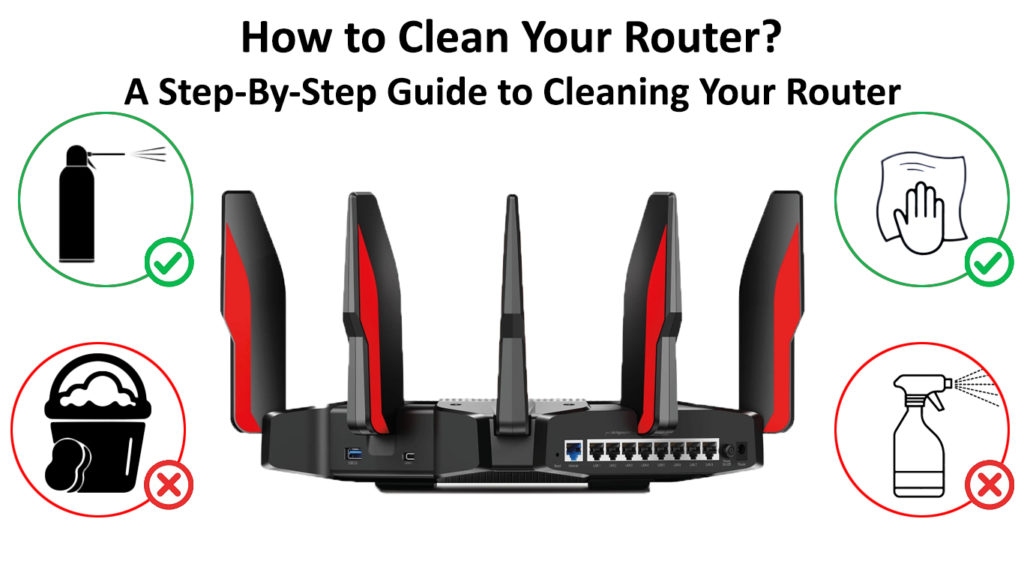
CONTENTS
Why Should You Clean Your Router?
Dirt and dust are everywhere! When collected over time, they can seriously damage your equipment, especially when it comes to smaller gadgets such as your router. Thus, it’s necessary to keep your device dust-free so you can use it for a long time.
Another essential reason why you should learn to clean your router properly is to avoid router overheating. When any piece of equipment is not working properly, it can start working at a higher intensity and overheat. Since you need your router to be operating 24/7, you also need to take extra good care of it.
Even if you’re not experiencing any major issues with your device, it’s still wise to clean it. You’ll probably be surprised at how stronger your signal will be once you start taking care of it properly.
How Often Should You Clean the Router?
The answer really depends on your surroundings and your household. But, regardless of where and how you live, you should clean your router at least once every three months. You can do it more regularly if you live in a dusty location. What’s more, pets are usually guilty of creating more debris around the house. Therefore, in case you are a pet owner, you might need to take care of your router more often.
If you are in doubt and you aren’t sure how often you should do it, it’s better to clean it more often than less. The whole cleaning process is not harmful to your router in any way. So, you shouldn’t worry about overdoing it.
How to Clean Your Router – A Step-by-Step Guide
Step 1: Make Sure that the Process is Safe
The first step to cleaning your router is making sure the process is safe. First of all, you’ll need to unplug the device from the power source. After that, you should remove all of the cables connected to the router. It’s best to keep the cords away from the router while you’re cleaning it and to clean them separately from the router.
Step 2: Start with the Vents of Your Router
Your next step will consist of blowing out the vents of your device. You should first tip the router to the side. Then, you’ll need to take a vacuum cleaner or a compressed air duster and use it to blow out the vents of your device. A compressed air duster is a better idea since it should be able to get the job done more precisely. You can find great deals for compressed air dusters on Amazon, office supply stores, or electronic shops. If there are any dust particles left, you can repeat the process once again.

In case you see any dust balls in the vent that you’re unable to remove with the duster, you can take a cotton swab. Then, you should slowly remove the ball from the vent. You could also use a toothpick for this process. Toothpicks are much sharper, which could damage some parts of the router. Thus, you should be really careful if you decide to go with that option.
Step 3: Clean the Router
Now that you removed the dust from the vents, it’s time to clean the hardware. You can use a dry cloth to wipe off any dirt and debris from the router. Then, you should damp the cloth with Lysol or Clorox fluids. You can also use rubbing alcohol for this step. While you’re wiping the router, you should make sure that the moisture does not reach the ports of the router and get inside the device. You can clean the sensitive parts of the router with a wet cotton swab.
Should I Clean the Inside of the Router?
Thinking about opening your router so you can properly clean it? Before you do anything, you should get informed about how risky that is. Firstly, you should never open any device if you aren’t sure how to put it back. Screwing parts back and sticking them together is usually more complicated than it may seem. Therefore, it’s best to avoid that. Furthermore, it’s unnecessary as blowing out your vents and getting rid of the debris using a cotton swab should be enough.
Is There Anything Else I Could Do to Keep the Router in Good Shape?
Yes, there are a few other steps you can take to make sure that your router is in good shape inside and out! For instance, you can perform a simple power cycle to restart the router every now and then. That should give it a few minutes of rest and remove many of the connection issues you may be experiencing. You’ll do that by simply unplugging it from the electrical outlet. Then, you can give it a couple of minutes and plug it back in.
You could also perform a factory reset on your device to remove any improperly set configurations. This method will revert your device back to its original settings. You will see the Reset button at the back of your router. You’ll need to use something sharp like a pin to press it. Then, you should wait a few minutes and connect the router to your device using an Ethernet cable. After that, you’ll need to open the router’s configuration page to set it up all over again.
The Bottom Line
Even though a router might look intimidating and difficult to clean, especially when it comes to the internal parts of the device, the cleaning process is actually pretty simple! You will need a few extra items you probably have somewhere in your home and you’ll be done in a matter of minutes!
Hopefully, this guide has helped you learn how to properly take care of your router. Now, your router should look like it’s brand-new and it should serve you for years to come!

Hey, I’m Jeremy Clifford. I hold a bachelor’s degree in information systems, and I’m a certified network specialist. I worked for several internet providers in LA, San Francisco, Sacramento, and Seattle over the past 21 years.
I worked as a customer service operator, field technician, network engineer, and network specialist. During my career in networking, I’ve come across numerous modems, gateways, routers, and other networking hardware. I’ve installed network equipment, fixed it, designed and administrated networks, etc.
Networking is my passion, and I’m eager to share everything I know with you. On this website, you can read my modem and router reviews, as well as various how-to guides designed to help you solve your network problems. I want to liberate you from the fear that most users feel when they have to deal with modem and router settings.
My favorite free-time activities are gaming, movie-watching, and cooking. I also enjoy fishing, although I’m not good at it. What I’m good at is annoying David when we are fishing together. Apparently, you’re not supposed to talk or laugh while fishing – it scares the fishes.