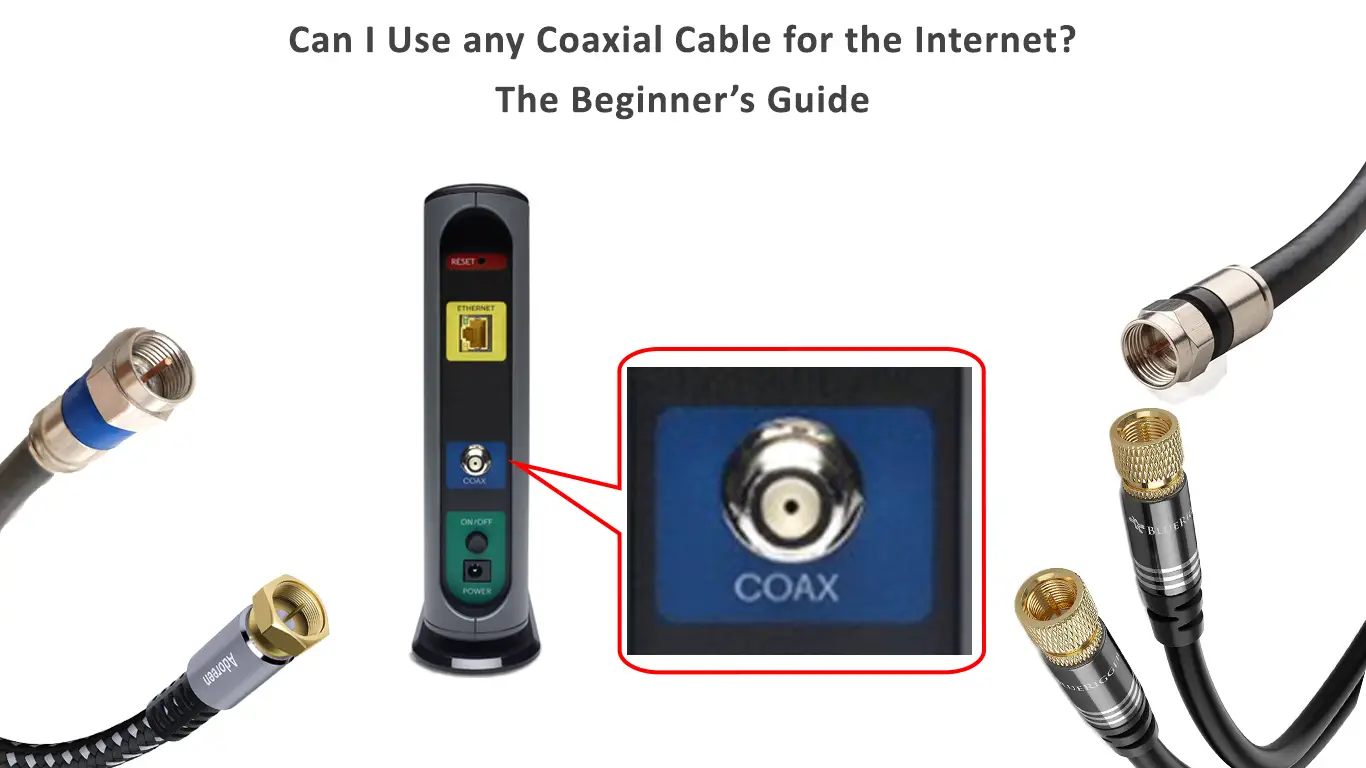You just moved in and want to get high-speed cable internet throughout your entire home? Or you already have the internet, but you would like to extend your network to other parts of your home that are not covered with the WiFi signal or Ethernet?
There’s hardly anything that can beat coaxial cables when it comes to your home’s wiring, especially if you plan to run both the cable TV and internet connection through the same wiring installation.
Coaxial cables are known for their efficiency and ability to provide high-speed data flow and stable connection. However, using wrong or low-quality coaxial cable can significantly impact your internet speed, the quality of your TV signal, or in some cases, even physically damage your network hardware.
Yeah, I know they might all look the same to a total beginner! But no need for worries, this article should help you quickly understand how coaxial cables work, their main features, how to differentiate them from each other, and how to recognize a good one that you can use for the internet and TV.
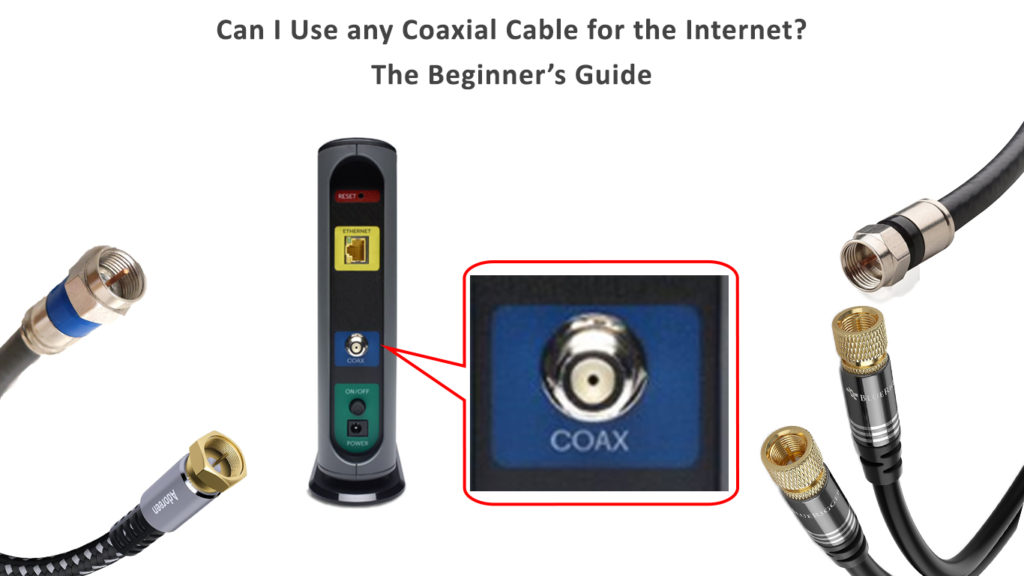
CONTENTS
- What Are Coaxial Cables, and How Do They Work?
- Wonder How They Got the Name ‘Coaxial Cables’?
- Coax VS Twisted Pair VS Fiber-Optic
- Fiber-Optic Cables
- Coaxial Cables
- Twisted Pair Cables
- Ethernet Over Coax
- What Are MoCA Adapters, and How to Use Them for Ethernet?
- Which Coaxial Cable Can I Use for the Internet?
- Is Coaxial Cable Good for Gaming and Streaming?
- Can You install a WiFi Access Point Over a Coaxial Cable?
- How Many MoCA Adapters Can I Use at the Same Time?
- What to Look for When Buying a Coaxial Cable for the Internet
- Best Coaxial Cables for Internet and TV
- 1. Best Coaxial Cable for internet and TV – KabelDirekt
- 2. Best Outdoor-Rated Coaxial Cable for Internet and TV – Cimple Co Direct Burial Coaxial Cable
- 3. Best Cheap Coaxial Cable for Indoor/Outdoor Use – Ultra Clarity Triple-Shielded RG6 Coax Cable
- FAQ
What Are Coaxial Cables, and How Do They Work?
Coaxial cables come in different shapes and sizes and can carry all kinds of signals. They can carry internet, telephone, radio, and TV signals (and many more); however, we will focus here on those capable of providing high-speed internet connection while being used for cable TV at the same time.
While they might be a bit harder to differentiate from each other just by looking at the cable itself, coaxial cables are easy to recognize amongst other types of cables because of their unique design.
Coaxial cables have a thick center wire, i.e. the conducting metal core usually made of copper, copper-plated steel, or some other high conductivity material.
The conducting wire has a thick layer of dielectric insulation around it. On top of that, there is a braided metal shield usually accompanied by a thin layer of aluminum foil.
The main purpose of the braided metal shield and the aluminum foil is to prevent electromagnetic interference. This allows high-quality signal transfer and prevents the outer noise from interfering with the signal carried through the cable.
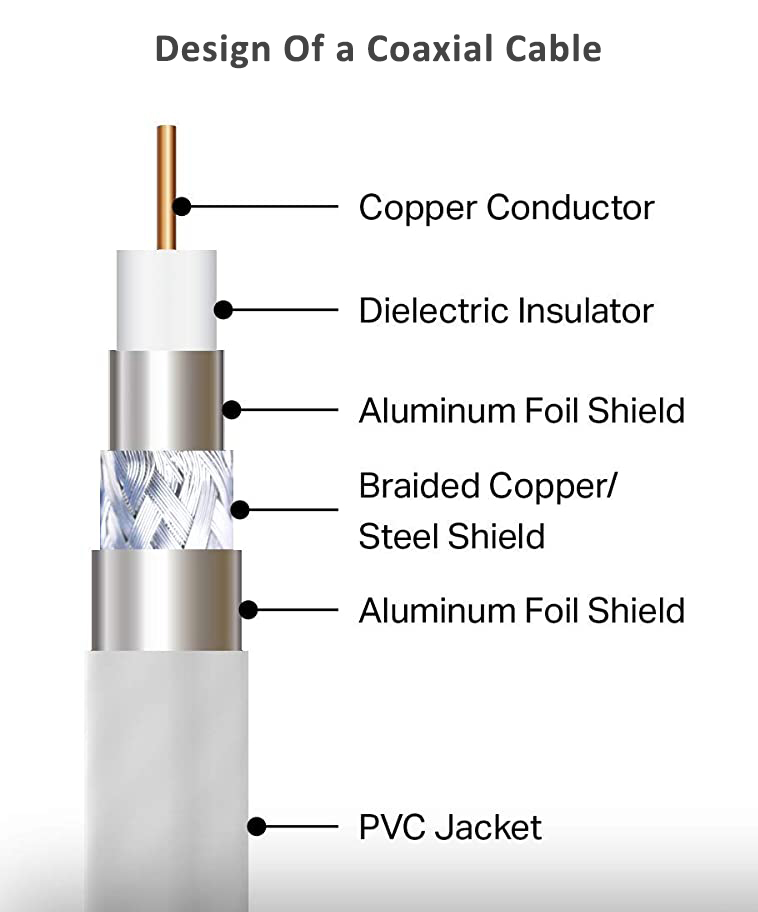
Essentially, the shielding feature is what gives these cables an edge over the others. Compared with twisted-pair cables (which usually don’t have the shielding layer), coaxial cables can carry internet connection and TV signals further, faster, and stronger.
Wonder How They Got the Name ‘Coaxial Cables’?
If you take a flat cut of a coax cable, you can see that the center wire, insulator, braided metal shield, and the final layer of insulation (protective jacket) share the same axis (centerline). Therefore they all have a common axis. Thus, the name “coaxial cables”.
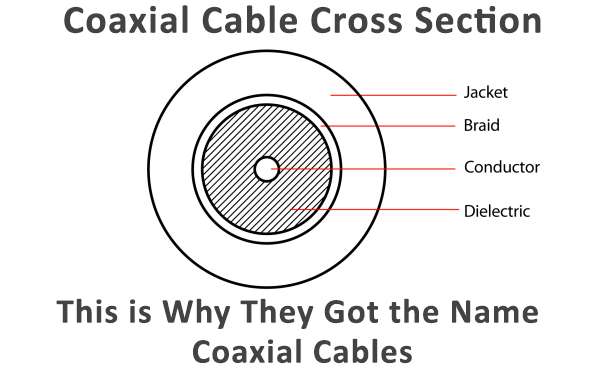
Coax VS Twisted Pair VS Fiber-Optic
There are three main types of cables used for the internet and networks: coax, fiber-optic and twisted pair.

Let’s explain the main differences between these.
Fiber-Optic Cables
If you want top-notch quality and super-fast data connection, you can never go wrong with fiber optics. In other words, it’s hard to go faster than the speed of light!
Fiber optic cables can do high-speed data transfers, up to 200 Gbps (or even faster than that) with extremely low latency, and they have a higher carrying capacity.
Fiber optic cables use an optical conducting core instead of wire, and the internet signal is carried through light. Obviously, these cables provide a way faster connection than coax or twisted pair.
However, there’s a downside to that.
They can be a bit pricey and hard to install, making them less desirable for regular home installations.
Coaxial Cables
If you can’t do fiber optics, coax is probably your best bet for connecting to the internet. They can carry the cable TV signal and the internet signal at the same time. They are easy to install and not as pricey as fiber-optic cables.
The biggest downside with coaxial cables is that they can have significant signal losses over (very) large distances or at the points of egress/ingress (at the points where the signal enters the cable and exits the cable – in this case, male and female connectors). This is why you will find that coaxial cables are often installed with gold-plated connectors to minimize signal loss at the connection points.
Recommended reading:
- What Modems Are Compatible With AT&T?
- What Modems Are Compatible With Sparklight?
- What Modems Are Compatible With Suddenlink?
However, if installed properly, a good coaxial cable can yield high speed and stable data connection. Coaxial cables are better than twisted pairs when covering a larger distance and areas with a higher possibility of signal interference from the other devices, circuits, etc.
Note that while coaxial cables offer more space for high quality and fast data transfers, the speed of connection and signal quality also depends on the quality of other parts of networking equipment (like modems, switches, MoCa adapters) installed with them.
Twisted Pair Cables
Even though twisted pair cables can provide high-speed data transmission, they usually have lower bandwidth than coaxial cables (coax cables can have up to 80 times higher bandwidth than twisted-pair cables).
One of the main downsides of twisted pair cables is that they are more prone to signal interference. Usually, twisted pair cables don’t have any shielding to protect them from interference. Their twisted pair design (usually, there are four pairs of twisted wires in a regular twisted pair cable) is supposed to protect from that and act as shielding. However, a well-shielded regular coax will still perform better than a good-quality twisted pair cable without shielding.
When comparing twisted-pair with coaxial cables, we need to point out that not all twisted-pair cables are the same, nor are all coax cables good-quality. Even though coaxial cables should generally yield better results than twisted pair cables, a good twisted pair cable is still better than a low-quality coax cable.
While it’s theoretically possible to use the same twisted pair cables for carrying your TV signal as well, coaxial cables are way more suitable for this kind of installation.
Ethernet Over Coax
Coaxial cables aren’t widely used for Ethernet because twisted pair cables are usually sufficient for achieving stable and high-speed connection over small distances.
Even though coaxial cables are generally better at carrying the internet signal, they might be a bit more complicated to work with when it comes to building your local network; especially if your primary goal is to provide a direct connection with your devices over a cable rather than setting up a couple of WiFi access points through your home.
However, if you want to wire your home for cable TV and don’t want to do the wiring again for the internet, coaxial cables are a great solution for that.
So whether you have existing wiring that you are currently using for your cable TV or you want to do a fresh installation, you can use the same cable for both, the internet and TV. And if you have a good quality coax cable used for that, you can achieve high-quality connectivity and fast internet connection regardless of the fact that your cable TV signal goes through the same cable.
To do this, you would need to use some MoCA adapters.
What Are MoCA Adapters, and How to Use Them for Ethernet?
MoCA (Multimedia over Coax Alliance) technology allows you to run your Ethernet over coaxial cables even if you already use the same wiring for the cable TV.
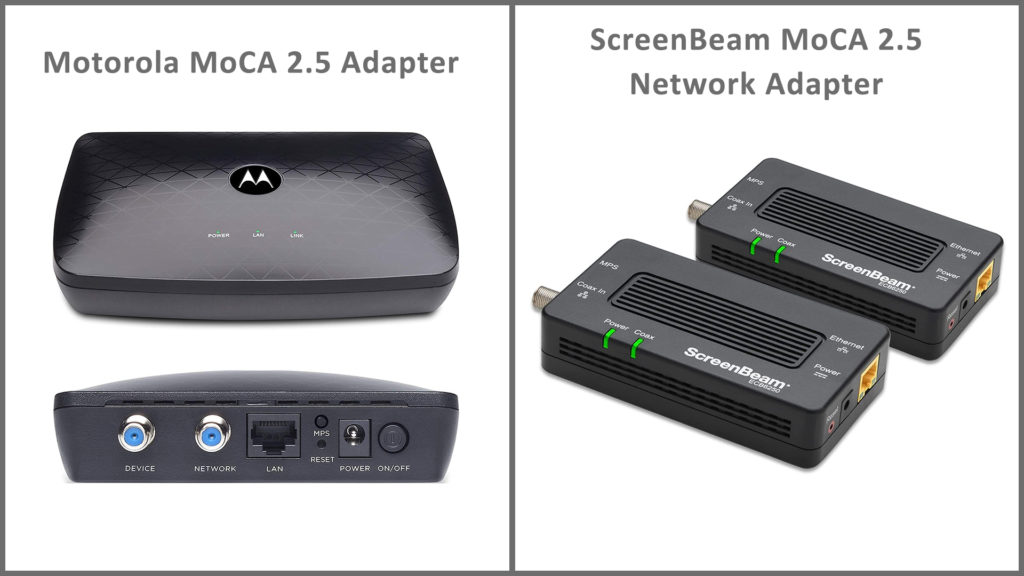
You will need one MoCA adapter at each cable end to achieve this. At one end, the MoCA adapter will get the internet signal from your modem/router and then feed it into the coax. And, on the other end, another MoCA adapter will be receiving the internet signal and converting it into a regular RJ-45 twisted-pair ethernet cable connection point.
With a good quality coaxial cable and some decent MoCA adapters (MoCA 2.0), you should achieve close to 1Gbps data transfer speed. This should be fast enough for most applications, but if you need your speed to go higher than that, you can use MoCA 2.5 adapters. With these, you can easily go over 2Gbps.
Of course, you can also use these adapters with coaxial cables when you want to run just the internet through them.
MoCA Adapters Explained
Which Coaxial Cable Can I Use for the Internet?
There are two main types of coaxial cables that are usually used for cable TV wiring and for the internet: 75-ohm and 50-ohm coaxial cables.
The ohm unit is used to measure the impedance of the cable. The impedance is essentially the quantity of the cable’s resistance to the electrical flow that’s going through it. This means the lesser resistance, the better signal flow.
75-ohm coaxial cables are widely used for cable TV installations. If you already have existing wiring in your home for your cable TV, the chances are that a 75-ohm coaxial cable was used. So, if you already have these as a part of your cable TV wiring, you can still use them for your Ethernet combined with MoCA adapters.
On the other hand, 50-ohm coaxial cables are more suitable for use in data transfer networks. However, if you plan to use the same wiring for your TV, these cables might actually perform worse than the 75-ohm cables. This can happen because of possible TV signal reflection since 50-ohm cables are made for higher frequency signals.
So, essentially, if you are planning to use the installation for both TV and the internet, you should stick to the ‘regular’ 75-ohm coaxial cables.
Is Coaxial Cable Good for Gaming and Streaming?
Coaxial cables can yield great connectivity and data transfer speeds when combined with proper MoCA adapters.
This kind of setup is considered good enough for gaming or streaming as the expected data transfer speeds with MoCA 2.0 adapters are close to 1 Gbps (even when you are running your cable TV through the same wiring installation). With MoCA 2.5 adapters you can get speeds up to 2.5 Gbps.
A good quality coaxial cable combined with some decent MoCA adapters can definitely be a good setup for gaming and streaming.
Gaming with MoCA VS Gaming with Wi-Fi Mesh
Can You install a WiFi Access Point Over a Coaxial Cable?
Yes, with the help of a MoCA adapter on the end of the cable that connects to the modem/router and by adding a MoCA access point (or any other compatible coaxial wireless router) on the other end of the coaxial cable, you can easily set up a WiFi access point and extend your WiFi coverage.
Note that if you are trying to use another cable internet modem as an access point, this should work if you adjust the settings properly.
However, using a proper MoCA adapter (or MoCA-enabled device) on the other end of the cable is still mandatory since you can’t add an access point without having a MoCA adapter or MoCA-enabled device feeding the internet into the coax wiring.
How Many MoCA Adapters Can I Use at the Same Time?
Even if you are using your cable TV and the internet through the same coaxial cable wiring, you can use multiple MoCA adapters at the same time.
MoCA 2.0 or MoCA 2.5 adapters will allow you to use up to 16 adapters/nodes (or other MoCA-enabled devices) at once. This should be more than enough to cover your entire home.
You need only one MoCA adapter at the end of the cable where the internet connection enters the coaxial wiring. In other words, you only need to connect the modem once to any outlet of your coax wiring installation through a MoCA adapter. Once you’ve done that, you can use as many adapters as you need (up to 16) in your entire house (wherever there’s a coax cable outlet) to connect your devices to the internet.
Recommended reading:
- What Routers Are Compatible With Verizon Fios?
- What Modems Are Compatible With RCN?
- What Modems Are Compatible With Midco?
One important thing to remember before buying MoCA adapters is that some cable carriers might have the MoCA technology already built-in within the internet modem/router they installed in your home. So, be sure to check if there’s a feature like that within your existing modem. If this is the case, you’ll only need MoCA adapters at the receiving ends of the coaxial cable.
What to Look for When Buying a Coaxial Cable for the Internet
There are a couple of things to consider before buying a coaxial cable for wiring your home.
50-ohm or 75-ohm?
The most important thing to decide about is whether to go with a 50-ohm or 75-ohm coax. If you are doing a regular home installation and want to use the same wiring for your cable TV, 75-ohm coaxial cable is the best and probably the only way to go.
However, if you are doing wiring that you plan to use for the internet only, then, in this case, 50-ohm coax would be better, given that this type of coaxial cable is designed for higher signal frequencies. The most popular 75-Ohm RG cable types are RG59/U and RG6/U
Overall Quality
When buying a coaxial cable, there’s a rule of thumb that usually works for any case: the thicker, the better. You can recognize a good coaxial cable by a thicker conducting core, better insulation, and high-quality shielding.
For example, if we compare RG59 with RG6 coaxial cables, we’ll find that the RG6 cables are of better quality – they have a thicker conducting core and better shielding.
Note that the shielding layer is a highly important part of coaxial cables; therefore, make sure to always look for high-quality shielding when buying a coax.
Indoor or Outdoor Use?
If you plan to run the cable through the ground and in wet areas, make sure that your cable is fully rated for outdoor use.
Even though most coaxial cables seem like they have fully waterproof outer insulation (PVC jacket), this is not always the case. Small cracks in the outer PVC jacket can cause water leakage into the cable. Furthermore, the main insulation material (if not rated for outdoor use) can also absorb significant amounts of moisture, especially in case of water leakage through the outer insulation, which can eventually massively affect the performance of the cable.
Connectors
RG59 and RG6 cables usually come with F-type connectors. Modems, routers, and other cable TV or internet devices that can directly connect to a coax are usually designed to work with F-type connectors.
Good quality connectors are as important as the cables themselves. Actually, connectors and splitters are probably one of the weakest points of coaxial cable installations in general. These are the so-called points of ingress and egress, and only high-quality connectors can prevent signal losses at these points.
This is why gold-plated and silver-plated connectors and splitters are often used with coaxial cables.
Will gold-plated or silver-plated connectors improve the overall quality of your signals?
Not necessarily, but generally speaking, gold and silver are better conductors than copper, steel, or brass. And because of the so-called skin effect, high-frequency signals are actually carried through the plating and not through the rest of the metal body of the connector.
So, in most cases, gold-plated connectors should give you the best connectivity and higher protection from signal losses.
RouterCtrl.com is reader supported. If you buy something using the links on our site, we may earn a small commission.
Best Coaxial Cables for Internet and TV
1. Best Coaxial Cable for internet and TV – KabelDirekt

If you are looking for a high-quality and reliable cable to use for wiring your home for the internet and TV, KabelDirect is your go-to brand.
The digital coaxial cable with 90°/90° angled connectors made by KabelDirect has everything that a good quality 75-ohm cable should offer – really good high-density shielding (aluminum mylar + braiding), shielded gold-plated connectors that are great for use in thigh spaces, and high-quality conducting core.
This particular cable comes with 90° angled F-type connectors, making them easier to install in tight areas. While this is a great feature, note that these connectors still need to be handled carefully (just the same as with any other F-type connectors). Make sure that you do not put too much weight on the connector since this can cause the cable to disconnect from the connector. For example, if the device that the cable is connected to is high from the ground, make sure you support the cable with some zip ties to another solid object, so the connector itself is not carrying all of the weight of the cable.
Also, note that this particular type is only rated for indoor use.
This cable should work perfectly for both – your cable TV and your internet at the same time.
2. Best Outdoor-Rated Coaxial Cable for Internet and TV – Cimple Co Direct Burial Coaxial Cable
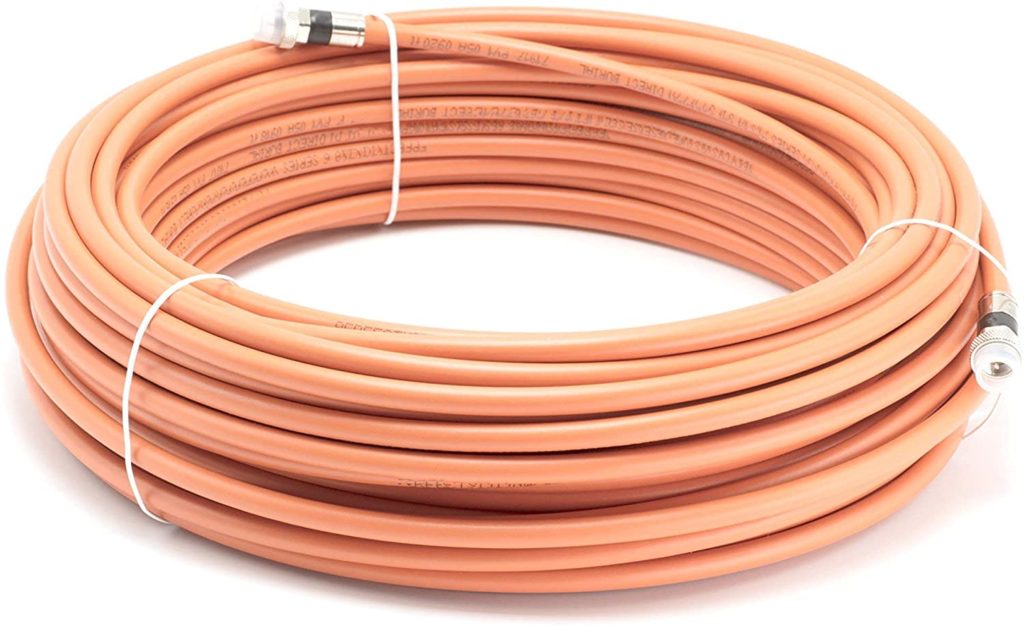
If you are looking for a durable and high-quality 75-ohm coaxial cable for the internet and TV, this fully outdoor-rated cable from The Cimple Co. is a great choice.
It’s fully weatherproof and can be buried in the ground without any additional insulation/protection required.
It comes with outdoor-rated anti-corrosion connectors as well.
The outer PVC jacket is also UV resistant, and the braided shielding is coated with a gel that protects the cable from various weather conditions. The coverage of the braided shielding is 60%, accompanied by 118% aluminum foil overlap.
Of course, this cable can be used for indoor installations as well.
3. Best Cheap Coaxial Cable for Indoor/Outdoor Use – Ultra Clarity Triple-Shielded RG6 Coax Cable

This triple-shielded in-wall and outdoor-rated coaxial cable is a great buy for the price.
It comes with a really good shielding (braided copper/steel shielding followed by two layers of aluminum foil), and it comes with gold-plated F-type connectors.
If you don’t feel like spending too much, but still want to get a decent quality coax, this one should be a great choice for the price.
The three-layer shielding combined with stable and corrosion-resilient gold-plated connectors will give you high-quality signal carriage and a stable high-speed internet connection.
FAQ
Q: Can I use cable TV coaxial cable for the internet?
A: Yes. Usually, a 75-ohm coaxial cable is used for carrying cable TV signals, and you can use the same cable for the internet. If you already have coaxial cable wiring in your home that you use for cable TV, you can turn that same wiring to work as an Ethernet network alongside carrying the TV signal. This is done by using MoCA adapters.
Q: Can internet and cable TV go through the same coaxial cable?
A: Yes, this is possible because TV signals and internet signals operate on different frequencies. Thus, they can travel through the same coaxial cable without canceling each other.
Q: Can you run over-air antenna TV signals and the internet through the same coaxial cable?
A: Theoretically, this should be possible with the proper setup of MoCA adapters or diplexers. However, this can be troublesome because an OTV antenna can bring the signal back to the main cable feeding the internet into your home. This cable also carries the cable TV signal for other users, which might cause issues with their cable TV signal reception (even if you are not using the cable TV service).
Q: Is coax cable better than Ethernet cable?
A: While ‘regular’ twisted-pair Ethernet cables (like Cat6 or Cat7) can provide a high-speed internet connection, they are not the best choice when you want to use the same wiring for the internet and TV at once. Coaxial cables are better for carrying cable TV signals and the internet connection at the same time, which makes them a better choice for all-in-one kinds of wiring.

Hey, I’m Jeremy Clifford. I hold a bachelor’s degree in information systems, and I’m a certified network specialist. I worked for several internet providers in LA, San Francisco, Sacramento, and Seattle over the past 21 years.
I worked as a customer service operator, field technician, network engineer, and network specialist. During my career in networking, I’ve come across numerous modems, gateways, routers, and other networking hardware. I’ve installed network equipment, fixed it, designed and administrated networks, etc.
Networking is my passion, and I’m eager to share everything I know with you. On this website, you can read my modem and router reviews, as well as various how-to guides designed to help you solve your network problems. I want to liberate you from the fear that most users feel when they have to deal with modem and router settings.
My favorite free-time activities are gaming, movie-watching, and cooking. I also enjoy fishing, although I’m not good at it. What I’m good at is annoying David when we are fishing together. Apparently, you’re not supposed to talk or laugh while fishing – it scares the fishes.