Are you sick of renting the gateway from Comcast Xfinity? Thinking about buying your own equipment? You’ve come to the right place. Our article about Comcast Xfinity compatible modems is here to help you understand the advantages and disadvantages of having your own equipment, explain the savings you can make by using your own equipment, and offer you our selection of the best Comcast Xfinity compatible modems.
Up until recently, using your own modems and paying to your internet service provider just for the service was not really an option. In December of 2019, the amendment to the Communication Act of 1934 was made, and this issue was finally resolved. According to amendment H.R. 5035, you can now use your own equipment, and your internet service provider doesn’t have the right to charge you renting fees.
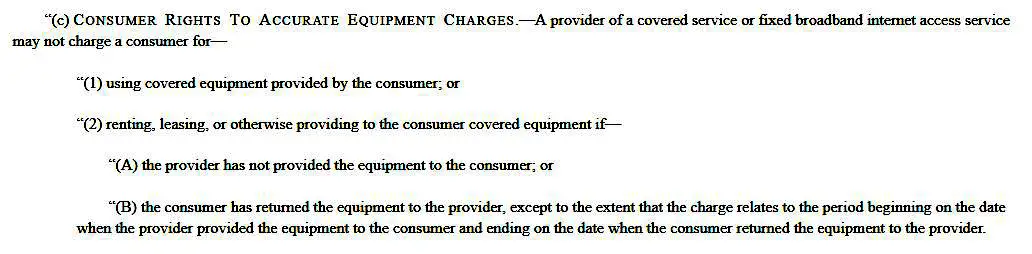
H.R. 5035 – Amendment to the Communication Act of 1934 (aka Television Viewer Protection Act of 2019)
This Act was supposed to come into force in July 2020, but it was unfortunately delayed by the FCC because the companies were not able to stop charging you renting fees. The new deadline was partially justified by the COVID-19 pandemic and partially by the lack of time and resources necessary to implement the law. The Act finally took full effect in December 2020.
Before the act, some manufacturers used to charge renting fees, even if the customer refused to use their equipment. Today, you can say that you don’t want to rent and you can buy your own modem/router. And the manufacturer has to tell you if the modem/router is compatible with their services. Some manufacturers, like Comcast Xfinity, will publish the list of compatible devices or offer an interactive service that will tell you if the device you want to use is fully compatible with Xfinity internet. You just have to type in the device name and choose the services you’re using.
But why would you go through all the trouble? Why would you buy a modem/router/gateway if you can rent it from Xfinity? Can you save some money in the process? Are there some other reasons to buy a modem on your own?
CONTENTS
- To Rent or Not to Rent?
- How Much Do ISPs Earn from Renting?
- Are You Actually ‘’Forced’’ to Rent Equipment from Comcast Xfinity and Other ISPs?
- How Often Should You Replace/Upgrade Your Modem?
- 1. Best Comcast Xfinity Compatible Modem Under $250 – NETGEAR Nighthawk CM1150V
- 2. Best Comcast Xfinity Compatible Modem/Router Under $150 – Arris SURFboard SBG10
- 3. Best Comcast Xfinity Compatible Modem Under $100 – Motorola MB7621
- FAQs
To Rent or Not to Rent?
So, is buying a Comcast Xfinity compatible modem a good idea or not? Are you going to benefit from it?
You could, but it’s not that simple. Due to Xfinity’s creative fee structure, buying your own modem, even though it seems like a cost-effective solution, it doesn’t have to be. Sometimes, renting the xFi Gateway is a better option. Let’s discuss the benefits of renting, first.
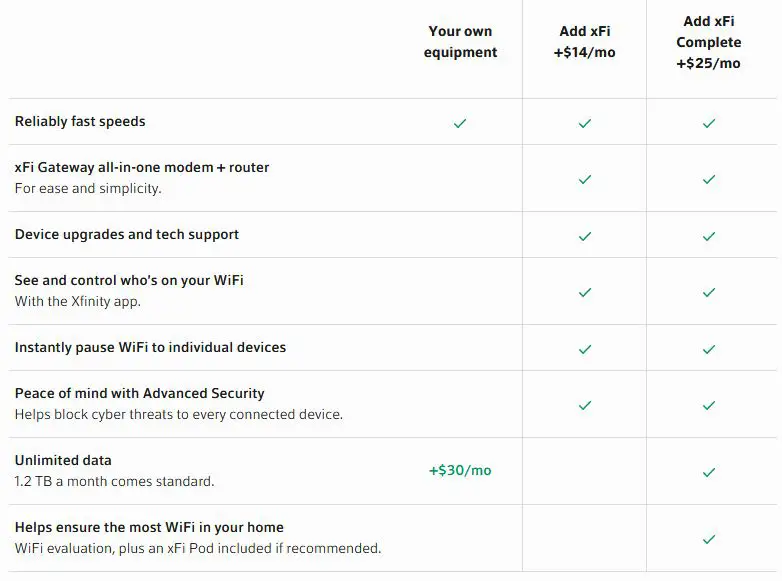
Renting xFi Gateway VS buying Comcast Xfinity compatible modem
Benefits of renting a modem from Comcast Xfinity
If you decide to rent the Xfinity gateway instead of buying Xfinity compatible gateway, you will be charged additionally $14/month (limited data – 1.2TB data cap) or $25/month (unlimited data).
Because you pay this fee, you get unlimited tech support and device upgrades. You also get to control your wi-fi (parental control) and prevent certain devices from using your wi-fi through the Xfinity app. You will also get Xfinity advanced security that protects your data.
With the xFi Complete package (the one with unlimited data), you can also get a free evaluation of your wi-fi network and extra xFi pods in case your wi-fi network is not strong enough in all parts of your household. xFi pods will extend your wi-fi network and give you better coverage. You don’t have to pay extra for the xFi pods.
Another thing you get when renting a modem is access to Xfinity wi-fi hotspots – you get wi-fi access as a guest through the Xfinity wi-fi network wherever the network exists. That way, you can save mobile data and reduce the costs of mobile internet.
Benefits of buying your own Comcast Xfinity compatible modem
If you rent the Xfinity gateway, it’ at least $14/month. That’s $168/year. For that kind of money, you can buy your own gateway and it will pay itself off within a year or so. Assuming that Xfinity replaces/upgrades the gateway every 3years (which may not be the case), you will pay more than $500 just for renting the equipment over the course of those three years.
So, if you buy the gateway on your own, you will save more than $330. And, if it works fine, you don’t even have to make upgrades after 3 years – you can keep using it until it breaks. That way, you can save even more. That’s one of the biggest advantages of buying your own Comcast Xfinity compatible modem. When you calculate the costs, buying seems like a much better idea than renting.
But why do most people still rent their equipment? Is it just convenience or are there some hidden costs?
Well, it’s both. For starters, Xfinity doesn’t offer any technical support (at least not the free one) if you are not using the Xfinity gateway. You also have to figure out how to troubleshoot the network on your own if there are some issues, and you have to find a way to control different aspects of your wi-fi network (like parental control). People simply don’t like doing these things on their own. Some are simply not equipped to deal with gateways, modems, and routers, and some don’t have the time for that kind of stuff.
Recommended reading : Xfinity Router Blinking Orange: Meaning and How to Fix it
The other reason why people rent is because buying your own equipment is not that much cost-effective. In some cases, it’s actually more affordable to rent than to buy a gateway. We know this sentence is in contradiction with what we’ve just said seconds ago, but both claims are actually true. Are you familiar with the term data caps? It’s a well-known tool that enables internet service providers to earn more money by imposing restrictions on the transfer of data over your network. The ISP basically sets a limit on data transfer, and if you exceed that limit, you have to pay extra. The limit is usually set between 1GB and 1.5GB. In the case of Xfinity, it’s 1.2GB. So, if you exceed the data limit, you have to pay $10 for every additional 50GB, until you reach the $100 limit.
The problem with data caps is that you have to pay more for unlimited data if you’re not renting the equipment from Comcast Xfinity. If you’re renting the gateway from Xfinity, you have to pay $25/month for unlimited data. You also get all the equipment and all the technical support you need. But if you’re using your own gateway, you have to pay $30/month, and you still won’t get any technical support. This seems very unfair, but they still have the right to do it.
This means that if you need unlimited data, it’s actually more affordable to rent the gateway from Xfinity than to buy it. If you buy the gateway, you will spend, let’s say $170 on it, and you will have to pay $30 every month. Over the course of three years, you will spend $1080. If you decide to rent the equipment, you will just have to pay $25 every month ($900 over the course of three years). So, you will be saving $180 over the course of three years if you opt for renting.
Recommended reading : What Modems Are Compatible With Frontier?
So, if you are confident that you and your family members are not going to exceed the 1.2GB data cap, buying your own modem is a more cost-effective solution. If you need an unlimited data plan, it’s smarter and more affordable to rent. Which brings us to the next question – how hard it is to reach the 1.2GB limit within a month? The good news is that it’s not that easy. According to Comcast Xfinity, only a small portion of their customers use more than 1.2GB each month.
Based on the research conducted by the DecisionData, the average household broadband consumption in the US during 2020 was 344GB. So, it’s encouraging that this number is quite far from the 1.2GB limit. What’s not so encouraging is that the average data usage increases rapidly. In 2010, it was just 9GB, and in 2016, it was 97GB. As the popularity of 4K video streaming and game streaming grows, we can only expect the average consumption to keep growing. So, even though most households can’t exceed that 1.2GB data cap right now, we can’t claim that 1.2GB is going to be enough in three years. But then again, our ISPs may raise the data limit in three years.
To conclude this cost-benefit analysis, based on the available data, most Xfinity customers will benefit (they will save money) if they buy the gateway on their own. However, if you need unlimited data, it’s smarter to rent. Also, if you don’t want to deal with setting up the network or fixing the wi-fi issues on your own, just rent the equipment from Xfinity and save yourself the trouble.
Another very important benefit of using your own Comcast Xfinity compatible modem is related to the safety of your data. Remember those Xfinity wi-fi hotspots we’ve talked about in the previous section. Well, those hotspots are actually Xfinity gateways and rental routers. Xfinity was even sued for using rental gateways as hotspots in 2014, but they kept turning rental routers into hotspots. And they still do it.
In 2018, there was a bug in Comcast’s website. It turned out, that a person with the right set of skills could trick the website into giving him your router’s location and your wi-fi name and password. They fixed the bug, but there’s no guarantee that your wi-fi network is absolutely safe.
Another problem with using rental routers and gateways as hotspots is the increase in electricity bills. It’s not a huge increase (about $10/year), but it’s still an increase.
If you’re using your own modem/router/gateway, Xfinity can’t turn it into a hotspot.
As you can see, deciding between buying and renting is not that easy. Both options have their pros and cons, and you have to set your priorities before making a choice. If you want to save money and don’t need an unlimited plan, buy your own Comcast Xfinity compatible modem. If you need an unlimited plan, it’s more cost-effective to rent. If you care about your data, buying a modem/router on your own is a smarter option.
Whatever option you choose, one thing is certain – your ISP will find a way to make you think you made the wrong choice.
The first honest ISP
How Much Do ISPs Earn from Renting?
It may not seem like much from a customers’ point of view, but renting equipment is a HUGE business for ISPs. If you can save more than $330 in three years just by using your own equipment, imagine how much your internet service provider (Comcast Xfinity in this case) can earn in those three years. And they also don’t pay as much as you do when buying the modems, routers, gateways, and wi-fi extenders. Your ISP gets this equipment at a much lower price because they buy thousands of routers, modems, etc. at once.
Back in 2014, a journalist from Forbes did an analysis on Comcast’s renting policy and discovered that Comcast Xfinity makes a huge profit by renting the equipment. For every gateway they rented, they got 234% return EVERY YEAR. Since then, the price of renting increased substantially, and it’s now $14 for a 1.2GB data cap or $25 for unlimited data.
According to that Forbes article from 2014, renting creates more than a billion dollars in revenue for Comcast every year. We can only imagine how much revenue renting creates today.
Are You Actually ‘’Forced’’ to Rent Equipment from Comcast Xfinity and Other ISPs?
Well, you’re not legally obliged to rent. That Television Viewer Protection Act of 2019 we’ve talked about gives you every right to choose and buy the equipment you want. However, ISPs have a bunch of other tricks up their sleeves. They can use those tricks, and can easily make your life much harder.
So, you can buy your own modem and router, and maybe save some money, but only if you don’t exceed the data limit. And also – if you don’t rent, you don’t get any technical support. You have to install it on your own, diagnose wi-fi coverage issues, solve those issues, adjust parental control, etc.
Even if you are renting, but have an older model, and they want you to start renting a new, more expensive gateway, they can simply write off that older model as ”customer-owned”, which means that you don’t get any technical support. In that case, they won’t charge you renting fees, which is a good thing, but when the modem breaks, you will either have to buy a new modem or rent again and pay that higher fee.
What’s also interesting is that those older models sometimes, suddenly and inexplicably, start to behave oddly. The speeds are not as high anymore, and the wi-fi coverage becomes much worse. We’re not saying that your ISP has to do something with it, but it’s interesting that it starts happening soon after you refuse to rent a new model. Maybe it’s just because it’s old.
The biggest issue, at this point, are those data caps. They are practically the only thing that keeps you from buying the equipment on your own. Your ISP simply penalizes you with those caps for not renting.
How Often Should You Replace/Upgrade Your Modem?
Different ISPs have different replacement cycles. Some will replace your equipment with a new one after 3-5 years. Some will let you use your old modem until it breaks. The good thing about renting your equipment from your IPS is that you don’t have to think about upgrading or repairing anything. It’s all your ISP’s job.
But what to do if you have your own modem/router/gateway? What’s the right time to replace it? Well if it’s perfectly capable of delivering the speeds that you’re paying for and if you’re happy with the wi-fi coverage, you can keep using it until it breaks. If it’s not broken, you should change it if it’s not capable of delivering the speeds you’re paying for (like replacing a 4×2 DOCSIS 2.0 modem with a more capable 16×4 DOCSIS 3.0/3.1 modem). Another reason to replace your old but functional modem is if it doesn’t support some new special feature/service that you want to use (like buying a modem with a phone line jack for the digital voice service).
Now that you know the pros and cons of renting and having your own equipment, you can make an educated decision. In case your decision is to buy your own modem, here’s our selection of the best Comcast Xfinity compatible modems.
RouterCtrl.com is reader supported. If you buy something using the links on our site, we may earn a small commission.
Note: For internet plans up to 600Mbit/s, you need a cable modem since Xfinity uses a cable connection for these speeds. For Gigabit Internet plans, Xfinity uses fiber, which means that you need a gigabit router (assuming that Xfinity previously installed an ONT or Optical Network Terminal with an Ethernet port). If Xfinity’s ONT doesn’t have an Ethernet port or if you’re paying not only for the internet but also for the TV service and/or digital voice service, then you have no other choice but to rent the Xfinity Fiber Gateway. According to Xfinity, there are currently no compatible fiber gateways that you can buy.
1. Best Comcast Xfinity Compatible Modem Under $250 – NETGEAR Nighthawk CM1150V
Recommended for cable internet plans up to 2Gbit/s
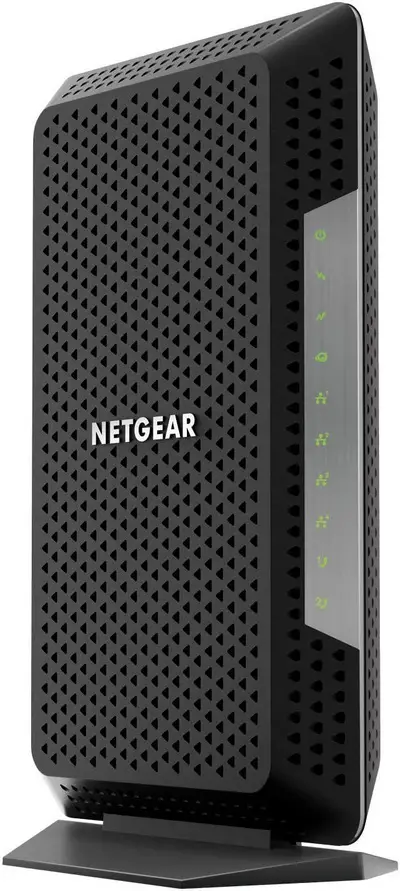
CM1150V is a DOCSIS 3.1 modem. It’s not a router – you have to buy the router separately, and you should buy a Gigabit router if you really want to experience all the benefits of your super-fast cable internet.
The modem features 32×8 channel bonding. The advertised max download speed is 2Gbit/s. In reality, you should get about 1Gbit/s. The upload was not mentioned in the product description, but considering that you have 8 upstream channels, you should get approx. 200 Mbit/s (max theoretical upload speed). Considering that the max upload speed via cable connection offered by the Xfinity is 15-20Mbit/s, 200Mbit/s is more than enough. This might be a good moment to notice that there’s a significant disproportion between Xfinity’s download and upload speeds.
On the front side of the modem, there’s a series of LED status indicators. On the back, you have four Gigabit Ethernet ports. You can aggregate those ports and make two 2GB Ethernet ports (for this, you also need a router that supports port aggregation). There are also two bridged phone ports (support for digital voice service), a coax cable connector, a power button, and a power input.
NETGEAR CM1150V comes with a power cable, Ethernet cable, and a phone cable. It delivers stable and reliable performance – that’s one of the main reasons why this modem is one of Amazon’s bestsellers.
2. Best Comcast Xfinity Compatible Modem/Router Under $150 – Arris SURFboard SBG10
Recommended for cable internet plans up to 300Mbit/s
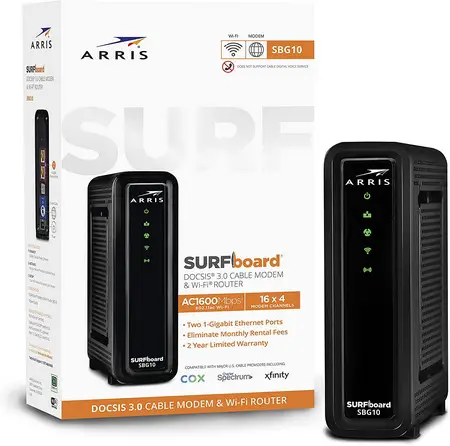
Arris SBG10 is a DOCSIS 3.0 modem and a dual-band router – it’s a gateway compatible with Comcast Xfinity internet and with a few other major ISPs like Spectrum and Cox. The advertised max download speed is 400Mbit/s, but if you’re an Xfinity customer, it’s recommended to use it for internet plans up to 300Mbit/s.
The modem features 16×4 channel bonding. Considering that you have 4 upstream channels, the max theoretical speed is 120Mbit/s, but you can probably achieve up to 70-80Mbit/s, which is still more than enough for the Performance Pro internet plan (200Mbits/s download, 5Mbit/s upload) or even Blast Pro internet plan (250/10 Mbit/s).
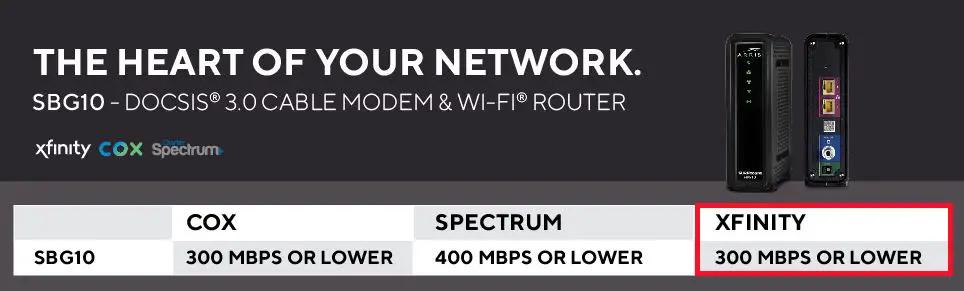
Besides being a modem. SBG10 is also a wireless router. It supports both bands – 2.4 and 5 GHz (it supports 802.11ac wireless networking standard). It is dual-band concurrent, which means that it can receive and transmit on both bands simultaneously. Wi-Fi coverage is pretty good. Depending on where you place it, you may get different results, but if you choose a central spot, it should be good enough to cover 2000 ft2. Naturally, the coverage will also be affected by the walls, materials you used to build those walls, and other environmental factors.
To manage your wi-fi connection and your SBG10 gateway, you can use the Xfinity app or the SURFboard Manager app.
On the front panel, you have five LED status indicators (power, send/receive, online, 2.4 GHz, 5 GHz). On the back, there are two 1GB Ethernet ports, coax cable connector, and power input. There’re no phone ports on the back, which means that SBG10 doesn’t support digital voice service.
SBG10 comes with a power cable and a quick start guide. Ethernet cables and other additional equipment are not included.
3. Best Comcast Xfinity Compatible Modem Under $100 – Motorola MB7621
Recommended for cable internet plans up to 600Mbit/s

Looking for a reliable budget modem? Motorola MB7621 might be just the thing you need. It’s a DOCSIS 3.0 modem and it has no built-in wireless router – you have to buy the router separately. The modem is certified by Xfinity, and it’s also compatible with other major ISPs like Cox, Time Warner Cable, Spectrum, etc.
The modem features 24×8 channel bonding. The max advertised download speed is 1000 Mbit/s. However, it’s not recommended to use it for Xfinity internet plans over 600 Mbit/s. You can use it for Xfinity internet plans up to Extreme Pro (400Mbit/s download, 10Mbit/s upload). The max upload speed, in theory, is 200 Mbit/s. In reality, you should get at least half. Since Xfinity cable internet plans offer outrageously low upload speeds, this modem is perfectly capable of delivering those speeds.
On the front panel of the modem, you have 5 LED status indicators (power, send/receive, online, Ethernet port).
On the back, you have a power input and a power button, coax cable connector, and a single 1GB Ethernet port (for connecting your router or maybe some other piece of equipment). There’re no phone ports, which means that it doesn’t support digital voice service.
This concludes our selection of the best Comcast Xfinity compatible modems. We hope this article helped you understand the advantages and disadvantages of having your own equipment and maybe even find the right modem for your needs. For some quick answers to the most common questions about Xfinity compatible modems, read the FAQs.
FAQs
Q: What modems are compatible with Xfinity?
A: There’s a variety of modems compatible with Xfinity internet. You can check out our selection of Comcast Xfinity compatible modems for some suggestions or you can find a modem/gateway you like and visit Xfinity’s My Device Info webpage to check the compatibility.
Q: Can I buy my own modem for Xfinity?
A: Yes, you can. Television Viewer Protection Act of 2019 gives you the right to buy your own modem and prevents ISPs from ‘’forcing’’ you to rent the modem/gateway from them.
Q: How do I know if my modem is compatible?
A: Some manufacturers publish and update the lists of compatible modems. Others, like Xfinity, have specialized websites that allow you to check the compatibility by entering your modem’s name or serial number.
Q: Should I buy my own modem or rent from Xfinity?
A: That’s a tricky question. If you are certain that you can stay within a data cap limit imposed by Xfinity (at the moment, that limit is 1.2GB), then buying your own modem is a more cost-effective solution, and it will allow you to save more than $330 in three years. If you want an unlimited plan without data limitations, then renting is a smarter option. For more info on this topic, read the entire article.
Q: Can I have two modems with Xfinity?
A: You can’t have two modems working on the same network (using a single service line). You can technically have two modems working in one house, but they have to be connected to two different accounts (and two separate lines).
Q: Can I use Xfinity app with my own modem?
A: You can use the Xfinity app to set up the network, activate the service, and register your modem. After the initial settings, you can also use it to check the modem status, run a speed test, troubleshoot your wi-fi network, and access your Account Settings. Whether you are renting or using your own modem, the Xfinity app allows you to access and control all the same settings and features. For more info about the Xfinity app, visit the official webpage.
Q: How to activate my own modem with the Xfinity app?
A: You have to use the Xfinity app to activate your modem. After you install the app and launch it for the first time, you will be asked to enter your Xfinity ID, and then start the activation process. You basically just have to follow the instructions. For a detailed explanation, visit Xfinity’s official support page.

Hey, I’m Jeremy Clifford. I hold a bachelor’s degree in information systems, and I’m a certified network specialist. I worked for several internet providers in LA, San Francisco, Sacramento, and Seattle over the past 21 years.
I worked as a customer service operator, field technician, network engineer, and network specialist. During my career in networking, I’ve come across numerous modems, gateways, routers, and other networking hardware. I’ve installed network equipment, fixed it, designed and administrated networks, etc.
Networking is my passion, and I’m eager to share everything I know with you. On this website, you can read my modem and router reviews, as well as various how-to guides designed to help you solve your network problems. I want to liberate you from the fear that most users feel when they have to deal with modem and router settings.
My favorite free-time activities are gaming, movie-watching, and cooking. I also enjoy fishing, although I’m not good at it. What I’m good at is annoying David when we are fishing together. Apparently, you’re not supposed to talk or laugh while fishing – it scares the fishes.
