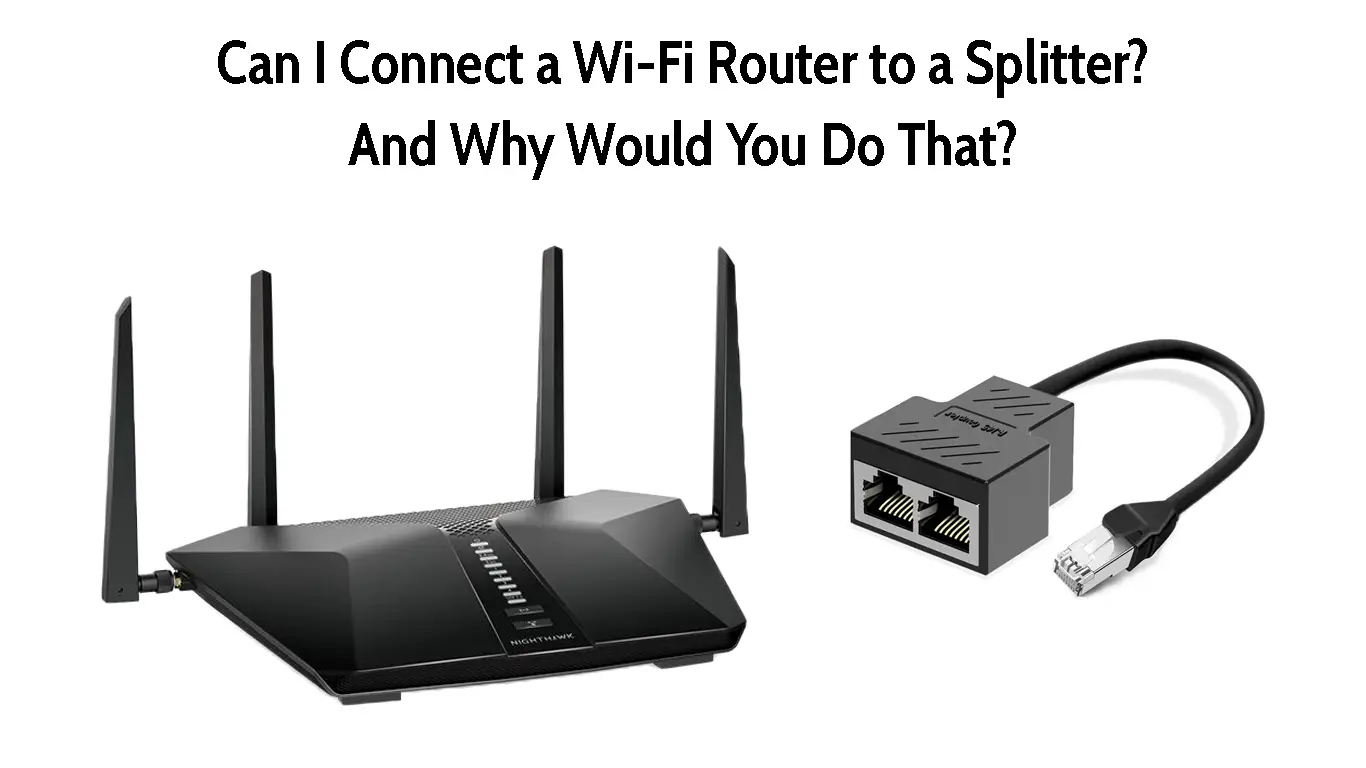The modem and router are connected with an Ethernet cable. Sometimes, there’s a need for multiple routers across our home. That’s when we can use certain router operation modes or come up with an idea to connect them to a splitter.
The question is simple: “Can I connect a Wi-Fi router to a splitter?” The answer is yes, but to what end? What do you want to achieve with this kind of setup?
So, in this post, we’re going to discuss what a router is, what a splitter is, how to connect a router to a splitter, and finally, why would anybody want to do that.
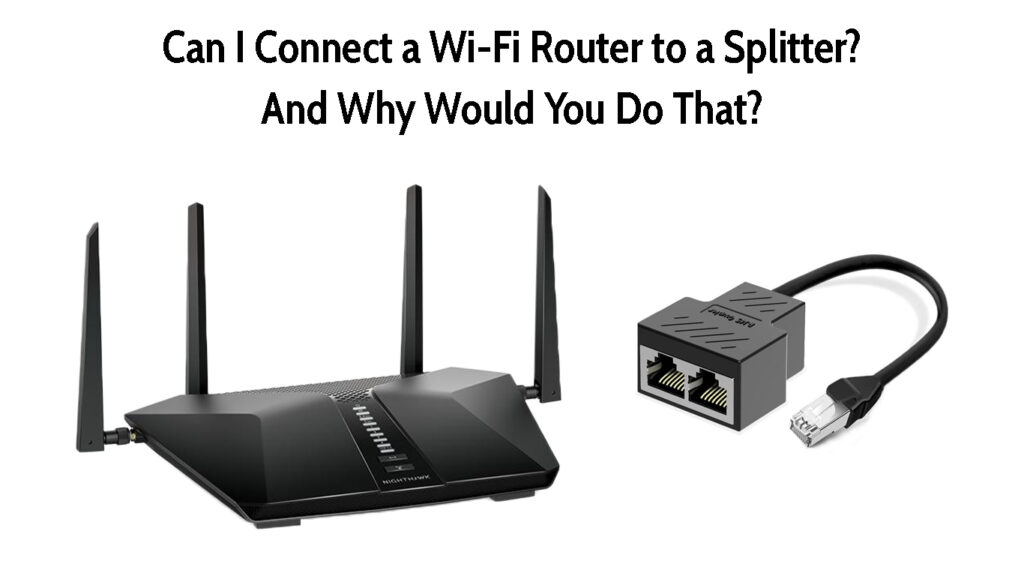
CONTENTS
What Is a Router?
A router is a device used to establish a LAN (Local Area Network) or a WLAN (Wireless Local Area Network). It routes information from one device to another using NAT (Network Address Translation).
The router takes the public IP address assigned to you by your ISP(Internet Service Provider). That address receives and sends the signals to traverse the internet and the router controls which devices in the home network are sending and receiving the signal through it.
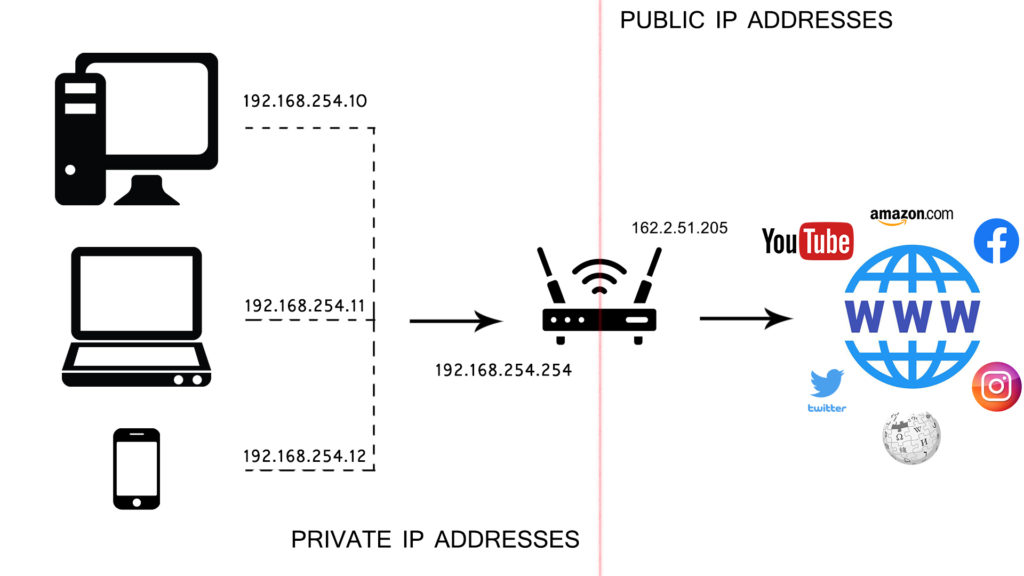
Most routers broadcast the wireless signal using two frequencies, 2.4GHz and 5GHz. Older devices or devices further from the router use the 2.4GHz frequency, whereas newer and closer devices use the 5GHz frequency.
Devices connected to your home network communicate through the router. The router redirects messages from one device to another. Without the router, even if we have access to the internet, our smart devices won’t communicate.
Hub vs. Splitter vs. Switch
When you’re wondering if you can connect a Wi-Fi router to a splitter, it probably means that you already have a splitter you can use, but there are other devices similar to Wi-Fi splitters.
1. Ethernet Hub
Hubs are a good solution if you want to widen the network. If you’re thinking about adding more devices and you simply don’t have enough ports on your router. With a hub, you’ll get a box with a certain number of ports connected to the router via an Ethernet cable.
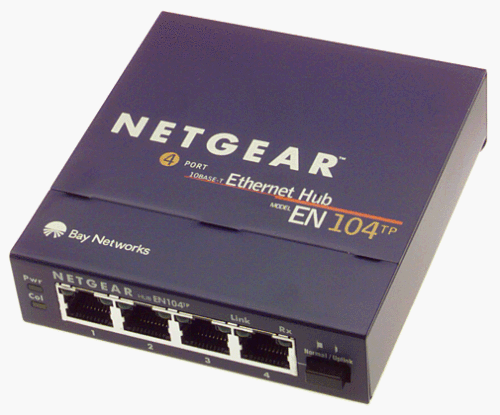
A major downside of a hub is its inability to perform the same task as the router. It won’t route information to the correct devices in your network. A hub sends the signal it receives from the router to all the connected devices. This is one of the reasons they’re not used anymore.
2. Ethernet Splitter
A splitter does the same thing a hub does, but it takes less space, and instead of multiple ports, you probably get only two. The two devices you connect to the splitter receive the same signal.

Again, there’s no differentiation, and the full signal is sent to both devices regardless of which device sent the request. We recommend skipping both – the hub and the splitter if you have other options if you can afford an Ethernet switch.
How Splitters Work
3. Ethernet Switch
Finally, the most popular and beneficial option out of all three is the switch. Unlike splitters and hubs, switches can perform a function somewhat similar to that of a router. They’re a little “smarter” than hubs.
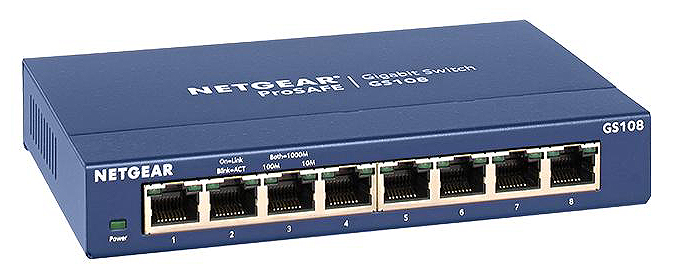
A switch can direct the signal from the router to the appropriate device. So, instead of sending a full signal to all the devices in the network, only the device that sent out a request will receive a response.
Hub Vs. Switch Vs. Router – What’s the Difference?
How to Connect a Wi-Fi Router to a Splitter?
It’s more of how to connect a splitter to a Wi-Fi router. Remember, if you connect a splitter to a modem and try to connect two routers to that splitter, the routers will likely get no internet access.
However, you can connect a splitter to a router, and then connect two different devices to a splitter. First, connect an Ethernet cable to the router. Then, put the splitter on the cable. Finally, connect two Ethernet cables to the splitter and the devices you’ll use.
Can I Connect a Wi-Fi Router to a Splitter?
Another interpretation of this question is that you might be thinking of your gateway instead of your Wi-Fi router. There’s a difference between routers and gateways. A router connects to a modem using an Ethernet cable.
A gateway is a combination of a modem and a router. It performs modulation/demodulation, and it also performs routing and NAT. If you’re a cable ISP subscriber, and you also have a TV, you’re probably using a splitter as well.
However, there’s a difference between a coaxial splitter and an Ethernet splitter. A coax cable splitter will allow you to connect a TV and a gateway to the same coaxial cable providing you with internet access.
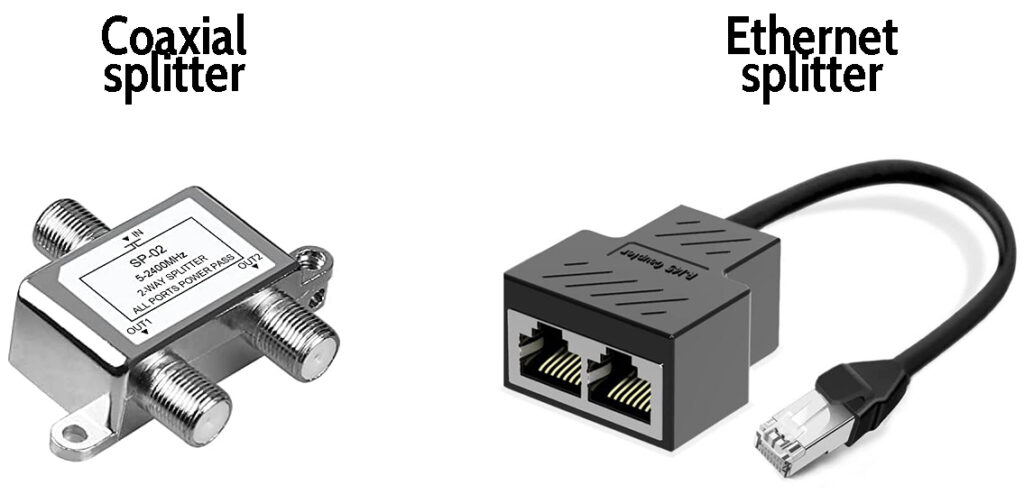
So, yes. You can connect a Wi-Fi router to an Ethernet splitter, but you should know what to (and what not to) expect from a splitter.
An Ethernet splitter is a dumb device – it can’t tell the difference between two devices connected to it. So, if you have a splitter running from an Ethernet port on the router to two devices (like two laptops or a laptop and a gaming console), you can’t use those two devices at the same time. Why? Because a splitter sends the same signal through both output Ethernet ports.
The same goes if you have an Ethernet port in your room and you want to connect two devices, but have just that one port. You can connect them both to the splitter, but you can’t use both at the same time.
For the same reason, you can’t connect a splitter to the modem and then connect two routers to the splitter and make two separate subnets. The splitter always sends the same signal through both output ports – it can’t make a difference between devices’ MAC addresses and send the signal to just one device. Splitters don’t do routing.
Conclusion
Stop thinking “Can I connect a Wi-Fi router to a splitter?” because there are better solutions if you want to connect more devices to your network using cables. Switches, for example. They are a much better solution than splitters. Sure, you can connect a splitter to the router, but you must be aware of what splitters can and cannot do.
Splitters can’t route the information to the device that requested the information. Instead, they will send the same information to all connected devices. What this means in practice is that you cannot use both devices connected to the splitter at the same time.

Hey, I’m Jeremy Clifford. I hold a bachelor’s degree in information systems, and I’m a certified network specialist. I worked for several internet providers in LA, San Francisco, Sacramento, and Seattle over the past 21 years.
I worked as a customer service operator, field technician, network engineer, and network specialist. During my career in networking, I’ve come across numerous modems, gateways, routers, and other networking hardware. I’ve installed network equipment, fixed it, designed and administrated networks, etc.
Networking is my passion, and I’m eager to share everything I know with you. On this website, you can read my modem and router reviews, as well as various how-to guides designed to help you solve your network problems. I want to liberate you from the fear that most users feel when they have to deal with modem and router settings.
My favorite free-time activities are gaming, movie-watching, and cooking. I also enjoy fishing, although I’m not good at it. What I’m good at is annoying David when we are fishing together. Apparently, you’re not supposed to talk or laugh while fishing – it scares the fishes.