Having a DSLR Camera with built-in Wi-Fi is a preferred option today because it allows the user to easily connect the camera to a computer or a mobile device without the need for any cables. This allows an easy transfer of photos and videos from the camera to the device.
Nikon D3300 is quite popular, so it is normal for people to ask whether it has Wi-Fi or not. In this article, we are going to give an answer to this question, and show you how to connect your Nikon D3300 to your smartphone over Wi-Fi.
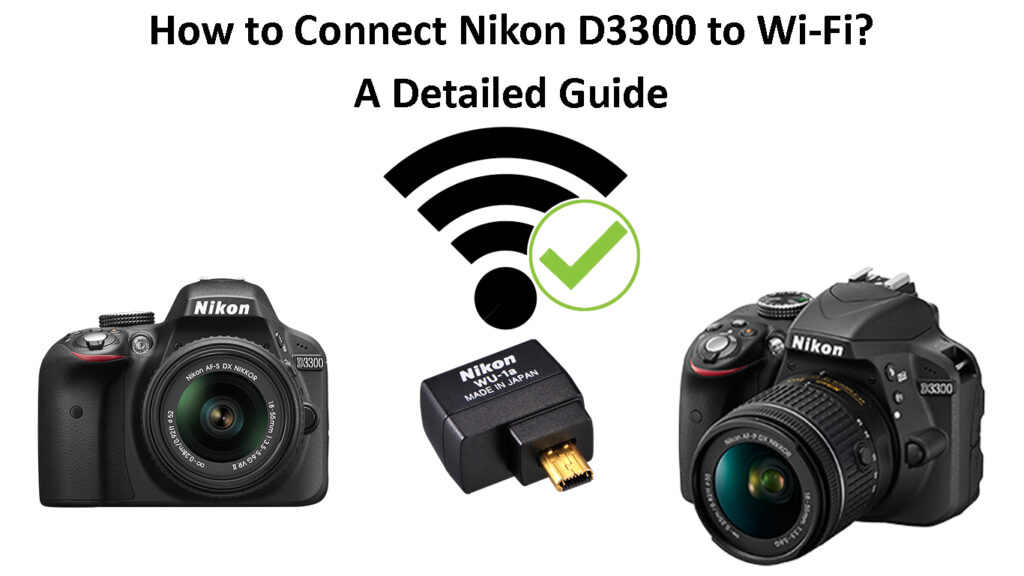
CONTENTS
Does Nikon D3300 Have Built-In Wi-Fi?
Well, the shortest answer to this question is NO, the D3300 doesn’t have built-in Wi-Fi.
However, it is good to know that this camera is compatible with the WU-1A Wireless Mobile Adapter.

This means that you can connect your Nikon D3300 camera to any iPhone, iPad, or Android device. Just make sure to install the Wireless Mobile Utility app (Android/iOS) in order to use the WU-1A adapter with the Nikon D3300 camera.
Nikon Wireless Mobile Utility App – Walkthrough
Connect Nikon D3300 to Wi-Fi Using the Wireless Mobile Utility App and WU-1A Adapter?
The Wireless utility app, combined with the WU-1A adapter and your D3300 camera allows you to use your smartphone to view, select and download photos from the camera to your smartphone.
First, we need to download and install the Wireless Mobile Utility app. There is a version for Android as well as iOS devices.
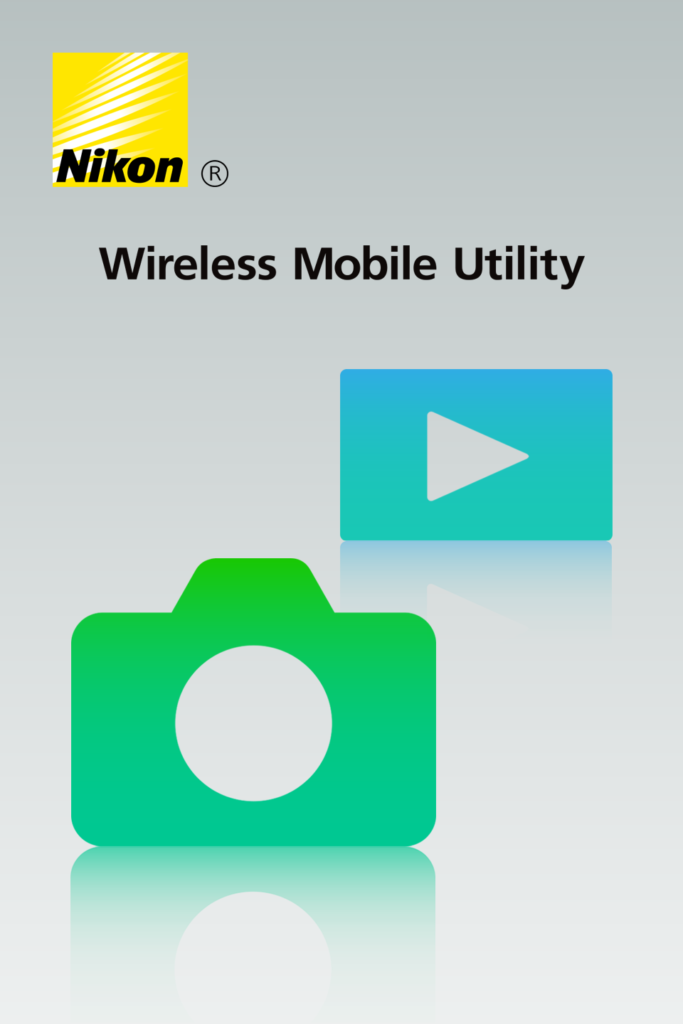
Connect the WU-1A adapter to your camera, and turn the camera on.
Now, unlock your phone and connect it to the adapter’s Wi-Fi. Simply go to the Wi-Fi section on your phone, and find the Wi-Fi name, it should start with NIKON_WU2_xxxx. Tap on it and connect.
Now launch the Wireless Mobile Utility app on your phone, and you will have two options – Take photos and View photos.

Take photos – you can use this option to take a picture using your phone as a remote, just click the small camera icon. When you take a picture, it will be automatically transferred to your phone.
View photos – When you click on View photos in the app, you will be offered to view Pictures on camera. When you click on this option, you will see a notification informing you that it is downloading information from the camera. Depending on the number of pictures on the camera this can last a little longer, but there is nothing to worry about.
The app isn’t downloading all the photos to your phone. Instead, you will have a preview of each photo on the camera, and you can select and download specific photos to your phone. Just check the ones you like and click Download. The selected photos will then be saved on your phone.

When you don’t want to use the Wireless Mobile Utility app anymore, all you need to do is disconnect the phone from the adapter’s Wi-Fi and then disconnect the adapter from the camera.
How to Use Nikon WU-1A Wi-Fi Adapter
Nikon D3300 Won’t Connect to Wi-Fi? Read This!
Sometimes, your Nikon D3300 simply won’t connect to Wi-Fi although you’ve connected the WU-1a wireless adapter. If you’re experiencing this issue, please do the following.
Disconnect The WU-1A Adapter and Connect It Again
When you connect the WU-1A adapter to the camera, it should start blinking green. It means that it is ready to be connected to your smartphone. In case you don’t see the green blinking light or you don’t see the adapter’s Wi-Fi on your phone, simply detach the adapter from the camera and attach it again.
After that, check whether it works properly.
Connect to Wi-Fi Before Launching the App
When you attach the adapter and turn the camera on, the next thing to do is to connect your phone to the adapter’s Wi-Fi. After you do that, you can launch and use the app.
If you try to launch the app before you connect the phone to Wi-Fi, it simply won’t work. The alternative option is to connect to Wi-Fi through the app.
Turn the Camera ON and OFF
One of the simple but highly effective solutions for most electronic devices is to restart them. In this case, all we have to do is turn the camera off and then turn it back on after a few seconds. After that, check whether you see the adapters’ Wi-Fi on the list of available networks and try to connect.
Do You Need to Update the App?
Sometimes the app won’t work properly when there is a new version available.
So, unlock your smartphone, go to the App Store or Google Play Store, and see if there is a new version of the Wireless Mobile Utility app. If there is, update the app and then try to connect your D3300 to Wi-Fi again.
WU-1A Adapter – Review
Final Words
Don’t worry if your Nikon D3300 doesn’t have built-in Wi-Fi – you can still connect it to Wi-Fi. You will need additional hardware for this but the good thing is that it’s not too expensive. It is the WU-1A wireless adapter.
By the end of this article, you should know how to connect your Nikon D3300 to Wi-Fi using the Wireless Mobile Utility app and the WU-1A Adapter. The Wireless Mobile Utility app is pretty easy to use, and we think that there is no need to give some additional explanations and instructions. Have a nice time with your camera!

Hey, I’m Jeremy Clifford. I hold a bachelor’s degree in information systems, and I’m a certified network specialist. I worked for several internet providers in LA, San Francisco, Sacramento, and Seattle over the past 21 years.
I worked as a customer service operator, field technician, network engineer, and network specialist. During my career in networking, I’ve come across numerous modems, gateways, routers, and other networking hardware. I’ve installed network equipment, fixed it, designed and administrated networks, etc.
Networking is my passion, and I’m eager to share everything I know with you. On this website, you can read my modem and router reviews, as well as various how-to guides designed to help you solve your network problems. I want to liberate you from the fear that most users feel when they have to deal with modem and router settings.
My favorite free-time activities are gaming, movie-watching, and cooking. I also enjoy fishing, although I’m not good at it. What I’m good at is annoying David when we are fishing together. Apparently, you’re not supposed to talk or laugh while fishing – it scares the fishes.
