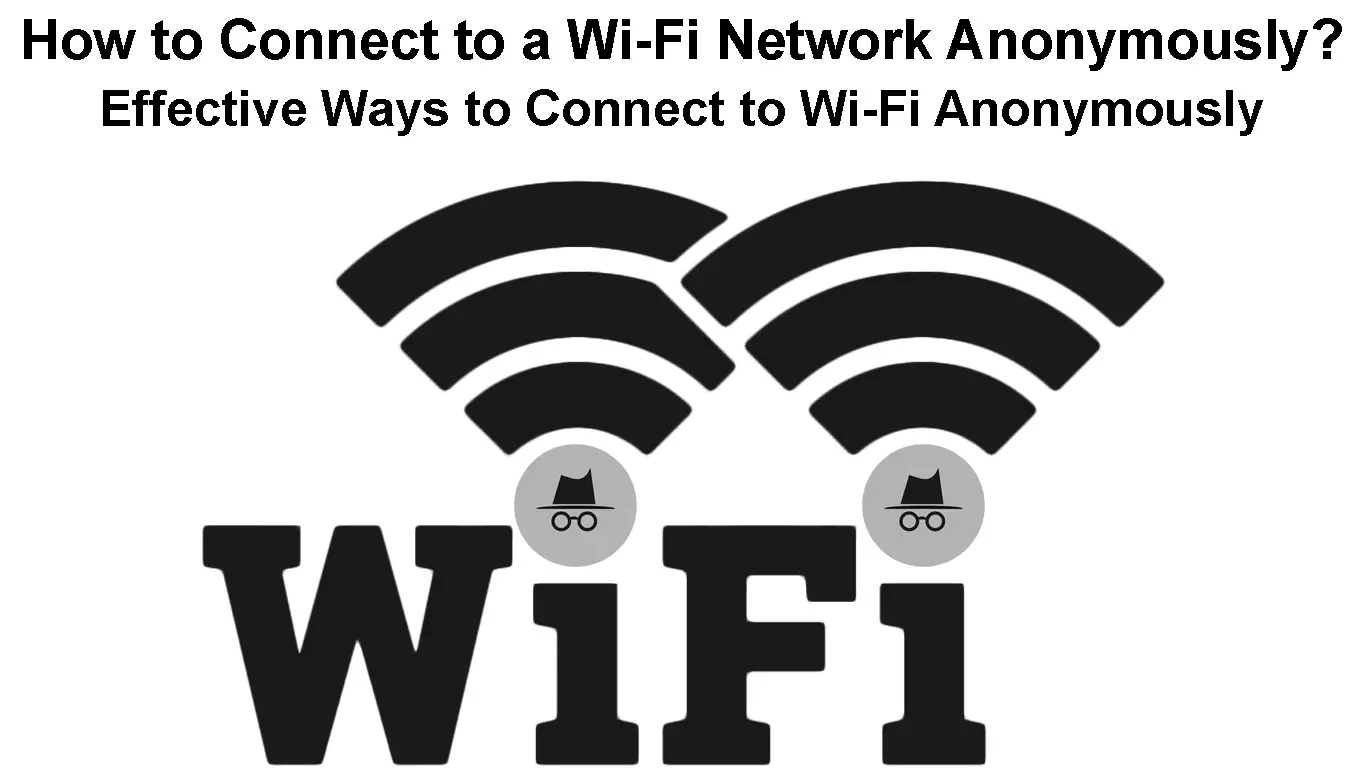Wi-Fi is undeniably the epitome of internet connectivity and has become a mainstay in many homes and offices.
But as much as Wi-Fi networks are convenient, they have their fair share of security concerns and shortcomings.
It is very easy for hackers to intercept wireless signals and steal your sensitive information, especially when connected to public Wi-Fi.
Connecting anonymously to a Wi-Fi network is one of the ways to protect your privacy and safeguard your data.
This guide explains how you can connect to a Wi-Fi network anonymously and keep prying eyes and hackers at bay.
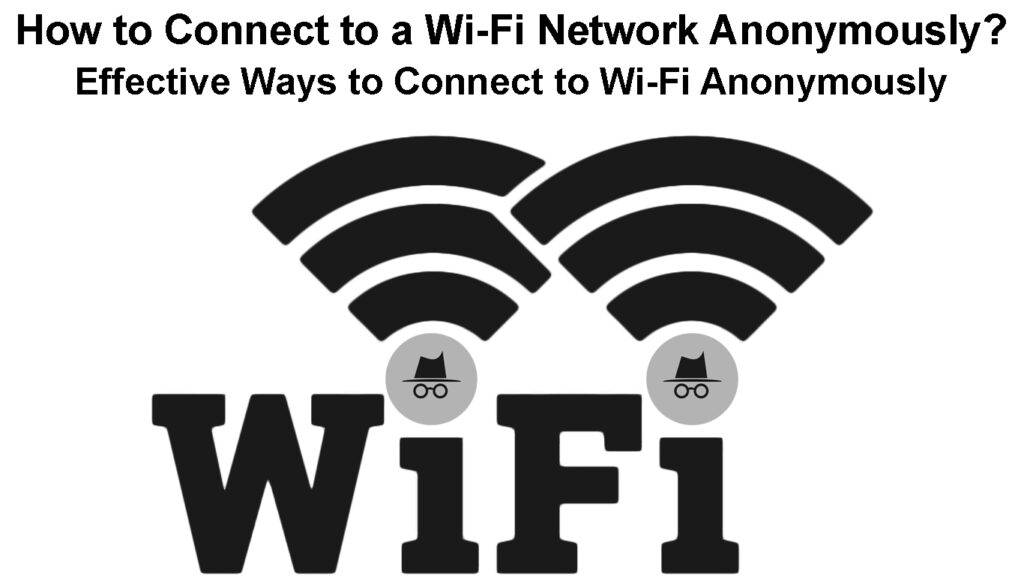
CONTENTS
Effective Ways to Connect to Wi-Fi Anonymously
1. Use VPN Software
VPN stands for “Virtual Private Network,” an online service or software that facilitates an encrypted connection when using public internet networks.
It protects your Wi-Fi connection by hiding your online activities, IP address, and browser history, keeping you anonymous from snoopers and cybercriminals.
You can use free or premium VPN software on your smartphone or PC to disguise your exact location and ensure secure data transfer.
VPN makes you untraceable by encrypting your digital identity, making it almost impossible for hackers, ISPs, and online scammers to intercept your data without your permission.
The three main VPN types include:
- Client-to-Server VPN
Some VPN types come as standalone software, while others feature as browser extensions.
VPN Explained
2. Browse in Incognito Mode
Another way to stay anonymous when connecting to Wi-Fi is to browse the web in incognito mode.

Many popular browsers like Chrome have the incognito mode feature that hides your browsing history and does not save your activity data.
Incognito mode does not record the sites you visit, keeping your browsing private on whatever device you use.
Follow these steps to activate incognito mode on Chrome
- Launch Chrome browser on your PC
- Click the three dots at the top right corner
- Click New Incognito Window
- A new window will open with an icon showing you’re incognito
Alternatively, open Chrome on your computer and press Ctrl + Shift + n keys
How to Open Incognito Mode in Google Chrome
Is Browsing in Incognito Mode Safe?
3. Use a Web-Based Proxy
Your Wi-Fi router assigns every device that connects to your wireless network a unique IP address.
This unique IP address tracks your exact location and all your online activities, leaving you vulnerable to cyber-attacks.
The good news is that you can connect to Wi-Fi and stay anonymous by using a web-based proxy like Proxify.
What is Anonymous Proxy Service?
A web-based proxy or online proxy is a service that connects your PC to an intermediary server, so you don’t have to connect to the “real” server directly.
This online tool works like a VPN by hiding your IP address and keeping your PC anonymous when connecting to Wi-Fi and browsing the internet.
Proxify – Anonymous Proxy
4. Hide Your SSID Name
Every Wi-Fi network has an SSID (Service Set Identifier) name connected to the router’s broadcast feature.
Hiding the SSID name prevents your router from broadcasting Wi-Fi signals to unknown devices, effectively making your wireless network invisible.
With a hidden SSID name, only you can connect to the Wi-Fi network, ensuring you remain anonymous when browsing the web.
Here’s how to hide your Wi-Fi router’s SSID name for anonymous connections:
- Launch your preferred browser
- Enter your router’s IP address (usually 192.168.0.1) on the URL bar
- Select Wireless Settings
- Next to the Wi-Fi name, click the Hide Wi-Fi/SSID checkbox
- Click Save to apply changes
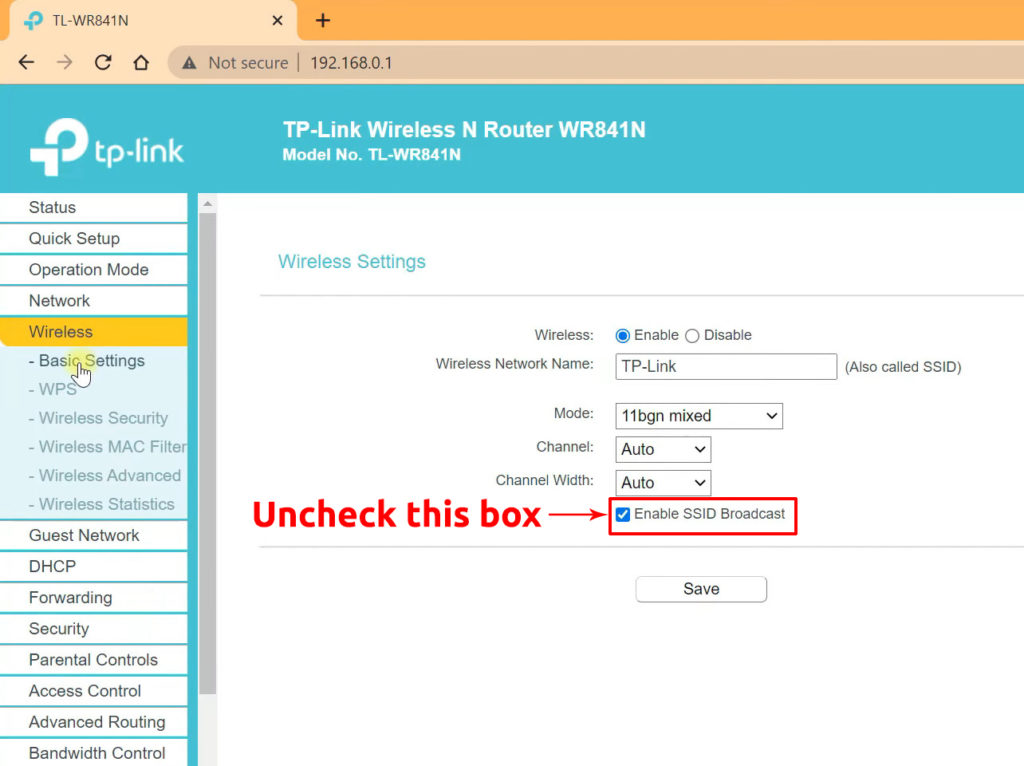
Other Ways to Stay Anonymous When Connected to Wi-Fi
Connecting anonymously to Wi-Fi is not enough to safeguard your privacy and online security.
Learning to stay anonymous when connected to Wi-Fi can go a long way to keep snoopers and hackers at bay.
Here are some tips on how to stay anonymous online:
1. Visit HTTPS Sites Only
HTTP or Hypertext Transfer Protocol is the standard procedure for sending data between your browser and a website.
However, HTTP connections are not secure, particularly when transmitting sensitive info such as bank account details, health records, and credit card data.
Consider using an HTTPS connection, a more secure and encrypted version of HTTP, to safeguard your data.
Ensure you only visit sites that begin with HTTPS, as this connection encrypts your traffic, effectively keeping snoopers and hackers at bay.
You can download the HTTPS Everywhere browser extension to ensure you visit HTTPS sites only when surfing the web.
HTTP Vs. HTTPS
2. Clear Your Browsing History
Another way to secure your data and make yourself untraceable when connected to Wi-Fi is to clear cookies and all your browsing history.
If you delete your browsing history, no one can tell which websites or platforms you frequently visit.
Recommended reading:
- Should I Turn Off Wi-Fi On My Phone at Night? (How to Disable Wi-Fi on Your Phone at Night?)
- What Are the Different Types of Wi-Fi Networks? (Types of Wireless Networks Explained)
- What is Wi-Fi Capable TV? (Benefits of Wi-Fi Capable TVs)
Clearing cookies also prevents site owners from picking up your confidential info, safeguarding your online privacy.
Follow these steps to clear your browsing history on Chrome Browser:
- Launch Chrome browser on your PC or smartphone
- Click the three dots at the top right corner
- Click History or press Ctrl + H
- On the left panel, click clear browsing data
- Select the time range to determine how much history to delete
- Click the checkboxes to clear your browsing history, cookies, and cached files
- Click Clear data
How to Clear Browsing History in Chrome
How to Clear Browsing History in Safari
3. Clear Your Router’s History
Deleting your browsing history is not enough to hide your online activities and make you anonymous.
Clearing the history of your Wi-Fi router is a sure way to cover your tracks and stay anonymous.
Here are the steps:
- Connect your PC or smartphone to Wi-Fi
- Launch your preferred browser
- Enter your router’s IP address (usually 192.168.0.1) on the URL bar
- Click Status/Advanced/Administration
- Go to System Log
- Click Clear Log
Conclusion
The web is not as secure as you think, as hackers and digital thieves are waiting to steal your confidential info for monetary gain and malicious purposes.
Anonymously connecting to a Wi-Fi network can go a long way to uphold your privacy and safeguard your data.
Do not take any chances. Use the tips above to stay anonymous when connected to any Wi-Fi network.

Hey, I’m Jeremy Clifford. I hold a bachelor’s degree in information systems, and I’m a certified network specialist. I worked for several internet providers in LA, San Francisco, Sacramento, and Seattle over the past 21 years.
I worked as a customer service operator, field technician, network engineer, and network specialist. During my career in networking, I’ve come across numerous modems, gateways, routers, and other networking hardware. I’ve installed network equipment, fixed it, designed and administrated networks, etc.
Networking is my passion, and I’m eager to share everything I know with you. On this website, you can read my modem and router reviews, as well as various how-to guides designed to help you solve your network problems. I want to liberate you from the fear that most users feel when they have to deal with modem and router settings.
My favorite free-time activities are gaming, movie-watching, and cooking. I also enjoy fishing, although I’m not good at it. What I’m good at is annoying David when we are fishing together. Apparently, you’re not supposed to talk or laugh while fishing – it scares the fishes.