Audi Connect is a Wi-Fi service that allows you to connect up to 8 wireless devices to high-speed internet in your car.
Apart from providing communication and entertainment solutions, Audi Connect allows you to make the most of high-end features such as navigation, automatic lighting, windshield control, voice recognition, and touchless transactions on toll roads.
But as much as this internet provision is a game-changer in in-car connectivity, only a few people know how to connect to Audi Wi-Fi.
Fortunately, setting up Wi-Fi on your Audi luxury car is not complex. Read on to learn how to go about it!

CONTENTS
What is Audi Wi-Fi?
Simply put, Audi Wi-Fi is the epitome of innovation as far as in-car online connectivity is concerned.
Whether you are commuting to work or school or going on vacation, this in-car Wi-Fi service lets you stay connected with family and friends and keeps your passengers entertained throughout the journey.
Audi Wi-Fi creates a Wi-Fi hotspot inside your car to connect your laptops, smartphones, cameras, and Wi-Fi-enabled devices to the internet. Besides, it is integral to your vehicle as it provides connectivity for multiple digital functions.
By connecting to Audi Wi-Fi, you can enjoy features such as:
- Remote Unlock
Audi Remote Lock/Unlock
- Navigation/Route Planner
- Online Roadside Assistance
Audi Roadside Assistance
- Weather Updates
- Online Radio
- Car Finder/Stolen Vehicle Locator
Audi Connect – Stolen Vehicle Locator
- Fuel Price Comparisons
- News Updates
- Parking Information
- Infotainment on the go
How Does Audi Wi-Fi Work?
Audi Wi-Fi works like any other wireless internet connection. The only difference is that the internet service is in your car rather than your home or office. This in-car internet service converts your vehicle into a Wi-Fi hotspot so you can connect your devices.
It uses Audi Connect to provide high-speed internet access in your luxury car. Audi Connect is a built-in system that allows you to remotely control various functions in your vehicle via a smartphone app.
Since Audi works with various telco companies to provide internet connectivity, you must purchase a data plan via the Audi Connect subscription program to connect to Audi Wi-Fi. The Audi Connect system provides basic and full-speed Wi-Fi connectivity, depending on the purchased subscription.
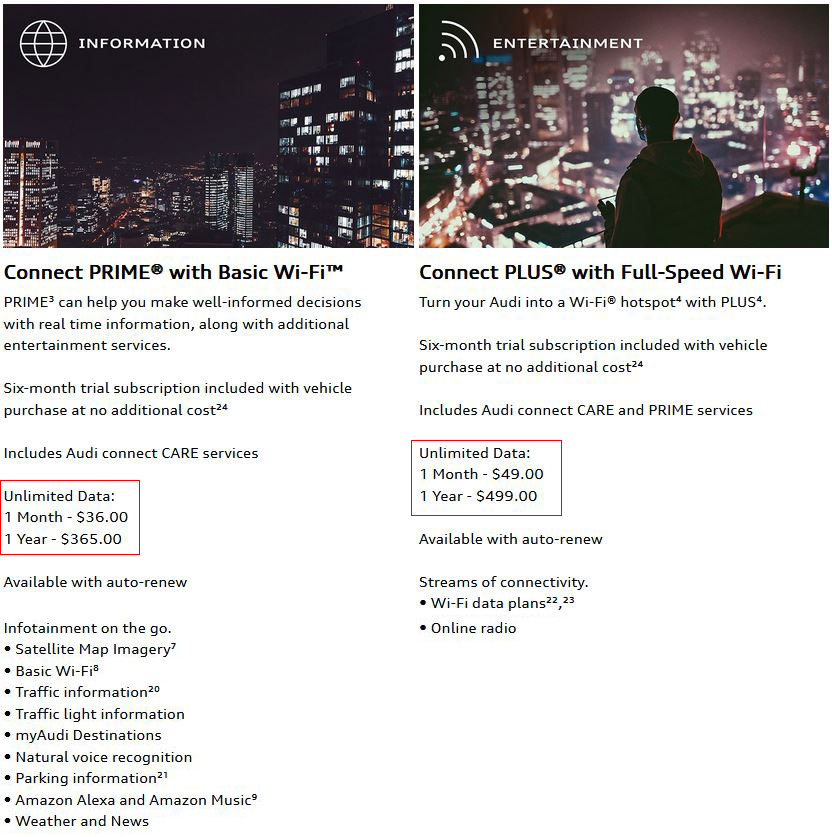
Image credit – Audi USA
That’s not all. Audi Connect requires you to set up a free myAudi account. You need a Bluetooth-enabled smartphone or tablet with a remote 4G-enabled SIM Access Profile to make the most of Audi Connect.
How to Connect to Audi Wi-Fi?
Connecting to Audi Wi-Fi is straightforward as long as you have a Bluetooth-enabled smartphone, a free myAudi account, and a paid Audi Connect subscription.
Here’s how to connect to Audi Wi-Fi:
Step 1 – Create a myAudi Account
The first step to connecting to Audi Wi-Fi is to create a myAudi account. The good news is that the process is fast and straightforward.
You only need to:
- Launch your preferred browser
- Go to www.audi.com
- Scroll down to Services and click myAudi
- Select your country or region
- Choose your preferred language
- Click Go to myAudi
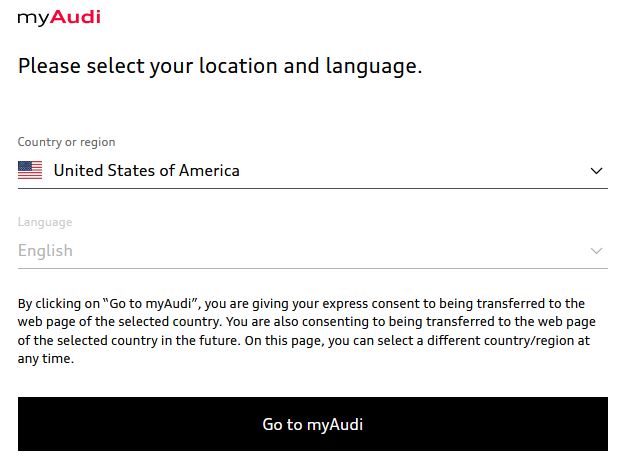
- Enter your email address and click Create account
- Click Next
- Enter a password and click Create
- Accept Terms of Use
- Verify your email address to validate your myAudi account
Tip: Download and install the myAudi app from Google Play Store or Apple App Store for quick account setup
Step 2 – Activate Your Audi Connect Account
An Audi Connect account is a prerequisite to connecting to Audi Wi-Fi. You only need to fill out your profile in your myAudi account and provide a Vehicle Identification Number (VIN) to activate your Audi Connect account.
- Enter your personal info (name, phone number, date of birth).
- Enter your physical address.
- Provide your Vehicle Identification Number (VIN).
- Confirm your profile and VIN
Step 3 – Acquire a Key User Agreement ID
Specific Auto Connect features, such as remote lock & unlock and geo-fencing, require additional verification before connecting to Audi Wi-Fi. You must obtain a Key User Agreement ID to indicate you are the owner of your Audi vehicle.
Since there can only be one key user per vehicle, you must set up your account and have it validated by an Audi Brand Specialist before using Audi Connect.
Here are the steps:
- Log in to your myAudi account.
- Select Audi Connect services.
- Click the menu option on the top left.
- Select Audi connect User Management.
- Click Instructions.
- Click Verify now.
- Review and confirm your personal data.
- Click Confirm.
- Create a 4-digit number combination (PIN).
- Click Save PIN.
- Accept the General Terms & Conditions.
- Click Confirm.
- You will receive a contract number starting with USAU followed by 10 digits.
- Thereafter, download the contract as a PDF file
Step 4 – Dealership Authentication
After downloading your Key User Agreement, you must submit the information to your auto dealer or an Audi Brand Specialist for further validation.
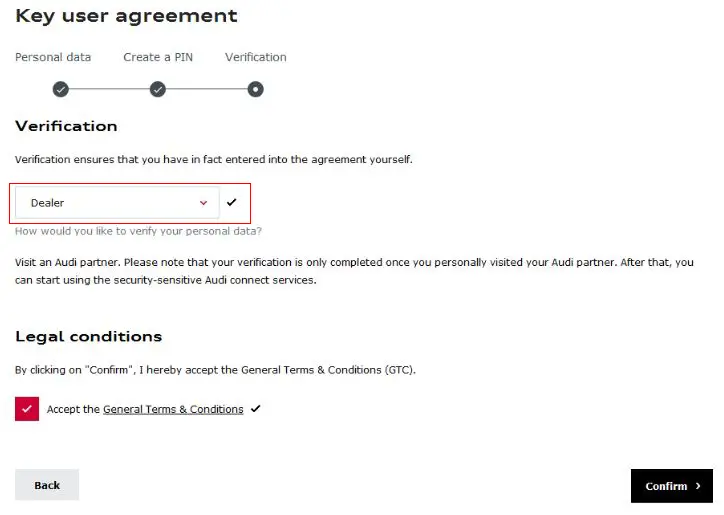
The good news is that you can provide the details via email, phone, or in person.
If there are no discrepancies in your contract, you will receive an email from your auto dealer or Audi Brand Specialist confirming the same.
Step 5 – Enter Your Account Info into the MMI Display
Becoming the Key User of your vehicle does not end with dealership authentication. You must physically enter your account information in your car’s Multimedia Interface (MMI) display to keep the validation process. Simply:
- Turn on your car.
- Tap Audi connect on the MMI display.
- Tap Audi connect user management.
- Select Show remote access authorizations.
- Select Set key user.
- Tap Key user.
- In the Username field, enter your myAudi account email address.
- Enter the Vehicle code (10-digit code under the plastic tag attached to your car key).
- Select log in and follow the on-screen instructions to complete the setup
Step 6 – Initialize Your Audi Connect Trial Subscription
After validating your contract and becoming the Key User of your vehicle, you can now use the Audi connect feature to connect to Audi Wi-Fi.
You will receive a complimentary six-month Audi Connect PRIME and Audi Connect PLUS subscription. However, you must initialize your trial subscription to connect to Audi Wi-Fi.
Here are the steps:
- Log in to your myAudi account.
- Click Audi Connect plan.
Note: You will be redirected to www.myaudiconnect.com. Create a myAudiconnect account to manage your subscriptions.
- Click Add Subscription.
- Fill out your vehicle’s VIN and click Continue.
- Accept the Terms of Service.
- Click Submit.
- Click Begin Trial to activate your 6-month trial.
How to Set Up Audi Connect – Step-by-Step Guide
How to Set Up Audi Connect Using the myAudi App
Step 7 – Connect to Audi Wi-Fi
The last step is connecting your devices to Audi Wi-Fi. You only need to:
- Select Menu on the MMI display.
- Go to Settings.
- Select Connection settings.
- Select Wi-Fi.
- Select the Wi-Fi Hotspot switch to toggle it ON or OFF.
- Select Wi-Fi Hotspot settings to view the SSID and password.
- Thereafter, enter the Wi-Fi password in your device to connect to Audi Wi-Fi.
How to Connect Your Device to Audi Wi-Fi
Audi Wi-Fi Plans
Audi Connect offers two Wi-Fi plans under Audi Connect PRIME and Audi Connect PLUS. The rates for these in-car Wi-Fi subscriptions vary depending on your location/region and the year you purchased your Audi.
Audi Connect PRIME provides basic Wi-Fi connectivity at $36 per month or $365 per year. In contrast, Audi Connect PLUS costs $49 per month or $499 per year for unlimited data.
Tip – Log in to your myAudi account to check current data rates and manage your Wi-Fi plans and subscriptions.
Pros of Audi Wi-Fi
- Easy to set up – Connecting to Audi Wi-Fi might seem complicated due to the numerous validation processes. However, setting up your in-car Wi-Fi to create a hotspot is fast and straightforward.
- Multiple connections – Audi Wi-Fi supports up to 8 connected devices. You can connect your smartphones, tablets, laptops, cameras, and other Wi-Fi-enabled devices without congesting the network or reducing connection speeds.
- Convenient – Audi Wi-Fi is useful as it allows you to stay connected with family and friends wherever your travels take you. You can check your emails, stream online radio, and keep tabs on the latest news while commuting.
- Free trial – Even though Audi Wi-Fi is a paid service, you will receive a complimentary six-month trial subscription upon registering your vehicle. You can use this free trial to learn more about the service and make more informed decisions.
- Various data plans – Audi Wi-Fi is available in two data plans, including Audi Connect Prime and Audi Connect Plus. Both offerings provide high-speed internet access at competitive rates to suit your budget.
Cons of Audi Wi-Fi
- Optional – Audi Wi-Fi is only available in newer Audi car models. Besides, vehicle buyers in particular regions and countries cannot access this subscription service.
- Paid subscription – Audi Wi-Fi is a subscription service that requires you to pay monthly or yearly to enjoy unlimited internet access in your car. Moreover, the subscription rates vary from region to country, causing more confusion due to ambiguous data plans.
- Tedious registration – You must open a myAudi account and an Audi connect portal to connect to Audi Wi-Fi. However, the process is somewhat tiresome since you must contact your auto dealer or Audi Brand Specialist to validate your documents.
Frequently Asked Questions
Question: Is Wi-Fi in Audi free?
Answer: Wi-Fi in Audi is a subscription service, meaning it is not free. Depending on the selected data plan, you must pay a specified amount to enjoy this internet service. However, Audi offers a six-month trial subscription with every car purchase at no additional cost, allowing you to enjoy free Wi-Fi for the stated duration. After the trial period elapses, you must pay between $365 – $499 per year, depending on your plan.
Question: How do I find the password to my Audi Wi-Fi?
Answer: Like any other Wi-Fi network, you require a password to connect to Audi Wi-Fi. The default password is usually audinet. If you are unsure about your in-car Wi-Fi password, you can locate it via your car’s settings touchscreen. Go to Menu > Settings > Connection Settings > Wi-Fi and tap Wi-Fi hotspot settings to view the network name and password.

Question: Does Audi Wi-Fi have unlimited data plans?
Answer: Audi Wi-Fi has several unlimited data offers under Audi Connect PRIME and Audi Connect PLUS. Depending on your region and year of purchase, you may have to pay $36 per month for unlimited data on Connect PRIME or $49 per month on Connect PLUS. Visit your Audi online account to learn more about the current rates and manage your Wi-Fi plan.
Question: Does Audi Connect include Wi-Fi?
Answer: Audi Connect is an intuitive, cloud-based system that allows you to control your vehicle via the Audi connect smartphone app remotely. It includes several Wi-Fi plans for the ultimate in-car internet connectivity experience. Audi Connect Prime features basic Wi-Fi, while Audi Connect Plus offers full-speed internet, turning your Audi into a moving Wi-Fi hotspot.
Question: Why is Audi Wi-Fi not working?
Answer: Audi Wi-Fi might stop working if you don’t have an active Audi Connect subscription. You must purchase an Audi Connect plan to set up Audi Wi-Fi and connect your devices to the internet. Audi Wi-Fi might not work if you have not verified your vehicle’s VIN (Vehicle Identification Number) or if your 6-month trial has expired.
Conclusion: Is Audi Wi-Fi Worth it?
The ability to connect to in-car internet has transformed Audi from an ordinary car into a top-of-the-range luxury vehicle.
With Audi Wi-Fi, you can plan your route to work, check the weather, listen to online radio, compare fuel prices, and enjoy a host of other services.
The best part is that you can connect multiple devices simultaneously, so your passengers can rope in on the fun.
Use this step-by-step guide to learn how to connect to Audi Wi-Fi for an enhanced driving experience.

Hey, I’m Jeremy Clifford. I hold a bachelor’s degree in information systems, and I’m a certified network specialist. I worked for several internet providers in LA, San Francisco, Sacramento, and Seattle over the past 21 years.
I worked as a customer service operator, field technician, network engineer, and network specialist. During my career in networking, I’ve come across numerous modems, gateways, routers, and other networking hardware. I’ve installed network equipment, fixed it, designed and administrated networks, etc.
Networking is my passion, and I’m eager to share everything I know with you. On this website, you can read my modem and router reviews, as well as various how-to guides designed to help you solve your network problems. I want to liberate you from the fear that most users feel when they have to deal with modem and router settings.
My favorite free-time activities are gaming, movie-watching, and cooking. I also enjoy fishing, although I’m not good at it. What I’m good at is annoying David when we are fishing together. Apparently, you’re not supposed to talk or laugh while fishing – it scares the fishes.

