Having no internet connection today can be pretty stressful since we all have become too much dependent on it. Whether it is work or just using it for fun in your free time, most of our everyday activities are closely connected to using the internet.
The sad thing though is that this is something we can experience from time to time. The good thing on the other hand is that we can try to apply some basic troubleshooting steps. Yes, they can help us get rid of the LOS light blinking red and if they don’t help us fix the problem, we can always get in touch with the tech support.
In this article we are going to cover the LOS Light blinking red on Converge router, what it means and what steps to take in order to get it fixed.
CONTENTS
- What Does The Converge LOS Light Blinking Red Mean?
- How To Fix Converge LOS Light Blinking Red?
- Final Words
- FAQ
- Why is My Converge LOS Light Blinking Red?
- How Do I Fix a Red Blinking LOS Light on My Converge Modem?
- Can a Damaged Fiber Cable Cause the LOS Light to Blink Red?
- Is a Red Blinking LOS Light on Converge Modem an Indication of a Serious Problem?
- How Long Should I Wait Before Troubleshooting a Red Blinking LOS Light?
- What Does a Continuous Red Blinking LOS Light Mean on My Converge Router?
- Can Weather Affect My Converge Connection Causing the LOS Light to Blink Red?
- How Often Should I Reboot My Converge Modem to Avoid LOS Light Issues?
- Could the Red Blinking LOS Light Be an ISP-Side Issue?
- Are There Any Quick Fixes for a Blinking Red LOS Light That I Can Try Before Contacting Support?
What Does The Converge LOS Light Blinking Red Mean?
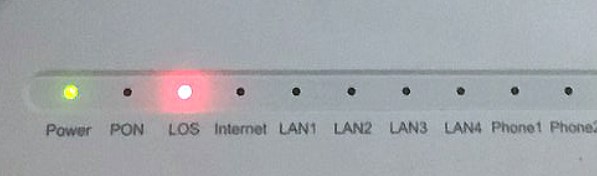
The LOS, or Loss of Signal light, on a router is designed to stay off under normal conditions. A blinking red LOS light is a clear indicator of an internet connection issue. This disruption in connectivity can stem from various sources.
One common cause could be issues at your Internet Service Provider’s (ISP) end. This includes problems like network troubles or scheduled maintenance activities leading to temporary service outages.
Additionally, physical factors like a loose connection can also trigger this signal. Damage to the fiber cable is another potential culprit for the blinking red light. Excessive bending or abnormal handling of the fiber cable often leads to signal disruption. Understanding these reasons is crucial for effectively troubleshooting the problem. Each cause points towards a specific area of resolution, from waiting out ISP maintenance to checking and securing cable connections.
Recommended reading:
How to Change Converge Wi-Fi Password?
Converge Router Login And What To Do If You Can’t Login
How To Fix Converge LOS Light Blinking Red?
When it comes to troubleshooting the LOS Light blinking red on your Converge router there are some basic solutions to apply:
Just Give It A Moment
There is nothing strange in seeing the LOS light blinking red being solved after some time without any interaction from your side. Therefore, when you see the Converge LOS light blinking red, don’t panic. Instead, give it some time and see what happens. It is possible that the issue will get resolved on its own and your internet connection will be restored.
Reboot The Modem
This is a simple solution that doesn’t require any special tech knowledge from you. All you need to do is to power down the modem. Leave it shut for five minutes and the power it back on. Give it some time to boot up and stabilize and check the LOS light. There are high chances that it will be off after this step.
To sum up, follow these steps to do so:
- Power Down: Turn off the modem completely.
- Wait: Leave the modem off for about five minutes. This pause allows the system to reset any temporary glitches that might be affecting the connection.
- Power Up: Turn the modem back on and allow it some time to boot up fully and stabilize. This might take a few minutes.
- Check LOS Light: After the modem has had time to stabilize, check the LOS light again. Often, a simple reboot can resolve the issue and the light will no longer be blinking red.
Check Your Fiber Cable
The fiber cable is pretty sensitive and can be easily damaged, even if you bend it too much accidentally.
Check it thoroughly and make sure to do it with care. You don’t want to miss something and keep searching for the problem in another place.
Some things to consider:
- Visual Inspection: Carefully inspect the entire length of the cable. Look for any signs of damage like cuts, kinks, or severe bends. Even slight damage can disrupt the fiber optic signal.
- Gentle Handling: Handle the cable gently during inspection. Avoid bending or twisting it excessively.
- Re-seat Connections: Sometimes, the issue might be a loose connection. Gently unplug the cable from the modem and the wall socket, then plug it back in, ensuring a snug and secure connection.
- Look for External Factors: Check if there’s any construction work or environmental factors that might have impacted the cable outside your home.

Check The Connections
While checking the cable as recommended in the previous step make sure to check the ends of the fiber cable and whether everything is connected firmly and in the correct ports. However, please pay attention when you do this because the fiber cable is pretty sensitive and can be damaged easily.
To make sure everything sits firmly and properly you can try disconnecting and connecting the fiber cable on both sides. This cable is the one connecting your modem to the wall outlet.
Contact Support
If you have tried the solutions presented above without success, it is recommended to contact Converge support.
Since we have mentioned that the LOS light can start blinking red if there is a network outage, this may be the first thing to ask the support. Are they experiencing an outage, doing some maintenance or just have any other problem that may cause the LOS light issue?
In case they say there are no such problems, explain what you are dealing with and ask for their assistance in resolving the problem. They can help you remotely by testing or resetting your connection, as well as explain to you the exact steps you need to take in order to fix the issue. Eventually, if you are stuck at some point or they see they can’t help you remotely they can send a technician to come and check what the problem is and fix it.
Final Words
Seeing the Converge LOS light blink red isn’t unusual and can occur from time to time. We’re all familiar with the frustration that can accompany such technical glitches. Fortunately, understanding what this blinking light signifies is a positive step towards resolution.
You now have the knowledge to address and potentially fix this issue. Begin by methodically executing basic troubleshooting steps. There’s a strong likelihood that one of these steps will resolve the blinking red LOS light issue. If these efforts don’t yield results, remember that reaching out to customer support is always a viable option. With these tools at your disposal, you’re well-equipped to handle such situations. Best of luck in your troubleshooting efforts, and take care!
FAQ
Why is My Converge LOS Light Blinking Red?
When your Converge LOS (Loss of Signal) light blinks red, it indicates a disruption in the fiber optic signal reaching your modem. This could be due to a variety of reasons, such as network maintenance, physical damage to the fiber cable, or equipment malfunction. In many cases, the issue is temporary and resolves on its own, especially if it’s related to network maintenance or minor technical glitches. However, if the light continues to blink red for an extended period, it suggests a more serious connection issue. It’s advisable to perform a modem reboot and check the physical cable for any visible signs of damage as initial troubleshooting steps.
How Do I Fix a Red Blinking LOS Light on My Converge Modem?
To fix a red blinking LOS light on your Converge modem, start by performing a simple reboot. Turn off the modem, wait for about five minutes, and then turn it back on. This process can reset the system and often resolves temporary connectivity issues. If the problem persists, inspect the fiber optic cable for any signs of damage or disconnection. Should these steps not resolve the issue, contacting Converge customer support is recommended for further assistance or to report a possible fault in their network.
Can a Damaged Fiber Cable Cause the LOS Light to Blink Red?
Yes, a damaged fiber cable can cause the LOS light to blink red on your Converge modem. Fiber cables are delicate and susceptible to damage from bending, twisting, or physical impacts. Even a small kink or bend can disrupt the signal. Carefully inspect the entire length of the cable for any signs of damage or undue stress. If you find any physical damage, it’s often necessary to have the cable repaired or replaced by a professional technician.
Is a Red Blinking LOS Light on Converge Modem an Indication of a Serious Problem?
A red blinking LOS light on your Converge modem can indicate a range of issues, from minor to serious. In some cases, it’s just a temporary glitch or network maintenance causing the issue, which resolves itself. However, if the light continues to blink red for a prolonged period or if you notice a complete loss of internet connectivity, it could indicate a more serious problem like damaged equipment or a severed fiber cable. Consistent red blinking without restoration of service typically warrants professional intervention or contacting customer support.
How Long Should I Wait Before Troubleshooting a Red Blinking LOS Light?
When you first notice the LOS light blinking red, it’s wise to wait approximately 15 to 30 minutes before starting any troubleshooting. This waiting period allows time for any temporary network issues or minor glitches to resolve themselves. If the problem persists beyond this time frame, you should then proceed with basic troubleshooting steps like rebooting your modem and checking the physical state of the fiber cable. If these steps don’t resolve the issue, it’s time to reach out to Converge customer support for further assistance.
What Does a Continuous Red Blinking LOS Light Mean on My Converge Router?
A continuous red blinking LOS light on a Converge router usually indicates a complete loss of signal or a significant communication problem between your router and the ISP’s network. This could be caused by severe issues like a cut or severely damaged fiber optic cable, significant network outages, or hardware failure. If the light doesn’t stop blinking after the usual troubleshooting steps, such as rebooting the router or checking cable connections, it’s a sign that professional help may be needed. In such cases, contacting Converge’s customer service for a detailed diagnosis is crucial, as they can determine if the issue is on their end or if your equipment needs replacement.
Can Weather Affect My Converge Connection Causing the LOS Light to Blink Red?
Yes, weather conditions can impact your Converge connection, potentially leading to a blinking red LOS light. Fiber optic cables, though robust, can be affected by extreme weather conditions like heavy rain, storms, or even excessive heat. Such conditions can cause physical damage to the cables or disrupt the signal transmission. If you experience a red blinking LOS light during or after severe weather, it’s advisable to check for any visible damages once it’s safe to do so. However, if the problem persists, it might be an issue that needs to be resolved by Converge technicians, especially if the weather has impacted a larger area of the network.
How Often Should I Reboot My Converge Modem to Avoid LOS Light Issues?
Regularly rebooting your Converge modem isn’t usually necessary and doing so frequently can actually disrupt your service. However, rebooting can be a useful troubleshooting step if you’re experiencing issues like a blinking red LOS light. In normal circumstances, it’s best to reboot only when you notice performance issues or connectivity problems. If you find yourself needing to reboot the modem very frequently to maintain a stable connection, it may indicate an underlying issue with your modem or network that should be addressed by Converge support.
Could the Red Blinking LOS Light Be an ISP-Side Issue?
Yes, the red blinking LOS light on your Converge router could be due to an issue on the ISP’s side. This can include network outages, maintenance work, or problems with the local network infrastructure. These ISP-side issues are beyond your control and usually require action from Converge’s technical team to resolve. If basic troubleshooting doesn’t fix the blinking light, it’s a good idea to contact Converge or check their service status updates to see if there’s a known issue affecting your area. They can also provide an estimated time for when the service will be restored.
Are There Any Quick Fixes for a Blinking Red LOS Light That I Can Try Before Contacting Support?
Before contacting support for a blinking red LOS light, there are a couple of quick fixes you can try. First, reboot your modem by turning it off, waiting for a few minutes, and then turning it back on. This often resolves temporary glitches. Secondly, check the physical connections, ensuring that the fiber cable is securely plugged into the modem and not visibly damaged. If your modem has any external antennas, make sure they are tightly screwed in and positioned correctly. If these quick fixes don’t work, it’s time to contact Converge customer support for further assistance.

Hey, I’m David. I’ve been working as a wireless network engineer and a network administrator for 15 years. During my studies, I also worked as an ISP field technician – that’s when I met Jeremy.
I hold a bachelor’s degree in network engineering and a master’s degree in computer science and engineering. I’m also a Cisco-certified service provider.
In my professional career, I worked for router/modem manufacturers and internet providers. I like to think that I’m good at explaining network-related issues in simple terms. That’s exactly what I’m doing on this website – I’m making simple and easy-to-follow guides on how to install, set up, and troubleshoot your networking hardware. I also review new network equipment – modems, gateways, switches, routers, extenders, mesh systems, cables, etc.
My goal is to help regular users with their everyday network issues, educate them, and make them less scared of their equipment. In my articles, you can find tips on what to look for when buying new networking hardware, and how to adjust your network settings to get the most out of your wi-fi.
Since my work is closely related to computers, servers, and other network equipment, I like to spend most of my spare time outdoors. When I want to blow off some steam, I like to ride my bike. I also love hiking and swimming. When I need to calm down and clear my mind, my go-to activity is fishing.

