When we grow a little, and our parents let us use the internet, we learn different things about it and how it works. One thing we learn while growing up and using the internet is how to convert DSL to Ethernet.
Although we learn all kinds of things including which cables to use, which devices to use, and how to use them to connect to the internet, people rarely understand how these all work exactly. In this post, we’re going to discuss what DSL is, what Ethernet is, and how it all works.
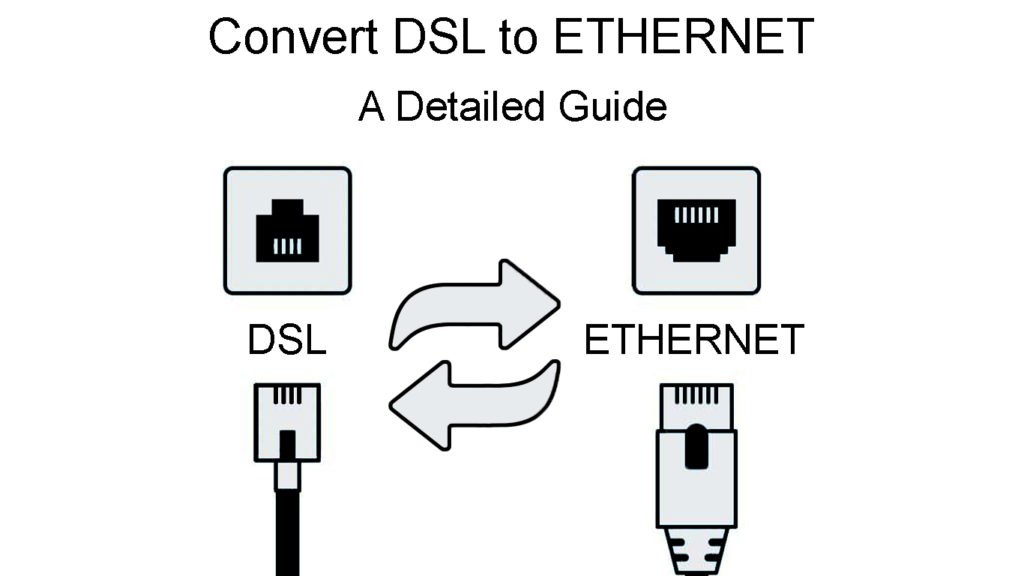
CONTENTS
What Is DSL?
The Digital Subscriber Line is internet access through a special DSL modem and telephone lines. The modem converts the analog signal from the telephone lines into a digital one, and it broadcasts it to the router and our home network. There are two types of DSL:
- SDSL: The Symmetric Digital Subscriber Line is a type of DSL internet access with the same download and upload speed, as the same frequency ranges are dedicated to both. The downstream and the upstream use the same number of channels.
- ADSL: The Asymmetric Digital Subscriber Line is different because the download rate is larger because it uses multiple channels to transmit the data, but the upload rate is much smaller as it uses fewer channels.
How Does DSL Work?
First, let’s explain how the Digital Subscriber Line works. DSL provides you with an internet connection using existing telephone lines. All the telephone lines used today have twisted pair cables.
This is a cable that contains two twisted copper wires inside. These wires carry our conversation from one end to another. However, the bandwidth inside the wires, i.e. the frequency range they cover is much larger.
How Does DSL Internet Work?
So, now, instead of using the telephone lines to only make phone calls, we use them for data transfer over the internet as well. The frequency range that’s not used to make calls is used for data transfer.
Some cables are completely repurposed with no landlines attached. That’s where we might have a larger frequency range, so the download and the upload speeds can both be larger depending on whether you’re using SDLS or ADSL.
What Is Ethernet?
The Ethernet is a highly functional system that connects multiple computer systems and forms a LAN (Local Area Network). It is also used to form WANs (Wide Area Network) and MANs (Metropolitan Area Network).
LANs are the networks we have in our homes. They are created when we connect all our household devices to the same router that establishes the network. Then, the network connects to a larger network, the WAN, and finally to the MAN. The three components of Ethernet are:
- Ethernet cables: The most common form of cable we use in local networking. You can see it in your home if you have a wired connection to your device, or if you have a modem and a router connected. The cable connecting them is an Ethernet cable.
- Ethernet adapters: Every device that connects to another device using an Ethernet cable has an Ethernet adapter, i.e. Ethernet card. This is the piece of hardware used to send and receive data packets.
- Ethernet routers: These devices do exactly as their name entails, they route the information from your devices to the rest of the network and vice versa. They do this using Ethernet cables in the network.
What Is Ethernet?
How to Convert DSL to Ethernet?
Since there are DSL modems that do this for you, there’s not much you should worry about. After installing a DSL modem you’ll have an Ethernet port you can use to connect a device to the internet.
If the DSL modem is only a modem, connect a router to it. Once you connect a router to the modem, you’ll get several Ethernet ports to connect your other devices. This way you have multiple Ethernet connections and an established local area network.
How Does a Modem Convert DSL to Ethernet?
The modem uses a built-in Ethernet adapter, i.e. Ethernet card to convert DSL to Ethernet. Here’s what the entire process of converting DSL to Ethernet looks like.
First, the servers process your request and convert the data you want into packets.
Then, the packets, as bits of information, are converted into analog form, i.e. electrical impulses. Once this happens, they’re sent over telephone lines to reach your home in that form. After that, your DSL modem takes the electrical impulses and converts them into digital form.
The packets reach your device, where they form a larger piece of information, and you have access to an image, video, text, etc. The modem uses its Ethernet adapter to send that data packet to your router and convert it into a form that your device can read.
Conclusion
The DSL providers offer modems for rent that convert DSL to Ethernet. Pretty much any Digital Subscriber Line modem converts DSL to Ethernet. After all, that’s your modem’s primary purpose.

Hey, I’m Jeremy Clifford. I hold a bachelor’s degree in information systems, and I’m a certified network specialist. I worked for several internet providers in LA, San Francisco, Sacramento, and Seattle over the past 21 years.
I worked as a customer service operator, field technician, network engineer, and network specialist. During my career in networking, I’ve come across numerous modems, gateways, routers, and other networking hardware. I’ve installed network equipment, fixed it, designed and administrated networks, etc.
Networking is my passion, and I’m eager to share everything I know with you. On this website, you can read my modem and router reviews, as well as various how-to guides designed to help you solve your network problems. I want to liberate you from the fear that most users feel when they have to deal with modem and router settings.
My favorite free-time activities are gaming, movie-watching, and cooking. I also enjoy fishing, although I’m not good at it. What I’m good at is annoying David when we are fishing together. Apparently, you’re not supposed to talk or laugh while fishing – it scares the fishes.
