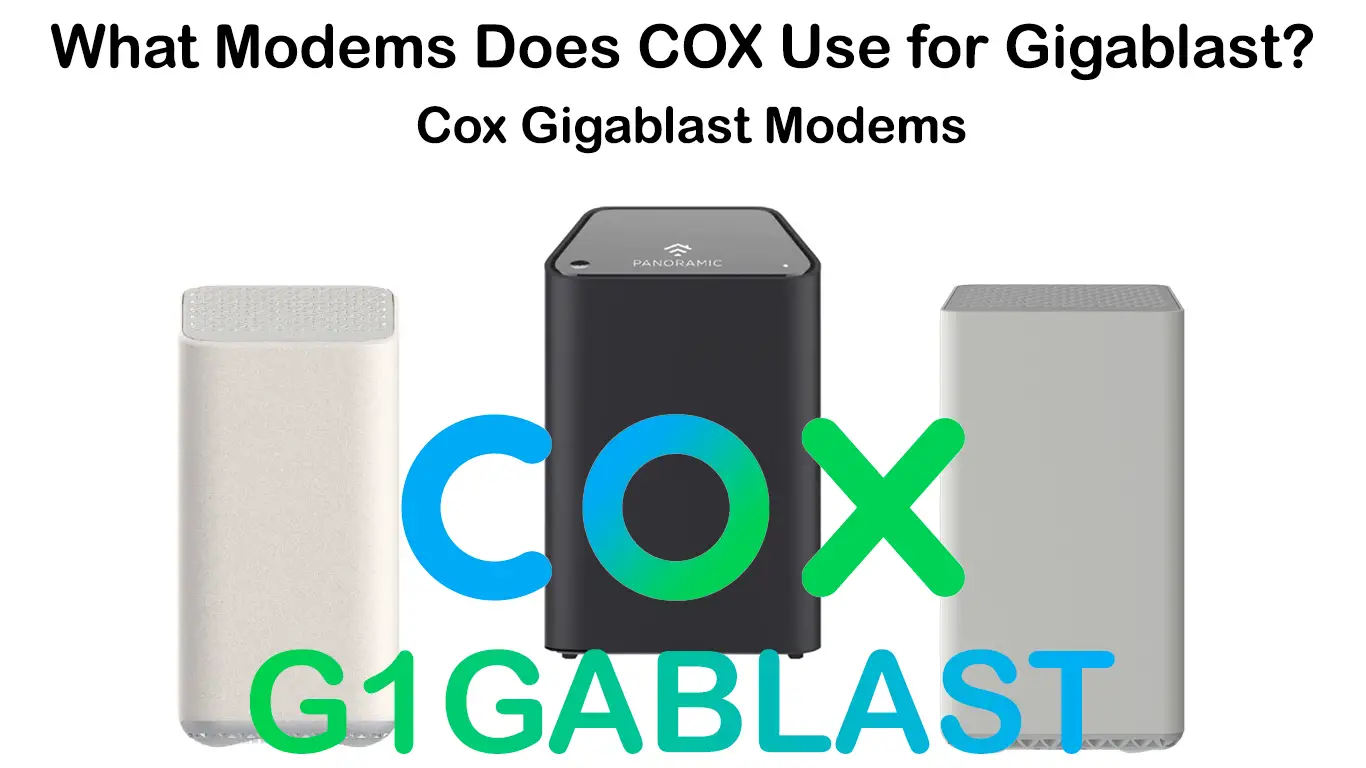Back in 2015, Cox introduced its fastest internet plan called Gigablast. At first, there were only two modems provided by Cox compatible with its Gigablast plan. Today, there are four very different Cox Gigablast modems. Modem renting is not included in the price of your Gigabit plan – you have to pay for it additionally. So, you have to pay for Cox’s Panoramic Wi-Fi service if you want to rent equipment from Cox. But there’s another option. Instead of renting, you can buy your own modem compatible with Cox Gigablast.
In this article, we will list and compare modems that Cox uses for the Gigablast plan, analyze modem requirements for the Gigablast plan, give you a few tips on what to look for if you decide to buy your own modem, and offer some suggestions. Let’s get started!
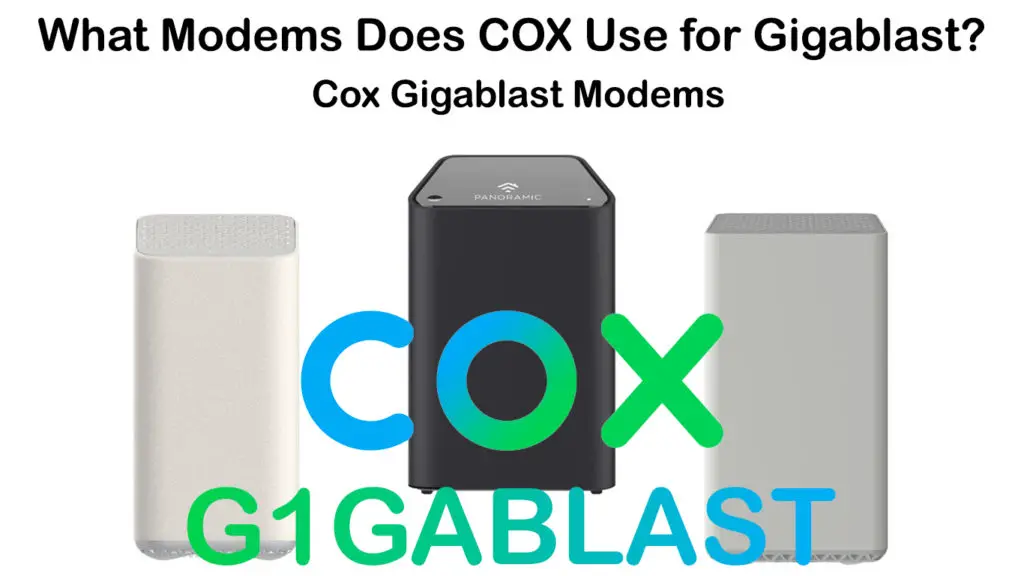
CONTENTS
- Is Cox Internet Any Good?
- What Is Cox Gigablast?
- How Much Does Cox Gigablast Cost?
- What Modems Does Cox Provide for Gigablast?
- Can I Use My Own Modem for Cox Gigablast?
- Should I Use My Own Cox Gigablast Modem?
- What to Look for When Buying a Cox Gigablast Modem?
- Best Cox Gigablast Modems to Buy
- 1. Best Cox Gigablast Modem Under $100 – Hitron CODA
- 2. Best Budget – ARRIS SURFboard SB8200
- 3. Best Cox Gigablast Modem – NETGEAR Nighthawk CM2000
- 4. Best Cox Gigablast Gateway Under $250 – ARRIS SURFboard SBG8300
- 5. Best Cox Gigablast Gateway – Motorola MG8725
- FAQ
Is Cox Internet Any Good?
First of all, Cox primarily delivers cable internet to its residential customers. It also offers fiber internet, but only to business customers. Why is that important, you may ask? Well, because it can give you a general idea of what to expect in terms of download and upload speeds.
As you may or may not know, cable internet can only deliver asymmetric download and upload speeds. The download speeds can be quite amazing – most cable providers in the US (including Cox), can deliver Gigabit (or 940 Mbps) download speeds. Upload speeds, on the other hand, are much slower. In most cases, the max upload speeds don’t go over 35 Mbps.
Cox’s Gigablast plan, for example, includes 1 Gbps download and only 35 Mbps upload. That’s not a problem if you’re a regular user that spends most of the time streaming and downloading, but if your job includes lots of live streaming or uploading large files (like 4K videos), you are not going to be happy with cable upload speeds. In that case, it would be best to go for fiber, which is the only broadband connection type that offers high symmetrical speeds.
Cox’s internet service quality, when compared with other internet service providers, is not the best, but it’s not the worst either. In 2021, according to ACSI, Cox was the fourth best internet provider in the US. Only AT&T, Verizon, and Xfinity had better customer satisfaction benchmark ratings. In 2022, Cox’s ACSI rating went down by 2%, and Cox is now behind Verizon, T-Mobile, AT&T, Xfinity, Spectrum, and Windstream. Still, it’s better than Frontier, CenturyLink, Mediacom, Optimum, and Suddenlink.
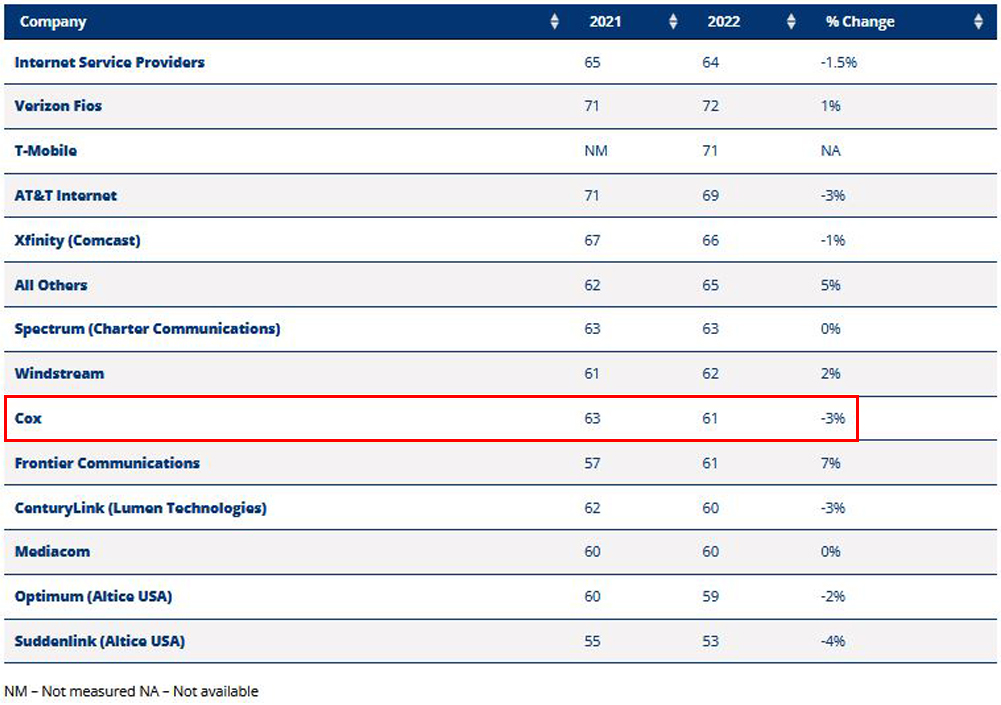
ACSI Customer Satisfaction Ratings
In our experience, you will be happy with Cox internet most of the time, but there will be occasional issues – you may experience some Wi-Fi issues and internet connection issues, especially during peak hours.
According to the renowned speed test website, speedtest.net, as of Q2 2022, Cox is one of the top internet providers in terms of download speed (best median download – 196.73 Mbps) and latency (third median latency – 11ms). Cox internet speed is consistent 86% of the time, which makes it the fourth best in this category behind Xfinity (90.7% consistency), Spectrum (90.6% consistency), and Verizon (88.1% consistency). The biggest problem with Cox internet is its upload speed. Due to the nature of its internet connection (it’s mostly cable, not fiber), Cox’s median upload speed is quite low (10.6 Mbps) compared to providers with developed fiber networks (like Verizon or AT&T).
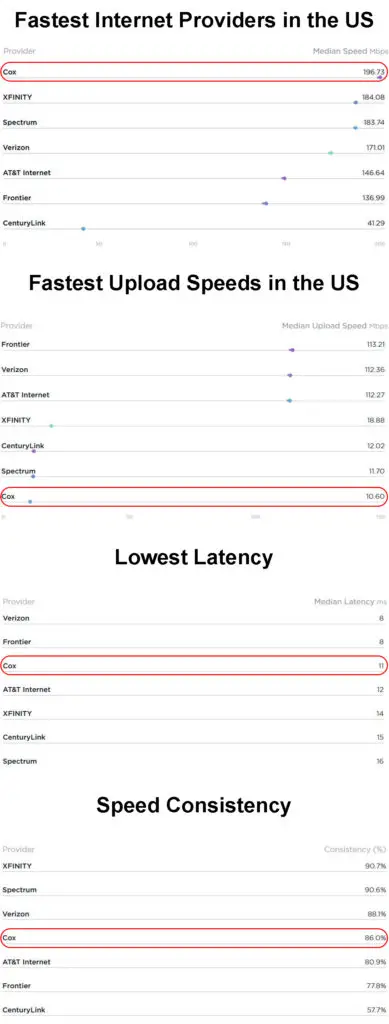
Best Providers in the US (source – speedtest.net)
In 2022, ACSI measured customer satisfaction with providers’ Wi-Fi equipment. Cox’s Wi-Fi Equipment scored 70, which is not bad. Only four internet providers, according to ACSI results, have better equipment – T-Mobile (76), Verizon Fios (76), AT&T (72), and Xfinity (72).
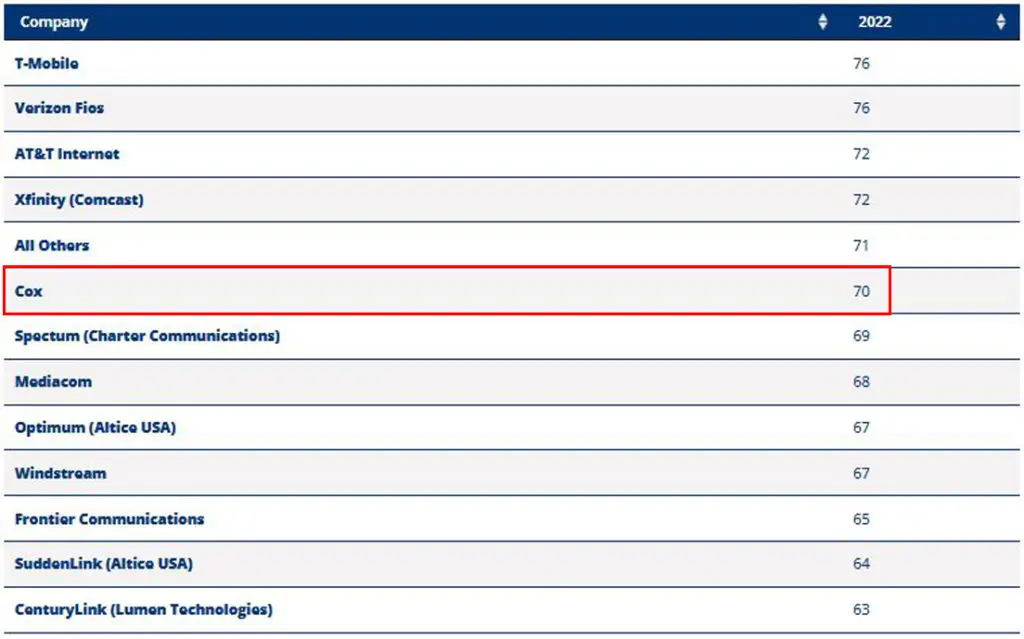
ACSI Wi-Fi Equipment Quality Ratings
So, to conclude, Cox’s internet is pretty good, although it has its flaws and occasional hiccups. Cox customer service is not the greatest, but the speeds are high and consistent, latency is low, and overall Wi-Fi equipment quality is pretty good.
What Is Cox Gigablast?
Cox Gigablast, as mentioned, is Cox’s fastest internet plan for residential customers. It was first introduced 7 years ago, and it’s still the best plan you can get from Cox. The max download speed is up to 1 Gbps, while the advertised upload speed is 35 Mbps.
The Gigablast plan doesn’t come with free modems. You have to pay an additional modem rental fee (aka Cox Panoramic Wi-Fi) if you want to use Cox’s Wi-Fi equipment.
If you subscribe to Cox Gigablast, you will also get access to 4+ million Cox Wi-Fi hotspots across the US, and a Security Suite powered by McAfee.
Unlike some other providers, Cox puts data caps on all its plans, including the fastest Gigablast plan. The data cap is set at 1.25 TB. If you want unlimited data, you will have to pay extra. Most people won’t need more than 1.25 TB.
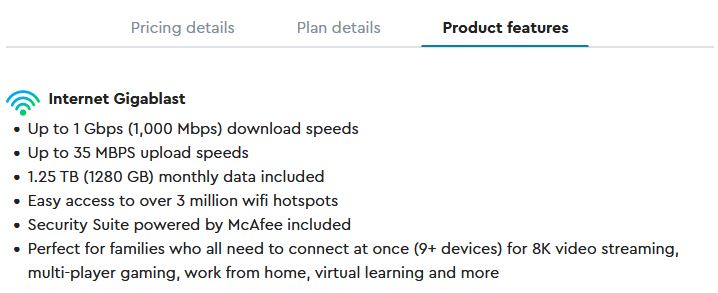
Cox Gigablast – Feature Overview
How Much Does Cox Gigablast Cost?
Let’s now discuss the prices. The promotional monthly fee for Cox Gigablast is $99/month. If you want this price, you need to sign a 1-year term agreement. If you don’t want a long-term contract, you will have to add $10/month to this promotional fee.
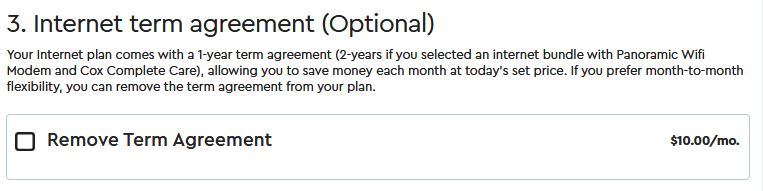
After a year, the fee increases to $119.99/month

Cox Panoramic Wi-Fi
Cox Panoramic Wi-Fi is Cox’s gateway rental service. With Cox Gigablast, you will get one of four available Cox Panoramic Wi-Fi gateways. The monthly fee for Cox Panoramic Wi-Fi is $13.
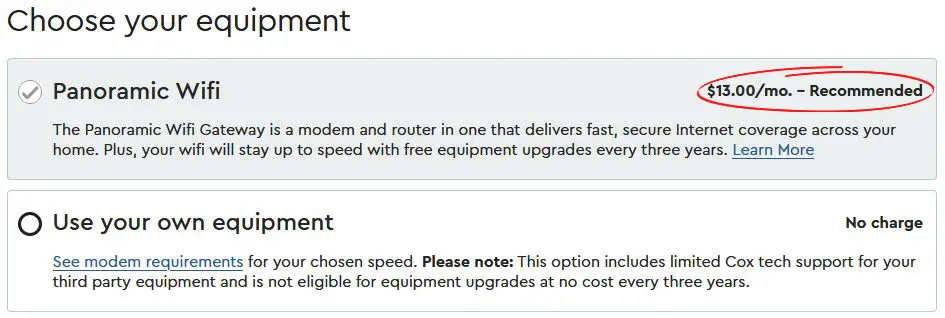
With your Cox Panoramic gateway, you will get a free Cox Panoramic Wi-Fi app. You can use it to adjust all kinds of aspects of your Wi-Fi network.
Introducing Panoramic Wi-Fi
If your gateway doesn’t cover your entire home with a stable Wi-Fi signal, you can add Panoramic Wi-Fi pods to your network and create a mesh network. You will have to buy the pods – they are not free. The price per pod is $129.99 and you can’t rent them.
Installing Panoramic Wi-Fi Pods
Panoramic Wi-Fi also includes the Elite Gamer add-on. This service is designed to improve your gaming experience. It is supposed to find the optimal gaming servers for supported games, reduce ping, reduce jitter, etc. A year ago, this service was charged extra, but now it’s bundled with Cox Panoramic Wi-Fi.
Data Overage
As discussed, Cox internet plans come with data caps. In the case of the Gigablast plan, the cap is 1.25 TB. Now, most Cox internet users won’t have to worry about exceeding the limit, but in case you do, Cox will charge you $10 per each 50 GB block.
Additional Features (Unlimited Data, Elite Gaming, Tech Support)
Cox Gigablast plan comes with some nice additional features. However, all those features are charged extra.
If you want an unlimited data plan, you will have to pay $50/month and you’ll have to sign a two-year term agreement.
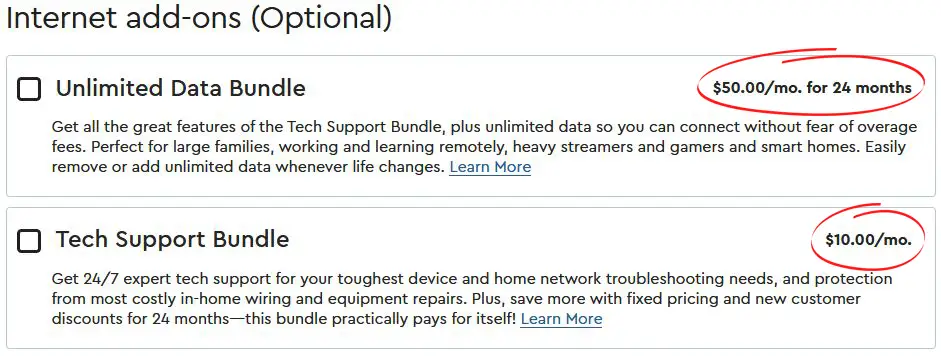
Even though you are supposed to get some kind of Cox tech support if you subscribe to Cox Gigablast and Panoramic Wi-Fi, there’s a special Tech Support Bundle that costs $10/month.
While the Elite Gamer add-on is bundled with the Cox Panoramic Wi-Fi, if you decide to use your own modem and router (or gateway) and don’t sign a term agreement, you will have to pay $6.99/month.
What Modems Does Cox Provide for Gigablast?
Currently, Cox provides four modems compatible with its Gigablast plan. To be more precise, there are three Cox Panoramic Wi-Fi Gateways and one classic DOCSIS 3.1 modem without a built-in router.
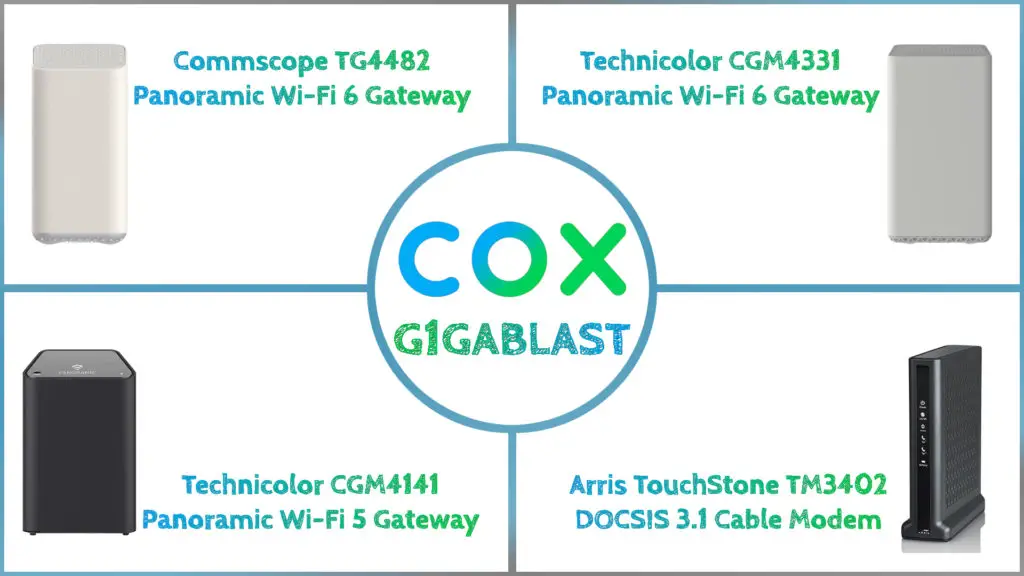
All four devices support DOCSIS 3.1. Two gateways have a built-in Wi-Fi 6 router (Commscope TG4482 and Technicolor CGM4331) and one has a built-in Wi-Fi 5 router (Technicolor CGM4141). ARRIS Touchstone TM3402 is the only cable modem provided by Cox and compatible with the Gigablast plan without a built-in router.
| Model | DOCSIS | Fiber | Wi-Fi | Max Speed |
| CommScope TG4482 | DOCSIS 3.1 | Yes | Wi-Fi 6 | Fiber: 2 Gbps Cable: Gigablast |
| Technicolor CGM4331 | DOCSIS 3.1 | Yes | Wi-Fi 6 | Fiber: 2 Gbps Cable: Gigablast |
| Technicolor CGM4141 | DOCSIS 3.1 | No | Wi-Fi 5 | Gigablast |
| ARRIS TM3402 | DOCSIS 3.1 | No | No | Gigablast |
In case you decide to subscribe to Cox Panoramic Wi-Fi and you get to choose the equipment, go for those two Wi-Fi 6 Panoramic Wi-Fi gateways.
Can I Use My Own Modem for Cox Gigablast?
Yes, you can use your own equipment for Cox Gigablast. Cox will not force you to use its gateways or subscribe to Panoramic Wi-Fi. Cox will even help you find the perfect Cox Gigablast modem. On Cox’s website, there’s a long list of Cox-approved modems, with a special section for Cox Gigablast modems. Some of the modems have built-in routers, while others are single-unit modems (without routers built inside) in case you prefer having your modem and router as separate units.

If you need a powerful router with multiple antennas, maybe an advanced tri-band Wi-Fi 6 router, our recommendation is to go for a modem without a built-in router.
Should I Use My Own Cox Gigablast Modem?
Both options – renting a Cox Panoramic Wi-Fi gateway and using your own equipment have their advantages and disadvantages. To help you make a decision, we will now lay down the most important advantages and disadvantages of renting and having your own Wi-Fi equipment.
Renting Modem/Gateway from Cox (Panoramic Wi-Fi)
If you’re not a techie person and are looking for a fast, hassle-free solution, this is the perfect option for you. You will be provided with everything you need. You will just have to connect everything. To find the best Cox Gigablast modem and a matching Wi-Fi router for your home, you need to know a few things about cable modems and routers, and learning those things requires time. So, if you don’t have time and just want internet that works, go for Panoramic Wi-Fi.
Another advantage of subscribing to Panoramic Wi-Fi is free tech support. While Cox tech support is supposed to help you with internet connection issues even if you’re using your own equipment, the support will be reluctant to help if the equipment is not leased from Cox. They will often blame your equipment for the problem, even if the equipment you have is better and more advanced than Cox’s. That’s what every ISP does.
The biggest disadvantage of using Cox equipment is the fact that you have to pay a monthly fee ($13/month). It may not seem that much until you calculate how much money will be spent on the equipment in a year, three, or five. If we assume that 5 years is the average lifespan of a gateway, you will spend $780 on modem renting during that period. That’s quite a lot. And don’t forget – once you decide to switch your ISP, you will have to return the equipment. You don’t get to keep it.
Using Your Own Cox Gigablast Modem and Wi-Fi Router
The biggest advantage of having your own Cox Gigablast modem is money saving. For $780, you can find a great high-end DOCSIS 3.1 cable modem with built-in Wi-Fi. Or, you can get two separate units, and you will be able to keep them if you decide to switch providers. On the other hand, if the modem/router breaks before the assumed 5-year period, you will have to buy a new unit on your own. If you decide to rent that Panoramic Wi-Fi gateway from Cox, you will get a replacement unit at no charge.
The other important advantage of buying equipment on your own is the chance of getting better performance, more reliable Wi-Fi, and better Wi-Fi coverage.
What to Look for When Buying a Cox Gigablast Modem?
Whether you want to buy a single unit (gateway) or two separate units (modem and router), the first thing to look for is DOCSIS 3.1. Your modem must support DOCSIS 3.1 to deliver Gigabit speeds. While 1Gbps is the theoretical maximum for DOCSIS 3.0 modems with 32×8 channel bonding, you will not get those speeds with DOCSIS 3.0 in practice. In fact, DOCSIS 3.0 modems will not work on a DOCSIS 3.1 network.
Now, when it comes to the router, you will also need a router that can deliver Gigabit speeds, at least over the 5 GHz band. Ideally, a dual-band or tri-band Wi-Fi 6 router will be your first choice. If you can’t afford it, some nice Wi-Fi 5 router is also a viable option.
If you live in a large home, buying a mesh system instead of a Wi-Fi router might be a better option.
Depending on your needs, you may want to look for a router or a mesh system with some additional Gaming QoS settings, or a router with advanced parental controls.
RouterCtrl.com is reader supported. If you buy something using the links on our site, we may earn a small commission.
Best Cox Gigablast Modems to Buy
Now that you know all about modems that Cox uses for its Gigablast plans and modems compatible with Cox Gigablast, here’s our selection of the best Cox Gigablast modems and gateways for every need and every budget.
1. Best Cox Gigablast Modem Under $100 – Hitron CODA
If you’re trying to save as much as possible, but still want great performance, Hitron CODA is one of your best options.
It is a DOCSIS 3.1 modem with OFDM 2×2 support. It’s also compatible with DOCSIS 3.0 32×8.
The modem is compatible with all major cable ISPs in the US, including Cox. It’s the perfect cheap option for Cox Gigablast.
The unit has two Gigabit Ethernet ports and can theoretically deliver speeds up to 2 Gbps, but only if your ISP provides you with another IP address.
Introducing Hitron CODA DOCSIS 3.1 Modem
2. Best Budget – ARRIS SURFboard SB8200
ARRIS SURFboard SB8200 is one of the most popular cable modems in the US. It’s fairly affordable, but still not as cheap as previously mentioned Hitron CODA. Still, it delivers a reliable connection and amazing speed.
SB8200 supports DOCSIS 3.1 and OFDM 2×2. It can work on both – DOCSIS 3.1 and DOCSIS 3.0 networks. It is compatible with all cable ISPs in the US. That includes Cox and its Gigablast plan.
The unit has two 1Gb Ethernet ports and can theoretically support speeds up to 2 Gbps, but only if your ISP provides you with two IP addresses.
Unfortunately, SB8200 doesn’t have a built-in Wi-Fi router – you will have to buy the router as well. If you’re looking for something equally affordable, try pairing SB8200 with TP-Link’s Archer AX21. This cheap Wi-Fi 6 router can deliver speeds up to 1.2 Gbps over 5 GHz Wi-Fi.
How to Install and Activate SB8200
3. Best Cox Gigablast Modem – NETGEAR Nighthawk CM2000
Looking for something more advanced than SURFboard SB8200? This NETGEAR Nighthawk CM2000 cable modem might be the perfect option for you.
It’s also a DOCSIS 3.1 with OFDM 2×2 support, and it’s compatible with DOCSIS 3.1 and DOCSIS 3.0 networks. The unit has one Ethernet port, but this one is a 2.5 Gbps port, which makes CM2000 capable of delivering speeds up to 2.5 Gbps. So, the Gigablast plan will not be a problem.
CM2000 doesn’t have a built-in router. So, you will have to spend some money on a router as well. Since you’re buying an expensive and very capable cable modem, it’s only logical to pair it with some equally capable router or a mesh system. NETGEAR recommends its Wi-Fi 6 routers (RAX50, RAX70, RAX80, RAX200, XR1000, XR700, etc.) or Wi-Fi 6 Orbi mesh systems (RBK754, RBK853, SXK80B3, RBKE963, etc.).
Note: if you’re on a tight budget and are in doubt about whether you should spend more money on a modem or on a router, our advice is to spend more on a router. For example, if your budget is $500, it’s smarter to go for SB8200 instead of CM2000 (save $100), and spend the remaining $350 (or less) on some really good Wi-Fi 6 router. For that kind of money, you can get an amazing router.
4. Best Cox Gigablast Gateway Under $250 – ARRIS SURFboard SBG8300
SURFboard SBG8300 is a perfect budget gateway. It has a built-in DOCSIS 3.1 cable modem compatible with all cable internet providers including Cox’s Gigablast plan.
The router inside SBG8300 is a dual-band Wi-Fi 5 router. The router is rated as AC2350 – 2,350 Mbps is the max combined Wi-Fi speed over both Wi-Fi bands (up to 600 when using 2.4 GHz Wi-Fi and up to 1,750 Mbps when using 5 GHz Wi-Fi).
The unit has 4 Gigabit Ethernet ports. It comes with the SURFboard Central App that allows you to adjust every aspect of your Wi-Fi network.
Introducing ARRIS SBG8300
5. Best Cox Gigablast Gateway – Motorola MG8725
One of the best, most capable cable gateways for the Cox Gigablast plan is Motorola MG8725.
MG8725 has a built-in DOCSIS 3.1 cable modem. It can easily deliver Gigabit speeds. 2.5 Gbps is the max internet speed this modem can handle.
The router inside this amazing gateway is a dual-band Wi-Fi 6 router capable of delivering combined speeds up to 6,000 Mbps (1,148 Mbps when using 2.4 GHz Wi-Fi and 4,804 Mbps when using 5 GHz Wi-Fi).
The router supports most of the latest Wi-Fi features including Range Boost, Power Boost, and AnyBeam WiFi. However, it doesn’t support WPA3.
MG8725 is the first certified Low-Latency DOCSIS modem (CableLabs LLD certification), which makes it a perfect choice for gamers.
The unit has 4 Ethernet ports. Three ports support Gigabit speeds, while the fourth port supports speeds up to 2.5 Gbps.
FAQ
Q: What is the best modem for Cox Gigablast?
A: If we have to pick just one, it would have to be NETGEAR Nighthawk CM2000. This modem is compatible with cable plans up to 2.5 Gbps. Since CM2000 doesn’t have a router built inside, you will need a separate router or a mesh system. For the best results, pair it with NETGEAR RAX200 or some other Wi-Fi 6 or 6E router. Or, if you have a bigger budget, add a NETGEAR Orbi mesh system to your modem and achieve amazing coverage and great Wi-Fi speeds across your home.
Q: Do you need a special modem for Cox Gigablast?
A: You need a DOCSIS 3.1 cable modem for Cox Gigablast. It doesn’t have to be some special brand or anything like that, but it has to support DOCSIS 3.1. On Cox’s website, you can find a list of certified modems for Cox’s Gigablast plan. There are modems and gateways made by all major brands including ARRIS, Hitron, NETGEAR, and Motorola.
Q: Are Cox-provided Gigablast modems good?
A: Yes, they are pretty good, especially those Wi-Fi 6 Panoramic Wi-Fi gateways. However, if you’re prepared to spend more, you can always find equipment capable of delivering even better performance, greater Wi-Fi coverage, and more consistent speeds.
Q: Is Cox Gigablast fiber or cable?
A: Cox Gigablast is cable. All Cox residential internet plans are cable plans. Cox Gigablast will deliver the same download speeds as any fiber Gigabit plan (Fios, AT&T), but the upload speeds are much lower than the upload speeds you can get with fiber internet.
Q: Is DOCSIS 3.0 Compatible with Cox Gigablast?
A: No. For Cox Gigablast, you need DOCSIS 3.1. DOCSIS 3.0 modem will not work with Cox Gigablast because the Gigablast network uses OFDM protocol to deliver Gigabit speeds and DOCSIS 3.0 don’t support this technology. On the other hand, DOCSIS 3.1 modem will work with any Cox internet plan.
OFDM in DOCSIS 3.1
Q: Is 5G faster than Cox Gigablast?
A: First of all, 5G and Cox Gigablast are two completely different types of internet connection. 5G is a new type of mobile internet connection, the successor of 4G and 4G/LTE, while the Cox Gigablast is Cox’s Gigabit plan delivered through coaxial cables (cable internet). That being said, under ideal conditions, 5G can deliver speeds higher than 1 Gbps and much higher upload speeds than Cox Gigablast.
Q: Does Cox Gigablast have a data cap?
A: Every Cox internet plan, including Cox Gigablast, has a data cap. The cap for Gigablast is set at 1.25 TB (1,280 GB). If you go over this limit, you will have to pay $10 per every 50 GB block. If you want an unlimited data plan, you will have to pay an additional $50/month fee. If you bundle your Gigablast plan with Cox Panoramic Wi-Fi and Unlimited Data Plan, and you sign a two-year term agreement, you will have to pay $159.99/month, which is somewhat cheaper than paying for all those things separately.
Q: How to install my Cox Gigablast modem?
A: In most cases, installing a Cox-certified Gigablast modem is the same as installing any cable modem. Connect the coax cable to the coax wall outlet and to your modem. Connect your PC to the modem using an Ethernet cable. Plug in the modem and turn it on. Wait for the modem to establish an internet connection. Open up a browser and type in any address. If the page doesn’t load, you may have to register your Cox-certified modem. You will either have to call Cox support or visit www.cox.com/activate and follow the instructions.

Hey, I’m Jeremy Clifford. I hold a bachelor’s degree in information systems, and I’m a certified network specialist. I worked for several internet providers in LA, San Francisco, Sacramento, and Seattle over the past 21 years.
I worked as a customer service operator, field technician, network engineer, and network specialist. During my career in networking, I’ve come across numerous modems, gateways, routers, and other networking hardware. I’ve installed network equipment, fixed it, designed and administrated networks, etc.
Networking is my passion, and I’m eager to share everything I know with you. On this website, you can read my modem and router reviews, as well as various how-to guides designed to help you solve your network problems. I want to liberate you from the fear that most users feel when they have to deal with modem and router settings.
My favorite free-time activities are gaming, movie-watching, and cooking. I also enjoy fishing, although I’m not good at it. What I’m good at is annoying David when we are fishing together. Apparently, you’re not supposed to talk or laugh while fishing – it scares the fishes.