It’s difficult to understand how to create your own Wi-Fi network for free because we need to go over certain standpoints. Are we trying to create our Wi-Fi in terms of software and want to configure it better?
Or, are you trying to make a wireless router yourself? If it’s the latter, it’s an extremely difficult and exhausting project, so we recommend buying a router instead. Of course, we can interpret this question as whether it’s possible to have Wi-Fi without an ISP (Internet Service Provider).

CONTENTS
What Is a Wireless Router?
First, let’s speak about wireless routers. A wireless router is a device that you have in your home. It’s the heart and brain of your Wi-Fi network. It can be a separate unit from your modem, or a part of a modem/router combo device called a gateway.
Difference Between Modems and Routers
Your wireless router is an essential part of your wireless network. Because of it, you can connect to Wi-Fi and surf the internet almost anywhere in your home.
How Does a Wireless Router Work?
The primary function of a router, be it wired or wireless, is data routing. It takes the data from your devices and sends it to the internet or the other devices in the network according to the IP addresses of the devices and vice versa. That’s why it’s called a router.
Most home network routers have a wireless function, but many enterprise routers don’t need to have one. The Wi-Fi function is based on a wireless radio inside the router. It transmits the signal.
The functioning of Wi-Fi is based on radio signal transmission using certain frequency bands. The radio frequency that you have in your car when you’re driving is like that of Wi-Fi. They’re only different because regular radios use Megahertz and our Wi-Fi radios use Gigahertz.
If they were to use the same frequencies, Wi-Fi would have a ton of trouble working properly. So, the data is transmitted across the network using wireless signals, and all that data goes through the router.
How to Create Own Wi-Fi Using Open-Source Projects?
There are a lot of open-source router firmware projects online that you can download and install on your wireless router. This means that you’ll be reinstalling the firmware on your router and removing the existing firmware. First, you need to download the firmware, and then follow these steps:
- Factory reset: After downloading the firmware, we need to perform a factory reset. To do this, find the Reset button on your router and hold it for thirty seconds. Once the router comes back online, connect your device using an Ethernet cable.

- Access router GUI: You need to log in to your router. Enter your browser and type in the IP address of the router and your router’s login credentials. The settings page should be displayed.
- Upload open-source firmware: Find the firmware section of the router and click on Upload firmware. Select the downloaded file from your device. This will not take long.
- Update open-source firmware: Once you upload the firmware, it’s installed and you need to update it. Hopefully, the update is going to happen automatically, if not, you can always click on Update firmware.
- Configure Wi-Fi: Finally, you can configure your wireless settings and create your Wi-Fi network.
Creating Wireless Network Without an ISP
Now, if you’re wondering how to create your own Wi-Fi network for free in terms of not subscribing to an ISP. Now, the truth is – the only truly free Wi-Fi network option is a public Wi-Fi hotspot. The other options are not free, but they can be cheaper alternatives.
Tethering
To tether a connection to your device (from a phone to your laptop, for example), you can use a USB cable, Bluetooth, or Wi-Fi. You need to enter your phone’s Settings and tap on Network & Internet. Once there, tap on Hotspot & tethering.
If you’re an iPhone user, you’ll need to go to Cellular and then tap on Personal Hotspot. Next, for Android, toggle USB tethering. For iPhone, toggle Personal Hotspot. Now, your laptop will have internet access from your phone.
This is not a free option – your phone will have to use cellular data to tether connection to your laptop. In some cases, this could cause additional charges since some carriers charge extra if you’re using the hotspot option.
Public Hotspots
When using public hotspots, you’re not actually creating your own Wi-Fi network for free, but it’s free for you to use. There are tons of wireless hotspots established across most countries. This includes city parks, railway stations, supermarkets, etc.
This is one way to connect to the internet and surf without having to pay. However, these connections are usually limited by the providers. A public hotspot provided in a city park is probably going to be limited to an hour of use.
Cellular Router
There are routers you can buy that use SIM cards. They work the same as mobile hotspots. The router’s SIM card receives cellular data and provides internet access. This is not free, but it can be cheaper than a regular subscription with your average ISP.
These routers are suitable for people that like to travel, as the subscription usually offers fewer GB of data you can use online. The major advantage is that you can go almost anywhere with these routers, and you can just plug them in and have a wireless connection to the internet.
Conclusion
Discussing how to create your own Wi-Fi network for free has led us to the conclusion that it’s not possible. We need to pay if we want to have internet access, and the only “free” wireless connection to the internet is a public Wi-Fi access point in a park or a train station.
However, if you wanted to know how to create your own wireless configuration and make it work just the way you’d like, you know now. The only thing you need to do is download and install open-source firmware on your router.

Hey, I’m Jeremy Clifford. I hold a bachelor’s degree in information systems, and I’m a certified network specialist. I worked for several internet providers in LA, San Francisco, Sacramento, and Seattle over the past 21 years.
I worked as a customer service operator, field technician, network engineer, and network specialist. During my career in networking, I’ve come across numerous modems, gateways, routers, and other networking hardware. I’ve installed network equipment, fixed it, designed and administrated networks, etc.
Networking is my passion, and I’m eager to share everything I know with you. On this website, you can read my modem and router reviews, as well as various how-to guides designed to help you solve your network problems. I want to liberate you from the fear that most users feel when they have to deal with modem and router settings.
My favorite free-time activities are gaming, movie-watching, and cooking. I also enjoy fishing, although I’m not good at it. What I’m good at is annoying David when we are fishing together. Apparently, you’re not supposed to talk or laugh while fishing – it scares the fishes.

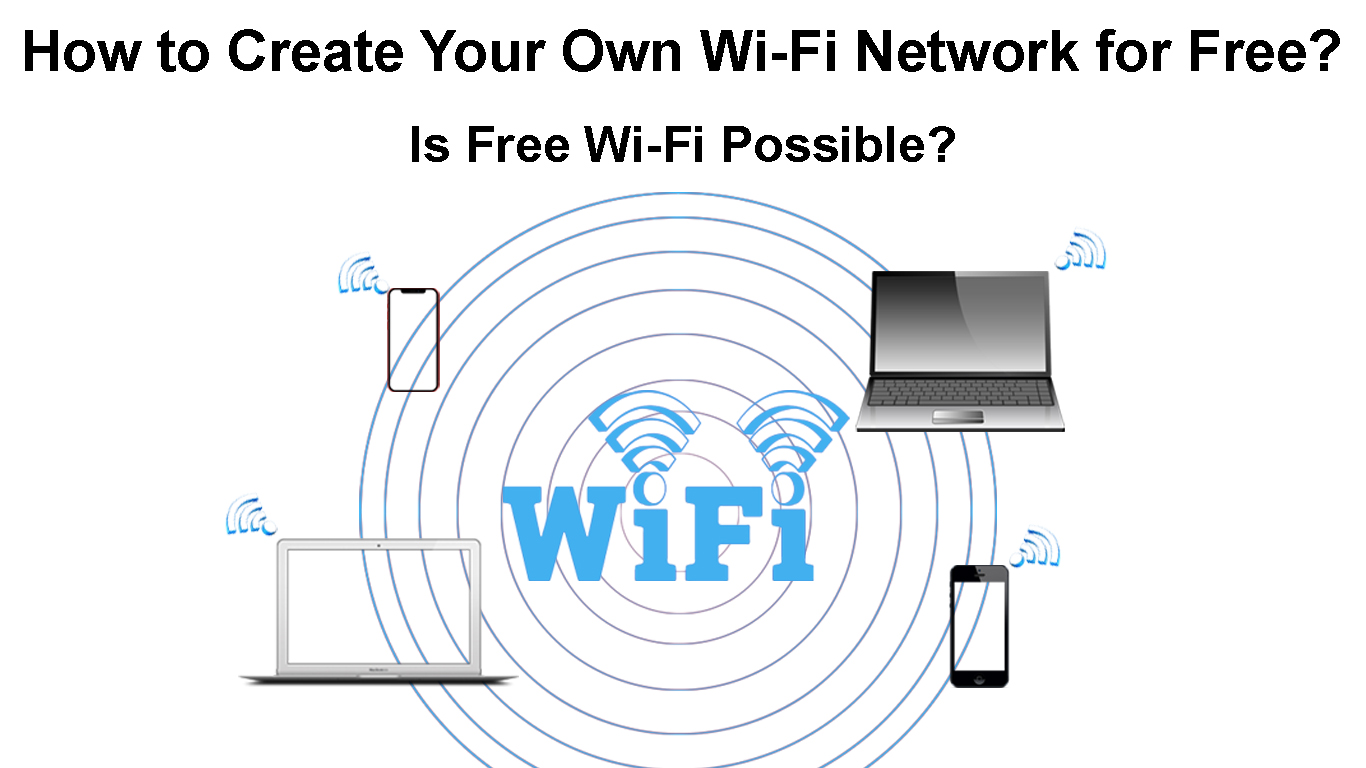
Is it safe like ip address and all? Can I count on ?