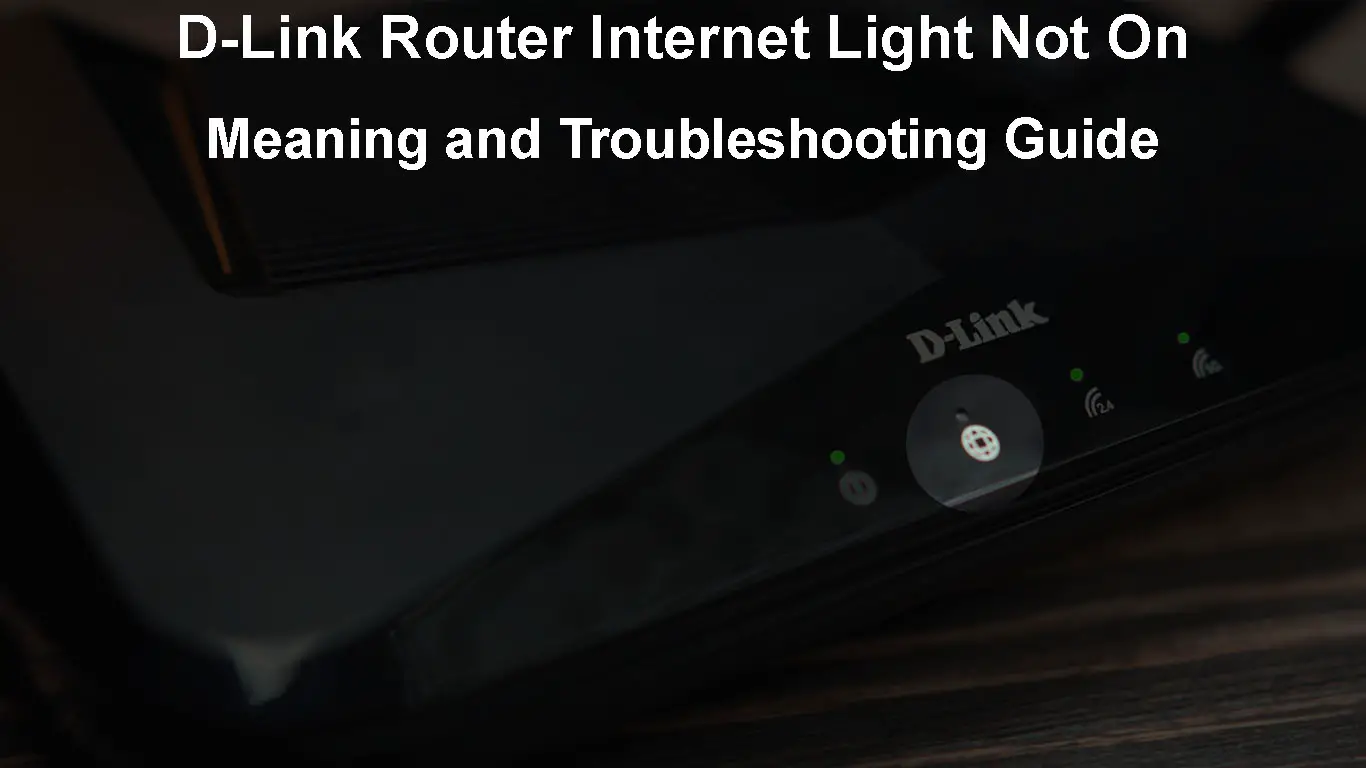Understanding the color and behavior of the router LED lights can be really helpful when we try to fix an issue with our network or internet connection. But what does it mean when a specific LED light is off? What does it mean?
In this article, we are going to take a closer look at the Internet light on a D-Link router, what it needs to be like when everything is working properly and what it means when it’s off.
Of course, we will provide some tried and tested solutions that should help you fix the issue and get your internet connection up and running.
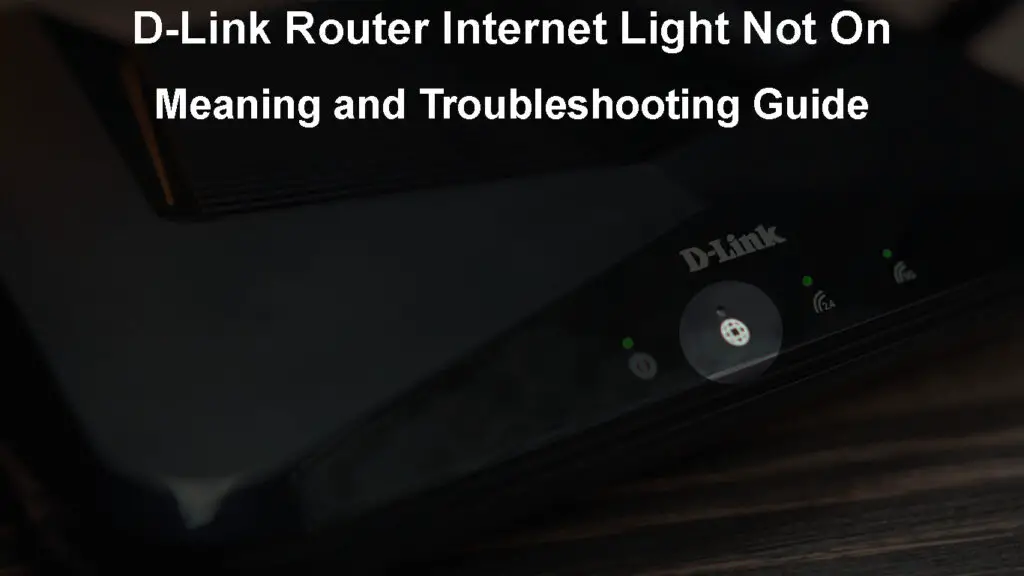
CONTENTS
About The D-Link Router Internet Light
When everything is working properly, the internet light on your D-ink router should be solid white or solid green. This depends on the router model.
However, if you know that everything is connected properly and the Internet light is not on, you’re having a problem and need to do something about it.
In most cases, when the Internet light is not on, it means that the internet connection is not active or that there is no internet connection at all.
Internet Light Not On: Troubleshooting Steps
There can be several different reasons for the D-Link router light being off. It could happen because of a service outage, loose or damaged cables/connectors, issues with the modem, and similar.
The good thing, though, is that you can do several things to fix this issue. Hopefully, by the end of this article, you will fix your internet connection.
Check Your Internet Service
Generally, when the Internet LED light on your D-Link router is not on, the most common reason is your ISP. Possibly, your ISP is experiencing some problems, upgrading its equipment or network, or experiencing a power outage. As a result, your router won’t receive an internet signal, so it’s recommended to check this first.
Get in touch with your ISP, check their website for information about outages or technical issues., or check some third-party sites or forums where users report problems with their ISPs and other services.
Check All the Cable Connections
When the cable is damaged or loosely connected, in this case, the power or Ethernet cable, you may notice that your Internet light is not on.
Therefore, we have to check these cables and see whether there is any damage to them.
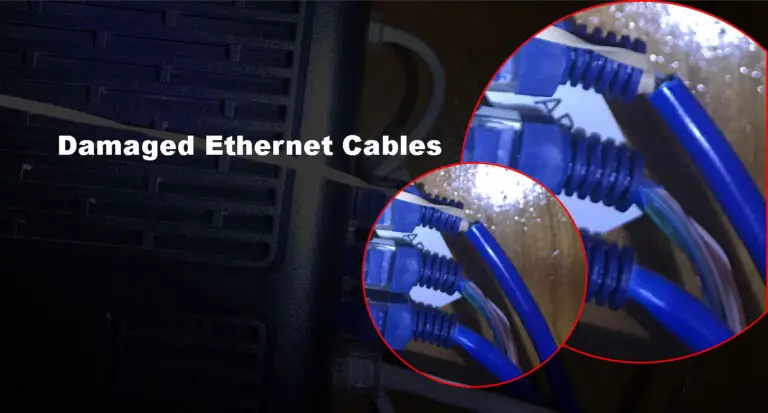
Also, reconnect them to confirm that they are firmly connected. Check both ends of the cables, especially the Ethernet connection between the modem and the router.
Power Cycle the Router
Power cycling is an effective and quick way to fix this and many other issues with your network and other devices.
Disconnect the router’s power cable from the electrical outlet, leave it for 4-5 minutes, and then plug the cable back in. Turn on the router and wait for it to boot completely. Check the Internet light now. If the D-Link router Internet light is still not on, try power cycling the entire network.
Power Cycle the Network
Power cycling the network includes restarting the modem and the router.
It has to be done in a specific order so pay attention:
- Turn the modem off by disconnecting the power cable. You can disconnect the coaxial cable going into the modem as well. Leave it disconnected for 2 minutes.
- Turn the router off by disconnecting the power cable. Leave it disconnected for 2 minutes.
- Turn the modem on. Plug the power cable back in and turn the modem on. Give it some time until the LED lights become stable.
- Turn the router on. Give it some time until the LED lights become stable.
- Check the Internet light on the router and check whether the devices connected to the network have Internet access.
Check the Modem
If the Internet light on your D-Link router is still not on, check whether the modem is functioning properly.
You can test this by connecting your computer directly to the modem with an Ethernet cable and checking whether it has internet access or not.
Contact Support
If these steps didn’t help fix the issue, it is time to ask your ISP or D-Link support for assistance.
Check your ISP’s website to find the best ways to get in touch with them.
As for D-Link support, you can get in touch with their tech support via email, chat, or phone. Just make sure to have all the relevant details, like the router’s model or serial number, before getting in touch.
Frequently Asked Questions
Question: Why is my D-Link router’s internet light off?
Answer: The Internet LED light on your D-Link router can be off for several different reasons like loose and damaged cables or incorrect cable connections, an issue with the modem or your ISP, or a malfunctioning router.
Question: What do the flashing lights on my D-Link router indicate?
Answer: When you see specific LED lights flashing on your D-Link router, it usually indicates that there is an activity in the network, i.e. data is being sent and received.
Question: Where is the reset button on the D-Link router?
Answer: The factory reset button on your D-Link router is usually located at the back of the router, inside a small hole. You will need a pen or a small screwdriver to reach and press this button if necessary.

Final Words
As you can see, when the D-Link router Internet light is not on, it means that the internet connection is not active or there is no internet connection at all.
There are a few ways to troubleshoot this issue, starting from checking your internet service, checking the cable connections, power cycling the router or the entire network, and checking the modem. Finally, if nothing helps there is always an option to contact either your ISP or D-Link support. In each case, you should be able to restore your internet connection quickly.

Hey, I’m Jeremy Clifford. I hold a bachelor’s degree in information systems, and I’m a certified network specialist. I worked for several internet providers in LA, San Francisco, Sacramento, and Seattle over the past 21 years.
I worked as a customer service operator, field technician, network engineer, and network specialist. During my career in networking, I’ve come across numerous modems, gateways, routers, and other networking hardware. I’ve installed network equipment, fixed it, designed and administrated networks, etc.
Networking is my passion, and I’m eager to share everything I know with you. On this website, you can read my modem and router reviews, as well as various how-to guides designed to help you solve your network problems. I want to liberate you from the fear that most users feel when they have to deal with modem and router settings.
My favorite free-time activities are gaming, movie-watching, and cooking. I also enjoy fishing, although I’m not good at it. What I’m good at is annoying David when we are fishing together. Apparently, you’re not supposed to talk or laugh while fishing – it scares the fishes.