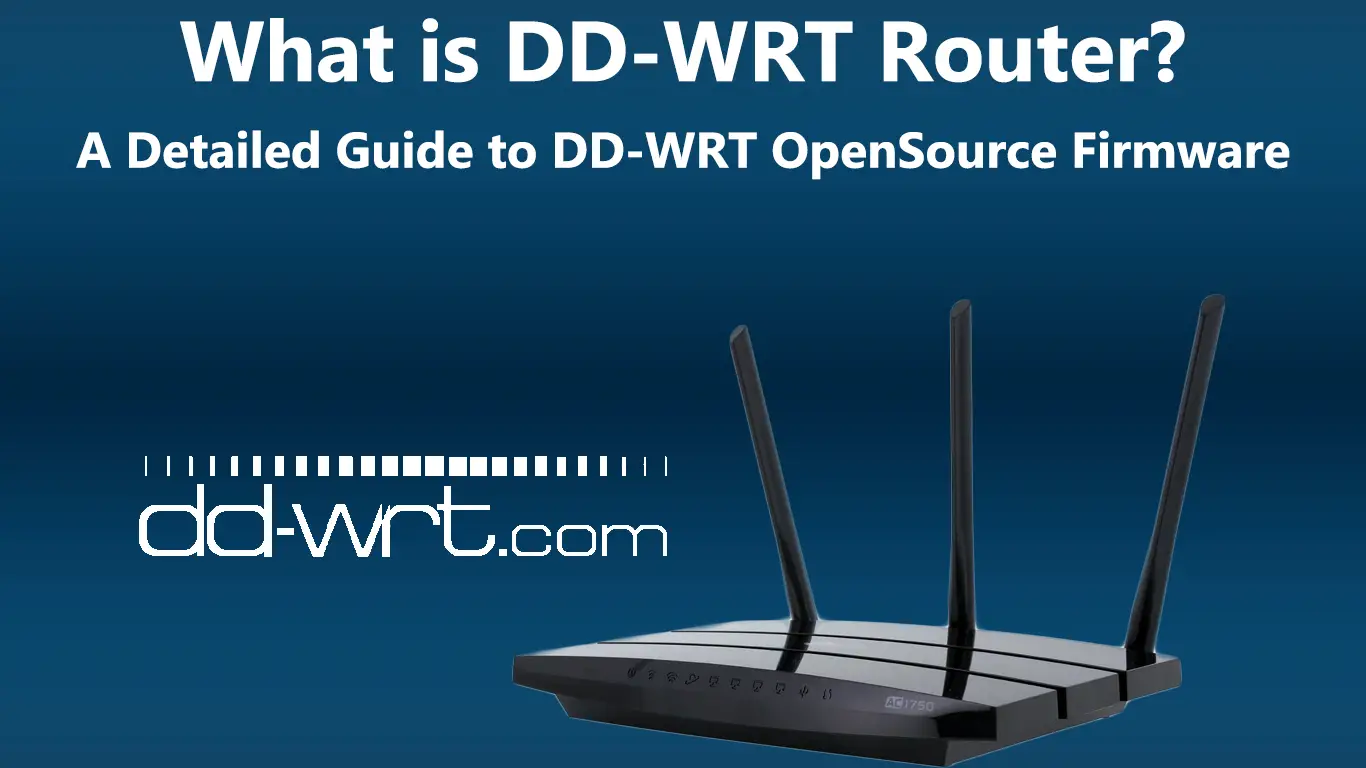If you buy a brand-new router, the chances are that you will get a dedicated manufacturer-provided firmware that sometimes, even to someone who’s not a total router nerd, might seem very limiting and lacking in some essential features. This is especially the case with some cheaper routers, and there’s one good reason for that – most home-grade routers are made to be sold to someone from whom it’s not expected to need all these additional controls, and the manufacturers can only provide support for a limited number of features.
However, it’s not that only cheaper routers lack firmware features. Even more expensive ones still have limitations, and the manufacturer-provided firmware doesn’t really let you fully use the hardware you pay for. Luckily, there’s a solution for that, and it has a name: DD-WRT.
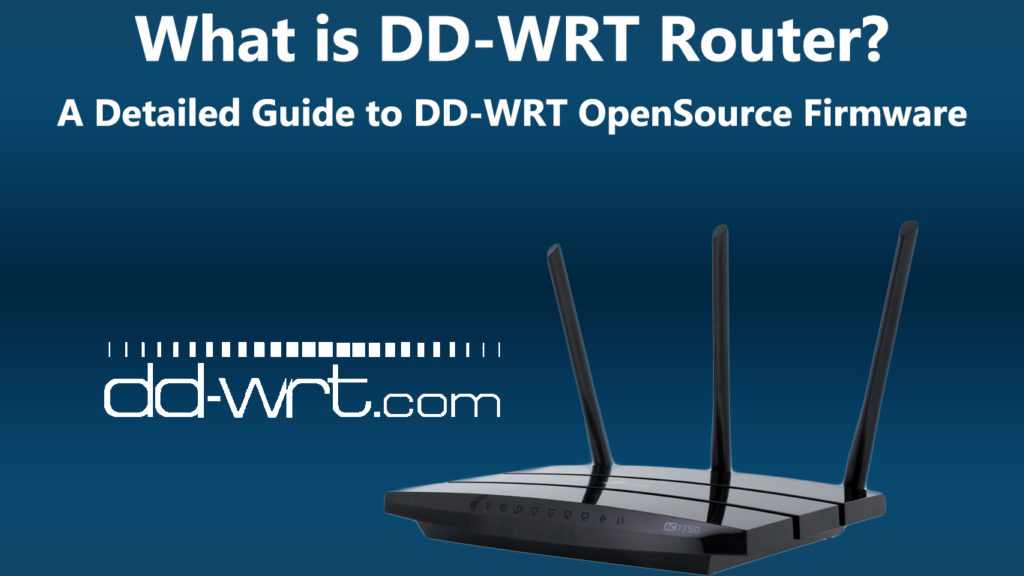
CONTENTS
- What is DD-WRT?
- What Are the Benefits of Flashing Your Router With DD-WRT?
- Are There any Alternatives to DD-WRT?
- What Are the Downsides of DD-WRT?
- Is a DD-WRT Router Good for Gaming?
- Should I Flash My Newly Bought Router With DD-WRT?
- What to Look for When Buying a DD-WRT Router?
- Best DD-WRT Routers to Buy In 2022
- 1. Best DD-WRT Router Overall: Linksys WRT3200ACM
- 2. Best DD-WRT Router for Regular Home Usage: TP-Link Archer A7
- 3. Best Cheap DD-WRT Router: ASUS N300 (RT-N12_D1)
- FAQ
What is DD-WRT?
Imagine routers as small computers specifically designed to provide you with a wide range of networking features and make sure your WiFi connection works seamlessly without any glitches and hiccups. Essentially, every router has firmware that is a kind of a miniature operating system, specifically designed to work with the router hardware.
DD-WRT is an aftermarket open source router firmware. It is a small but powerful Linux-based operating system for routers designed to unlock the full hardware potential of your router and let you fine-tune almost anything regarding how it works. And, it’s very similar to how PC operating systems work – your Mac or Windows computers can do a wide variety of things but still with plenty of limitations – however, if you put a Linux operating system on the same hardware, you can suddenly do a lot more, still using the very same machine.
So, essentially, a DD-WRT router can be any router that runs DD-WRT firmware instead of the original one. The process of replacing the original firmware with another one (in this case with DD-WRT) is often referred to as flashing.
Since its initial release in 2005, DD-WRT has grown into a global open-source project where hundreds of developers contribute with their code, and the list of supported routers is constantly updated.
What Are the Benefits of Flashing Your Router With DD-WRT?
If you are ready to take the next step with your router and adjust it exactly as you need, an open-source router firmware like DD-WRT is definitely a way to go.
The benefits of using DD-WRT instead of your stock firmware are numerous. For example, DD-WRT will let you do stuff like decide which of your devices gets the most of your internet’s bandwidth, set up a VPN on a router level, so you don’t have to do it on each of your devices separately, and even do some cool stuff like install an ad blocker or turn your router into a WiFi repeater once you don’t need it anymore.
The true benefit of having DD-WRT as your router firmware is that it brings all of those business-grade features to your home-grade router as a whole. Plenty of routers will have at least some of these advanced features included within their stock firmware but DD-WRT gives you the ability to have it all in one single device.
DD-WRT OpenSource Router Firmware – Benefits and Installation Guide
DD-WRT comes with plenty of features, and there are also more than a thousand packages that you can add to your core DD-WRT installation to fine-tune your router-related stuff even further.
The full list of supported features in DD-WRT is really long, and we will mention here only a couple of the most important ones:
Access Control is a feature that will let you have full control over what can go in and out of your home network. You can use this feature to block certain websites, services, or anything else with an IP address, and you can create a set of rules on when and how exactly the blocking would be applied.
How to Use Access Control on DD-WRT
Bandwidth monitoring will give you a better insight into how your bandwidth is consumed. For example, this can come as handy when you have a limited data plan and every megabyte counts. In cases like that, DD-WRT will let you see how your bandwidth is used by the devices connected to the network. This can also be useful when you suspect that you are not the only one using your network and you want to block all of the unknown devices from it.
Monitoring Internet Usage with DD-WRT
QoS (Quality of Service) is a powerful feature that will give you a lot of control over your bandwidth. For example, you can use this feature to prioritize certain services or devices on your network over others regarding bandwidth consumption. This can come in handy when dealing with bufferbloat while gaming, streaming, voice calls, etc. QoS gives you plenty of options to play with regarding which devices or services get the most of the bandwidth.
DD-WRT – How to Use QoS Feature to Fix Bufferbloat Issues
DD-WRT has plenty of WiFi-related features that will let you, for example, turn your router into a WiFi repeater or extender, create a WiFi guest network, turn your old routers into a true WiFi mesh system using the WDS (Wireless Distribution System) feature, and many more.
Setting up Guest Wifi Network on DD-WRT
DD-WRT is all about improved security, so there are also numerous features that will give you advanced control over the security of your network, like setting up a VPN (with various VPN protocols supported), protecting your network with the latest WPA3 encryption, removing the WPS feature, etc.
DD-WRT – How to Set Up an OpenVPN Server
Are There any Alternatives to DD-WRT?
DD-WRT has been around since 2005, but it is not the only open-source firmware that you can use for your router. There are plenty of alternatives, and two of the most popular ones are OpenWRT and Tomato.
OpenWRT is very similar to DD-WRT, and this open-source project was released around the same time as DD-WRT (2004). OpenWRT is considered a more advanced router firmware than DD-WRT or Tomato. It comes with more features and options than DD-WRT, and using this software for your router would assume that you are a bit more tech-savvy and you know what you need exactly. OpenWRT might support fewer routers than DD-WRT but it is being updated in a more organized way.
The bottom line is that OpenWRT and DD-WRT are very close when it comes to usability and features, but DD-WRT would still be considered more beginner-friendly than OpenWRT because it is a larger community with plenty of available tutorials and support for all kinds of routers.
On the other hand, Tomato (now officially known as Fresh Tomato) is another open-source router firmware that supports plenty of features, but it is considered a smaller community, and it works only with a handful of routers. However, compared to OpenWRT and DD-WRT, Tomato is the most user-friendly one with a way simpler user interface.
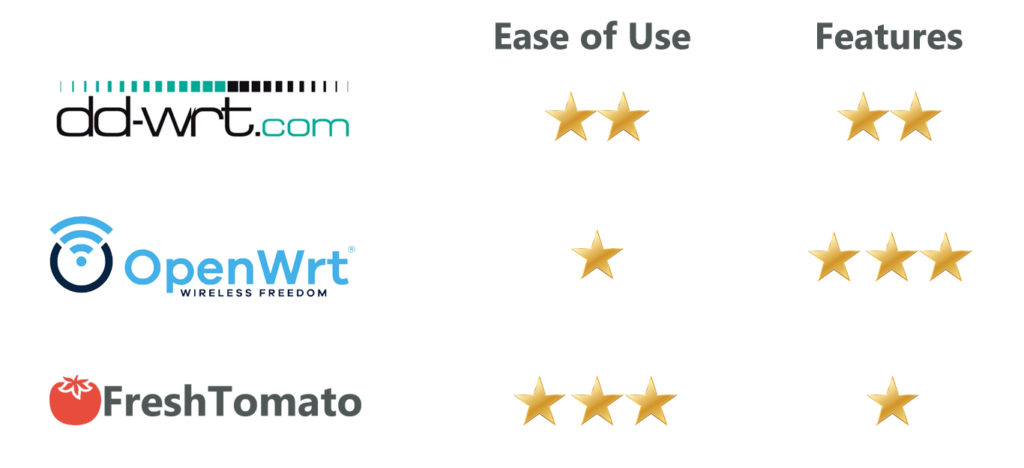
There are also other lesser-known alternatives like AsusWRT-Merlin, which supports only a dozen of ASUS routers, but it has a very nicely designed user interface, or pfSense, which is an open-source router firmware/software with a firewall and plenty of security-oriented features.
A Detailed Guide to OpenSource Router Firmware – Which One Is Best for Your Router?
What Are the Downsides of DD-WRT?
The main downside of flashing your router with DD-WRT is its flashing process. It needs to be done carefully; otherwise, you might end up with a “bricked” router, making it harder to get to work again.
Even though flashing a router can be as simple as just following a tutorial specifically dedicated to the given router, this is not something that’s meant for everyone, and you are expected to be a bit tech-savvy to do stuff like this.
Another downside to doing this is that you will most likely void the warranty by flashing your router.
Still, replacing your router’s stock firmware with DD-WRT is a pretty straightforward procedure. You can still revert back to your stock firmware if you don’t like it, and there are even ways to “unbrick” a router when the flashing doesn’t go as expected.
DD-WRT is an open-source project – this can be an upside but also a downside at the same time. Being open-source, DD-WRT is a non-profit project supported by hundreds of independent developers who contribute to the community with their code and make sure that each router is properly supported.
This means that each router requires a kind of specific piece of code that takes care of the flashing process and ensures that DD-WRT works as expected with the given router. Because of that, it might take some time for newer routers to get proper support from DD-WRT.
Developers still need physical access to the device when working with a specific router – this requires that either they buy the router on their own or someone donates the device to the community.
So, this is one of the main reasons that, for example, DD-WRT still doesn’t have official support for any of the WiFi 6 (802.11ax) routers.
Another important thing to be aware of, open-source firmware like DD-WRT usually requires a decent amount of time spent researching the compatibility and the flashing process, exploring the features, tweaking the settings, etc. So, for total beginners, it might be a steep learning curve. If you are getting into this for the first time, definitely consider this as a DIY project and once you have a router to flash with DD-WRT (or other similar open-source router firmware), you might also want to arm yourself with a large cup of coffee and a bit of patience in case it doesn’t work the first time.
If you want to avoid the flashing process but would still like to have DD-WRT as your router firmware you could consider looking for sellers who sell pre-flashed DD-WRT routers.
Is a DD-WRT Router Good for Gaming?
One of the benefits of DD-WRT routers is that they can be optimized in many ways to give you better performance. This works for gaming setups as well.
There are many ways to optimize your router to perform better with your particular gaming setup or specific gaming service. One of the most commonly used features for this kind of tweaking is the QoS feature, which allows you to prioritize certain devices or services on your network.
When speaking of gaming routers, it is hard to avoid mentioning Netduma and NETGEAR routers that are sold with DumaOS firmware. DumaOS is a router firmware primarily designed for gaming.
Both DD-WRT and DumaOS will let you tweak plenty of QoS-related settings, but DumaOS might be easier to use. It has a way more user-friendly user interface. So, DumaOS would still be a slightly better choice for gaming setups, but one of the downsides of DumaOS is that it works only with a handful of routers, which are usually a bit pricier than the others. The main advantage of DD-WRT, in this case, is that you could have some of these advanced features suitable for gaming setups even in cheaper, lower-end routers.
NETDUMA XR500 VS DD-WRT – Which One Is Better for Gaming
Should I Flash My Newly Bought Router With DD-WRT?
Flashing a router with DD-WRT is not necessarily a complicated process. However, if you are doing this for the first time, you need to be aware of the risks.
If you are a total beginner with this, a good way to get some experience with flashing before you do this with your main router would be to do this with older or cheaper ones and see if it feels like something that you can do confidently.
Recommended reading:
- What is the Most Powerful Outdoor Wi-Fi Range Extender? (A Complete Guide to Outdoor Wi-Fi Extenders)
- What Does CAT 6 Mean on Ethernet Cable? (Ethernet Cable Categories Explained)
- What Is A Dual-Band Router? (Introduction to Dual-Band Routers)
Also, it is good to know that there are suppliers who sell pre-flashed DD-WRT routers, but, unfortunately, that is a very thin market with only a handful of sellers and supported devices. However, buying one of these could still be a better option for a total beginner as pre-flashed routers usually still come with a certain warranty.
So, the bottom line is, the benefits of having DD-WRT as your router’s firmware are numerous. If you need all of these features, then you are probably tech-savvy enough to do it on your own. However, if you are not really into the DIY stuff, it is probably better to find a router that has the features you are looking for included within their stock firmware and stick with that.
What to Look for When Buying a DD-WRT Router?
When buying a router that you plan to flash with DD-WRT, there are two most important things to pay attention to the router’s compatibility with DD-WRT and the hardware specs.
Also, if you are planning to use your router for a specific feature found in DD-WRT firmware, check if the router you are planning to buy has any hardware limitations regarding the given feature.
Compatibility With DD-WRT
One of the first things you should do before buying a router that you plan to flash with DD-WRT is to make sure it is supported by DD-WRT.
DD-WRT supports plenty of routers, and if you want to find out if the router you have or are planning to buy can work with DD-WRT, you can do this either by visiting the DD-WRT supported devices list (which also contains details about hardware specifications for each listed device) or by searching the DD-WRT router database.
Never buy a router for DD-WRT, which is not listed on one of these pages, and even in case it is listed on the supported devices page, be sure to check the “Min usable DD-WRT version” field and see if there’s info regarding a usable version there.
Some routers that aren’t yet supported by DD-WRT can still be on this list but are marked as “TBD” (to be done). For example, GL.iNet GL-AR300M (a popular portable travel router) is listed on the supported devices list. However, this device is marked as “TBD,” and therefore, you can’t really put DD-WRT on it until a valid build is released for it.
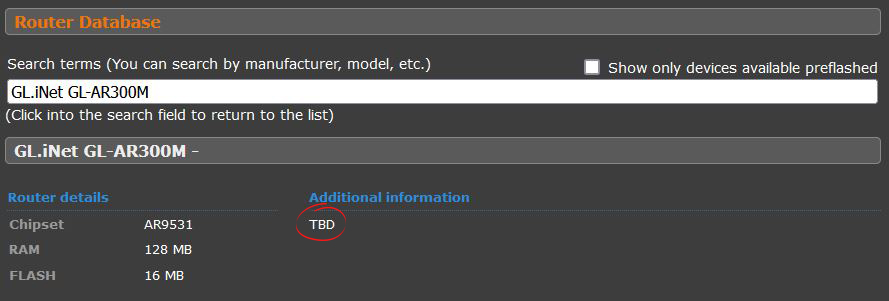
You should also check if there’s a tutorial for the specific device that you are planning to flash with DD-WRT, and for any additional questions, you can check the DD-WRT forum and see if there are any relevant topics for the router that you are working with.
Note though that it is very important that you are using the files specific for the exact model of the router you have since even the slightest change of hardware, regardless of the fact it is the same manufacturer (sometimes even the very same model number but different chipset inside), can require totally different software.
Hardware Specifications
The next important thing to pay attention to when buying a DD-WRT router is the hardware and supported features.
The most important hardware specs of a router are very similar to what we are used to seeing in PCs or smartphones – these are the CPU, RAM, and flash memory. Simply put, the more RAM, flash memory, and CPU power you have, the better.
The DD-WRT-supported devices page also contains some essential information regarding the hardware specifications of DD-WRT-supported routers.
On this page, you can find the information about the processor and its operating frequency, amount of flash and RAM memory, which version of WiFi (WLAN) standard is supported by the device, the number of ethernet ports, power input, etc.
Another hardware specification to pay attention to is the ethernet feature. A good router should support at least 1 Gbps data transfer speed over the ethernet ports.
Of course, when looking into the hardware specs, you could go way deeper into the details regarding the processor, RAM, flash memory, whether the ethernet is fully handled by separate switch hardware or by the main CPU, etc. However, it is important to point out that DD-WRT itself, even though it will unlock some fancy features in your router that you might not be able to use with their original firmware, won’t do any magic regarding the hardware. The router will still be limited by the actual hardware available.
Supported WiFi Standard, Number of Supported Frequency Bands, WiFi Antennas…
When buying a router, whether it is for DD-WRT or not, you always want to make sure it supports the latest version of WiFi technology standards.
Unfortunately, DD-WRT support for WiFi 6 (802.11ax) routers is still unavailable even though there is some work in progress.
However, plenty of supported routers work with the WiFi 5 (802.11ac) technology, which is still sufficient for regular home usage.
Most of the newer routers (especially those that work with the 802.11ac standard) are dual-band routers. A higher number of supported bands means higher data transfer throughput, so you might have to get a tri-band router when you have gigabit-speed internet and several devices which consume a lot of your overall bandwidth at the same time.
The number of antennas, USB ports, beamforming, and MU-MIMO technology – these are all of the things you can check for when buying a router for DD-WRT, depending on what you exactly need. DD-WRT supports beamforming and MU-MIMO technology, so if your router has these features, you will be able to use them with DD-WRT firmware.
RouterCtrl.com is reader supported. If you buy something using the links on our site, we may earn a small commission.
Best DD-WRT Routers to Buy In 2022
1. Best DD-WRT Router Overall: Linksys WRT3200ACM
DD-WRT was primarily built for Linksys WRT54G router back in 2005. So, when speaking of DD-WRT routers, it is very hard to avoid mentioning the Linksys WRT series. DD-WRT was literally built for these routers, and nowadays, these routers are made as “open source ready” for firmware like DD-WRT and OpenWRT.
So, if you are looking for a router to flash with DD-WRT, Linksys WRT3200ACM is one of the best devices you can get right now. It is fully compatible with DD-WRT, equipped with a high-end dual-core 1.8 GHz processor, 256MB of flash, and 512 MB of RAM memory.
This is a dual-band router, and it supports beamforming and MU-MIMO technology. It also features tri-stream technology that extends the width of the channels from 80 MHz to 160 MHz.
It features four 1 Gbps ethernet ports, USB 3.0 and eSATA ports, and four antennas.
It is suitable for various applications, including gaming and streaming, and it is rated for up to 600 Mbps throughput on the 2.4 GHz band and up to 2600 Mbps on the 5 GHz frequency band.
For flashing this router with DD-WRT, you can get the instructions and the files on the DD-WRT website.
2. Best DD-WRT Router for Regular Home Usage: TP-Link Archer A7
TP-Link Archer A7 is another router that is popular among DD-WRT enthusiasts, and given its low price, it is a great choice for regular home usage.
It is equipped with a Qualcomm 750 MHz processor, 16 MB of flash, and 128 MB of RAM memory. It works with WiFi 5 technology standard (802.11ac) and is rated for up to 1300 Mbps of throughput on the 5 GHz band and up to 450 Mbps on the 2.4 GHz frequency band.
It comes with four gigabit-speed ethernet ports, one USB 2.0 port, and three antennas.
This router has some decent features even with the original stock firmware, but of course, it is well supported for DD-WRT.
For flashing this router with DD-WRT, you can get the instructions and the files on the DD-WRT website.
3. Best Cheap DD-WRT Router: ASUS N300 (RT-N12_D1)
If you want to experiment with DD-WRT (and still make some use of your first DD-WRT project), then this cheap ASUS router should be a great way to start.
This tiny router is equipped with a 300 MHz Broadcom processor, 8 MB of flash, and 32 MB of RAM memory.
It comes with two antennas and is rated for up to 300 Mbps throughput on the 2.4 GHz band. Note that this is a single-band router, and it only works with the 2.4 GHz frequency band. However, it can still come in handy if you want to use it as a WiFi extender with your existing router in areas where you don’t need high-speed internet but would still benefit from good quality coverage.
Even though it comes with only 8 MB of flash memory (which is a minimum recommended amount when flashing with DD-WRT), it should still work well with DD-WRT and should be a good choice if you are looking for a cheap device to use for experimenting with DD-WRT features.
For flashing this router with DD-WRT, you can get the instructions and the files on the DD-WRT website (make sure that you are following the tutorial for the N12D1 model).
FAQ
Q: Can you buy a DD-WRT router?
A: Currently, no known manufacturers put DD-WRT on their routers as the stock firmware. There were such routers on the market a couple of years ago produced by a Japanese tech company called Buffalo (even though they used their own fork of DD-WRT called DD-WRT NXT), but it’s been a while since these routers aren’t sold anymore. However, several companies like FlashRouters sell pre-flashed DD-WRT routers, and there are routers like Linksys WRT3200ACM, which are sold as “open source ready” routers specifically made to be flashed with DD-WRT or OpenWRT firmware.
Q: Can I use DD-WRT for WiFi Mesh?
A: Yes, you can use DD-WRT to set up a cheap WiFi mesh system. You can use several lower-end routers or access points (assuming that they are supported by DD-WRT) and connect them into a true little mesh network. You can do this with DD-WRT by using WDS (Wireless Distribution System) or OLSR (Optimized Link State Routing) protocol. Note that WDS will work properly only if all of the WiFi mesh devices (routers, access points) have the same chipset.
Q: What’s the meaning of DD-WRT?
A: A part of this name originated from the first router used to develop this firmware, i.e., the first router that this firmware was developed for – Linksys WRT54G (where WRT is a shortcut for “wireless router.” Of course, given that the first version of DD-WRT came out one year after OpenWRT, it could be that the naming was a little bit influenced by that as well. The other part of the name, the initial two letters “DD” came from the letters you would find on the license plates from a German town Dresden, where the development of this firmware began in 2005.
Q: Is DD-WRT free?
A: DD-WRT is an open-source project which means anyone can use it and modify it as they wish. It is licensed under the GNU General Public License v2.0.

Hey, I’m Jeremy Clifford. I hold a bachelor’s degree in information systems, and I’m a certified network specialist. I worked for several internet providers in LA, San Francisco, Sacramento, and Seattle over the past 21 years.
I worked as a customer service operator, field technician, network engineer, and network specialist. During my career in networking, I’ve come across numerous modems, gateways, routers, and other networking hardware. I’ve installed network equipment, fixed it, designed and administrated networks, etc.
Networking is my passion, and I’m eager to share everything I know with you. On this website, you can read my modem and router reviews, as well as various how-to guides designed to help you solve your network problems. I want to liberate you from the fear that most users feel when they have to deal with modem and router settings.
My favorite free-time activities are gaming, movie-watching, and cooking. I also enjoy fishing, although I’m not good at it. What I’m good at is annoying David when we are fishing together. Apparently, you’re not supposed to talk or laugh while fishing – it scares the fishes.