The modem is an essential part of your home network. It allows you to have an internet connection. So, if you’re asking yourself the question: “Do I need a modem if I have an Ethernet port?”, the answer is that you probably already have a modem, and you don’t need another one. But you need the one you already have.
Ethernet ports are on network switches, modems, routers, and other devices that can establish a LAN (Local Area Network). Your home might be pre-wired and you may have Ethernet ports in every room, but internet signal still requires some kind of a modem to decode the internet signals before sending them to those Ethernet ports in your home.
In this post, we’re going to discuss different ways to connect to the internet, what a modem is, and when you need one.
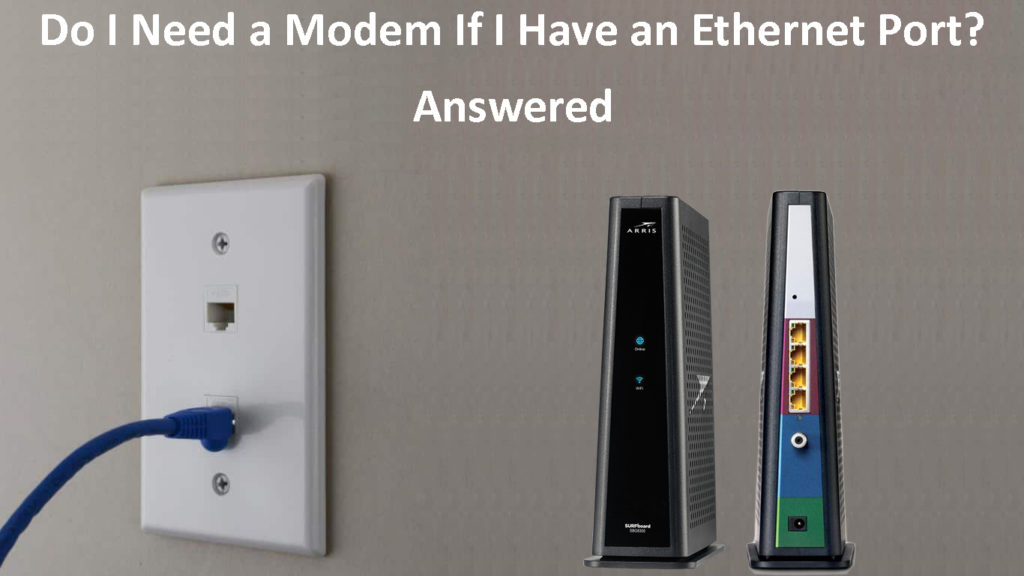
CONTENTS
Different Ways to Connect to the Internet
Over the years, people have developed many ways to connect to the internet. Remember the dial-up? When we connect, we would hear the beeping on those old phones because they’d use the same frequency. Let’s discuss different ways to connect to the internet.
1. Dial-Up
When using a dial-up connection to the internet, you need to use your phone line to get access. It’s very different from the connection that we’re used to because it’s not digital, it’s analog, and that’s why you can hear the beeping when you lift your phone if you still have a landline.
Dial-Up Internet Explained
2. Cellular Data
A very common way to connect to the internet is through cellular data. When we browse the internet while our data is turned on, our smartphone sends and receives the data through cell towers that communicate with access points and our providers.
3. Cable
Cable internet involves the use of coaxial cables that transmit internet signals. We use a cable modem, and we access the internet using TV cable lines. This is a fast way to access the internet, and it’s not expensive.
4. Fiber
This connection type is the fastest. However, it’s more expensive than cable. Fiber optics is based on light signals traveling through wires made of plastic and glass. Since light is the fastest thing in nature, data transmission is extremely fast as well.
5. Digital Subscriber Line (DSL)
The DSL is different from cable as it uses telephone lines that are already set up across the country. Inside the telephone lines, there’re twisted-pair copper wires, and a part of the frequency in the wire is used to provide internet access to clients.
6. Satellite
People in remote areas still need the internet to work, for entertainment, or other purposes. The thing is – in remote areas, there might not be any telephone lines. Also, access to broadband cable can be limited. So, these people can access the internet through satellite.
What Is a Modem?
Now that you understand different ways to connect to the internet, let’s discuss modems. A modem is a device that modulates and demodulates the signal used to send data. That’s why it’s called a Mo-Dem.
Most types of previously mentioned internet connections require a modem. They’re just different types of modems according to the type of signal. So, we have cable, we have DSL, and we have fiber modems. Here’s how they work:
- Cable and DSL: Both receive electrical signals (analog signals) that are sent through cables (coax cables or phone lines) to the modem. The modem takes these signals and translates them to digital signals distributed to your network.
- Fiber: It uses light signals, and the ONT (Optical Network Terminal) takes the signals in light form, converts them, and transmits them to the router in your home. Then, the router establishes a LAN.
The Difference Between a Modem and a Router
What Is Ethernet?
The modem usually comes as a part of a very common household device, the gateway. A gateway is a combination of a router and a modem. It performs both functions – it provides internet access and establishes your home network.
Most devices that provide internet access and establish networks contain Ethernet ports. The Ethernet is the essential part of wired networking that divides the data into frames, i.e. single data packets and transfers them to their destinations.
Modems and Ethernet
Modems work with Ethernet cables to establish networks in businesses, homes, etc. The modem and the router, if they’re separate units, are connected using an Ethernet cable.
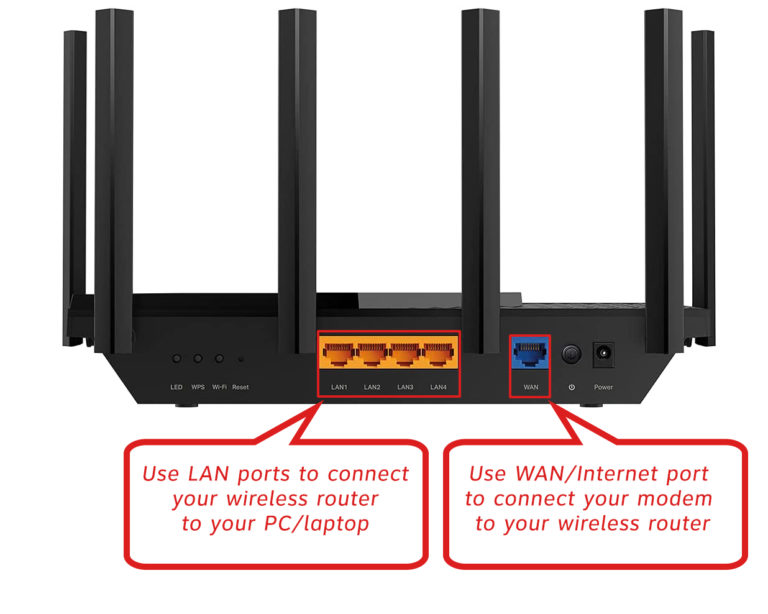
Your router has an Ethernet port reserved for your modem, and a few other Ethernet ports if you choose to connect the devices in your network using wired connections. Modems usually have just one Ethernet port designed to connect the modem to the router. If you want more ports and Wi-Fi, you will have to connect the modem to the router. Or, you could connect it to an Ethernet switch, and then run the cables from the switch to the router.
When Do I Need a Modem?
You need a modem when you want to connect to the internet. Believe it or not, almost every access point device, you come across, has a modulator/demodulator built in. It’s an essential device for establishing an internet connection.
If you want to have two separate subscriptions in your home, you can add an extra modem. This way, you’ll have two access points in your household. It’s a good idea when more than one family is living in the house.
Conclusion
There’s no need to ask yourself: “Do I need a modem if I have an Ethernet port?”. If you have an Ethernet port, you probably have a modem too. Also, now you know that there are different types of internet connection and that they all require some kind of modem.

Hey, I’m Jeremy Clifford. I hold a bachelor’s degree in information systems, and I’m a certified network specialist. I worked for several internet providers in LA, San Francisco, Sacramento, and Seattle over the past 21 years.
I worked as a customer service operator, field technician, network engineer, and network specialist. During my career in networking, I’ve come across numerous modems, gateways, routers, and other networking hardware. I’ve installed network equipment, fixed it, designed and administrated networks, etc.
Networking is my passion, and I’m eager to share everything I know with you. On this website, you can read my modem and router reviews, as well as various how-to guides designed to help you solve your network problems. I want to liberate you from the fear that most users feel when they have to deal with modem and router settings.
My favorite free-time activities are gaming, movie-watching, and cooking. I also enjoy fishing, although I’m not good at it. What I’m good at is annoying David when we are fishing together. Apparently, you’re not supposed to talk or laugh while fishing – it scares the fishes.
