Wi-Fi is a must-have in today’s connected world, but sometimes the coverage in your home or office just isn’t enough. That’s where a Wi-Fi extender comes in handy – it amplifies and expands your current Wi-Fi signal to reach those far corners of your space.
But do you actually need one? That depends on a few factors.
In this article, we’ll discuss the situations in which a Wi-Fi extender is necessary, how to determine the best placement for your extender, and some tips for boosting your Wi-Fi signal without an extender.
First, let’s determine whether you really need a Wi-Fi extender.
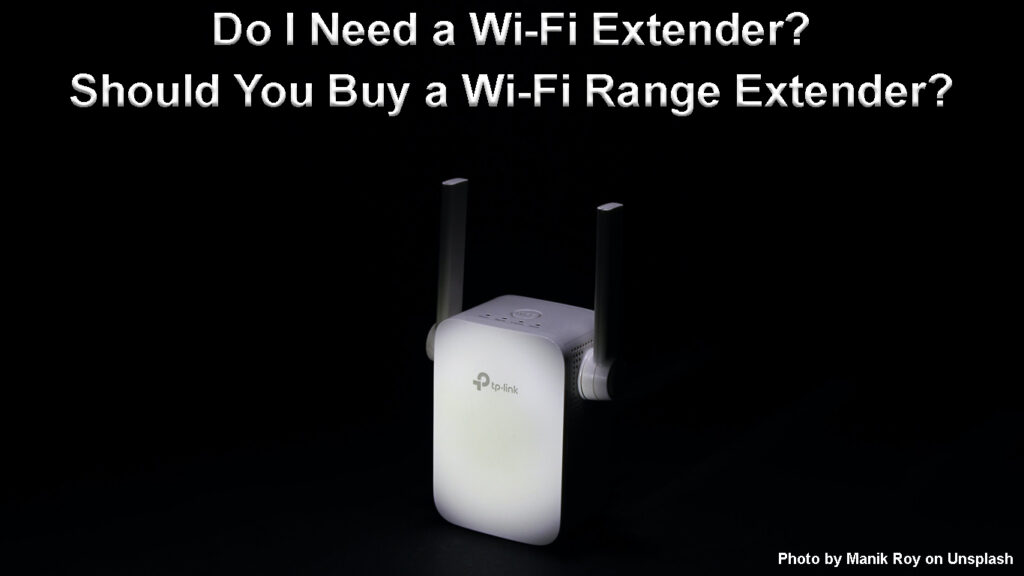
CONTENTS
How to Determine if You Really Need a Wi-Fi Extender
If your Wi-Fi signal is only weak in one or two spots, such as a particular room or corner of your home, an extender can easily boost your signal in those areas. But if you have dead zones throughout your entire home or office, it may be worth considering other factors, such as upgrading your router or changing its placement.
Another important consideration is the number of devices you have connected to your Wi-Fi network. If you have multiple devices constantly streaming, downloading, and browsing, your network may not be able to handle the strain. In this case, a Wi-Fi extender can help by spreading the load and improving overall performance.
Also, if you have a larger space, such as a multi-story home or large office, a Wi-Fi extender can be crucial in ensuring coverage throughout the entire building.
One more factor that may help you determine if you need a Wi-Fi extender is the materials used in your walls and floors. Certain building materials, such as metal or concrete, can weaken and block Wi-Fi signals, so an extender may be necessary to amplify the signal and penetrate these barriers.
You might also need a Wi-Fi extender if you want a Wi-Fi connection outside, in a garage or backyard, for example. A Wi-Fi extender can extend your signal to these areas, allowing you to enjoy internet access in all parts of your property.
Once you determine that a Wi-Fi extender is necessary for your situation, the next step is finding the best placement for it.
Wi-Fi Extenders Explained
Tips for Placing Your Wi-Fi Extender
The best placement for your Wi-Fi extender is somewhere halfway between your main router and the area with a weak signal. This will ensure that the extender can effectively pick up and amplify the signal from the router.
Also, make sure to place the extender in an open space with minimal barriers, such as walls and furniture. These obstacles can weaken the signal reaching the extender and reduce its effectiveness.
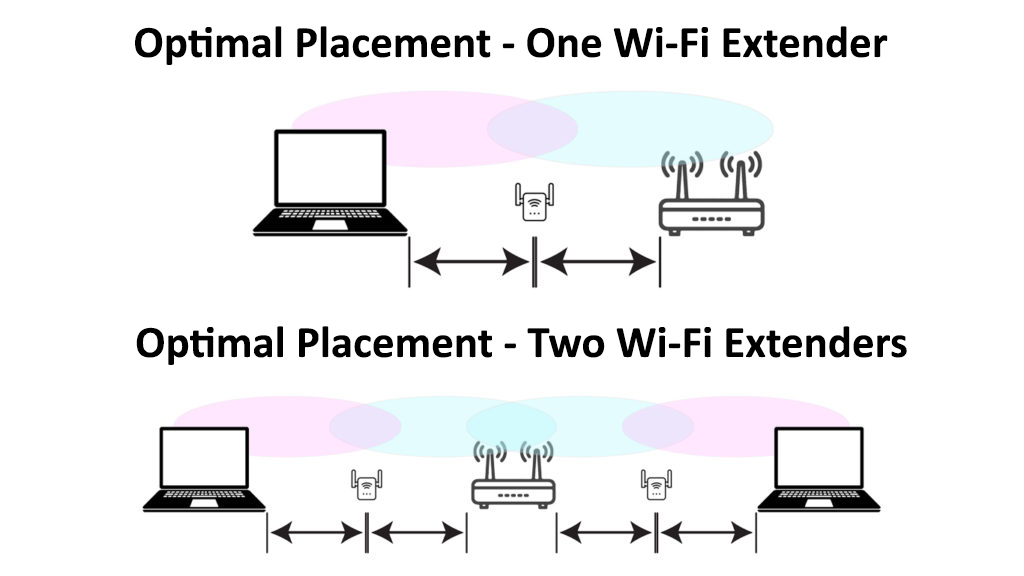
It’s also important to keep the extender away from other electronic devices that may cause interference, such as microwaves and cordless phones. These devices can disrupt the extender’s signal and impact its performance.
Some Wi-Fi extenders also have the option to connect via Ethernet cable (Access Point Mode). If this is the case for your extender, consider placing it near an Ethernet outlet to improve its performance. Wi-Fi extenders that support Ethernet cables are considered to be more reliable. However, there is no doubt that Wi-Fi extenders that only support Wi-Fi connection can provide more convenience and flexibility in placement.
Setting Up an Extender in Access Point Mode
Tips for Boosting Your Wi-Fi Signal Without an Extender
Wi-Fi extenders are a convenient solution for boosting your Wi-Fi signal, but there are also some alternative ways to improve your network’s performance.
First, try changing the placement of your router. Move it to a central location with minimal obstacles, and make sure it’s elevated off the ground and away from electronic devices that may cause interference. If your router is detachable, try experimenting with different antenna positions to optimize signal strength.
You can also improve your Wi-Fi performance by limiting the number of devices connected to your network and closing any unnecessary background applications. Excessive device traffic and running applications can strain your network’s bandwidth, slowing down overall performance.
Upgrading your router to a newer model with better range and performance can also significantly improve your network. A router with a better range can help extend your signal to larger spaces and penetrate soft obstacles such as wood wall boards.
A Wi-Fi mesh system, such as a Google Wi-Fi or Eero system, can also be a good investment for improving network coverage and performance throughout your entire property. These systems come with a single router and several “nodes” placed throughout your home to create a seamless network. These systems also often come with their own apps for easy network management and optimization.
What Are Mesh Wi-Fi Systems?
Some Wi-Fi Mesh systems such as Ubiquiti Amplifi HD come with a big Wi-Fi range of 10,000 sq/ft and more.
In the end, it’s important to assess your unique situation and determine the best solution for boosting your Wi-Fi signal.
Key Features to Consider When Choosing a Wi-Fi Extender
The extender’s range and coverage area: Make sure to choose an extender that can cover the areas where you need an improved signal.
Dual Band: Opt for an extender that supports both 2.4GHz and 5GHz frequencies, as this can improve performance and avoid network congestion. Since most devices support 2.4GHz frequencies, having the option to switch to a less congested 5GHz frequency can greatly improve network performance.
Ethernet ports: If your extender has the option to connect via Ethernet cable, this can improve reliability and performance.
Speed: Look for an extender that supports higher speeds. This is especially important if you have multiple devices or use bandwidth-heavy activities such as streaming and online gaming. Also, if your router supports higher speeds, make sure your extender can match those speeds.
Additional features: Some extenders may have additional features, such as a USB port or the ability to function as a wireless access point. These features can add convenience and flexibility to the network setup and use.
Frequently Asked Questions
Question: What is the best way to boost my Wi-Fi signal?
Answer: There is no one-size-fits-all answer to this question, as the best way to boost your Wi-Fi signal will depend on the specific layout and needs of your property. However, some general tips for boosting your Wi-Fi signal include:
- Positioning your router in a central location
- Using a router with powerful antennas
- Using a Wi-Fi booster
- Using a Wi-Fi mesh system
- Using an old router as an extender/access point
How to Use an Old Router as an Access Point
Question: Why is my Wi-Fi so slow?
Answer: There are several possible reasons why your Wi-Fi might be slow. Some of the most common reasons include:
- Your router is faulty
- You’re too far away from your router
- Obstacles are blocking your Wi-Fi signal
- You’re using an overcrowded Wi-Fi channel
Question: How can I improve my Wi-Fi security?
Answer: There are several ways to improve the security of your Wi-Fi network. Some of the most effective methods include:
- Using a strong Wi-Fi password
- Changing your password regularly
- Not sharing your password with anyone
- Hiding your Wi-Fi SSID
Question: What is a Wi-Fi repeater?
Answer: A Wi-Fi repeater is a device that amplifies the Wi-Fi signal from your router and broadcasts it to a larger area. Wi-Fi repeaters are an effective way to boost your signal if you have a large property or if there are obstacles in the way of your signal. Terms Repeater and Extender are often used as synonyms, but Repeater is actually just one mode on an extender. Most extenders can also work in Access Point Mode. Since extenders are most often used in repeater mode, using the two terms interchangeably is not a big deal.
Question: How many devices can my Wi-Fi router handle?
Answer: This will depend on the specific model of your router. However, most routers are designed to support a maximum of around 250 devices at once (theoretically).
Conclusion
Wi-Fi extenders can be a helpful solution for boosting your network’s signal and coverage, but it’s important to carefully consider the unique layout and needs of your property. There are also alternative ways to improve your Wi-Fi performance, such as adjusting router placement, using an old router, or using Wi-Fi mesh systems. Ultimately, the best solution will vary depending on your specific situation.
We hope this article helped you determine whether a Wi-Fi extender is the right solution for you. If you are still unsure, it’s always a good idea to consult with a professional for personalized advice and assistance.

Hey, I’m Jeremy Clifford. I hold a bachelor’s degree in information systems, and I’m a certified network specialist. I worked for several internet providers in LA, San Francisco, Sacramento, and Seattle over the past 21 years.
I worked as a customer service operator, field technician, network engineer, and network specialist. During my career in networking, I’ve come across numerous modems, gateways, routers, and other networking hardware. I’ve installed network equipment, fixed it, designed and administrated networks, etc.
Networking is my passion, and I’m eager to share everything I know with you. On this website, you can read my modem and router reviews, as well as various how-to guides designed to help you solve your network problems. I want to liberate you from the fear that most users feel when they have to deal with modem and router settings.
My favorite free-time activities are gaming, movie-watching, and cooking. I also enjoy fishing, although I’m not good at it. What I’m good at is annoying David when we are fishing together. Apparently, you’re not supposed to talk or laugh while fishing – it scares the fishes.

Superb. It’s a complete guide. Meanwhile, I never heard about mesh systems that operate with a single router. I was using a WiFi extender.
What do you think, either a WiFi extender or a mesh system is better? What should be preferred for security devices especially outdoor devices that are installed at the front gate?