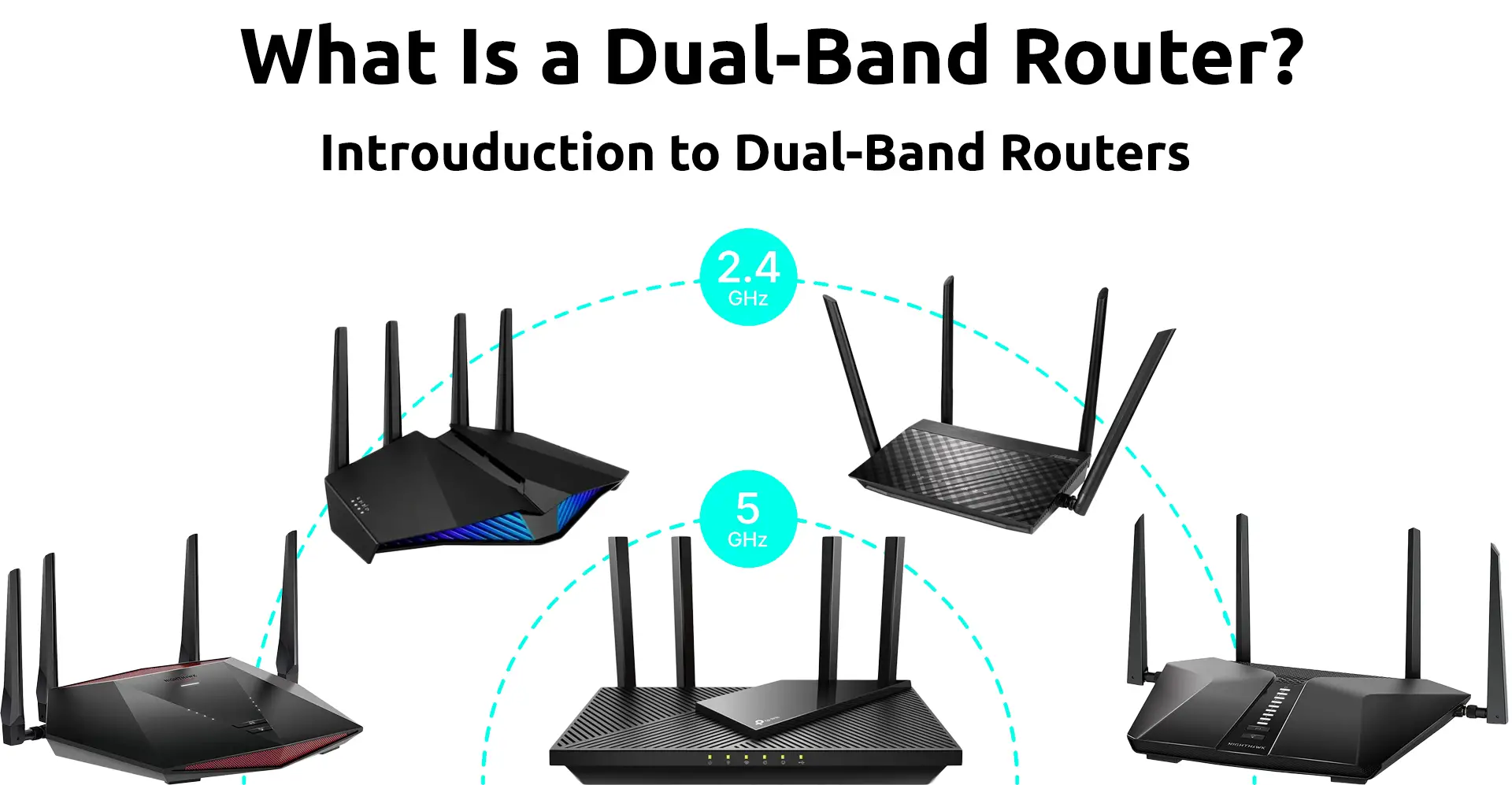When you hear about connecting to the internet, one of the first things that would most likely come to your mind is the WiFi. So, it is not surprising that nowadays we expect everything – from the doorbell to our PCs and TVs – to connect to the internet through WiFi, regardless of the fact that some devices are still meant to get their internet connection through an actual wire.
Still, it is not that hard to understand why we don’t like the wires – connecting wirelessly is just easier, and having a bunch of cables sticking out of your TV or gaming console might not be up to the standards of fancy interior design either. Moreover, not using cables is something that we often do out of pure necessity rather than out of laziness or just for the sake of looks.
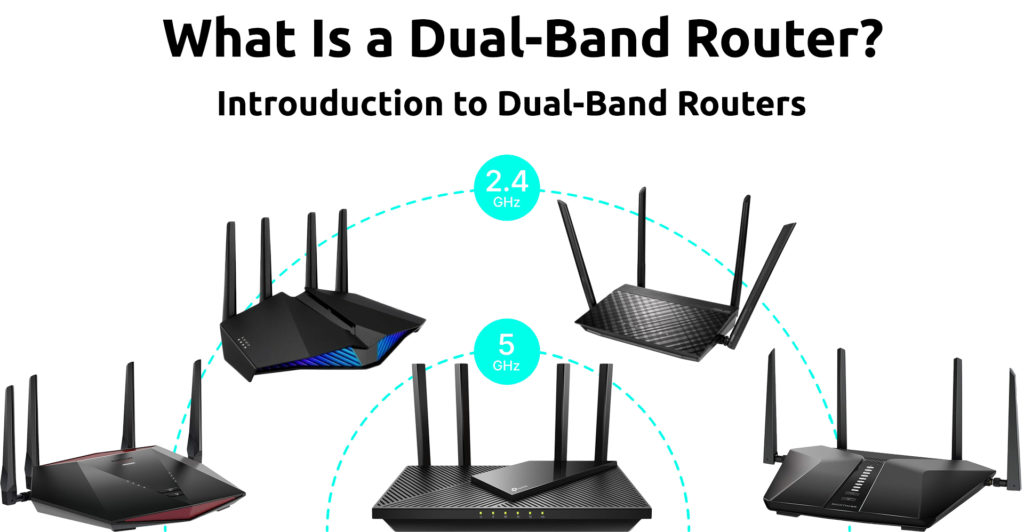
All of this puts the router as one of the most important devices in your home when connecting to the internet.
Still, at the same time, the router is probably one of those things that we somehow tend to neglect and just forget that they even exist.
This is why it’s not uncommon that most of us just stick with the ISP-provided router or modem-router combo and keep using it until it literally stops working completely, while we keep adding up the new devices to the network and while, at the same time, the rest of the “technoverse” is rapidly evolving.
Forgetting about your router for a year or two (or even a bit more than that) is still fine, as long as your newly added devices that connect to your WiFi, or the way you consume the internet, are OK with that.
However, buying a new phone or TV can suddenly make your router look completely outdated as the newer technology “likes” to work with more data and takes more of your overall WiFi bandwidth.
For example, if you suddenly start streaming 4k content on your brand-new TV, this can eat up a good amount of your overall WiFi throughput, causing issues for the other devices that are trying to use the same bandwidth. Things like that are probably the main reason why you would need to replace your router since it is less common for routers to start misbehaving because of a technical malfunction.
Therefore, if you feel like upgrading your router, it’s easy to justify that even in case it still works fine.
Here we will explain how these devices work, what to look for when buying a new one, and why not rush with throwing away the one you already own.
Reasons to Upgrade Your WiFi Router
CONTENTS
- What Is a Router and How Does It Work?
- Routers, Modems, Access Points, Switches – What’s the Difference?
- Single-Band, Dual-Band, Tri-Band – What All of This Means?
- Dual-Band Router vs. Tri-Band Router
- WiFi 6, WiFi 5, WiFi 4 – What’s the Difference?
- Should I Get a WiFi 6 Router?
- What Is a WiFi Mesh Router?
- So, Do I Really Need a New Router?
- What to Do With My Old Router?
- Best Home-Grade Routers to Buy Right Now
- 1. Best Cheap Dual-Band Router with WiFi 6 Support – Speedefy KX450
- 2. Best Dual Band WiFi 6 Router for Gaming – NETGEAR Nighthawk Pro Gaming XR1000
- 3. Best WiFi 6 WiFi Mesh Router – TP-Link Deco X20
What Is a Router and How Does It Work?
Routers, modems, switches, access points, all of these terms might come as confusing to someone who hasn’t dealt with such devices previously – especially because these devices usually also look very similar to each other. Another thing that might be confusing is that most of those routers made for regular home usage are not really, technically speaking, just routers but rather of a combination of some or all of these previously mentioned devices.
Therefore, knowing all of the details about how these devices work is not as important as simply being able to tell them apart from each other and not mistakenly buying something that is not a router that you need.
Essentially, routers work as a bridge between your home network and the rest of the internet. However, devices that we call routers nowadays are not doing only that. They also act as access points (WiFi AP), switches, and sometimes as modems as well. Basically, this is most likely something that you are looking for – a kind of a combo device that has all these features built-in since buying a router that is just a router would be something that falls out of the regular home usage category.
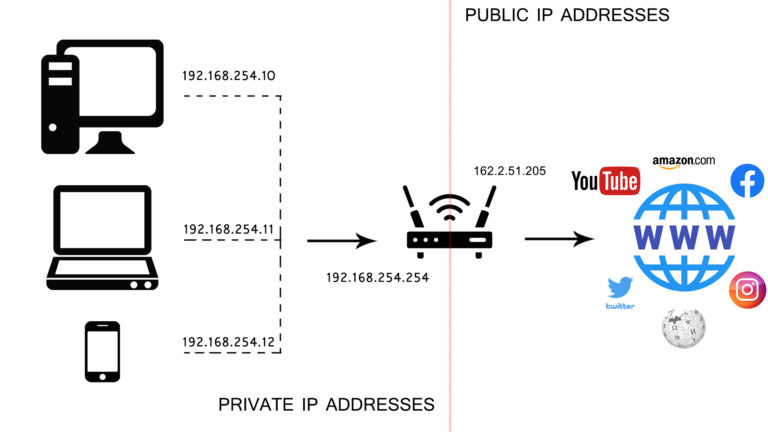
A router is a bridge between your home network and the rest of the internet
So, How Does a Router Work?
Besides connecting your home network with the internet, a home-grade router works as a wireless access point, providing WiFi coverage for your home. It also has ethernet ports that act as switches. You can use these ports to connect your devices like smart TVs or PCs to your home LAN network and the internet.
Routers, Modems, Access Points, Switches – What’s the Difference?
To help you understand the most important features of a home-grade router, we’ll briefly explain other similar devices and how they all differ from each other.
Access points are devices that are essentially designed to provide a wireless signal for all devices that connect to the internet through WiFi. All of the routers that we are talking about here have this feature; therefore, all of the routers can act as access points, and this is probably the most important feature that we expect to see in a home-grade router. However, on the other hand, access points cannot act as routers.
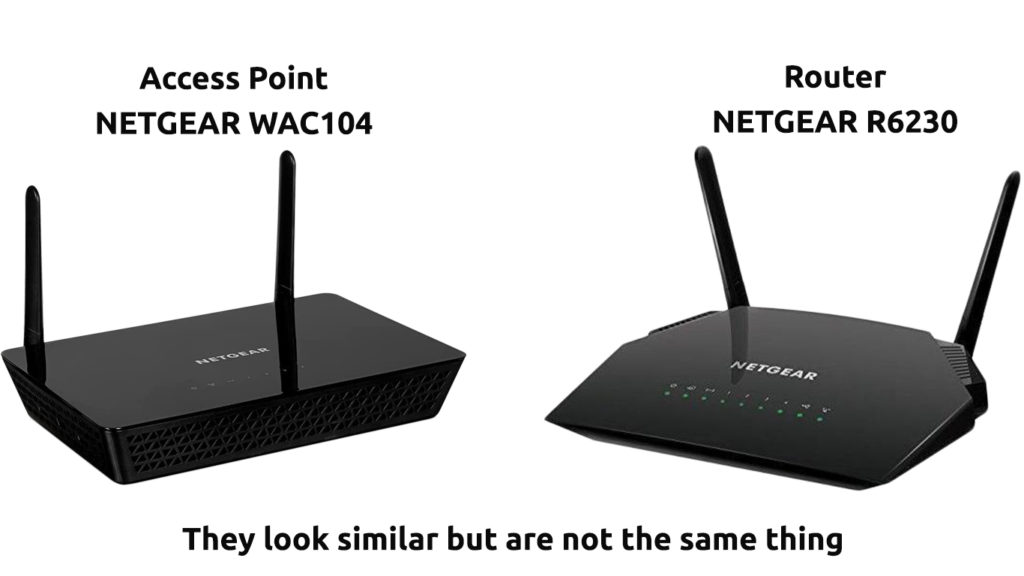
Switches allow multiple devices to connect through an ethernet cable into a local network. This is also a regular feature that is built into routers – the ethernet ports are usually placed at the back of the router, which you can use to connect your PC or TV to the internet through an ethernet cable. When it comes to the core functionality, switches are doing almost the same job as access points, and the main difference is that they work with ethernet cables while access points work with wireless signals.
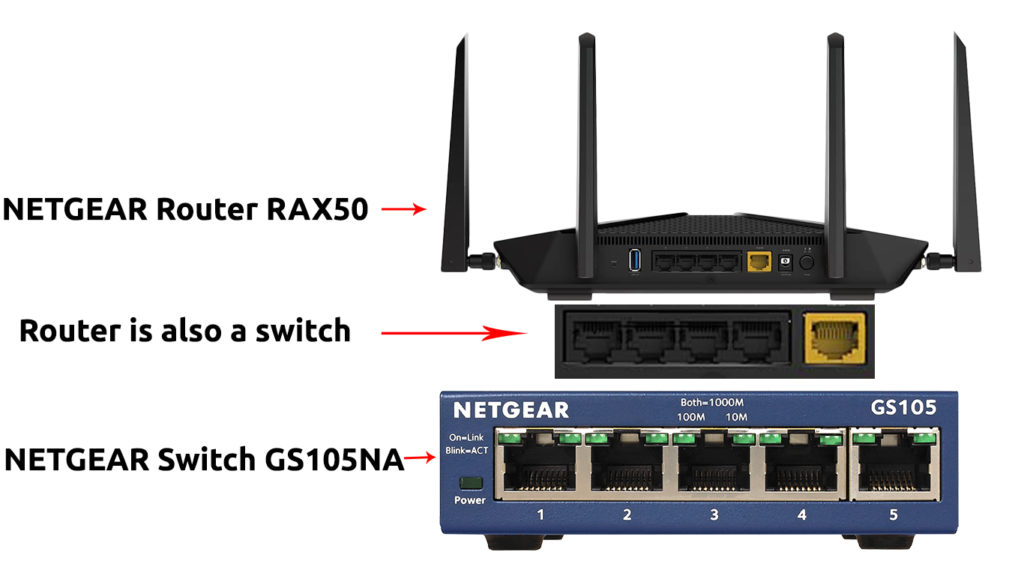
Modems modulate the internet signal they get through the main cable that runs from the outdoor cable box into your home. However, it is less common that the modem you have in your home right now is just a modem. Nowadays, modems are usually provided by your ISP, and they usually also work as routers, access points, etc. In other words, modems provided by ISPs are actually gateways (modems with built-in routers).
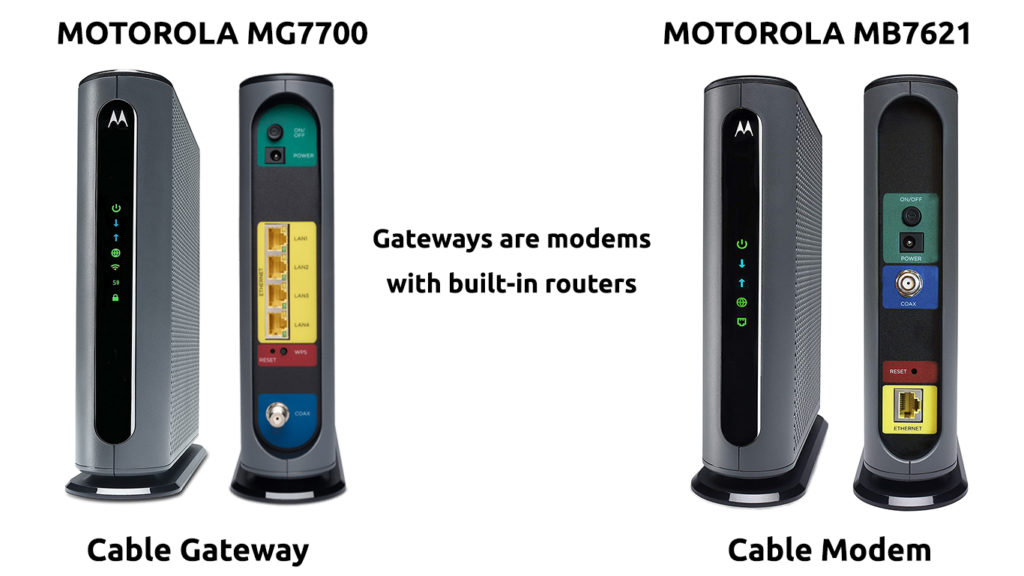
Routers are essentially designed to work as a gateway between your home network and the rest of the internet. However, when speaking of routers for regular home usage, we are speaking of combo devices with all of the features of access points, switches, and sometimes modems.
On the other hand, business-grade routers are nothing like what we are used to seeing. They usually don’t have WiFi at all. So, the main difference between home-grade and business-grade routers is that the latter are designed to be good at only being routers, while home-grade routers are more of an all-in-one solution to run your home network and connect all of your devices to the internet.
Single-Band, Dual-Band, Tri-Band – What All of This Means?
One of the main features of a router is WiFi connectivity. WiFi is essentially a wireless signal – a kind of radio wave that lets your devices connect to the router and from there on to the rest of the internet.
Two main WiFi frequency bands are used in routers – 2.4 GHz and 5 GHz.
WiFi signal that uses the 2.4 GHz frequency band is way more stable and can travel further distances because of its lower frequency. However, lower frequency means less bandwidth, i.e., slower internet speeds.
On the other hand, the 5 GHz band supports higher speeds but has a shorter range and is more prone to signal loss, especially when traveling through solid objects.

Single-band routers support only the main 2.4 GHz frequency band and thus can only work with slower WiFi speeds. The max WiFi connection speed that you can get out of a 2.4 GHz single-band router is around 300 Mbps (these speeds can vary, but, essentially, the 2.4 GHz band works with way lower speeds than a 5 GHz band).
On the other hand, dual-band routers operate on both frequency bands, 2.4 and 5 GHz, which means that there will be two separate networks on the same router, usually named differently. The maximum throughput of a 5 GHz network is up to 1 Gbps. So, the main advantage of dual-band routers is that you can use both bands at the same time – the faster 5 GHz band for devices that require more bandwidth (like gaming consoles or smart TVs) and the slower one for the other devices that don’t take plenty of bandwidth. Note that some older devices can work only with the 2.4 GHz band.
When it comes to the range, the 2.4 GHz band is way better than 5 GHz, and this is one of the main reasons this frequency band is still widely used.
Tri-band routers work with three separate networks, usually two networks that work with the 5 GHz band and one network that works with 2.4 GHz. Tri-band routers are useful when you have a gigabit-speed internet connection or higher from your ISP, and they can help balance your overall bandwidth consumption evenly throughout all devices that connect to your WiFi.
Some newer tri-band routers use the 6 GHz frequency band (WiFi 6E) for the third network, and there are even quad-band routers that work with four networks.
Essentially, more bands mean better balancing regarding how all devices on the network use the available bandwidth.
Dual-Band Router vs. Tri-Band Router
To understand the difference between a tri-band and a dual-band router, we can picture these bands as highways where dual-band has two lines for the traffic and tri-band has three lines. Obviously, the tri-band “highway” can handle more traffic even though the speed limit on both of these “highways” might be the same – in this case, the speed limit is the max speed that you can get from your ISP. And, with a tri-band or a quad-band router, the chances of having a case of traffic congestion are way lower.
So, a tri-band router will not really make your internet faster, but it might come as handy if you need to connect multiple devices to the internet, especially in a larger home where you also have WiFi extenders or some kind of a WiFi mesh system. This is especially the case when your internet speed from the provider is higher than 1 Gbps.
Now, in most regular home installations, a dual-band router might be just enough, assuming that there are no issues with the quality of the WiFi signal.
Dual-Band VS Tri-Band Routers
However, another important thing to mention regarding this is that both – dual-band and tri-band routers aren’t really new technology, and they’ve been on the market for more than a decade. Therefore, the number of supported bands is not the most important feature of a router. There are several other more important features like supported WiFi standards (WiFi 6 and WiFi 6E being the latest), the quality of the WiFi signal, and how they handle the data being sent between devices.
For example, WiFi 6 dual-band routers will probably outperform most of the older tri-band routers that work with older versions of WiFi.
WiFi 6, WiFi 5, WiFi 4 – What’s the Difference?
WiFi is essentially a technology standard developed by the WiFi Alliance. WiFi technology has been around for more than twenty years, and there have been several upgrades to the standard since then. While WiFi 1 (802.11b), WiFi 2 (802.11a), and WiFi 3 (801.11g) devices are rarely to be found in use nowadays, WiFi 4 and WiFi 5 are still widely used, and the latest upgrade to the standard is WiFi 6 and WiFi 6E.
WiFi 4 (802.11n) was released in 2009, and it supported way higher speeds than its predecessor WiFi 3 (802.11g). While WiFi 3 could only support speeds up to 54 Mbps, WiFi 4 can work with speeds ranging from 300 to 600 Mbps, running on both frequency bands 2.4 and 5 GHz.
WiFi 4 also brought support for MIMO (Multiple Input Multiple Output) technology which allows the use of multiple antennas both on routers and receiving devices which meant better handling of data transfers between routers and connecting devices.
Since WiFi 4 could work with both of the frequency bands, this technology made dual-band routers possible.
One of the reasons WiFi 4 technology remained widely used is the fact that WiFi 5 did not bring any significant improvements for the 2.4 GHz frequency band. So, essentially, WiFi 5 routers only used the WiFi 5 technology for the 5 GHz band while the 2.4 GHz band remained on the WiFi 4 version.
WiFi 5 (802.11ac) was released in 2014, and this technology supports speeds ranging from 400 to 800 Mbps. It supports up to 8 antennas.
WiFi 5 also supports beamforming technology, a smart signal focusing feature that allows routers to focus the signal beam to a connecting device rather than spreading it all over the place.
WiFi 5 works only with the 5 GHz frequency band – if you buy a WiFi 5 router, the second band (2.4 GHz) will still use the WiFi 4 technology.
WiFi 6 (802.11ax) and WiFi 6E are the latest versions of the WiFi standard, released in 2019. WiFi 6 is a true game-changer, and it allows multiple gigabit throughput over the WiFi network.
One of the most important features of WiFi 6 technology is OFDMA (Orthogonal frequency-division multiple access). OFDMA technology divides the overall channel width into smaller sub-channels, meaning that each connecting device can have its own assigned subchannel. This allows faster package delivery and higher data transfer speeds even when multiple devices connect to the same router simultaneously.
Another important feature of WiFi 6 is an improved version of MU-MIMO technology (available since the WiFi 5 version). MU-MIMO is an improved version of MIMO technology allowing multiple devices to communicate with the router at the same time. MU-MIMO in WiFi 6 can support up to 8 simultaneous data streams instead of previously possible four streams in WiFi 5.
MU-MIMO Technology Explained
WiFi 6E is the latest upgrade to the WiFi technology standard, and its main feature is that it can work with the 6 GHz frequency band, allowing higher WiFi speeds.
WiFi 4 VS WiFi 5 VS WiFi 6
Note that there are also other lesser-known “flavors” of WiFi technology that are (still) not that much used for regular home applications. For example, the WiGig (802.11ay / 802.11ad) WiFi technology works with a 60 GHz frequency band.
WiGig Explained
Should I Get a WiFi 6 Router?
If you are a gamer or like streaming 4k videos on your TV, and you want to do all of this wirelessly, then buying a WiFi 6 router would definitely be a thing to consider, regardless of the fact that this is still a fairly new technology.
Actually, WiFi 6 could be almost as good as a wired connection for gaming and streaming, given its ability to support high throughput speeds and handle multiple connecting devices without traffic congestion. Also, WiFi 6 technology significantly reduces latency which is another thing that makes it great for gaming.
Another important thing to mention regarding WiFi 6 routers is that WiFi 6 brought some significant improvements for the 2.4 GHz band, which hasn’t happened for a very long time. This means that WiFi 6 technology, unlike WiFi 5, also utilizes the 2.4 GHz band, practically meaning higher speeds and better range for devices that connect to this band.
Recommended reading:
- Does Xfinity Voice Require a Special Modem? (Everything You Need to Know About Xfinity Voice Compatible Modems)
- What is the Most Powerful Outdoor Wi-Fi Range Extender? (A Complete Guide to Outdoor Wi-Fi Extenders)
- What Does CAT 6 Mean on Ethernet Cable? (Ethernet Cable Categories Explained)
WiFi 6 also features a new technology called BSS Coloring. This feature essentially assigns a “color” to your home network to differentiate its WiFi signal from the other signals that might be coming to your home from the outside, like from your neighbors. This is also a huge improvement regarding reducing interference as this allows routers to “ignore” signals that don’t belong to your home network.
However, one important thing to know before buying a WiFi 6 router is that you can’t really use WiFi 6 features unless your connecting devices support WiFi 6. Currently, only a handful of streaming and gaming devices can work with this new WiFi technology, but it’s definitely going to become a standard in the future. Still, knowing that WiFi 6 is backward compatible with other versions of WiFi, buying one of these could also be considered an investment for the future while you can use it also with devices that don’t necessarily support WiFi 6.
On the other hand, if you don’t really need a high-end router for your home, WiFi 5 or even some WiFi 4 routers could still do the job. But given the fact that the prices of WiFi 6 routers have drastically dropped since their initial appearance on the market, there’s hardly a reason not to buy one of these, even when buying a router for regular home use.
Why Is Wi-Fi 6 Great for Gaming
What Is a WiFi Mesh Router?
When shopping for a router, you might stumble upon devices called “WiFi mesh routers”. These devices aren’t really routers, but they actually do have all of the features of regular home-grade routers while also working as WiFi mesh systems.
So, technically speaking, you can use these devices as a replacement for a router, and when your main goal is to achieve good WiFi coverage (great for larger homes), this kind of device would probably be a better choice than having a regular router. This is because, in a larger home, having just a single device that beams the WiFi signal across the entire home would, most likely, not be enough and would require some kind of an additional WiFi extender. Given that it usually consists of several nodes that you can place in different parts of your home, a WiFi mesh system is a good solution in cases like that and, therefore, a pretty good replacement for a regular router.
Another upside of having something like this is that you can re-use these devices in many ways, and you can even combine them easily with your existing lower-end router.
So, Do I Really Need a New Router?
There are several ways to determine if your router is to blame for your slow internet connection. However, when it comes to this, a good rule of thumb is that if it’s older than five years, you may need a new one anyway.
Routers can work well for decades. But the way we use the internet evolves rapidly. The apps, games, videos, all of these things work with more and more bandwidth, and the same goes for the newly released phones, tablets, laptops. For example, around twelve years ago, YouTube introduced 4k videos; five years later, 8k videos started appearing on YouTube, and recently, 12k cameras have become available on the market, which means that we could soon expect to see 12k videos on YouTube as well. All of this affects the way we expect our devices to work, and at some point, as we keep adding new devices to the home network and changing our internet browsing habits, our routers won’t be able to handle that anymore, and they will need an upgrade.
And this is, even more, the case when you use the “regular” ISP-provided combo device because it is not uncommon that ISPs will try to save on these devices as they don’t really make any money from them. And when they do, like when an ISP-provided router comes with a monthly fee, this is usually more expensive than buying a decent router on your own.
A quick way to determine whether your router is to blame for your slow internet is to simply take a PC, connect it to your router directly through an ethernet cable and run a speed test. If your internet is as fast as it should be when connected through a cable but significantly slower when using WIFi, this is a good sign that your router needs an upgrade.
One of the cases where you might not necessarily need a new router but rather some kind of a WiFi extender is when your WiFi connection speed is fine, but there are issues with the WiFi coverage in distant parts of your home. Of course, newer routers also have better antennas, and they provide better WiFi coverage, but in a large home or when you have thick concrete walls, this is still not the best way to improve the quality of your WiFi signal coverage. You will most likely still need to add some WiFi extenders to cover the distant parts of your home properly.
Routers are less likely to break, and they can work well for decades. Therefore, it is not always easy to tell when exactly is the right time to get a new one. However, if you are planning to add some new devices to the network and you want them to connect through WiFi (like a new smart TV, gaming console, video surveillance, or if you are upgrading your internet speed from the ISP), this might be a good time to check if your router needs to be upgraded as well.
What to Do With My Old Router?
If you have a modem-router combo device from your ISP, then you can’t really throw away or reuse this device as it will still need to be there to serve as a modem. Of course, this still doesn’t mean that you can’t add a new router to that.
The modem feature on the ISP provided combo devices usually works fine (even in cases when you decide to upgrade your internet speed from the ISP), so you can just connect your new router to the combo device through an ethernet cable and then turn off the WiFi feature on the ISP provided combo device, so it doesn’t interfere with your new router (unless they are significantly far away from each other). In fact, you should not just turn off the radios, but the entire router portion of your ISP-provided combo device.
If your existing modem and router are two separate devices and you still want to replace the router, you should definitely not throw away the old router unless it is completely broken.
The old router can be reused as a WiFi extender. You can use it to improve your WiFi coverage in the areas where you don’t need the fastest internet connection but would still benefit from a better quality WiFi signal.
Things You Can Do with Your Old Router
RouterCtrl.com is reader supported. If you buy something using the links on our site, we may earn a small commission.
Best Home-Grade Routers to Buy Right Now
1. Best Cheap Dual-Band Router with WiFi 6 Support – Speedefy KX450
If you are looking for a cheap WiFi 6 router that still has all of the features we explained above, then this little Speedefy router could be a perfect find for you.
Besides all the fancy WiFi 6 features like OFDMA and MU-MIMO technology, this router has a built-in 1.5 GHz quad-core processor and four high-gain WiFi antennas. It features the new WPA3 WiFi security protocol and can support up to 40 connected devices at once.
It is rated for max throughput of up to 1.8 Gbps (note that actual speeds with all of the routers will probably vary in real-world applications significantly), and it is fairly easy to set up.
2. Best Dual Band WiFi 6 Router for Gaming – NETGEAR Nighthawk Pro Gaming XR1000
If you are looking for a higher-end router that would be good for gaming and streaming applications, this Netgear Nighthawk Pro Gaming router is exactly designed for that.
It has plenty of features like MU-MIMO, OFDMA, and Beamforming. It supports 160 MHz channel width and has a built-in powerful triple-core 1.5 GHz processor.
This router is rated for actual throughput of up to 5.4 Gbps, and the built-in DumaOS 3.0 will give you plenty of controls and features that will lower your ping rates significantly.
NETGEAR Nighthawk XR1000 Review
3. Best WiFi 6 WiFi Mesh Router – TP-Link Deco X20
If your main concern is the quality of the WiFi signal and coverage, then you might want to consider having this TP-Link Deco WiFi 6 mesh system which will not only act as a router but will also bring way better WiFi coverage to your home than any regular router.
This is a dual-band device rated for speeds up to 1.8 Gbps and can provide WiFi coverage for up to 5800 ft2. It can handle up to 150 connected devices at once, is easy to set up, and of course, it features the WiFi 6 technology.
For regular home usage, where the WiFi coverage throughout the entire home is the most important thing, this device might be a really good choice.
TP-Link X20 Review

Hey, I’m Jeremy Clifford. I hold a bachelor’s degree in information systems, and I’m a certified network specialist. I worked for several internet providers in LA, San Francisco, Sacramento, and Seattle over the past 21 years.
I worked as a customer service operator, field technician, network engineer, and network specialist. During my career in networking, I’ve come across numerous modems, gateways, routers, and other networking hardware. I’ve installed network equipment, fixed it, designed and administrated networks, etc.
Networking is my passion, and I’m eager to share everything I know with you. On this website, you can read my modem and router reviews, as well as various how-to guides designed to help you solve your network problems. I want to liberate you from the fear that most users feel when they have to deal with modem and router settings.
My favorite free-time activities are gaming, movie-watching, and cooking. I also enjoy fishing, although I’m not good at it. What I’m good at is annoying David when we are fishing together. Apparently, you’re not supposed to talk or laugh while fishing – it scares the fishes.