Choosing between two similar products can be a little difficult and stressful, especially if these products are more or less the same. The EdgeRouter vs. MikroTik comparison is tricky because they’re both quite good, and they can be used in advanced networking.
That’s why we’re going to introduce EdgeRouter and MikroTik in more detail, talk about their products, and compare their routers. Finally, we’re going to outline the key differences and recommendations.
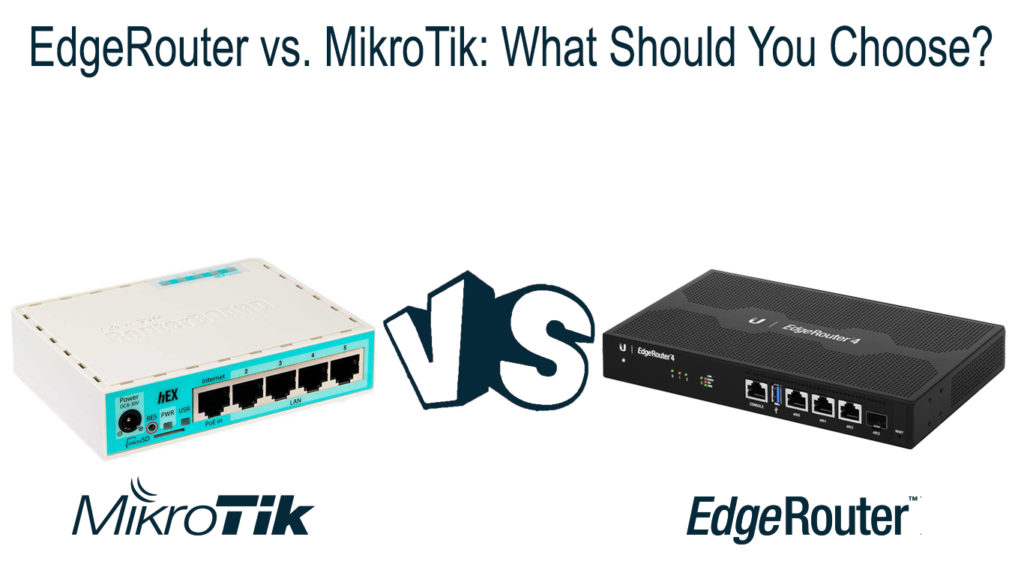
CONTENTS
What Is an Edge Router?
Edge routers have more or less the same functions as regular routers you can find in your home, but they are in a different location, establishing a connection between the internal network and the external network.
Most edge routers are used to connect WANs (Wide Area Networks) to the internet. The edge router routes data from remote networks through the Internet. It works through the BGP (Border Gateway Protocol).
The BGP refers to two different protocols – the autonomous system protocol, which is the Interior Border Gateway Protocol, and the one that’s used on the Internet and referred to as an Exterior Border Gateway Protocol.
Border Gateway Protocol Explained
Edge Router vs. Core Router
Unlike core routers that work within the backbone of the Internet, the edge routers are on the edge of said backbone, and they are connected to core routers. So, they are a fundamental part of the Internet.
When we think about who’d benefit from using edge routers, we think about everybody. However, the people that might benefit the most are our ISPs (Internet Service Providers), and that’s why there are two leading producers of edge routers we’re going to discuss.
Introducing EdgeRouter
The EdgeRouter X is currently the latest edge router produced by Ubiquiti. The router looks much like a regular hub, but the difference is that it includes features for network segmentation. There’s support for routing protocols such as BGP.

The EdgeRouter X has 5 Gigabit RJ45 ports, and it supports the static IPv4/IPv6 (Internet Protocol versions 4 and 6) addressing, DHCP/DHCPv6 (Dynamic Host Configuration Protocol). For routing, it supports static routes and:
- OSPF: Open Shortest Path First protocol that’s an interior gateway protocol. The system works autonomously. It gets the information about the link-state from the routers and creates a map of the network topology. It supports both protocol versions.
EdgeRouter OSPF Basic Configuration
- RIP/RIPng: This is also an interior gateway protocol called a Routing Information Protocol. It helps pass data packets from one network segment to the other. This protocol also prevents the looping of the route.
- IGMP Proxy: This is the Internet Group Management Protocol that is used for multicast group memberships. It’s used for streaming by hosts and routers, and it’s a protocol that makes most of the Internet work well.
EdgeRouter X – Initial Setup
Introducing MikroTik
MikroTik is a manufacturer of networking devices. Their products include switches, wireless systems, and routers for every network size. It can be a home network, an ISP network, an enterprise network, etc.

The best thing about MikroTik routers is that they can be used as home routers and they can be used as edge routers. They also have an operating system with few software restrictions. You can program it to run as you’d like.
You can program the router with different internet protocol layers, and the best thing about MikroTik is that it’s not an expensive solution. There’s no software restriction, so you can implement fail-safes and other security methods.
MikroTik Initial Setup and Configuration
EdgeRouter Routers vs. MikroTik Routers
The key difference between EdgeRouter and MikroTik is the OS. The MikroTik Router operating system is significantly more difficult to master. EdgeRotuer routers have an easy-to-understand and easily manageable user interface. You can do more with MikroTik once you learn:
- Application layer filtering: With ALF, MikroTik provides the possibility of regulating traffic on applications. So, you can block or allow connections to applications. This is an option few routers provide.
- Throttling: You can set up Simple Queues which are the best option for home networks. There’s an option for configuring an IP firewall that can help in larger networks, but it’s complex.
- Monitoring: With MikroTik, you can set up monitoring for your host computers so that when a host computer loses the connection, you get an email notification to reconnect the host and maximize your network efficiency.
- GRE tunneling: You can simplify the connection between different networks by using Generic Routing Encapsulation. This is a feature of an edge router that can help assemble larger networks within enterprises.
EdgeRouter routers are easy to use, but they are more expensive than MikroTik. If you’re not a skilled network administrator, or you’re not that tech-savvy yet, an EdgeRouter might be the best solution because of the interface simplicity.
However, if you’re into IT and you’re into networking, we would recommend using MikroTik because of the many capabilities it has once you get a hang of it. Plus, despite the simplicity and great UI, EdgeRouter has a lower performance than MikroTik. But, EdgeRouter:
- Is more secure: The router’s firmware provides better security. This is one reason to choose it. There’s no need to implement your security protocols because they’re there by default.
- Is more scalable: The management system provided by Ubiquiti can allow you to manage an insane number of networks and devices connected to UniFi, which makes it scalable.
- Can run VPN with ease: Unlike the previous solution, EdgeRouter produces devices that can run a VPN to the extent of its capabilities. With some other routers, there might be some issues.
Conclusion
Now you understand what an edge router is, and with the EdgeRouter vs MikroTik comparison, you can understand that with MikroTik routers, there’s more to learn, and it takes time to understand, but the capabilities are vast. With EdgeRouter, it’s much easier to manage the network, but you don’t have as many options as with MikroTik.

Hey, I’m Jeremy Clifford. I hold a bachelor’s degree in information systems, and I’m a certified network specialist. I worked for several internet providers in LA, San Francisco, Sacramento, and Seattle over the past 21 years.
I worked as a customer service operator, field technician, network engineer, and network specialist. During my career in networking, I’ve come across numerous modems, gateways, routers, and other networking hardware. I’ve installed network equipment, fixed it, designed and administrated networks, etc.
Networking is my passion, and I’m eager to share everything I know with you. On this website, you can read my modem and router reviews, as well as various how-to guides designed to help you solve your network problems. I want to liberate you from the fear that most users feel when they have to deal with modem and router settings.
My favorite free-time activities are gaming, movie-watching, and cooking. I also enjoy fishing, although I’m not good at it. What I’m good at is annoying David when we are fishing together. Apparently, you’re not supposed to talk or laugh while fishing – it scares the fishes.
