We all heavily rely on the internet to handle our daily tasks. The reliance comes with people connecting multiple devices to a single router or access point. Usually, devices that share a connection can exchange data with each other. The ability of devices to communicate while on the same network is essential; however, it is not always needed.
We will look at how you can prevent devices on the same network from communicating. However, the major focus will be on whether or not you should enable the feature.
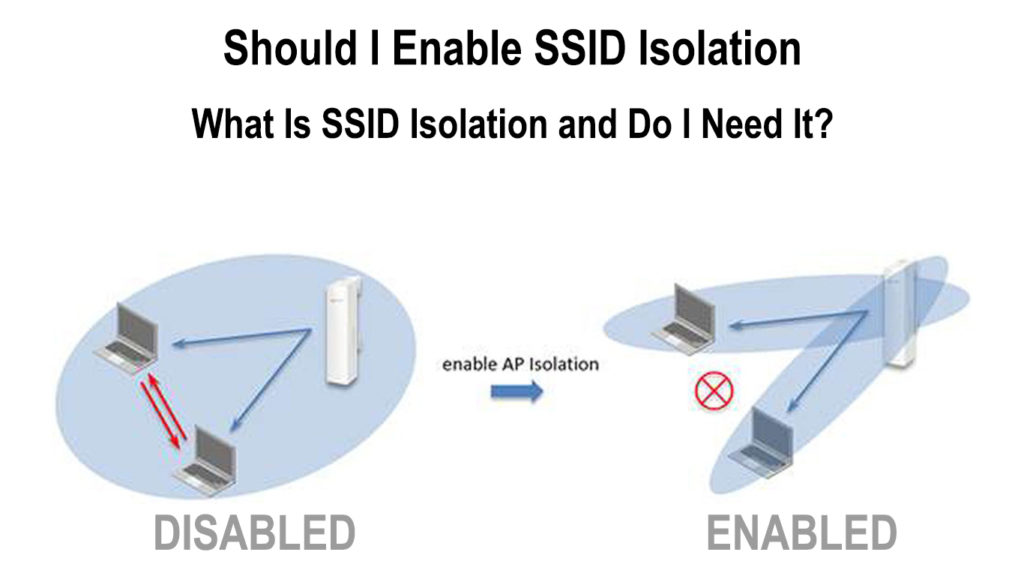
CONTENTS
What Is an SSID?
We can connect to the internet through routers and access points using the SSID they broadcast.
An SSID is a combination of 32-bit unique characters that identify a wireless network. An SSID can also be referred to as a Network Identifier, Network name, or Wi-Fi name.
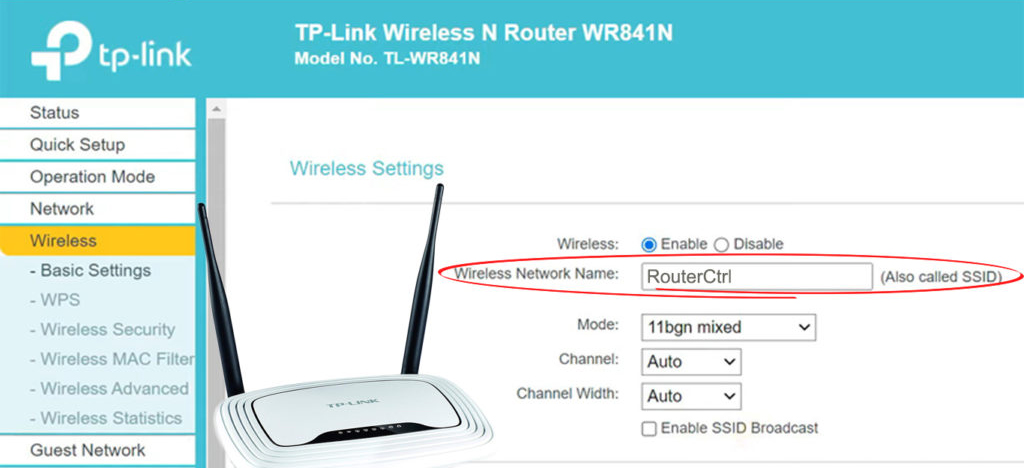
An SSID enables you to connect your device to a wireless network. Often, SSIDs are paired with a Wi-Fi password. Entering the right Wi-Fi password will allow you to connect to Wi-Fi and access the internet.
Both the SSID and password are security features that ensure malicious or unwanted devices do not connect to a particular network.
For a router or an access point to broadcast an SSID and allow an internet connection, you need a wired connection to the modem first.
In other terms, a Local Area Network (LAN) connection becomes a Wireless Local Area Network (WLAN) with the help of an access point or router.
When you connect a router or access point to your modem using an Ethernet cable, the router or access point enables wireless connectivity by broadcasting an SSID that other devices will use to connect to the network.
Additionally, SSIDs are case sensitive; therefore, Wi-Fi names like HOME WIFI and Home Wi-Fi are different networks. Therefore, always be careful when connecting to a wireless network.
Various routers and access points on a network can broadcast the same SSID, a phenomenon known as an Extended Service Set (ESS).
It is always important to change the SSID and Wi-Fi password of a new router or AP to enhance the security of your network. The reason is that most default passwords are easy to guess, and using the default SSID makes guessing the password even easier. Also, the default SSID normally broadcasts your router’s make and model information, which can be very useful to hackers.
Now that we know what an SSID is, it is easier to understand SSID isolation and whether you should enable the setting on your home or work network.
What Is SSID Isolation?
SSID isolation goes by names like Client Isolation, AP Isolation, Wireless Isolation, Client Partition, or Station Isolation.
SSID isolation is a setting on routers that helps enhance the security of your network, especially public networks.
The setting prevents devices connected to your wireless network from communicating with devices connected to your wired network. To elaborate, SSID isolation ensures devices connected to the internet via Wi-Fi do not communicate with those connected via Ethernet on the same network.
SSID isolation also ensures the wireless devices on your network do not communicate with each other.
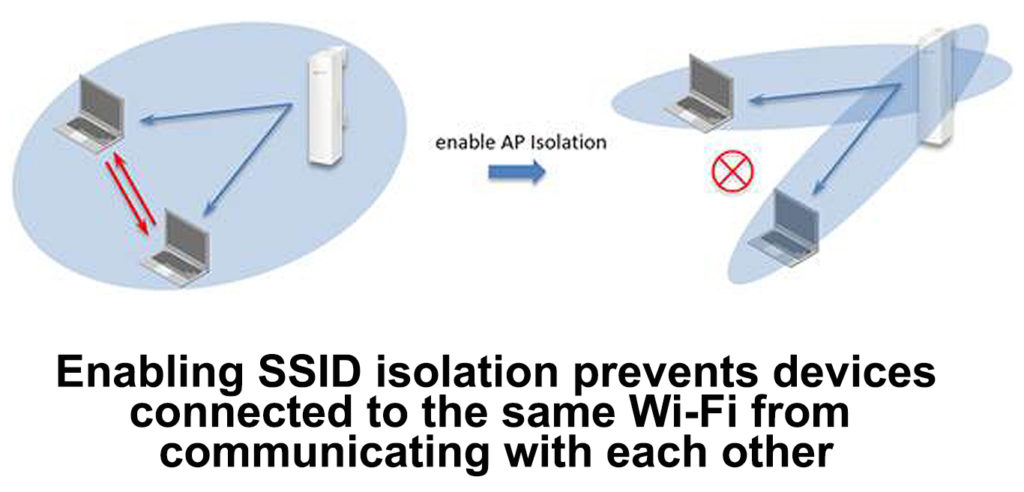
The devices are necessarily not only computers but also printers, servers, and various other devices that can access the internet.
How Does SSID Isolation Work?
SSID isolation creates a virtual network in devices connected wirelessly to a particular device. By doing, so, SSID isolation ensures that each device on the network operates in an isolated manner preventing sharing of information between devices that share the SSID.
Also, SSID isolation ensures Local Area Network devices and Wireless Local Area Network devices do not communicate or share data.
Therefore, when you enable SSID isolation, each device connected to a network cannot communicate with the other. The devices can only access the internet.
Should I Enable SSID Isolation?
SSID isolation is an important feature that helps enhance the security of all devices sharing a network.
The feature ensures anyone on the network does not compromise your devices by sharing corrupt or malicious data. Hence if a client device has a virus, the virus remains on that device, thus not compromising other devices on the same network.
You should consider enabling SSID isolation, especially when you have a business that provides public Wi-Fi access. If you only intend to provide internet access to users of your public Wi-Fi, SSID isolation will ensure that is the only service clients get.
The feature will ensure clients do not get access to other aspects of your network like your system or servers, thereby enhancing security.
Another instance is if you wish to ensure some devices in your home are secluded from other devices to enhance security and prevent malicious attacks.
Recommended reading:
- How to Check Wi-Fi Signal Strength on iPhone? (Explained)
- How to Connect Printer to MacBook Wirelessly (Detailed Instructions)
- iPhone Wi-Fi Calling Not Working (Troubleshooting iPhone Wi-Fi Calling)
If you have, let’s say, a computer, server, or any internet device that you want to keep secure, consider enabling SSID isolation.
Also, if you wish to provide guests in your home with Wi-Fi, you should consider enabling the feature because you cannot always trust everyone or their devices.
Generally, the feature is helpful since it provides an additional layer of security to protect devices on your network.
However, there are instances where you might consider disabling the feature. This is because, in some cases, it hinders other features that require devices to share data.
For instance, if you have Network Attached (NAS) devices, SSID isolation might interfere with file sharing. In such cases, you can rely on other security measures like Antivirus programs to enhance security on your network.
SSID Isolation Vs. Guest Network
There is a need to compare the two features (SSID Isolation and Guest Network) since they play similar roles. Also, knowing about both will make it easier to decide whether you should enable SSID isolation.
A guest network can provide the same security as SSID Isolation and has more features, thus giving the user more control.
A guest network can allow you to limit data usage of guest devices; you can block specific devices from using the network or even limit the number of devices that can use your internet.
Additionally, a guest network allows you to set time limits for how long a device can stay connected.
Therefore, if you had to choose between the two using a Guest network might be a better option than SSID isolation. However, some routers allow you to activate SSID isolation on the gust network and, in turn, enhance security even further.
How to Activate SSID Isolation
The procedure of activating SSID isolation might slightly differ from one router to another. Some routers may not even support the feature.
However, the setting is usually found under the Advanced Settings section of your router’s settings.
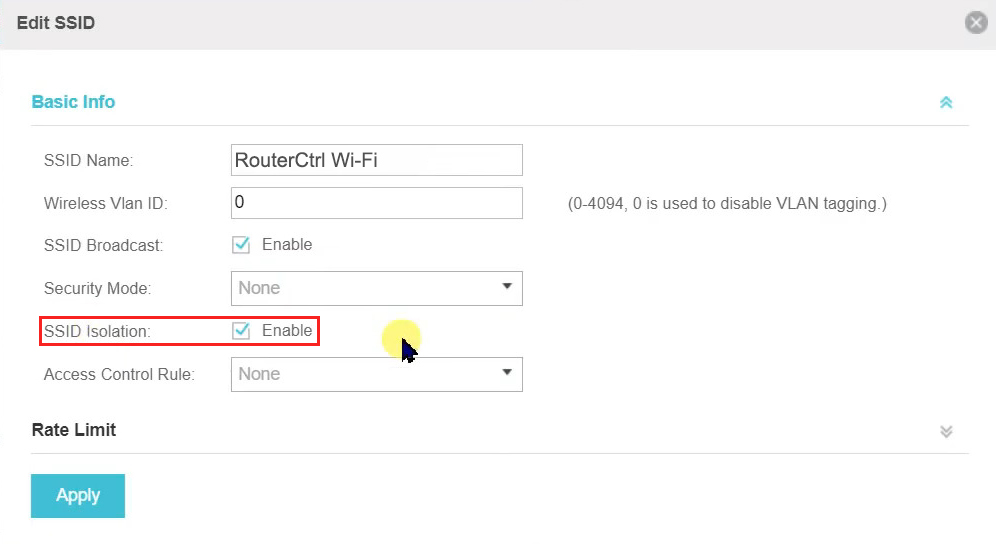
To access your router’s settings, find an internet-capable device and connect it to your router via Wi-Fi or Ethernet. Launch a web browser.
Then, key in your router’s IP address, normally printed on a label stuck to the back or under the router.
Then log in to your router settings page using the admin username or password.
Consider consulting the user manual for instructions specific to your router. You can also get the instructions from the manufacturer’s website; therefore, ensure you know your router’s make and model.
Conclusion
Online safety is a priority for any internet user; therefore, ensure you are informed about various security measures. Features like SSID isolation and a guest network are essential and help enhance security. But before you enable SSID isolation on your router, ensure it will not interfere with other features or devices on your network.

Hey, I’m Jeremy Clifford. I hold a bachelor’s degree in information systems, and I’m a certified network specialist. I worked for several internet providers in LA, San Francisco, Sacramento, and Seattle over the past 21 years.
I worked as a customer service operator, field technician, network engineer, and network specialist. During my career in networking, I’ve come across numerous modems, gateways, routers, and other networking hardware. I’ve installed network equipment, fixed it, designed and administrated networks, etc.
Networking is my passion, and I’m eager to share everything I know with you. On this website, you can read my modem and router reviews, as well as various how-to guides designed to help you solve your network problems. I want to liberate you from the fear that most users feel when they have to deal with modem and router settings.
My favorite free-time activities are gaming, movie-watching, and cooking. I also enjoy fishing, although I’m not good at it. What I’m good at is annoying David when we are fishing together. Apparently, you’re not supposed to talk or laugh while fishing – it scares the fishes.
