Wireless internet connections allow us to use various gadgets while retaining the freedom to move as we please within a certain radius. Therefore, internet users might want to check the devices connecting to their wireless access point like the router. And from time to time, you will find unauthorized devices on your network.
Common unfamiliar devices found on Wi-Fi networks are ESPRESSIF devices. Hence, we will delve into the intricacies of ESPRESSIF devices so that you can understand what they are. Also, in this article, you’ll find out if they are safe or if they put you at risk.

CONTENTS
How to Check Devices Connected to My Wi-Fi
Once in a while, it is advisable to check the devices using your internet connection. It is a good tactic for maintaining security, and it also helps get rid of freeloaders on your connection.
Internet Service Providers like Spectrum and Verizon have companion apps that give extensive control to their subscribers. The apps can identify all devices on your network and allow you to kick out a device. Additionally, the apps allow you to block devices on your network through MAC filtering, thereby giving you complete control.
Alternatively, you can use the network management page to access router settings. First of all, you will have to log in using the appropriate IP address or link if your ISP provides one. The most common way to access the page is through your router’s IP address. You will find it on a sticker either on the sides or bottom of the access point.
Then, under your router’s settings, there is a feature for identifying devices on your network. The procedures to identify the devices differ from provider to provider; therefore, consult your router’s manual for the correct steps.
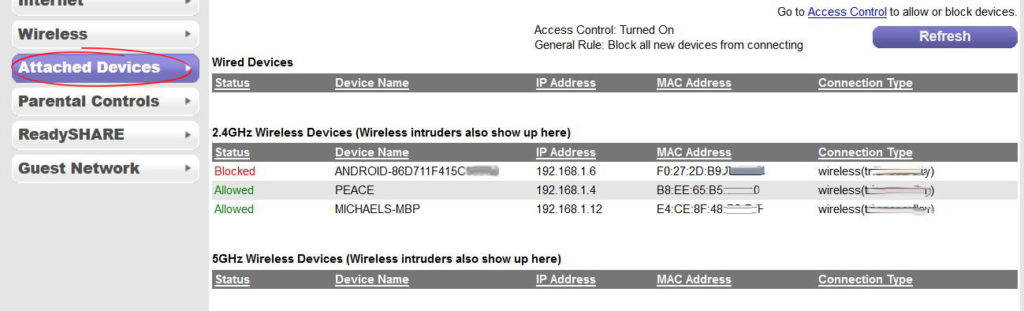
Devices Connected to a NETGEAR Router
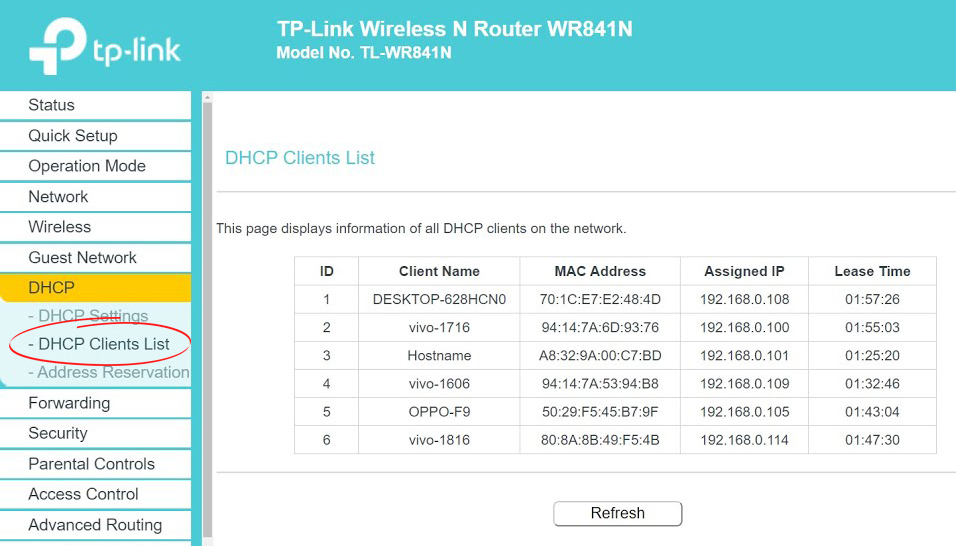
Devices Connected to a TP-Link Router
What is ESPRESSIF?
When checking the devices on your network, chances are high you will find an ESPRESSIF device. That may cause panic, mainly because the name is not common, and many people are unfamiliar with ESPRESSIF devices.
So, are they malware? Fortunately, ESPRESSIF devices are not malware or a dangerous component on your network. Instead, the ESPRESSIF device identified by your router is a Wi-Fi or Bluetooth module built inside one of your wireless devices.
ESPRESSIF Inc. is a company that manufactures microcontroller units for various gadgets. The MCUs are available for home automation, IoT, and other smart devices.
ESPRESSIF is also known as 688018 and has been in existence since 2008; however, it gained popularity in 2014. You can identify an ESPRESSIF device by its MAC address or the naming system. ESPRESSIF device naming usually starts with ESP_xxxx. The XXXX represents numbers. Often the numbers standing next to the ESP represent the device’s MAC address (or just a part of its MAC address).
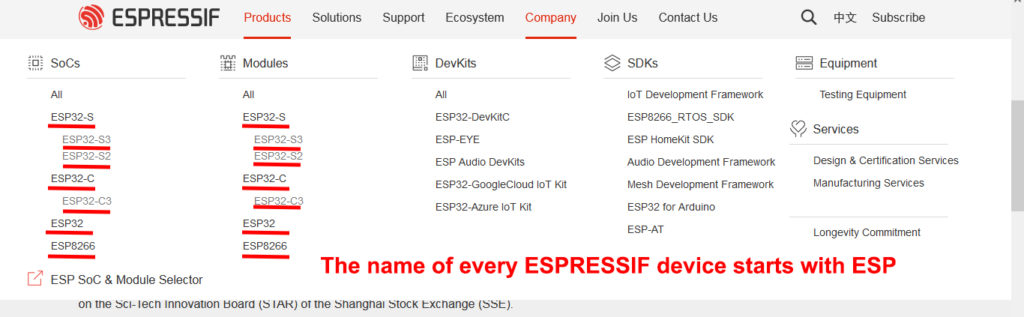
Therefore, the ESPRESSIF device on your network is probably a wireless device you have not identified yet. It is possible to forget the exact wireless device because of technological advancements and the rise of Wi-Fi gadgets in homes.
Alternatively, the ESPRESSIF device could be a malicious tool masking itself as an ESPRESSIF device. However, this is an infrequent occurrence.
Which Devices Use ESPRESSIF MCUs?
ESPRESSIF microcontroller use is widespread in various equipment. ESPRESSIF MCUs are present inside home gadgets that require an internet connection to function. The chips are also present in devices that rely on Bluetooth connection.
Examples are Roombas, Smart plugs, Bluetooth controllers, security systems, and many more. Some wireless connection users have even seen Chromecast Dongles registered as ESPRESSIF devices.
The bottom line is that the chips are common, and the chances that you’re going to find them inside at least one of your gadgets are high. Manufacturers mainly prefer them for cheap internet devices.
How to Know What Device Is the ESPRESSIF Device?
You can apply a couple of methods to find the ESPRESSIF device on your network.
One way is to disconnect all the devices on your network and reconnect them one by one. Remember to reboot the router before reconnecting your devices. While reconnecting them, you will note their names or MAC addresses to narrow down your search.
Alternatively, you could change your wireless network password to ensure all devices are disconnected. Then note their names or MAC addresses as they reconnect to the network. When the ESPRESSIF device connects, you can easily tell which of your home gadgets is recognized as an ESPRESSIF device.
Notably, most ESPRESSIF devices use the 2.4GHz wireless band. Therefore, to ensure you conduct an extensive search, check both wireless bands as you connect. If a device connects and you cannot see it, remember to check both wireless bands.
If you’re confident that none of your home gadgets use ESPRESSIF chips, but there’s still an ESPRESSIF device connected to your network, it is advisable to update your router and change your Wi-Fi password. Also, reset your router ad run an antivirus program to eliminate potential malware.
Why Are ESPRESSIF MCUs on So Many Gadgets?
ESPRESSIF microcontrollers are popular primarily because they are cheap. Additionally, they are versatile because they can work on most devices.
Emphasis on their versatility is because chips from the ESPRESSIF family adhere to modern standards. Introducing new series from ESP8266 to ESP32 ensures that previous issues are solved and security is strengthened.
Their compatibility also puts them ahead of other wireless microcontrollers. The chips are also secure and have low power consumption rates making them the perfect component for any compatible device.
How to Identify Devices through Their MAC Address
You can use MAC addresses to identify what devices utilize your network even without physically having the device.
Once you see the MAC address in the list of attached devices, type it into a MAC-look-up online tool like DNS checker. The tool will then give you the information about the manufacturer.
Alternatively, you can search for “MAC lookup” on your favorite browser to find the most appropriate tool. However, this method is not foolproof because MAC addresses are not always accurate. For instance, some devices allow users to change their MAC addresses that appear on external software.
Conclusion
ESPRESSIF IC went above and beyond to produce a cheap microchip without compromising security and performance. Therefore, we can understand why their chips are so widely used and built inside various smart gadgets. So, you can take a sigh of relief knowing the device is not malware or a spy tool trying to steal your personal data.

Hey, I’m Jeremy Clifford. I hold a bachelor’s degree in information systems, and I’m a certified network specialist. I worked for several internet providers in LA, San Francisco, Sacramento, and Seattle over the past 21 years.
I worked as a customer service operator, field technician, network engineer, and network specialist. During my career in networking, I’ve come across numerous modems, gateways, routers, and other networking hardware. I’ve installed network equipment, fixed it, designed and administrated networks, etc.
Networking is my passion, and I’m eager to share everything I know with you. On this website, you can read my modem and router reviews, as well as various how-to guides designed to help you solve your network problems. I want to liberate you from the fear that most users feel when they have to deal with modem and router settings.
My favorite free-time activities are gaming, movie-watching, and cooking. I also enjoy fishing, although I’m not good at it. What I’m good at is annoying David when we are fishing together. Apparently, you’re not supposed to talk or laugh while fishing – it scares the fishes.

