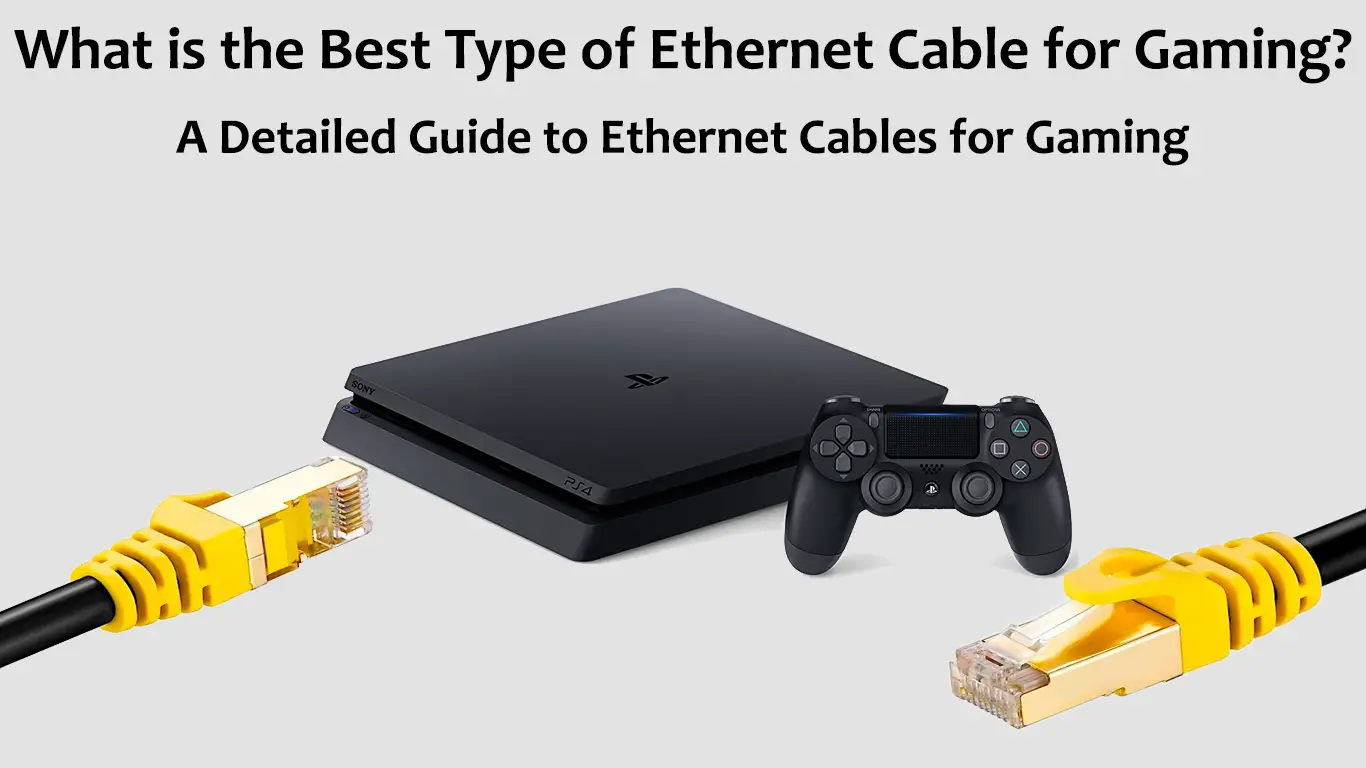Even though we all love using Wi-Fi and pretty much hate running ethernet wires, the truth is that when we need a high-speed and reliable internet connection, the Wi-Fi will hardly ever be as good as the good old ethernet cable.
There are a couple of reasons for that, one of them simply being that wireless signals are way more prone to interference, given that many devices use the same frequency bands and channels to send and receive signals. On the other hand, even though they were invented a very long time ago, twisted pair ethernet cables are still way better for high-speed and reliable data connections.
Latency and packet loss are the biggest enemies of gaming, and when it comes to that, Wi-Fi will hardly ever be as good as cables. Even something as low-end as powerline adapters will beat most home-grade WiFi setups in that field.
Of course, Wi-Fi 6 is out there with all the fancy technologies that aim to improve the overall quality of wireless connections. Still, even if you have a brand-new Wi-Fi 6 router and your gaming console does support Wi-Fi 6 as well, you will hardly get it to be any better than what you would get if you were using a cheap Cat 6 Ethernet cable.
So, using ethernet cables for your gaming set-up is out of the question – once you try it, you will hardly ever want to go back to Wi-Fi. And here, we will help you understand which cable you might want to go for if you are planning to wire your home for fast, gamers-approved ethernet or if you just want to get a single piece of ethernet cable and hook it up to your PC or gaming console.
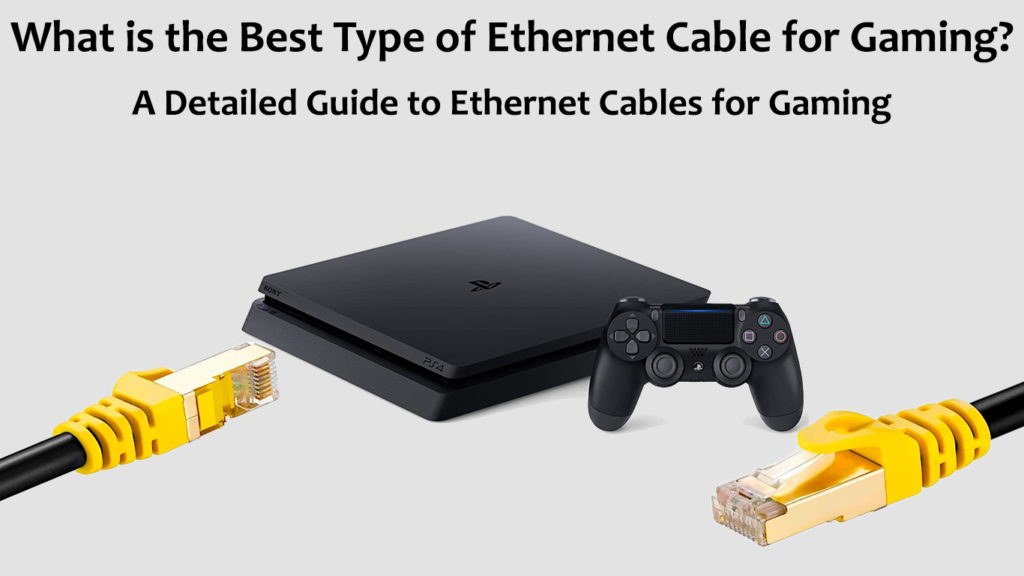
CONTENTS
- Wi-Fi vs. Ethernet – Why Are Ethernet Cables Better for Gaming?
- What is an Ethernet Cable?
- Which Ethernet Cable is Best for Gaming?
- Cat 5e vs. Cat 6 vs. Cat 6A vs. Cat 8
- Should I Skip the Hassle and Wire My Home Entirely with Cat 8 Ethernet Cable?
- What About Cat 7? Is It Any Good for Gaming?
- Will Using a Long Ethernet Cable Affect My Gaming Performance?
- What to Look for When Buying an Ethernet Cable for Gaming?
- Best Ethernet Cables to Buy for Gaming Right Now
- 1. Best Cat 8 Gaming Ethernet Cable: iSelek Cat 8 S/FTP Ethernet Cable
- 2. Best Cat 8 Patch Cable: Smolink Cat 8 Shielded Ethernet Cable
- 3. Best for The Money: Dacrown Cat 8 Shielded Ethernet Cable
- FAQ
Wi-Fi vs. Ethernet – Why Are Ethernet Cables Better for Gaming?
When it comes to data transfer speeds, even with the latest upgrade to the Wi-Fi standard (802.11ax, also known as Wi-Fi 6), wireless technology still supports a mere fraction of what is achievable with ethernet technology.
So, for example, the Wi-Fi 6 standard supports up to 9.6 Gbps of actual throughput across the channels. However, even though this is way faster than some older Wi-Fi technologies, Ethernet can still do way more.
Essentially, the 10GBASE-T allows 10 Gbps connections over a cheap twisted pair cable, and this standard was released way back in 2006. Nowadays, we have the 25GBASE-T/40GBASE-T or 802.3bq ethernet standard that allows speeds of up to 40 Gbps over a twisted pair cable. And this is just what is possible with fairly cheap twisted pair cables – other Ethernet standards will allow even higher speeds over fiber optic cabling.
So, Ethernet is almost incomparable to Wi-Fi when it comes to speed. But gaming usually does not require a high-speed internet connection – most high-end games will work fine even with a 5 Mbps internet connection.
However, latency is the real reason why ethernet cables are better than Wi-Fi for gaming.
Latency Explained
Even with the 5 GHz Wi-Fi band and all of the fancy technologies that are designed to reduce latency, packet loss, and waiting time (like MU-MIMO, beamforming, OFDMA, and BSS coloring), Wi-Fi is still prone to increased latency just based on the way it works – Wi-Fi still operates as a half-duplex form of signal transmission which means that a single antenna on your router can either receive or send the signal at the time. On the other hand, Ethernet cables can simultaneously transmit and receive data, they are less prone to signal interference, and the signal loss over larger distances is way lower.
Why is Ethernet Faster than Wi-Fi?
What is an Ethernet Cable?
Ethernet cables are easy to recognize – they consist of four pairs of twisted wires and have ethernet jacks (RJ-45 connectors) at their ends.
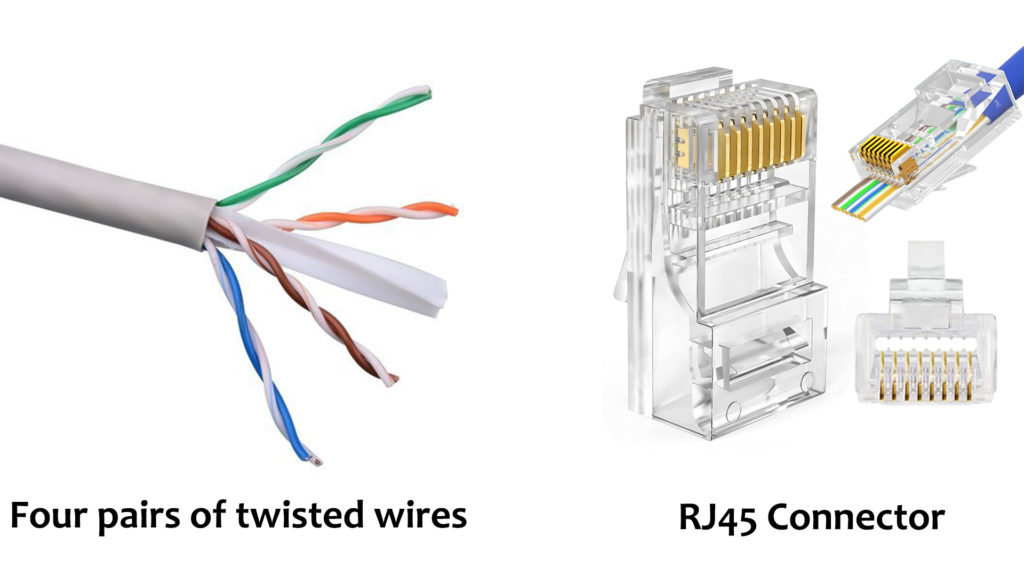
But these are not the only Ethernet cables out there – actually, you can also use fiber optic or even coaxial cables for ethernet wiring. However, we will focus mainly on twisted pair ethernet cables as these are mostly used for regular home installations, and most home-grade devices (like PCs, gaming consoles, smart TVs) work exclusively with this type of ethernet cable.
The main reason twisted pair ethernet cables are so good at transferring data signals is because of the way they are constructed from the inside. Even though these cables consist of simple copper conducting wires, they are still highly resistant to electromagnetic interference or crosstalk.
There are eight wires in a twisted pair ethernet cable, and these wires are divided into four pairs, each of these pairs being twisted. The reason these wires are twisted like that is to reduce or completely cancel electromagnetic interference and crosstalk.
Therefore, even though most of the currently used ethernet cables do not have any kind of fancy shielding (like coaxial cables, for example), this design makes them act as they do. And essentially, this is the main “secret” that lies behind these cables. A simple twisted pair design acts as a very good shielding which allows for highly reliable connection and high-speed data transfers even over larger distances.
Why Are Wires Inside an Ethernet Cable Twisted?
Which Ethernet Cable is Best for Gaming?
Simply put, any ethernet cable should be good enough for gaming. Even if you would somehow find something really ancient like a Cat 5 or even Cat 4 cable, you would still probably do well – given the fact that the latency would still be very low even with these old cables, and internet speed would still be sufficient for gaming.
Most online games do not really require a high-speed internet connection. For example, playing a multiplayer FPS game online will not use plenty of your bandwidth simply because the “heaviest” game-related data is already loaded on the gaming devices of the players – the data that is actually sent over the internet can be usually measured in kilobytes. On the other hand, the more important aspect of internet connection for gaming – the latency – will be very low with any decent ethernet cable, even if you use the oldest ones, as long as they are not damaged.
So, if you are looking just for a single piece of an ethernet cable to connect your gaming console or PC to your router, it is hard to go wrong with any of the ethernet cables currently available on the market.
However, if you plan to do a permanent wiring installation or you simply want the best currently available, you might want to dig a bit deeper before deciding which type of Ethernet cable is the best choice for your set-up.
Cat 5e vs. Cat 6 vs. Cat 6A vs. Cat 8
Even though they are very similar in their design, there are several different types of twisted pair ethernet cables that are widely used, like Cat 5e, Cat 6, and Cat 8.
Cat 5e is the oldest ethernet cable that’s still widely used. It is the simplest form of an ethernet cable that you can still buy nowadays – it usually doesn’t have any kind of shielding besides the four twisted pairs of wires inside it. Cat 5e was originally introduced in the early 2000s and was made to be compatible with the 1000BASE-T (IEEE 802.3ab) standard that allowed Gigabit Ethernet speeds over a twisted pair cable at distances of up to 100 meters.
Now, Cat 5e is obviously not the best cable to go for if you plan to wire your entire home with ethernet cabling. However, this cable is still not that bad for gaming. When it comes to latency, all ethernet cables will perform extremely well, which is also the case with the Cat 5e cable. So, if you use this cable for gaming purposes, you’ll get more than a decent connection.
Even though it was originally designed to work with speeds up to 1 Gbps, CAT 5e cable will usually support even higher speeds than what it’s originally rated for, which makes it sufficient for 1G (or even 2G) speeds.
Also, since the release of the 2.5GBASE-T (IEEE 802.3bz) standard in 2016, Cat 5e is officially rated for speeds of up to 2.5 Gbps for up to 100 meters which means that even your good old Cat 5e is definitely still not meant for the junkyard.
However, there’s no reason to use this cable (even if you just need a single patch cable to connect your gaming console with the router) because Cat 6 and Cat 6A cables are around the same price, and they will let you achieve even higher speeds.
Cat 6, compared to Cat 5e, has inner shielding that physically separates the pairs within the cable from each other, making it suitable for transferring better quality signals.
Cat 6 supports data transfer speeds of up to 10 Gbps at distances of up to 50 meters and 5 Gbps at distances of up to 100 meters. This cable was originally designed to work with the 10GBASE-T (IEEE 802.3ae-2002) standard.
Besides the inner shielding that physically separates the twisted pairs from each other, Cat 6 cable usually does not have any kind of outer shielding or extra shielding applied around the twisted pairs.
So, given that it supports speeds of up to 10 Gbps at up to 50 meters, this cable will be pretty fine for gaming. Even if you want to use it in a permanent installation for wiring your entire home, this cable should be a way better choice compared to Cat 5e.
However, there’s a newer version of Cat 6 known as Cat 6A. Cat 6A is not that much different from Cat 6 regarding their design. However, the pairs within a Cat 6A cable will be twisted tighter than what you would see in a regular Cat 6 cable which makes this cable thicker but also acts as better shielding from crosstalk. This small improvement to the design makes the Cat 6A cable capable of supporting data transfer speeds of up to 10 Gbps at distances of up to 100 meters.
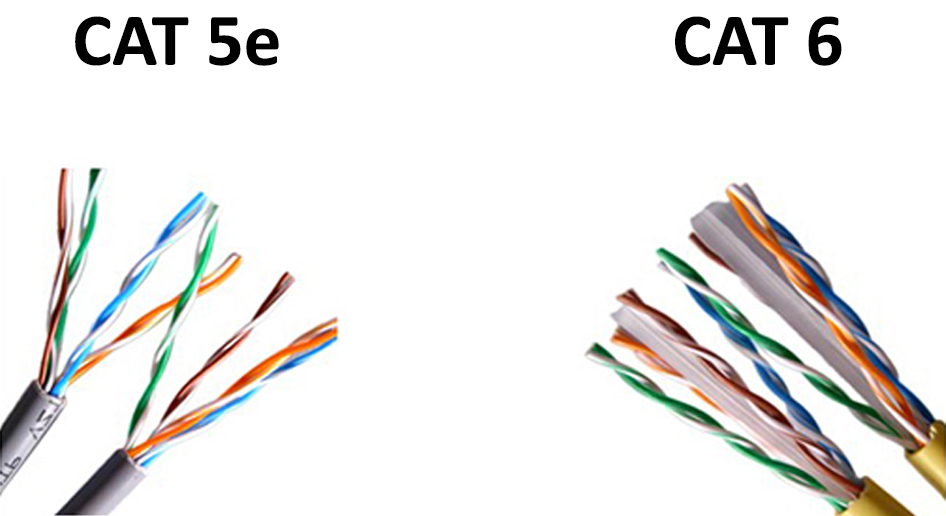
Cat 6A might be slightly more expensive than a regular Cat 6 cable; however, they usually cost around the same price range.
If you are wiring your home for ethernet, Cat 6 or Cat 6A will probably be the best value you can get for the money.
But, there’s more…
If you still need better than that, there is Cat 8 ethernet cable which will support data transfer speeds of up to 40 Gbps at distances up to 30 meters and has an operating frequency range up to 2000 MHz. Cat 8 cable is fully shielded. It has outer braided metal shielding and inner aluminum foil shielding around each of the four pairs of wires. Also, Cat 8 cables are usually terminated with a special (shielded) type of RJ-45 connectors that allow for better shielding and protection from interference at the connection points.
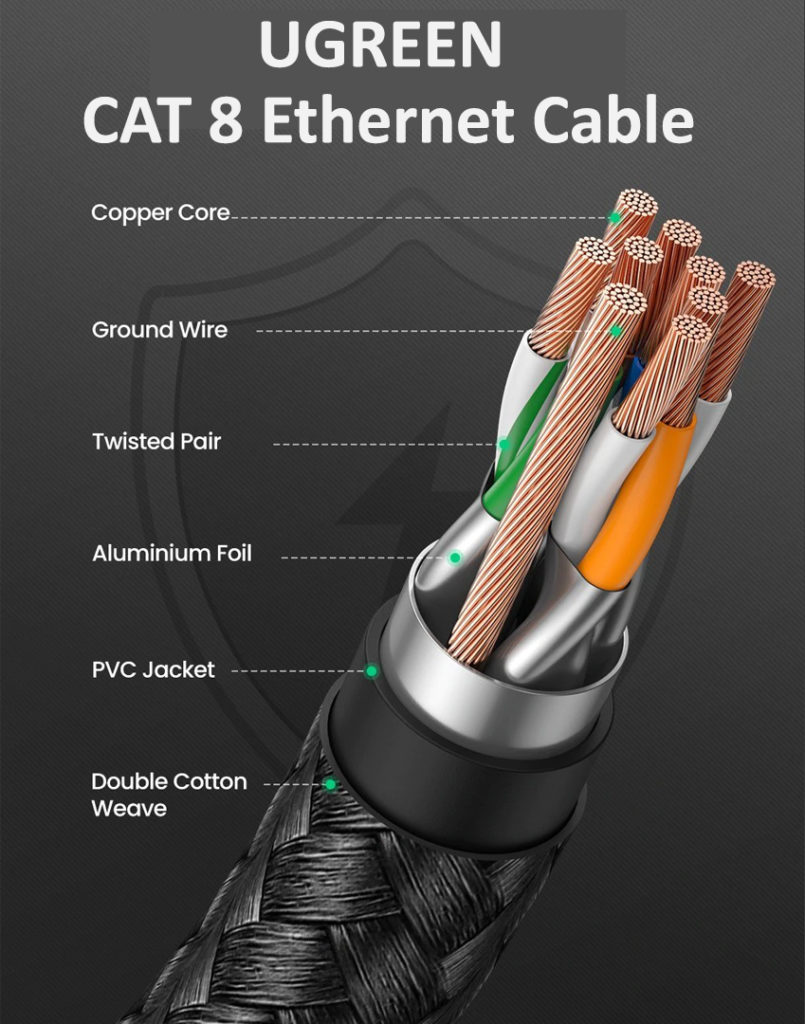
Compared to Cat 6 and Cat 6A, there’s no obvious difference in performance when it comes to gaming. Even though Cat 8 (given that it is a fully shielded cable) should theoretically offer lower latency, the difference is still pretty insignificant. Using a good Cat 8 instead of a good Cat 6A cable will probably reduce your overall network latency for one millisecond or similar.
So, the bottom line is that essentially, all of the mentioned types of ethernet cable are pretty much similar when used for gaming. However, if you are looking for the best, Cat 8 is obviously the best choice, and the price is not really much higher (especially for shorter runs) than what you would pay for a Cat 6A cable.
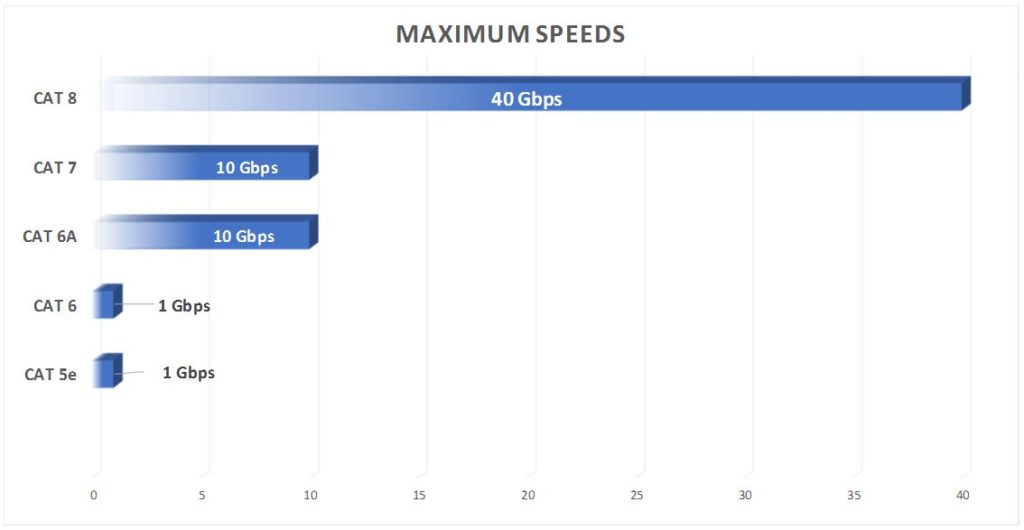
Should I Skip the Hassle and Wire My Home Entirely with Cat 8 Ethernet Cable?
Let’s put it this way:
Around ten years ago, if you were trying to wire your home, it wouldn’t make much sense to use anything better than Cat 5e cable. It was cheap and supported speeds of up to 1 Gbps, and no one back then (when we were happy with having 10-20 Mbps internet speeds) would even think that within ten years, we would have 2 Gbps or 5 Gbps internet speeds available for average consumers.
Obviously, using Cat 5e cable instead of Cat 6 or Cat 6A would be total nonsense today when we know that the home-grade internet speeds might very soon become higher than what Cat 5e can support.
However, if you are wiring your home and want your installation to be future-proof for the next ten or twenty years, it wouldn’t be complete nonsense to go for Cat 8 wiring right now if you can pay for it.
But why would you need a 40 Gbps ethernet when the fastest internet connection we can get today is 2 Gbps?
Well, 2 Gbps (what we have available today) is a 100% increase compared to 1 Gbps internet speeds, and it wasn’t a long time ago when the gigabit-speed internet was introduced. If this growth continues at similar rates, the five or ten-gigabit internet might become a thing sooner than we can expect.
Recommended reading:
- What is the Most Powerful Outdoor Wi-Fi Range Extender? (A Complete Guide to Outdoor Wi-Fi Extenders)
- What Does CAT 6 Mean on Ethernet Cable? (Ethernet Cable Categories Explained)
- What Is A Dual-Band Router? (Introduction to Dual-Band Routers)
On the other hand, Cat 8 (as well as the other mentioned Cat-type cables) is backward compatible, which means that you can still use this cable with devices that work with lower speeds. So, you don’t necessarily have to buy a brand-new expensive switch or router that supports 40 Gbps ethernet just because you decided to use Cat 8 cable for wiring your home.
But this also means that once you decide to upgrade your internet or ethernet speeds, the only thing you have to replace will be the router and/or the switch. And till then, you can just enjoy all the benefits of having these high-end ethernet cables within your walls.
So, to sum it up, do you need Cat 8 cables right now? Probably not. Will you need them in the future? Most likely, yes.
The Evolution and Future of Internet Speeds
What About Cat 7? Is It Any Good for Gaming?
To be clear, if you find a Cat 7 cable and you feel like buying it for your gaming setup (maybe just for the sake of looks or color), you won’t really make a mistake as these cables that are sold as Cat 7 cables are usually as good (if not better) than regular Cat 6 or Cat 6A cables.
However, Cat 7 is not a standard that is officially recognized by TIA/EIA (Telecommunications Industry Association and Electronic Industries Alliance). So, there is a lot of uncertainty regarding what you are truly buying when buying a Cat 7 cable.
Originally, Cat 7 was designed to work with faster speeds than Cat 6 cables, but they were also using special GG45 or TERA connectors. These connectors were supposed to replace the regular RJ-45 connectors, but the market did not respond well to this technology, and the equipment that supports these connectors nowadays is considered either enterprise-grade equipment or obsolete.
So, Cat 7 cables that you can buy nowadays can be a great choice if you want something better than Cat 6A but still not as expensive as Cat 8 cables because they usually come with the outer braided metal and aluminum foil shielding, which can make them perform better compared to the other unshielded twisted pair cables.
CAT 7 Ethernet Cables Explained
Will Using a Long Ethernet Cable Affect My Gaming Performance?
Twisted pair Ethernet cables are usually rated for their nominal data transfer speeds for distances of up to 100 meters (328 feet). For example, Cat 6A cable is rated for speeds of up to 10 Gbps over distances of up to 100 meters. If you need to have a longer run than that, you might see some drop in the performance as you increase the length.
So, theoretically, a longer ethernet cable means lower performance, and it could also affect your ping/latency.
However, unless you have an extremely large home, then you should worry less about the lengths but rather make sure your connectors are all in place.
What to Look for When Buying an Ethernet Cable for Gaming?
Besides the obvious decision you have to make regarding which category of Ethernet cable to use, there are other things to pay attention to when buying.
The Length
Even though the length of your cable will less likely affect your gaming performance for the runs that are shorter than 100 meters (30 meters for Cat 8 cables), there’s no need to use a longer cable than you need.
Having a shorter cable is still better and can even possibly reduce your latency.
So, whether you are buying a single piece or wiring your entire home, make sure you keep your ethernet cables as long as you need them.
Solid vs. Stranded Conducting Core
When looking for an Ethernet cable that will give the best possible performance for gaming, you might want to use a cable with solid core conducting wires.
The solid core allows for higher quality connection and is less likely to negatively affect your overall latency. Ethernet cables with stranded core conducting wires might be a bit easier to handle and install, but when it comes to the performance, solid core is still a bit better, especially for longer runs or if you plan to power some of the devices on your network over ethernet.
Another important thing to pay attention to regarding the conducting wire’s core is its thickness. When looking for low-latency, high-speed data connections (especially over larger distances), a good rule of thumb is the thicker, the better. For example, a high-end Cat 8 ethernet cable will have 22 AWG conducting wires.
The Conducting Core Material
There’s another very important thing to pay attention to regarding the conducting core, and it is the material that is used for the conducting wires (especially if you plan to power devices over Ethernet).
Standard Cat-type cables will always have copper conducting wires (stranded or solid). However, there are cheap ethernet cables on the market that have copper-clad aluminum (or sometimes just aluminum) as a conducting core material instead of copper.
These cables are usually not capable of meeting the standards regarding the data transfer speeds, but that is hard to detect since they still do work fine at lower speeds. You most definitely do not want to use CCA ethernet cables for anything serious, especially not for the permanent wiring of your home.
CCA can be very dangerous if you plan to use the power over ethernet (PoE) feature somewhere on your network – it has a low melting point and can cause a fire.
CCA Ethernet Cable VS Solid Copper Ethernet Cable
Good Quality RJ-45 Connectors
All standard twisted ethernet cables are terminated with RJ-45 connectors, and all RJ-45 connectors are the same size and similar shape from the outside, meaning that they will fit into any RJ-45 plug. However, they are not the same from the inside, and the way they are built will affect their quality. Higher quality cables will have metal shielding on the outer side of the connector, and in some cases, this shielding is gold plated.
Gold plated shielding around an RJ-45 connector might sound like a waste of money (and precious metals); however, if you want to get your latency lower for a millisecond or two, this kind of a connector might be your friend as data cables, in general, are very sensitive at the so-called points of ingress and egress, and this is one of the most likely places where the signal quality can be significantly affected if bad connectors are used.
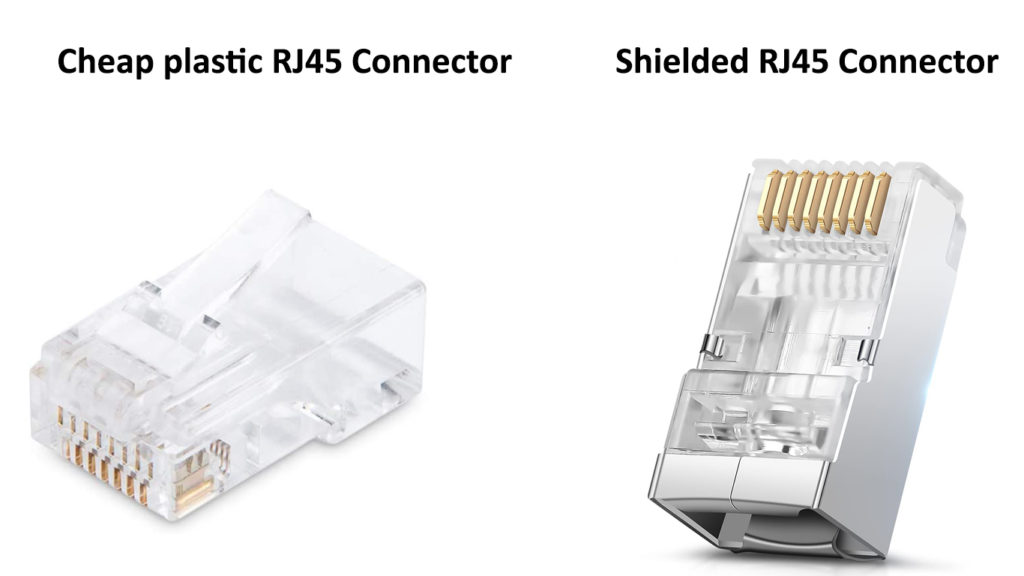
So, if you are buying a ready-made cable, you want to make sure it has good quality RJ-45 connectors, and if you are terminating your cables on your own, you will need to buy connectors separately. If you don’t feel like using a crimping tool, you can buy some of the so-called field termination plugs (tool-free connectors) that can be installed without any specific tools.
Terminating a Shielded RJ45 Connector
Shielded vs. Unshielded
Shielded Ethernet cables are primarily meant for use in places with high electromagnetic interference. Shielding will help reduce outer interference as well as internal crosstalk between the pairs, which essentially means better connection and lower ping rates when used for gaming.
If you are buying a Cat 8 cable, you don’t need to worry about this, as Cat 8 has the inner and outer shielding by default. For the other Cat-type cables, you might want to pay attention to the markings on the cable – STP usually means that the cable only has the outer shielding, while S/STP means that the cable has both the outer shielding as well as the inner shielding around each pair of twisted wires.
Note, though, that shielded twisted pair cables need to be terminated properly and might require grounding to work to their full potential.
Difference Between Shielded and Unshielded Cables
Best Ethernet Cables to Buy for Gaming Right Now
1. Best Cat 8 Gaming Ethernet Cable: iSelek Cat 8 S/FTP Ethernet Cable
If you are looking for a high-end ethernet cable for gaming, this iSelek Cat 8 cable should be one of the best currently available options.
This Cat 8 cable is fully shielded with the outer braided metal shielding followed by the inner aluminum foil shielding around each of the four twisted pairs.
One of the more important features to mention is that this is a solid core cable with thick 22 AWG conducting wires.
Note that this cable is sold without RJ-45 connectors, so you will need to buy additional connectors to terminate it on your own. If you plan to wire your home for ethernet entirely with Cat 8 cable, this one should be a good choice.
How to Terminate iSelek Cat 8 Ethernet Cable
2. Best Cat 8 Patch Cable: Smolink Cat 8 Shielded Ethernet Cable
If you are looking for a cable to hook up your gaming console or PC to the router, this Cat 8 Ethernet cable is a great choice.
It is a fully shielded Cat 8 cable with outer 100% aluminum braided shielding and inner aluminum foil shielding. It has solid conducting cores and is terminated with gold-plated RJ-45 connectors.
Note that this cable has a bit thinner 26 AWG core, but it is still considered a high-end piece of Ethernet cable and a great choice for connecting your gaming devices to the internet.
3. Best for The Money: Dacrown Cat 8 Shielded Ethernet Cable
If you are looking for a cheaper version of Cat 8 cable that will still yield some outstanding performance, this cable is probably the best that you can get for the money.
This Cat 8 cable costs just around 60 cents per foot and should still be a good solution for your gaming setup. It is fully shielded with outer braided metal shielding and inner aluminum foil shielding.
This is a stranded-core cable, and it is terminated with gold-plated RJ-45 connectors.
FAQ
Q: Should I make my own ethernet cables?
A: If you just need a single piece of Ethernet cable (or the so-called patch cable), there’s no reason not to buy a ready-made one that is already terminated properly with the RJ-45 connectors.
However, if you plan to wire your home on your own, you will definitely want to learn how to crimp your cables because you will need custom lengths. Crimping is not that hard to learn, but you might need a special crimping tool for that.
Still, there are so-called field termination plugs (or tool-free RJ-45 connectors) that do not require any specific tools to be installed properly.
How to Terminate a Cat 6A Ethernet Cable Using a Tool-Free RJ-45 Connectors
Q: Why does the ethernet cable have twisted wires inside?
A: A twisted pair ethernet cable consists of four pairs of wires twisted together. The wire-twisting technique is used as an inexpensive way to provide highly efficient shielding from electromagnetic interference (crosstalk). Twisting the wires is a way to cancel possible external electromagnetic fields that would affect the signal. It also helps prevent the crosstalk between the pairs within the cable itself. So, this simple technique acts as a high-quality (but still inexpensive) shielding.
Q: Can you plug in an ethernet cable directly to the router?
A: Yes, routers usually have a couple of ethernet ports on their back, so you can connect your gaming console, PC, or smart TV directly to these ports on the router using an ethernet cable.
If you want to connect multiple devices with ethernet cables and your router doesn’t have enough ethernet ports, you can use a switch to get all of these devices properly connected with the router.

Hey, I’m Jeremy Clifford. I hold a bachelor’s degree in information systems, and I’m a certified network specialist. I worked for several internet providers in LA, San Francisco, Sacramento, and Seattle over the past 21 years.
I worked as a customer service operator, field technician, network engineer, and network specialist. During my career in networking, I’ve come across numerous modems, gateways, routers, and other networking hardware. I’ve installed network equipment, fixed it, designed and administrated networks, etc.
Networking is my passion, and I’m eager to share everything I know with you. On this website, you can read my modem and router reviews, as well as various how-to guides designed to help you solve your network problems. I want to liberate you from the fear that most users feel when they have to deal with modem and router settings.
My favorite free-time activities are gaming, movie-watching, and cooking. I also enjoy fishing, although I’m not good at it. What I’m good at is annoying David when we are fishing together. Apparently, you’re not supposed to talk or laugh while fishing – it scares the fishes.