Recent events caused by the global pandemic created new challenges for the people forced to work, educate and entertain themselves while staying at home. Many have been forced to upgrade their internet plans and figure out new ways to allow stable and fast internet for all household members.
A good quality WI-FI router is the first choice for many, but it also has its flaws. Internet speeds drop significantly over distance and when the signal needs to penetrate multiple walls. For a stable, fast connection, the ethernet cable is still the best option.
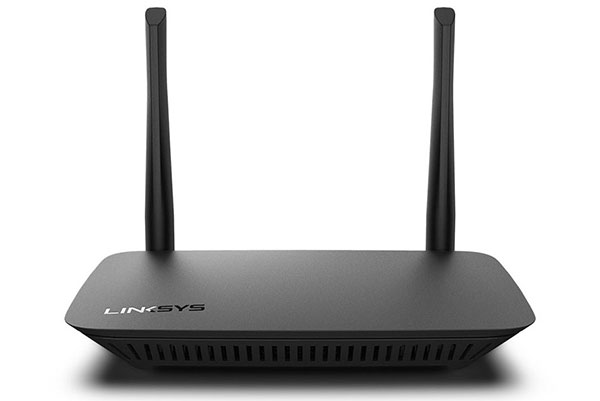
However, many people simply haven’t used them in years, mainly relying on Wi-Fi, and now it’s not rare to find out their wall ethernet port is dead when they try to plug in the cable and go online.
So, what can cause the ethernet port in the wall not to work, and what can you do about it?
If you’re positive that you have internet service and Wi-Fi works just fine, there are three components that can fail or prevent the internet signal from reaching the port.
- Ethernet wall port
- Ethernet cable
- Patch panel
Unless you ordered/paid/did the ethernet wiring yourself, having an ethernet wall port in the room doesn’t mean that port is connected to anything. Many people put the wiring into the walls and connect the cables to the wall sockets, but newer connect those cables on the other end, leaving them dead and loose in the IT room or closet. If you are renting the house or the flat or bought the house with the wall ports in place, that just might be the case.
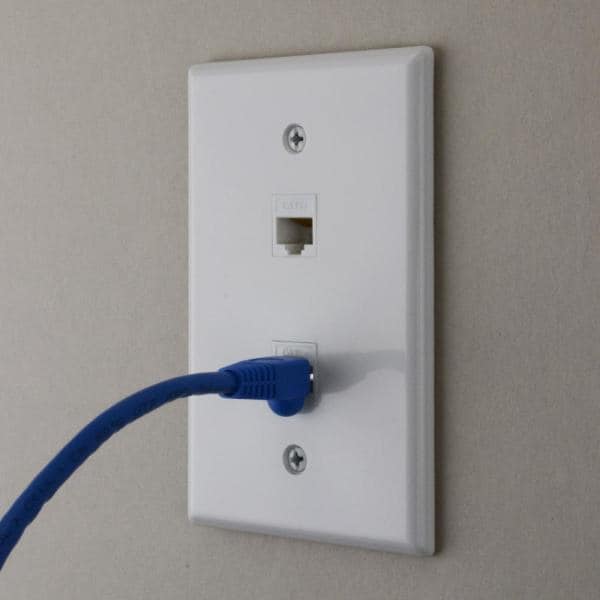
If you don’t have any ethernet wiring knowledge, it would be a good idea to call professionals. But, if you’re not in a position to do so, or want to take matters into your own hands, here is what you need to know.
Obvious Wall Port Problem
Like we mentioned earlier, there is a good chance those wall ports were placed years ago and painted over or even glued over multiple times over the time. Paint and glue can pour into the port itself, blocking the contact and the signal. The first order of business should be to inspect the port visually.
Remove the cover from the wall and see if there is paint or glue in the port itself. Use this chance to make sure there is a cable connected to the port, or the port is just there as a placeholder for some planned, but never finished, upgrade.
In case you find the paint or glue in the port, you could try to scrape it off, but it would be much better to change the port as a whole. If everything checks out at the port end of the line, but it still doesn’t work, try to find out where the other end of the cable is.
Patch Panel Issues
Every house or building should have one of these. If you live in a house, look for it in the basement, attic, or garage. It should be tucked away somewhere but not far from where the internet signal enters the house.
If you live in the apartment building, things can be trickier since you will likely not have access to a communal patch panel covering the entire floor or even the whole building. If that is the case, there should also be someone in charge of those installations, so call them up and have them fix your problem.
For now, let’s assume the panel is in your house and you have access to it. Go and see if the cable leading to the port you want to use is connected at all.
At this point, you may be lucky and find a loose wire hanging next to the patch panel, and it turns out to be the one leading to the ethernet port in question. Or, even better, there will be a bunch of cables, neatly labeled “living room,” “study,” bedroom,” etc. If you are less fortunate (and you probably will be, all you’ll find will be a bunch of unlabelled cables connected to the panel.
Recommended reading:
- My Sky Internet is Not Working (Causes and Solutions)
- What to Do If Your Xfinity Ethernet Is Not Working?
- No DSL Light on Centurylink Modem: Meaning and What to do?
- Orange Light on Ethernet Port: How To Fix It Quickly
So, what can you do? Well, you’ll need to do tedious work of figuring out which line leads to the port that doesn’t work. To do this, you will need to buy a cable tester, pull out one cable at a time and find out which one goes to your port. Now, once you locate the specific cable using this method, you’ll probably find out that there is a problem with it. The lights on the cable inspector will not turn on in sequence, or some lights won’t turn on at all, indicating that you have a cable or wiring problem.
Improper Wiring
Before you start ripping the cable out of the wall, make sure the wiring is correct. Ethernet cables have four pairs of twisted wires, each colored in a different scheme. Those wires need to go in RJ-45 connectors on both ends following one of the standards – t568-A or T568-B. It doesn’t matter what code is used, as long as it is the same on both ends.
If you notice that some wires are loose or not in a proper place, you’ll need to redo the connector by cutting off the poorly wired connector and redoing the work. It will be the same on the port side. If the wiring is wrong, you’ll need to pull it out and do it again.
For detailed instructions on how to wire RJ-45 connectors, watch the following Youtube video:
Broken Ethernet Cable
The cable itself may deteriorate or snap over time. Or it may become a victim of rodent infestation. In any case, if it’s the cable and it needs to be replaced, it would be a good idea to call professionals at this point. If you absolutely must do it yourself, buy the same cable class you previously had, or better.
Summary
If the internet port in your wall doesn’t work, there are a few places you should look for the cause. The first one is the ethernet port itself. If it hasn’t been used in a long time, there could be paint or glue that made its way inside, blocking the signal. Unscrew the socket from the wall and inspect it for apparent damage. If you find the paint, glue, or other damage, replace it.
The other second place is at the other end of the cable leading to the wall port. That end should be plugged into the patch panel somewhere in the house. Go and find out if that is the case. If it is, that leads us to the third possible hotspot – cable and wiring.
To change the port, cable, or connectors, you’ll need some specialized tools and equipment such as ethernet cable, ethernet port, RJ45 connectors, cable tester, RJ45 crimping tool, wire strippers, and punch down tools. There are two RJ45 wiring codes to follow -T568-A or T568-B. It doesn’t matter which one you’ll choose as long as you follow that code on both ends of the cable.

Hey, I’m Jeremy Clifford. I hold a bachelor’s degree in information systems, and I’m a certified network specialist. I worked for several internet providers in LA, San Francisco, Sacramento, and Seattle over the past 21 years.
I worked as a customer service operator, field technician, network engineer, and network specialist. During my career in networking, I’ve come across numerous modems, gateways, routers, and other networking hardware. I’ve installed network equipment, fixed it, designed and administrated networks, etc.
Networking is my passion, and I’m eager to share everything I know with you. On this website, you can read my modem and router reviews, as well as various how-to guides designed to help you solve your network problems. I want to liberate you from the fear that most users feel when they have to deal with modem and router settings.
My favorite free-time activities are gaming, movie-watching, and cooking. I also enjoy fishing, although I’m not good at it. What I’m good at is annoying David when we are fishing together. Apparently, you’re not supposed to talk or laugh while fishing – it scares the fishes.
