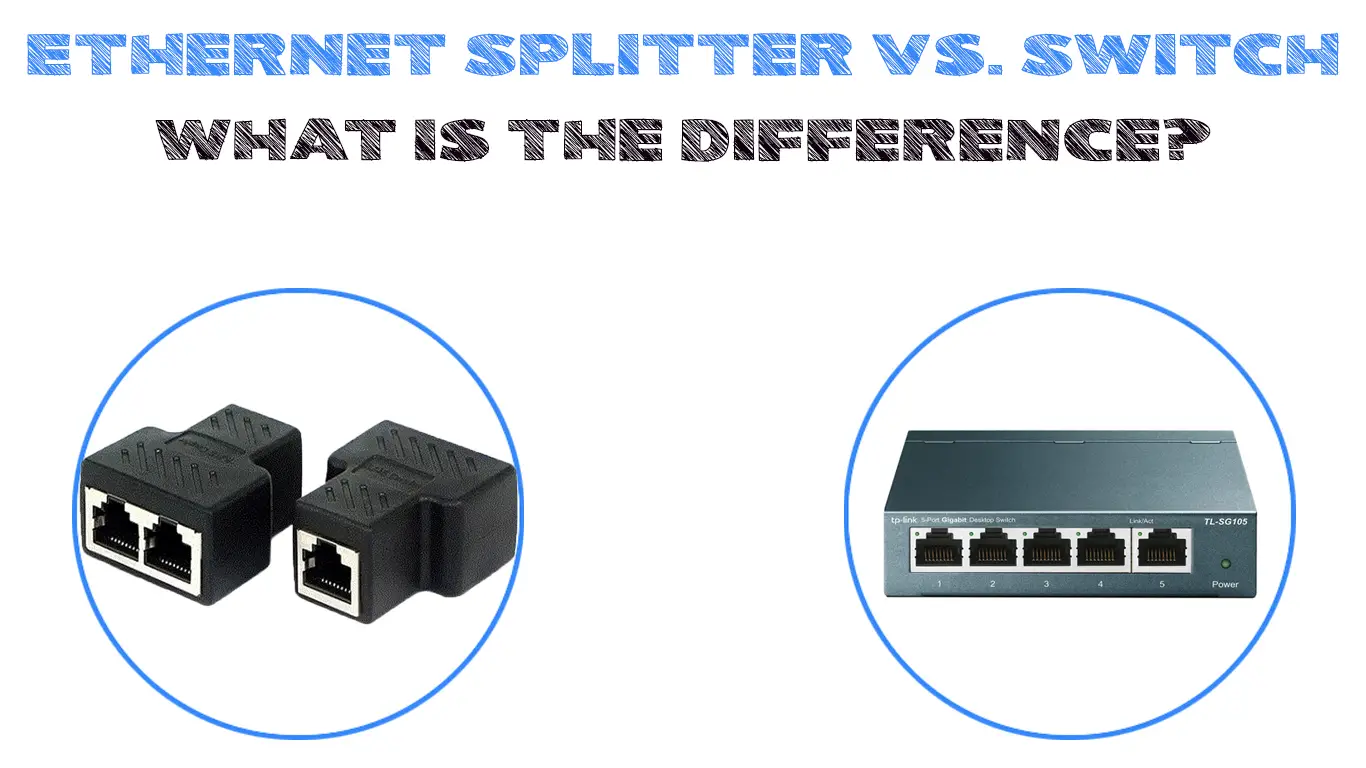The internet has become a lifestyle in this digital era, and hardly a day passes before accessing the web. From shopping to gaming to socializing, nearly all aspects of life now revolve around the internet.
If you have a wired connection as your primary access to the internet and want to expand your network connectivity, you can use either an Ethernet splitter or a switch.
These networking devices are helpful if you have multiple source devices you want to connect to the web but limited Ethernet ports available on your router. They essentially allow you to connect more gadgets to your network.
For instance, if you have a gaming console and a Smart TV that you want to connect to your internet but there’s only one Ethernet port available, you can use a splitter or a switch to connect these devices at a go.
As much as splitters and switches are helpful, they have their fair share of merits and demerits. This post explains everything you need to know about these networking devices to help you choose the ideal one for you. Keep reading to find out more.
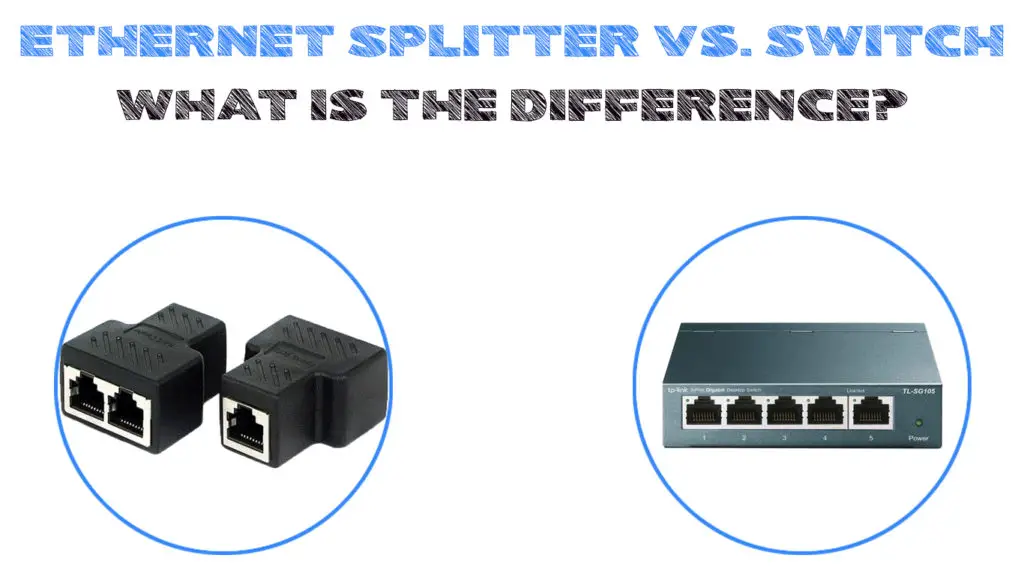
CONTENTS
What Is an Ethernet Splitter?
An Ethernet splitter is a networking device that allows two separate gadgets to share one internet connection. However, Ethernet splitters work in pairs, which means you have to acquire two of these devices to complete the connection.
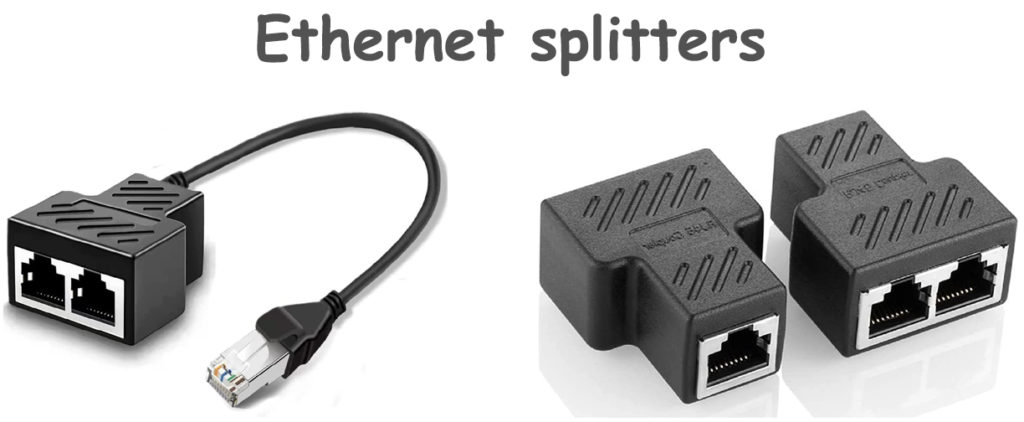
As the name implies, the first splitter combines the two cables from the router into one, while the second splitter “splits” the single Ethernet cable into two before connecting to your devices.
Most homes have a single Ethernet port in each room. If you have a router or modem in room A and want to connect two computers in room B, a splitter will come in handy.
The first splitter converts the two cables from your router or modem into one and transmits a single internet signal to your output Ethernet port in the other room. The second splitter then splits the single cable from the wall into two, allowing you to connect your devices.
Note: Ethernet splitters do not split one internet signal into two signals.
How Does an Ethernet Splitter Work?
What is an Ethernet Switch?
An Ethernet switch is a networking tool that allows multiple gadgets to share one internet connection. It consists of numerous ports, allowing you to connect several devices such as computers, printers, gaming consoles, and other machines simultaneously without any interference.
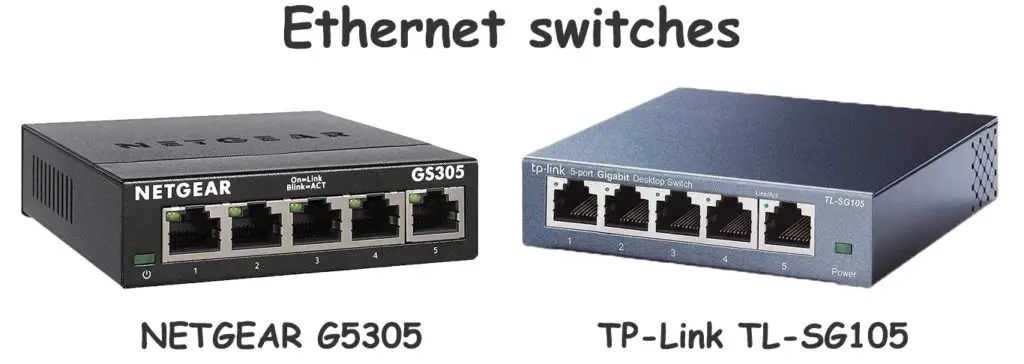
Ethernet switches have anywhere from 4 ports to 64 ports, making them the ideal choice to connect multiple devices to your network. The first port on the device connects to your internet router or modem, with the remaining ports available to other machines.
The most striking aspect of an Ethernet switch is that it operates intelligently. The device receives data from the router and transmits it to other ports seamlessly at high speeds through a process called packet switching. The device somewhat “knows” which port to send the data to.
Moreover, switches support full-duplex communication between various gadgets. The connected devices can communicate with each other, and at the same time, the switch can send and receive data simultaneously, resulting in a faster connection.
Ethernet Switches Explained
What Are the Differences Between an Ethernet Splitter and a Switch?
While an Ethernet splitter and switch generally perform the same function, they have several differences. First, a splitter only allows two separate devices to share the same internet connection, while a switch allows multiple gadgets to share your network connection.
Here are other differences between an Ethernet splitter and a switch:
- Number of Ports
An Ethernet splitter typically has two ports only, while an Ethernet switch has anywhere from 4 ports to 64 Ethernet ports. From a glance, you can tell that a splitter only supports two devices, while a switch can connect multiple gadgets at once.
- Data Transmission Modes
An Ethernet splitter transfers data via simplex communication, meaning the source device can only send signals but cannot receive them. And since simplex communication mode is one-directional, it is often characterized by slower speeds.
In contrast, Ethernet switches support full-duplex communication between various gadgets. The connected devices can communicate with each other, and at the same time, the switch can send and receive data simultaneously, resulting in a faster connection.
- Data Speeds
The data transfer speeds of splitters and switches are incomparable. Splitters are painstakingly slow and can reduce data throughput from 1 Gbps to 100 Mbps since the limited bandwidth of this networking device is 100 Mbps.
In contrast, switches do not interfere with network connection speeds. They have a built-in processor that intelligently transfers data at high speeds to all connected ports via a process known as packet switching.
- Power Supply
An Ethernet splitter does not require a power source to function, while a switch requires a power supply unit to operate optimally. The latter comes with a built-in Power over Ethernet (PoE) functionality that runs off 12V DC.
The Top Reasons to Choose an Ethernet Splitter
There are many reasons why an Ethernet splitter might be ideal for your home network. These include:
- Simple networking device
An Ethernet splitter is a simple networking device that’s very easy to use. The gadget is essentially an extension of your Ethernet cable, and you don’t require any expertise to fix it. The device comes in two different formats: an adapter with three RJ45 sockets or a module with two RJ45 sockets and an Ethernet cable on one end.
- No complex setup procedures
As you already know, an Ethernet splitter is a very simple device. Even better, it does not have any complex setup procedures. You do not have to do anything extraordinary to set up the device. It automatically converts two cables into one and later “unsplits” them on the other end, allowing them to share a single internet connection.
- No power required
Another advantage worth noting is that an Ethernet splitter does not require energy. You do not have to connect it to a power source for the device to function, eliminating the need for a PSU.
- Inexpensive networking option
If you are searching for an inexpensive networking tool to connect two devices to your home or office network, consider purchasing an Ethernet splitter. Even though you have to buy them in pairs, splitters remain a cheaper networking option for those with no more than two devices at home or in the office.
- Ideal for connecting two devices
If you only have two devices and do not intend to add more in the future, opt for a splitter. An Ethernet splitter is a networking device that allows two separate gadgets to share one internet connection.
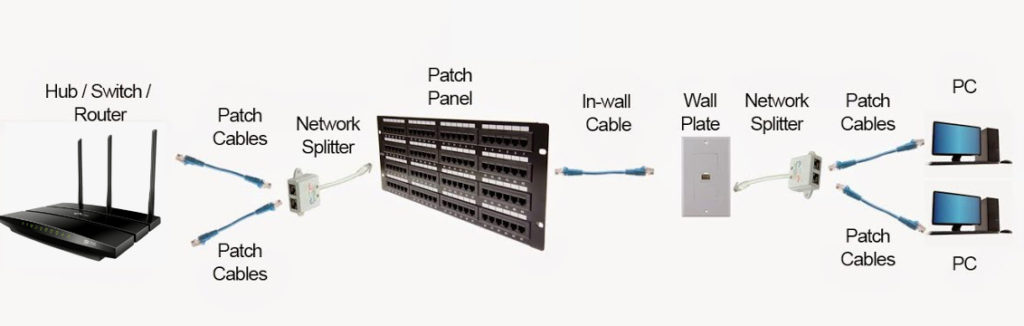
Reasons Not to Buy an Ethernet Splitter
As much as Ethernet splitters are simple and easy to use, they have their fair share of demerits. Here are a few reasons why an Ethernet splitter might not be ideal for you.
- Limited data bandwidth (low data speeds)
Splitters can only work optimally on a 100 Mbps network. They can only offer a maximum speed as indicated. If your devices support 1,000 Mbps, connecting your Ethernet cable to a splitter will reduce the data throughput to 100 Mbps, making it painstakingly slow. However, this should not be an issue if you are content with slower speeds.
- Connects only two devices
Another disadvantage of using an Ethernet splitter is that it only supports two devices at a time. This means you will only be able to share your data connection with a maximum of two devices.
- Poor signal strength
An Ethernet splitter supports two wired connections where you previously had one at the expense of signal strength. Your network will likely be less efficient as the splitter hogs one connection while diminishing the other one.
- Simplex communication mode
There are three network communication modes: simplex, half-duplex, and full-duplex. An Ethernet splitter supports simplex communication mode where data transmitted from the source cannot return to the sender, leading to slower network speeds.
- Works in pairs
One splitter cannot work alone. You have to buy the splitters in pairs to complete the connection. The first module connects the two cables from your router or modem into the Ethernet port, while the second piece splits the cable from the Ethernet port into two, allowing you to connect your devices.
The Top Reasons to Choose an Ethernet Switch
An Ethernet switch is undoubtedly far superior to a regular splitter. It has a built-in processor that controls all wired connections intelligently, ensuring consistent speeds and efficient communication between devices.
Recommended reading:
- Tri-Band vs. Dual-Band Router (What’s the Difference?)
- DOCSIS 3.0 vs DOCSIS 3.1 (DOCSIS Standards Compared)
- FiOS Internet 50/50 VS. 100/100
Here are the top reasons to acquire a switch:
- Supports multiple connections
One of the reasons to upgrade to an Ethernet switch from a splitter is that it is faster and supports multiple devices simultaneously. Ethernet switches come with anywhere from 4 ports to 64 ports, allowing you to connect several devices at once without interfering with your network. Besides, they reduce the workload on individual computers by providing more connections.
- Maintains high data speeds
As mentioned earlier, an Ethernet switch operates via a process called packet switching, ensuring the device transmits data at high speeds without any interference. They can support speeds of up to 1000 Mbps without any issues.
Switches have an intelligent processor that determines which port requires data and sends it there promptly. It has its own switching table and knows where to send data based on this table.
- Full-duplex communication mode
Ethernet switches support full-duplex communication between various devices on the network. The connected gadgets can communicate with each other, and at the same time, the switch can send and receive data simultaneously, resulting in a faster network connection. Full-duplex communication does not interfere with connection speeds.
- Energy-efficient
Even though Ethernet switches require power to operate, they are highly energy-efficient. The device is intelligent enough to detect which ports are not used and adjust power accordingly to conserve energy.
- Enhanced network security
The latest switches can help improve your network security. They have an intelligent processor that can send notifications if your network is under attack from hackers and unauthorized devices. A managed switch also makes it easy to monitor your incoming and outgoing traffic for enhanced cybersecurity.
- Easy to set up
An Ethernet switch might seem complicated, but it is very easy to set up. Most switches are plug and play, meaning you only need to plug it into a power socket, connect your cables, and the switch will automatically detect your connected devices.
Setting Up an Ethernet Switch
Reasons Not to Buy an Ethernet Switch
An Ethernet switch might seem like the perfect option, but this does not mean it doesn’t have its shortfalls. Here are a few reasons you shouldn’t buy one:
- Somewhat pricey
Even though most switches are relatively affordable, some are costly, depending on the brand, complexity, and features. To acquire a high-end Ethernet switch, you may have to dig deeper into your pockets.
- Some switches are complex
Not all switches come with the same features. Some switches are complex and require professional and technical skills to set them up appropriately. Installing an advanced switch might cost you more money since you have to hire a network expert to perform the task.
- Untidy setup
Installing an Ethernet switch in your home or office is an efficient way of networking your equipment. However, this comes at a price. Since switches support multiple connections, you have to be content with numerous wires and cables snaking their way around your home or office walls.
Conclusion
Splitters and switches have made work easier as far as network expansion is concerned. You no longer buy multiple routers and run dozens of wires along the walls to expand your network and share your internet connection.
Moreover, choosing between these two networking tools does not have to be overwhelming. A splitter is ideal if you want to share your Ethernet connection with only two devices. However, if you intend to add more gadgets and machines and connect them to your network, an Ethernet switch is the ultimate choice.

Hey, I’m Jeremy Clifford. I hold a bachelor’s degree in information systems, and I’m a certified network specialist. I worked for several internet providers in LA, San Francisco, Sacramento, and Seattle over the past 21 years.
I worked as a customer service operator, field technician, network engineer, and network specialist. During my career in networking, I’ve come across numerous modems, gateways, routers, and other networking hardware. I’ve installed network equipment, fixed it, designed and administrated networks, etc.
Networking is my passion, and I’m eager to share everything I know with you. On this website, you can read my modem and router reviews, as well as various how-to guides designed to help you solve your network problems. I want to liberate you from the fear that most users feel when they have to deal with modem and router settings.
My favorite free-time activities are gaming, movie-watching, and cooking. I also enjoy fishing, although I’m not good at it. What I’m good at is annoying David when we are fishing together. Apparently, you’re not supposed to talk or laugh while fishing – it scares the fishes.