In the wake of the mobile working environment, internet users become accustomed to super-fast Wi-Fi to get connected to the internet. While new Wi-Fi technology keeps evolving for faster and more reliable internet connection, some users still prefer wired Ethernet connection for its speed and reliability. However, you still get disruptions like Ethernet keeps disconnecting or the Ethernet wall jack not working.
Many users appreciate having a wired Ethernet connection at home, but a Wi-Fi connection has also become more reliable than it used to be. If you have a big house, a Wi-Fi network is an easy fix, and you can work freely anywhere in the house, even while walking. But sometimes, you need a super-fast, uninterrupted internet, and the wired Ethernet connection is the best option in those situations.
In most homes, the Ethernet cables run through walls and corners. You’d have a jack to plug in an Ethernet cable from your device as an optimal setup for a fast Ethernet connection. If your Ethernet wall jack is not working, we have some solutions to fix it.
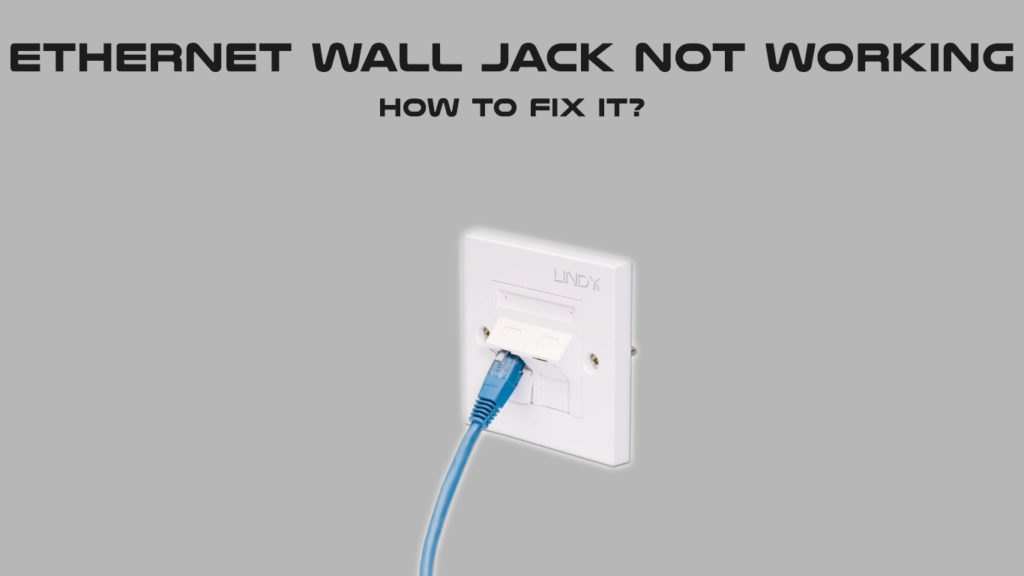
Connector Damage
In many cases, a wall jack doesn’t work due to a damaged connector. To check if the connector is damaged, you need to take the jack (the faceplate) off the wall. It’s not that difficult to take it off; all you need is a standard screwdriver.
Now you can investigate the connector and try to find if there are signs of damage or corrosion. The connector is susceptible to normal wear and tear, and it’s normal to find damage and corrosion after a few years.
If the damage is bad, then it’s time to replace the connector. Otherwise, a simple wipe for dust and debris would be enough to get the connector working again. If that fix is not working, there might be some other causes which we will go through next.
How to Install Ethernet Wall Plates
Connector Damage
While Ethernet connection has its advantages, especially when it comes to internet speed and stability, it also has its limitations. The cables are fragile and can break or corrode easily. The cable connection to the wall jack can get damaged for plenty of reasons. Heat, humidity, or even rats could damage the cables.
Firstly, ensure that the Ethernet cable is firmly connected to the wall jack. The connection could easily get loose due to frequent cable movements. If you can see apparent damage, replace it with a new cable.
Alternatively, you can DIY by cutting away the damaged part and reconnecting with the good part of the cable. But, if you’re skeptical about doing it, get someone knowledgeable to do it for you. Getting to know there is damage is an excellent start to fixing the Ethernet wall jack problem.
DIY – Fixing Broken Ethernet Cables and Installing RJ45 Connectors without Proper Tools
Cable Damage
If the connector and cable connections are not the cause of the problem, most probably it is the cable itself. It will be easy to check for damage if the cables are laid on the surface of the wall. You need to pull them out and replace them with new cables. The problem is, sometimes the cables can be buried inside the wall. Obviously, you need professional help to fix faulty cables if they are inside the wall.
If the cables are not working, a rational move is to replace them altogether. Otherwise, you will never get your Ethernet wall jack working properly again. Additionally, it is essential to ensure that you’re using the proper cable intended for use for Ethernet connection purposes for best performance and durability.
Another thing worth mentioning is that the Ethernet wall jack is not meant for other uses like plugging in other things into it. That could result in severe damage like short-circuiting.
Patch Panel Damage
Like Ethernet connectors and cables, patch panels can also easily get similar damage such as wire breakage and corrosion. Find your patch panel, which is normally situated in hidden areas of your house, and take a close look for damage.
If the damage is visible, we recommend contacting your Internet Service provider to do proper troubleshooting. A DIY move is not advisable since it involves some complicated wiring, not acceptable to an average person.
Contact Your ISP
If you have done all the above-listed self-check procedures and still cannot fix your wall jack problem, you can contact your Internet Service Provider’s Customer Support for help. It will be much easier for them to analyze the situation if you already feed them with some basic troubleshooting that you’ve performed. At first look, they’d be able to determine if the issue occurs locally or somewhere else in the internet supply chain.
Conclusion
Despite some easy methods to check for issues and problems why your Ethernet wall jack is not working, you still need a little bit of DIY skills. Unscrewing the wall jack is easy compared to removing damaged bits of a cable and reconnecting them. If you’re not comfortable doing it yourself, your ISP customer service is just a phone call away, if you don’t mind the line-busy waiting.

Hey, I’m Jeremy Clifford. I hold a bachelor’s degree in information systems, and I’m a certified network specialist. I worked for several internet providers in LA, San Francisco, Sacramento, and Seattle over the past 21 years.
I worked as a customer service operator, field technician, network engineer, and network specialist. During my career in networking, I’ve come across numerous modems, gateways, routers, and other networking hardware. I’ve installed network equipment, fixed it, designed and administrated networks, etc.
Networking is my passion, and I’m eager to share everything I know with you. On this website, you can read my modem and router reviews, as well as various how-to guides designed to help you solve your network problems. I want to liberate you from the fear that most users feel when they have to deal with modem and router settings.
My favorite free-time activities are gaming, movie-watching, and cooking. I also enjoy fishing, although I’m not good at it. What I’m good at is annoying David when we are fishing together. Apparently, you’re not supposed to talk or laugh while fishing – it scares the fishes.
