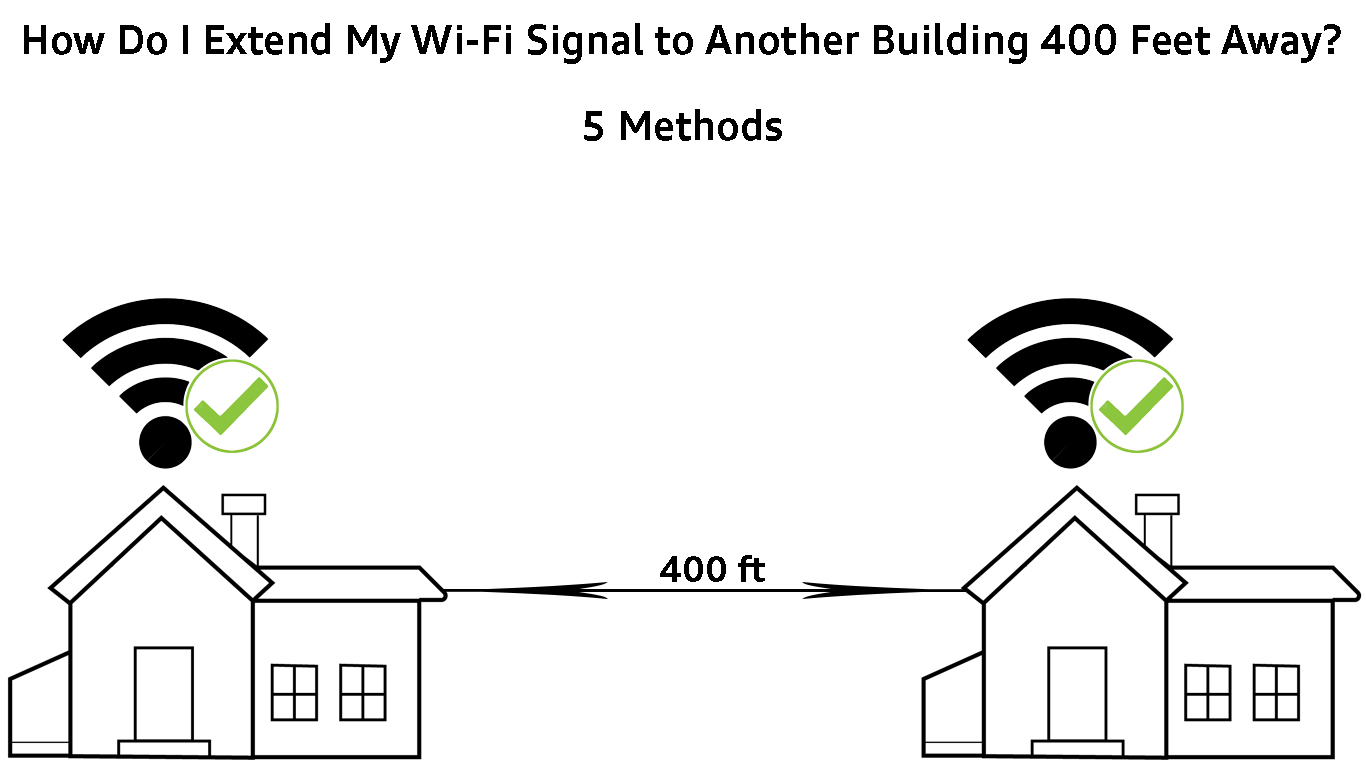Wi-Fi technology has revolutionized how we connect to the internet. You no longer require unsightly wires running along your walls to have an internet connection in your space. After all, Wi-Fi is a wireless innovation that transmits data packets to your devices without using cables.
But as much as Wi-Fi is convenient and reliable, it has a limited range. This means the prospects of connecting to your wireless network drastically reduce as you move away from the router.
Fortunately, with the emergence of range extenders, access points, and mesh network systems, you can easily boost your Wi-Fi signal to your garage, backyard, barn, or shed, no matter how far it is.
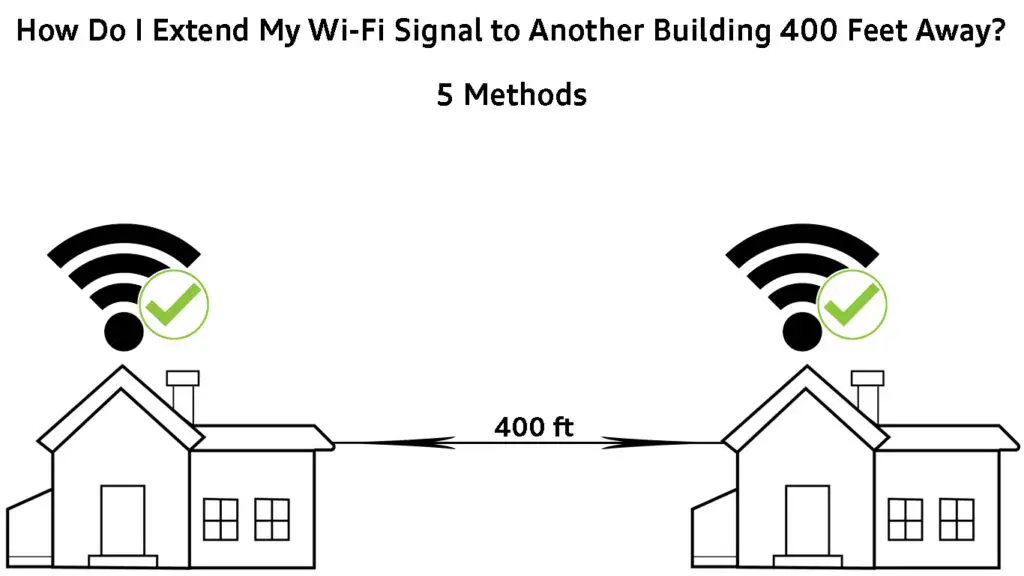
CONTENTS
Reasons to Extend Wi-Fi Signal to Another Building
There are many reasons you may want to extend a Wi-Fi signal to another building 400 feet away from the main block housing the router or server. Here are a few examples:
- Extended Workstations – As your company expands, you’ll require more space for your growing workforce. Leasing another building might help resolve space restrictions, allowing you to set up more workstations. These work areas require internet connectivity for your computers, printers, scanners, and other peripherals.
- Garage Door Openers – Today’s garages incorporate the concept of smart living. They use automatic door openers that require Wi-Fi connectivity, so you can control them easily via a smartphone app.
- Surveillance – The latest CCTV cameras require Wi-Fi connectivity to make the most of their security features. You can use your security cameras to monitor your detached buildings and keep an eye on your kids and pets as they play in the backyard.
- Garage Home Office – If you have a home office in your garage, you require an internet connection for your computers, printers, and other accessories. Extending your Wi-Fi signal to your garage can make a difference in ensuring you use all the peripherals appropriately.
- Lighting Systems – Lighting systems require an internet connection to function optimally. If you have smart lighting systems installed in another building, you may have to extend your Wi-Fi signal from the main house to allow you to control the lights accordingly.
Ways to Extend Wi-Fi Signal to Another Building 400 Feet Away
Extending your Wi-Fi signal to another building 400 feet away might seem impossible, given the limitations of Wi-Fi connectivity.
However, increasing Wi-Fi coverage to other buildings shouldn’t be an issue thanks to various networking equipment such as repeaters, switches, and bridges.
Here are a few ways to extend your Wi-Fi signal to outdoor buildings:
Using High-Gain Antennas
One of the quickest ways to boost your Wi-Fi signal to another building is by installing a router with high-gain antennas. And if possible, you can purchase a high-gain antenna with an extension cable and plug it into your existing router, so you don’t have to buy additional equipment separately.
High-Gain Router Antennas
Unlike typical routers that are omnidirectional, high-gain antennas are unidirectional, meaning they transmit a narrow Wi-Fi radio beam in one direction, effectively boosting signal strength over long distances.
As much as high-gain antennas boost signal strength over long distances, you may have to install another router in the other building to receive Wi-Fi signals from the primary router.
Pro Tip –High-Power Outdoor Wi-Fi Antennas
Using an Ethernet Cable
Another effective way to extend your Wi-Fi signal to another building is to use an Ethernet cable.
Even though it might seem counterintuitive, wired connections are less susceptible to hacking and guarantee consistent speeds and lower latency between connected devices.
You only need to plug one end of the Ethernet cable into your primary router and the other into your computer, access point, or secondary router to boost your Wi-Fi network across two buildings.

The only issue with this method is that you may have to dig a trench between the two buildings and insulate the cable to extend its life. Depending on the quality of the material, buying a 400 feet cable can cost a lot.
Using a Powerline Adapter
If the other building is on the same electrical circuit as the primary building, a powerline adapter kit could be an excellent solution to extending your Wi-Fi signal.
A powerline adapter uses the existing electrical wiring to increase internet coverage throughout your space and adjacent buildings.
This method is easy to set up as it eliminates the need for expensive Ethernet cables. Moreover, you don’t have to drill walls or dig trenches.
You only need at least two powerline adapters; one adapter plugs into the source outlet and the other into the recipient outlet on the same electrical circuit.
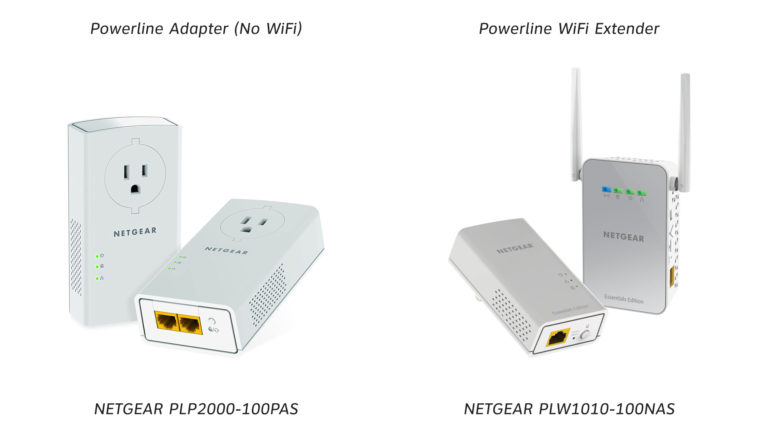
Next, plug an Ethernet cable from your Wi-Fi router into the source adapter to complete the connection and extend your signal.

The only downside is that a powerline adapter kit is prone to electromagnetic interference, given that it uses the existing electrical wiring. You may also notice slower internet speeds.
Extending Wi-Fi Signal to Another Building Using Powerline Adapters
Using a Mesh Wi-Fi System
You can extend your Wi-Fi signal to another building using a mesh network system. A mesh system comprises several interconnected routers and nodes that form one massive network.
Mesh Wi-Fi Explained
Each node transmits data to connected devices without relying on each other. They use artificial intelligence to determine the most suitable transmission method and path to your devices.

These nodes and routers connect wirelessly to as many other nodes on the network, effectively eliminating dead zones and increasing your Wi-Fi coverage to up to 5,500 square feet.
You can set up a wired or wireless mesh network depending on the intended coverage area. If the other building is 400 feet away, a wired connection would be ideal for establishing a reliable Wi-Fi network in the adjacent building since wireless connections are prone to interference. If you want to install the mesh unit (aka satellite) outdoors, make sure to buy an outdoor mesh system.
How to Set Up an Outdoor Mesh Satellite (NETGEAR Orbi)
Using a Long-Range Wi-Fi Repeater/Extender
A repeater is a networking device that amplifies your Wi-Fi signal before broadcasting it to travel longer distances than the current coverage area.
A long-range repeater can boost your Wi-Fi signal up to 2,500 feet away from the main router. Some repeaters have bridging capabilities, allowing for wired connections between two or more buildings.
While long-range Wi-Fi repeaters can extend your signal to greater distances, they are prone to interference and obstructions. Extreme weather conditions may also cause latency issues and reduce signal quality, leading to unnecessary downtimes and internet drops.
PiFi Long-Range Outdoor Extender
Points to Consider When Extending Your Wi-Fi Signal to Another Building 400 Feet Away
Proper planning ensures you effectively extend your Wi-Fi signal to other buildings without experiencing problems. It will also make troubleshooting and fixing network issues much more effortless. Here are a few points to consider:
Check Your Wi-Fi Configuration
You do not want to start on the wrong foot when extending your Wi-Fi signal to another building 400 feet away. If the source building has connectivity issues, you should not expect anything different in the adjacent building.
Ensure you have an active internet connection before setting up your signal extension equipment. Inspect all wires, cables, and networking devices to ensure they are fully functional.
Check your Wi-Fi configuration to verify if it allows for multiple networks. You can consult your internet service provider to confirm if they allow customers to extend their Wi-Fi networks to other buildings.
Select the Correct Networking Equipment
The proper networking equipment is critical to ensuring you don’t experience signal issues between the two buildings.
For instance, if the adjacent building has thick walls and several floors, a wired mesh network would be a suitable solution instead of using a Wi-Fi repeater or range extender. A powerline adapter kit is only ideal if both buildings share the same electrical circuit system.
Use Weather-Proof Devices
Extending your Wi-Fi signal to another building 400 feet away might require laying cables and setting up the appropriate infrastructure. You may have to dig trenches or even install networking equipment outdoors.
With that in mind, you should use weather-proof devices for all your networking infrastructure. Consider insulating your cables to protect them from weather elements and extreme conditions. If possible, run the networking wires inside a pipe to protect them from damage.
Indoor Vs. Outdoor CAT6 Ethernet Wiring
Check for Signal Obstructions
Wi-Fi signals are prone to interference from electrical devices operating on the same frequency. They are also susceptible to physical obstructions from objects such as trees and roofs.
Before setting up your equipment, select the appropriate location to place your routers, repeaters, extenders, and boosters. Ensure the area is less prone to electromagnetic interference. There should be a clear line of sight between the internet source and the receiving devices to help reduce connectivity issues.
Frequently Asked Questions
Question: How can I extend my Wi-Fi range 500 feet?
Answer: The easiest way to extend your Wi-Fi range by 500 feet is to use a long-range Wi-Fi extender or repeater. The latest models can increase your network coverage by up to 2,500 feet. These devices eliminate dead spots and enhance your Wi-Fi signal throughout your space. However, you must know how to set them up and be ready to contend with connectivity issues caused by incorrect device placement and extreme weather conditions.
Question: How do I extend my Wi-Fi to a detached building?
Answer: Depending on the distance, you can extend your Wi-Fi signal to a detached building using an Ethernet cable. Plug one end of the Ethernet cable into your primary router and the other into your computer. You can also connect your primary router to an old router to establish a Wi-Fi network in your detached structure. All devices in the separate building will receive rebroadcasted signals from the old router.
Question: How do I connect two buildings with Wi-Fi?
Answer: You can connect two buildings with Wi-Fi using a mesh network system, a powerline adapter kit, an outdoor Wi-Fi range extender, an Ethernet cable, or a long-range Wi-Fi repeater. You can also install an additional Wi-Fi router in the second building and set it up to work with the primary router. Different networking requirements have varying solutions depending on the specific circumstances.
Question: Will a Wi-Fi extender reach a detached garage?
Answer: A Wi-Fi range extender can reach a detached garage without issues. What matters is the distance between the main building and the detached garage. Like any other wireless router, a range extender has limited range, meaning it can only provide Wi-Fi coverage as per its capacity. The placement of the extender will also determine how far it can transmit Wi-Fi signals.
Question: How do I extend my Wi-Fi on a large property?
Answer: One of the most effective ways to extend your Wi-Fi coverage on a large property is to set up a mesh network system. This system replaces your existing network to create one massive network of several interconnected nodes. The nodes “talk to each other” and transmit signals throughout your space without relying on each other. They effectively eliminate dead zones on your property, ensuring whole-home coverage.
Conclusion
With the emergence of Wi-Fi repeaters, long-range extenders, mesh network systems, and powerline adapter kits, extending your Wi-Fi signal to another building 400 feet away shouldn’t be an issue. You only need to select the correct equipment and configure your connection to guarantee adequate coverage in the designated space. Use our detailed guide to choose the appropriate networking solution for your needs.

Hey, I’m Jeremy Clifford. I hold a bachelor’s degree in information systems, and I’m a certified network specialist. I worked for several internet providers in LA, San Francisco, Sacramento, and Seattle over the past 21 years.
I worked as a customer service operator, field technician, network engineer, and network specialist. During my career in networking, I’ve come across numerous modems, gateways, routers, and other networking hardware. I’ve installed network equipment, fixed it, designed and administrated networks, etc.
Networking is my passion, and I’m eager to share everything I know with you. On this website, you can read my modem and router reviews, as well as various how-to guides designed to help you solve your network problems. I want to liberate you from the fear that most users feel when they have to deal with modem and router settings.
My favorite free-time activities are gaming, movie-watching, and cooking. I also enjoy fishing, although I’m not good at it. What I’m good at is annoying David when we are fishing together. Apparently, you’re not supposed to talk or laugh while fishing – it scares the fishes.