Wi-Fi is a great way to connect to the internet, but it has a limited range. Sometimes, your backyard can be too far from your router for a good signal.
Thus, this interferes with your ability to enjoy the outdoors and use your devices. You can try a few things to extend the range of your Wi-Fi and get better signal strength in your backyard.
In this article, we will provide you with ways to increase your Wi-Fi range, so that you can have a Wi-Fi network in your backyard.

CONTENTS
Tips for Extending Your Wi-Fi Connection to the Backyard
Find the Best Location for Your Router
The number one step to take if you want a stronger Wi-Fi signal in your backyard is finding an optimal location for your router or access point.
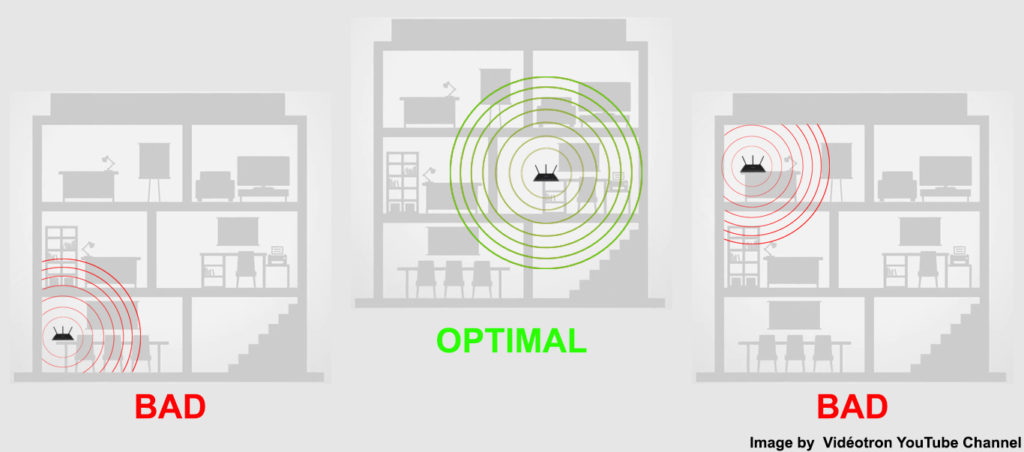
It’s best if this is in a central location, near the middle of your home. The router should also be positioned high up off the ground, such as on a shelf or in a high cupboard. Also, find an area with minimum abstraction between the router and the area you want to access the Wi-Fi connection.
Router Placement Tips
Upgrade Your Current Wi-Fi Router
Some Wi-Fi routers have a bigger range than others. If you want to extend your Wi-Fi signal, you might want to consider upgrading your current router to a more powerful one.
There are many different types of Wi-Fi routers on the market today. So, it is important to first do your research before you buy one. You should also consider the specific needs of your home, size, and the number of devices that will be connected to the Wi-Fi network.
Best Wi-Fi Routers to Buy in 2022
Use Wi-Fi Extender
If your router is incapable of offering you the range that can cover your backyard, you need to consider using a Wi-Fi extender.
This is a device that can copy and rebroadcast the Wi-Fi signal from your router and extend the Wi-Fi range to better cover a large area in your home.
A Wi-Fi extender is a convenient solution and fairly easy to set up. All you need is to connect it to your router using an Ethernet cable (AP mode) or wirelessly (repeater mode), configure it, and it will do the rest.
PiFi Outdoor Extender
PiFi Extender Setup
Use an Outdoor Wi-Fi Antenna
If you want the best possible Wi-Fi signal in your backyard, you may want to consider using an outdoor Wi-Fi antenna. These antennas are designed to pick up Wi-Fi signals from long distances and are ideal for people living in rural areas or having large properties.
Just as every home is different, outdoor Wi-Fi antennas come in different shapes and sizes. To get the best possible internet for your residence, you’ll need to find an antenna that suits your specific needs.
Some outdoor Wi-Fi antennas are small and can be mounted on a window, while others are large and need to be placed on the roof.
Choosing the Best Outdoor High-Power Wi-Fi Antenna for Your Needs
Use Powerline Adapters
Powerline adapters or extenders use your home’s electrical wiring to extend your Wi-Fi signal.
They are quick and relatively easy to set up without the need for any extra cables or wires.
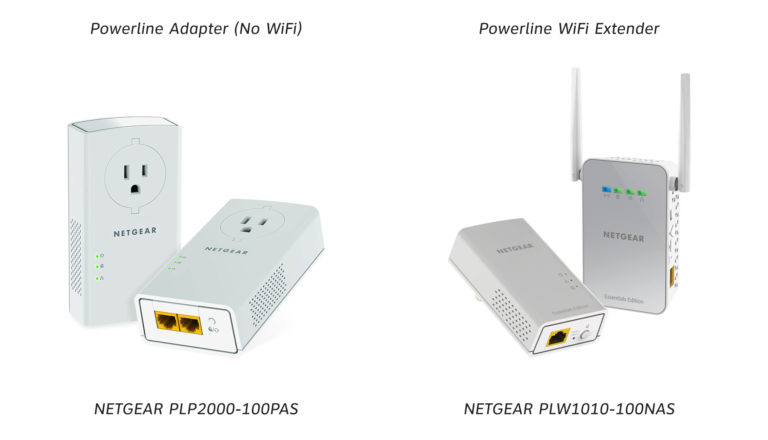
To use Powerline adapters, plug one adopter into the power outlet near your router. Then, using an Ethernet cable, connect it to your router. Then, plug the other Powerline adapter/extender into an electrical outlet near where you intend to extend your Wi-Fi signal and connect it to a device, such as a computer.
The good thing about powerline adapters is that they use your home’s existing electrical wiring to transmit data between the two adapters, so there’s no need for a Wi-Fi signal or additional cables. However, this means that you also won’t be able to extend your Wi-Fi connection outside of your house or apartment building if it has no electricity or power outlets.
Powerline Wi-F Extenders Explained
Install a Unified Management System
A unified management system is another way to extend your Wi-Fi network. It allows you to manage multiple access points from a single interface, so all of your devices are connected under one umbrella. This means that there will be no need for you to enter a new password or SSID every time you connect to a new access point —you can log in with your credentials once and then use the same password on all of your Wi-Fi access points.
A unified management system also allows you to see how many devices are connected to each access point, so you can troubleshoot if there are any issues.
Use Directional Antennas
If you want to extend your Wi-Fi signal to a specific area in your backyard, then you may want to consider using directional antennas. These antennas are designed to focus the Wi-Fi signal in a specific direction. By focusing the Wi-Fi signal in one direction, they make it much easier to get reception in an otherwise difficult spot.
Also, directional antennas are usually more powerful than omnidirectional antennas, so they can extend your Wi-Fi signal further.
Directional VS Omnidirectional Wi-Fi Antennas
Use a Wi-Fi Mesh System
A Wi-Fi mesh system is a type of system that uses several satellites to extend the Wi-Fi signal. This type of system is ideal for people who want to extend their Wi-Fi signal to a large area, such as a whole house or a large backyard.
Wi-Fi mesh systems consist of multiple nodes, or satellites, that work together to extend the Wi-Fi signal.

They often have a wide Wi-Fi range and can be easily expanded by adding more nodes. However, since they wirelessly connect to each other, they may not be an ideal option if you have a lot of interference and barriers in your area.
Setting Up Orbi Outdoor Wi-Fi Satellite
Frequently Asked Questions
Question: Do Wi-Fi extenders work?
Answer: Yes. However, to get the best results from your Wi-Fi extender, it needs to be placed in the right spot, and you need a reliable internet connection. Some major providers like Cox Communications recommend getting an extender as an easy way to boost your wireless signal.
Question: Can I use a powerline adapter and a Wi-Fi extender together?
Answer: Yes, you can use both a powerline adapter and a Wi-Fi extender to extend your Wi-Fi signal. However, you may not get the best performance if the two devices are not properly configured.
Question: What are the benefits of a Wi-Fi extender?
Answer: A Wi-Fi extender helps you amplify your home’s existing wireless signal and extend it to areas of your home with weak or no Wi-Fi coverage, including outdoor spaces.
Extenders are one of the most cost-efficient ways to connect your entire home since they allow more people to connect to the same Wi-Fi network without buffering issues.
Not only does a Wi-Fi extender allow for more devices to connect to the internet at one time, but it also provides a steadier connection for heavy internet users who play lots of online games.
Question: Where should I put my Wi-Fi extender?
Answer: If you’re not using a wired connection between the router and extender, you should put your Wi-Fi extender in a central location between your router and your Wi-Fi dead zone.
Make sure that the Wi-Fi extender is placed in a location where there is a power outlet. Ideally, you should also have an Ethernet-wired connection to the router. Also, avoid placing the Wi-Fi extender near metal objects or electronic devices that can interfere with the Wi-Fi signal.
Conclusion
Wi-Fi connection has become a basic necessity in our lives as we are increasingly relying on the internet for work and leisure. However, the Wi-Fi signal does not always reach where we want it to, especially in large homes or outdoors. If you are having trouble getting a Wi-Fi signal to your backyard, there are a few things that you can do to extend the Wi-Fi signal.
We hope this article helped you to understand how to extend Wi-Fi to the backyard. You can try out a few different methods and see which one works best for you. If you have any questions or comments, please leave them in the comment section below.

Hey, I’m Jeremy Clifford. I hold a bachelor’s degree in information systems, and I’m a certified network specialist. I worked for several internet providers in LA, San Francisco, Sacramento, and Seattle over the past 21 years.
I worked as a customer service operator, field technician, network engineer, and network specialist. During my career in networking, I’ve come across numerous modems, gateways, routers, and other networking hardware. I’ve installed network equipment, fixed it, designed and administrated networks, etc.
Networking is my passion, and I’m eager to share everything I know with you. On this website, you can read my modem and router reviews, as well as various how-to guides designed to help you solve your network problems. I want to liberate you from the fear that most users feel when they have to deal with modem and router settings.
My favorite free-time activities are gaming, movie-watching, and cooking. I also enjoy fishing, although I’m not good at it. What I’m good at is annoying David when we are fishing together. Apparently, you’re not supposed to talk or laugh while fishing – it scares the fishes.

