Are you looking for the simplest way to change firewall settings on the Comcast Xfinity Router? You’ve clicked on the perfect article! We will provide you with a step-by-step guide on changing up the settings of your router. In addition, we’ll give you all the info on what possible consequences are for doing that and how to get around the basic issues most users have. Let’s start!
CONTENTS
Is a Firewall Feature Useful?
To put it simply, firewalls are a fantastic creation. When enabled on your router, they will protect you from almost any threat on the internet. Firewalls act as barriers between your home network and the data on the internet.
As a result, everything you do online via your home network will first be scanned and filtered in order to provide the ultimate protection. Therefore, having firewalls in place is always useful.
Is Increasing the Default Firewall Security Level a Good Idea?
We explained how important firewalls are for your security. That is why you might find this next part confusing. But, bear with us!

If you ask most people, they would tell you that a higher level of security is always a good idea. However, when it comes to firewalls, you might want to think twice before poking around the default settings. That’s because firewalls could block some of the apps and sites you use regularly. Thus, you won’t be able to access them at all.
In most cases, peer-to-peer apps would be the first ones you almost definitely won’t be able to use. Those are applications such as Spotify and Skype. But, you can get past that by using port forwarding and port triggering.
Both of these actions will require you to work with the advanced features of your router. So, before you change the security level of your router’s firewall, it might be best to read this article all the way through. It will help you get informed on how to change various settings of the router if your firewall starts limiting your functionality.
Setting Up a Firewall or Changing the Settings on the Comcast Xfinity Router
If you’re not sure whether the firewall is enabled on your router or you want to set it up, you should go to your router’s settings. You’ll find them by opening your browser and typing the “http://10.0.0.1” address. You should then enter the username and password you set up the first time you used your router.
If this is your first time using it, you’ll have to type “admin” as username and “password” as password. It’s smart to change the password settings of the router and change the user and password as soon as you log in.
Your next step will be going to the Admin Tool page and clicking on “Gateway.” Once the Gateway opens, you’ll find the “Firewall” option. Then, click on the “IPv4” or “IPv6 in the menu. There, you’ll get the ability to change the firewall settings of your Comcast Xfinity Router.
Your router firewall will be set on low by default. The minimum security will protect you from online threats but won’t block any of the apps it finds to be secure.
Recommended reading :
- Xfinity Router Blinking Orange: Meaning and How to Fix It
- Xfinity Router Blinking White: How to Fix It?
- Xfinity Router Red Light: Try These Solutions
On the other hand, the typical security, which is the medium one, will disable you from visiting many of the peer-to-peer apps. But, you will be able to access most of the services on the internet.
Lastly, the maximum security will block almost every application. On the upside, you’ll probably be able to use your VPN, iTunes, and email.
The Comcast Xfinity Router also offers the option of custom security. It will let you block certain types of traffic or remove the firewall altogether. After choosing the settings you want, you should save them, and the firewall level will be changed.
Setting Up Port Forwarding on Your Router
If you decide to increase the level of security on your router, chances are you won’t be able to access some of your favorite apps. In that case, experts would advise enabling port forwarding and port triggering. Thankfully, you’ll be able to access these features easily in just a few simple steps.
To put it in the simplest way possible, port forwarding is a process of opening ports and choosing devices from the network that would receive those requests.
The information the firewall receives could be easily forwarded to a new destination. This process requires you to specify the originating source and the new destination.
The easiest way to set this feature up on your Xfinity router is to go to your account on the Xfinity website. After logging in with your password and ID, you should go to the Connect menu. You’ll need to find the “See Network” option in the menu and click on the “More Options.”
Then, find the Advanced Settings in that menu and select “Port Forwarding.” The website will then allow you to add a port forward. You can also enable port forwarding via the Xfinity app. The process is almost the same.
Setting Up Port Triggering on the Comcast Xfinity Router
Port triggering is pretty useful in maintaining your security online. Using this feature, you can make a rule for a port to be open for any traffic only when you start a session with that port. As soon as you stop using it, the port should shut off, which helps you protect your network from threats.
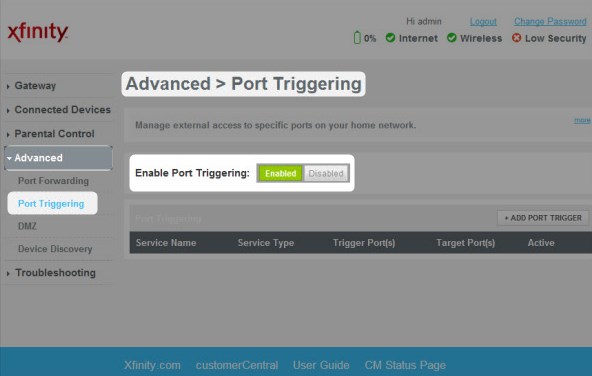
To enable this feature, you should once again visit the Admin Settings of your router. You will find “Port Triggering” under the Advanced Settings menu. Then, click on the “Enable Port Triggering” and add triggers.
Once you start this process, you will be given a few basic options you’ll have to set up. You can name the port triggering rule and choose its format. In addition, you should enter the inbound and the target port ranges.
Final Thoughts on How to Change Firewall Settings Your the Xfinity Router
It doesn’t matter how tech-savvy you are. You will be able to change the firewall settings of your Comcast Xfinity Router in just a few minutes. But, before you make that kind of decision, you should think about the apps you’re using on a daily basis.
Then, check whether the increased firewall security would limit your functionality by preventing you from accessing certain apps and services.
Luckily, even if it does, you can enable port forwarding and port triggering on your router and get around some of those limitations. We hope we have helped you find the easiest way to change the firewall settings on your Comcast Xfinity Router!

Hey, I’m Jeremy Clifford. I hold a bachelor’s degree in information systems, and I’m a certified network specialist. I worked for several internet providers in LA, San Francisco, Sacramento, and Seattle over the past 21 years.
I worked as a customer service operator, field technician, network engineer, and network specialist. During my career in networking, I’ve come across numerous modems, gateways, routers, and other networking hardware. I’ve installed network equipment, fixed it, designed and administrated networks, etc.
Networking is my passion, and I’m eager to share everything I know with you. On this website, you can read my modem and router reviews, as well as various how-to guides designed to help you solve your network problems. I want to liberate you from the fear that most users feel when they have to deal with modem and router settings.
My favorite free-time activities are gaming, movie-watching, and cooking. I also enjoy fishing, although I’m not good at it. What I’m good at is annoying David when we are fishing together. Apparently, you’re not supposed to talk or laugh while fishing – it scares the fishes.
