
AT&T is definitely doing its best to provide quality service but despite that there are situations where users report seeing the Service light on their router being solid red. If this is the case with you the good news is that you can take some steps to fix the problem. Of course, depending on the cause, sometimes you won’t be able to do anything if the problem is with the service provider. On the other hand, you can try restarting or resetting the AT&T router to factory settings. If you are not sure how to do it, we’ve got you covered.
So, let’s begin!
CONTENTS
What Does The AT&T Uverse Router Service Solid Red Light Mean?
Well, understanding what the solid red Service light means will make things clearer when it comes to troubleshooting the issue.
According to AT&T it indicates that the “Internet service authentication has failed.” Basically, it means that the router has made an unsuccessful attempt to become IP connected.
The solid red service light will usually disappear after two minutes and after that time this light should turn off.
At the same time take a look at the WPS light. If the WPS light is OFF, your router is overheating. Make sure to place the router to a better ventilated place.
However, if the service light is solid red and the WPS light is ON, it indicates a hardware problem.
How To Fix The AT&T Uverse Router Service Solid Red Light?
Now that we know what this light means, let’s see what we can do to fix it.
Restart the Router Manually
Although AT&T makes it easy to restart the router via the Smart Home Manager, we prefer to do it manually.
- Depending on the router and type of connection there are two things to do first: remove the battery if your router or modem has one and if you are using a DSL connection make sure to disconnect the phone cable.
- After that disconnect the router from the power source.
- Leave it disconnected for about 20-30 seconds.
- If you have removed the battery, attach it back again. And connect the phone cable if you are using a DSL connection.
- Now you can connect the router to the power source.
- The router will restart and it is recommended to leave it for about 10 minutes to boot up completely and the status lights to stabilize.
Check whether the service light is still solid red. If it is, let’s try the next solution.
Network Outage
Another reason for this problem might be a network or service outage. It is pretty simple to check whether this is causing the issue. You can use the AT&T Service Outage Info page or some online sites like Downdetector.com or you can simply call the AT&T support and ask them if there is a service outage or maintenance in your area.
In case this is causing the problem, you should wait. It generally doesn’t take long so it’s better to be patient. After all there is nothing we can do here. However, if the problem is not caused by an outage, we have to try the following step.
Secure your connections
Check all the cables and see if any of them are unplugged or loose. Always check both ends of the cable. If you find any of those, just connect them back again and make sure they are firmly connected. Then check whether the Service light is still solid red.
Have you connected a new device to the modem recently?
Sometimes when you add a new device to your home network and connect it to the modem you may see the red Service light. If this happens, then disconnect the device and see whether the red light will still be present. If the service light stops being solid red, it is a sign that there is something wrong with the device you have added.
Hard-Reset the AT&T Router
In case the solutions given above didn’t help you fix the issue, you can hard-reset the router. This will revert the router back to its factory settings. But we have to warn you that if you decide to take this step, you will have to configure the router again. You will easily do that by logging into the AT&T router using the default IP, username and password and setting up the router again.
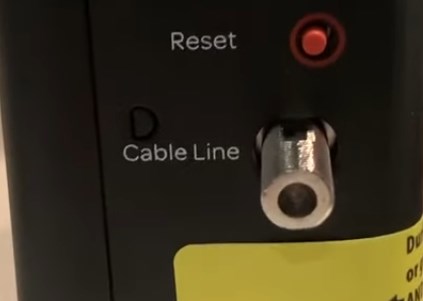
The factory reset steps are simple:
- Find the reset button at the back of the AT&T router
- Press and hold the Reset button for about 20 seconds.
- The router will reboot.
When it boots up completely the red service light should be gone.
Contact the AT&T Support
If you didn’t manage to resolve the AT&T Uverse Router Service solid red light issue, then it is best to get in touch with the AT&T support. It is very possible that your equipment is not the reason for this problem, but it’s on your service provider’s end. Therefore it is best to contact their support. They can easily remotely check what might be the problem, send a technician to fix the problem personally or replace your router. Just give it a try and we are sure you will have problems fixed pretty soon.
If by any chance you decide to use your own router or modem please check our selection of routers and modem compatible with AT&T:
- What Modems Are Compatible With AT&T?
- What Routers Are Compatible With AT&T Fiber?
- What Wi-Fi Extender Works Best With AT&T Fiber?
Enjoy!

Hey, I’m David. I’ve been working as a wireless network engineer and a network administrator for 15 years. During my studies, I also worked as an ISP field technician – that’s when I met Jeremy.
I hold a bachelor’s degree in network engineering and a master’s degree in computer science and engineering. I’m also a Cisco-certified service provider.
In my professional career, I worked for router/modem manufacturers and internet providers. I like to think that I’m good at explaining network-related issues in simple terms. That’s exactly what I’m doing on this website – I’m making simple and easy-to-follow guides on how to install, set up, and troubleshoot your networking hardware. I also review new network equipment – modems, gateways, switches, routers, extenders, mesh systems, cables, etc.
My goal is to help regular users with their everyday network issues, educate them, and make them less scared of their equipment. In my articles, you can find tips on what to look for when buying new networking hardware, and how to adjust your network settings to get the most out of your wi-fi.
Since my work is closely related to computers, servers, and other network equipment, I like to spend most of my spare time outdoors. When I want to blow off some steam, I like to ride my bike. I also love hiking and swimming. When I need to calm down and clear my mind, my go-to activity is fishing.
