Did you know that, since December 2020, you don’t have to rent a modem, router, or gateway from your ISP? More importantly, your ISP doesn’t have the right to charge you rental fees if you refuse to rent the equipment. Thanks to the Television Viewer Protection Act of 2019, you can now buy the equipment you need and potentially save some money in the process (or at least get a much better wi-fi coverage).
Our article about the best Frontier compatible modems and routers is here to help you understand all the upsides and downsides of buying routers/modems on your own. We will discuss Frontier’s Internet plans, list the pros and cons of Frontier’s service, and help you find the perfect Frontier compatible modem and/or router for your internet plan.
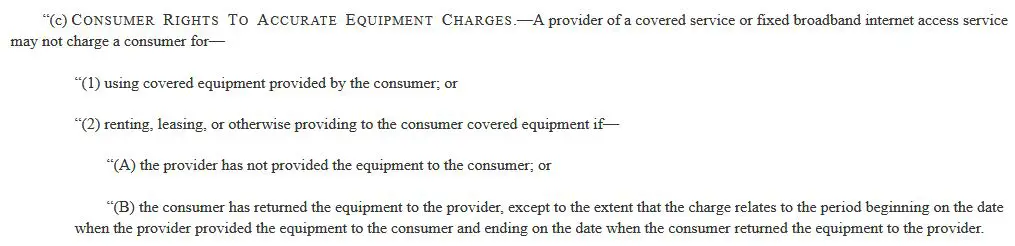
Television Viewer Protection Act – Amendment H.R. 5035 to the Communication Act of 1934
CONTENTS
- Frontier’s Internet Plans and Services
- Pros and Cons of Choosing Frontier?
- Do You Need A Modem, Router, or a Gateway for Frontier’s Internet Services?
- Are You Allowed to Have Your Own Modem/Router? Is Frontier Still Going to Charge You Rental Fees?
- What Are the Benefits of Renting a Modem/Router from Frontier?
- What Are the Benefits of Buying Your Own Modem/Router?
- So, Should You Rent or Buy a Modem (or a Router)?
- Best Frontier Compatible DSL Modems
- 1. Best Frontier Compatible DSL Modem Under $100 – D-Link DSL-520B
- 2. Actiontec GT701D
- 3. Best Frontier Compatible Modem/Router – NETGEAR D6400-100NAS
- Best Frontier Compatible Wi-Fi Routers
- 4. Best Budget Frontier Compatible Router- TP-Link Archer A7
- 5. Best Frontier Compatible Router Under $150 – Linksys EA8100
- 6. Best Frontier Compatible Router for Gaming – NETGEAR Nighthawk X6S
- FAQs
Frontier’s Internet Plans and Services
At the moment, Frontier offers 16 internet plans – 10 DSL plans ranging from 3Mbps to 90Mbps (or 115Mbps depending on the existing infrastructure) and 6 Frontier FiberOptic plans (also known as Frontier FiOS, which is the name they kept after buying Verizon FiOS). FiberOptic plans are ranging from 30/5Mbps to 940Mbps (Gig Service). Frontier is NOT a cable internet provider (they provide cable internet service only to businesses and only for a few zip codes). This is an important thing to remember when buying a Frontier-compatible modem. Why? Well because cable modems are not compatible with DSL and FiberOptic internet.
Frontier Internet is available in 26 states. They have the greatest coverage in California, Connecticut, and Florida. Frontier’s headquarters is located in Norwalk, Connecticut.
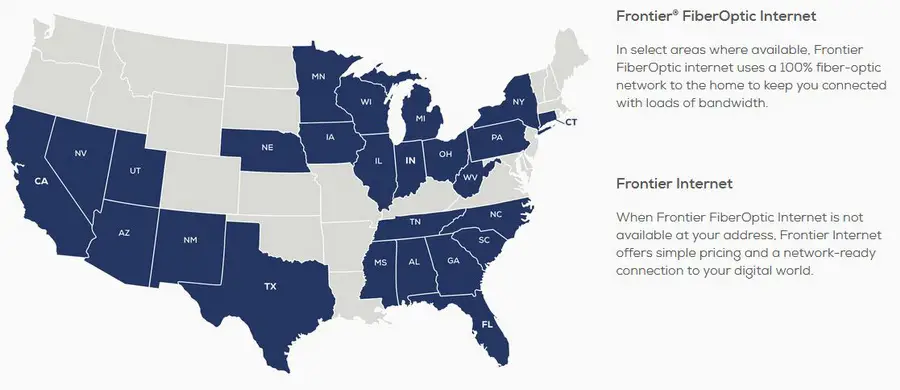
Frontier Internet availability (source – Frontier)
Frontier is the 5th largest DSL internet provider in the US. It’s available to approx. 30.5 million people, mostly in rural and remote areas.
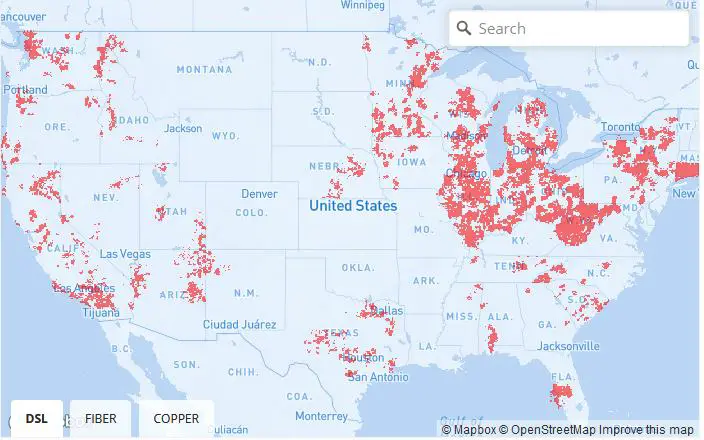
Frontier DSL internet availability (source – broadbandnow.com)
Frontier’s fiber-optic network is much smaller than its DSL network. It is available to almost 10 million people (mostly in major cities). The states with the greatest fiber-optic network coverage are California, Florida, and Texas.
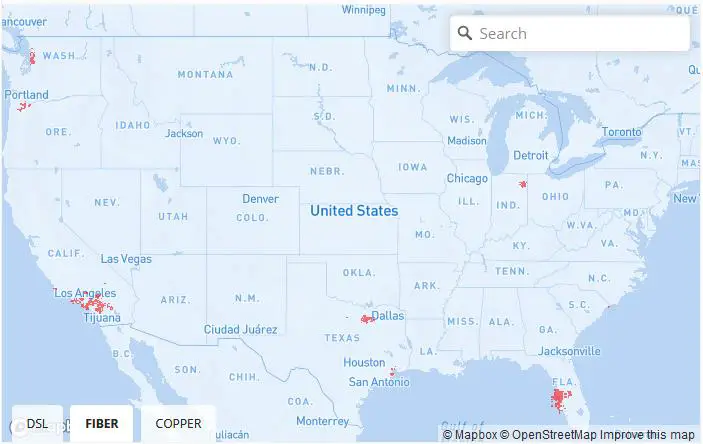
Frontier FiberOptic internet availability (source – broadbandnow.com)
Pros and Cons of Choosing Frontier?
What makes Frontier better than other internet providers? Well, for starters, they provide internet to rural and suburban areas without developed cable or fiber-optic networks. Sure, it’s DSL and it’s fairly slow (compared to fiber and cable), but it still enables you to stay in contact with the world.
Another advantage is that Frontier’s internet plans don’t come with data caps. Unlike Comcast Xfinity and some other ISPs, Frontier doesn’t have those frustrating data overage charges.
Furthermore, you can be a Frontier customer without signing a 1-year or 2-year contract. However, this doesn’t apply to all internet plans.
Finally, Frontier’s FiberOptic plans offer pretty good value for the price, and the internet connection is quite reliable.
For now, Frontier seems like a pretty good choice. But let’s see the cons of choosing Frontier. First of all, their DSL internet speeds, are fairly low. The max DSL download speed is 115Mbps, but you won’t get that kind of speed everywhere. It all depends on the existing infrastructure.
Second, the fiber-optic network is more than 3 times smaller than Frontier’s DSL network and it’s mostly available in large cities.
Just like any internet service provider, Frontier has an awful customer service and doesn’t always provide you with what you paid for. According to the ASCI (American Customer Satisfaction Index), Frontier has been ranked the lowest among major ISPs, and it kept that ranking four years in a row (since 2016).
Another thing that worries Frontier’s customers is the fact that Frontier filed for Chapter 11 bankruptcy a year ago (April 14, 2020). However, you probably shouldn’t be worried – Frontier kept providing the service to its users and it’s expected to emerge from bankruptcy in the following months.
Do You Need A Modem, Router, or a Gateway for Frontier’s Internet Services?
Remember what we talked about Frontier’s services – Frontier is not a cable internet provider. It has a DSL and a fiber-optic network. So, one thing you’re not going to need is a cable modem or cable modem/router (gateway).
Depending on the type of internet you have, you will either need a DSL modem and a wi-fi router (in case of DSL internet), or just a wi-fi router (in case of Frontier FiberOptic).
If you’re not a tech-savvy person, you can always rent the equipment from Frontier. In fact, Frontier, by default, includes all the necessary equipment for all internet plans.
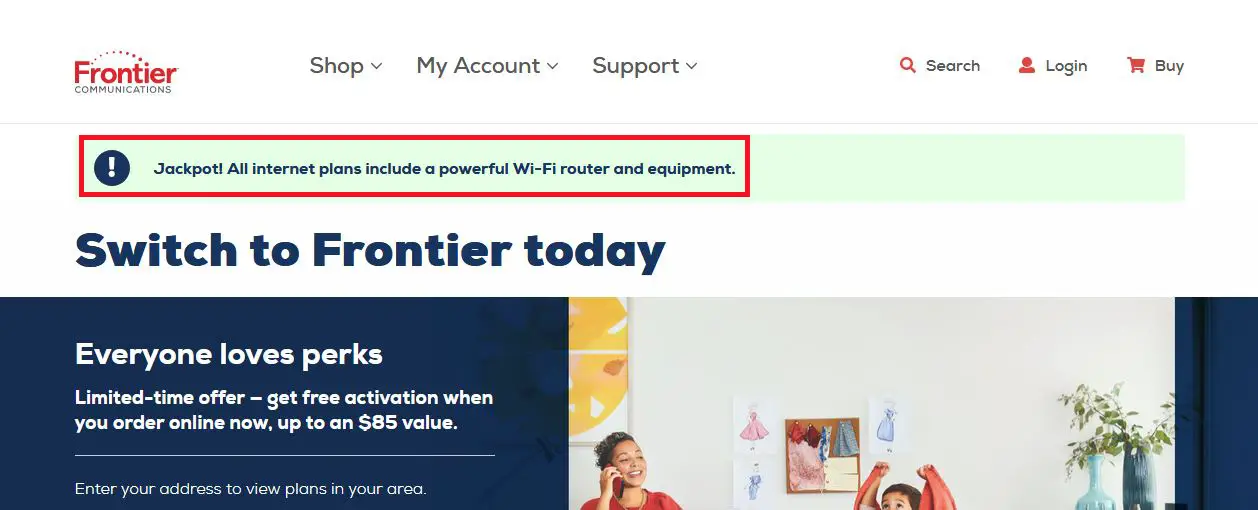
Every internet plan includes all the necessary equipment
If you want to buy the equipment on your own, you actually have to inform Frontier that you don’t want their equipment. If you don’t do that, they will keep charging you the rental fees. At the moment, the wi-fi router rental fee is $10/month ($120/year or $360 in 3 years).
Are You Allowed to Have Your Own Modem/Router? Is Frontier Still Going to Charge You Rental Fees?
Frontier was known for charging rental fees to its customers even if they didn’t use (or didn’t even get) the modem/router from Frontier. Customers even tried to file complaints through the FCC’s consumer complaint center, but nothing worked.
Luckily, the new Television Viewer Protection Act of 2019, puts an end to this kind of practice. The ISPs are now prohibited from abusing rental fees. If you tell your ISP that you don’t want to rent equipment, they will not charge you those additional fees. Not because they don’t want to – they are simply not allowed to.
What Are the Benefits of Renting a Modem/Router from Frontier?
The most important benefit of renting equipment from Frontier is that you don’t have to worry about buying compatible equipment or getting technical support when there’s a problem with your internet. If you’re not very good with technology and don’t want to bother with modem/router setup, just rent the equipment, pay monthly fees, and you will (or at least should) get all the necessary support.
What Are the Benefits of Buying Your Own Modem/Router?
The biggest benefit of buying your own modem/router is money saving. As discussed in one of the previous sections, the monthly rental fee is $10. That means $120 per year or $360 in 3 years.
So, if you are paying for some DSL internet plan and you decide to buy a DSL modem and a router (or a DSL gateway), you will save at least $150 in 3 years. If you keep using the same modem/router after three years, you can save even more. The same goes for FiberOptic internet plans and wi-fi routers. In this case, you don’t have to buy a modem – you just need a wi-fi router.
Another benefit of buying a modem/router on your own is better overall performance and better wi-fi coverage. Frontier gives you the equipment that’s supposed to be the best match for your internet plan, but that’s not always the case, especially when it comes to the router’s wi-fi coverage.
So, Should You Rent or Buy a Modem (or a Router)?
In the end, it’s all up to you. Do you want to save some money or do you want to get everything on a silver platter?
Finding the right modem, router, or gateway is not that hard anymore and requires just some basic knowledge. You basically need to check the maximum download/upload speeds and wi-fi coverage. It’s that simple. The same goes for installation and initial setup – you don’t have to be a computer geek to do this.
Our selection of best Frontier compatible modems and routers is divided into two parts. The first part is dedicated to DSL users and you can find there our top-three picks when it comes to Frontier compatible DSL modems and modem/routers. The second part is dedicated to Frontier FiberOptic internet users. Since you just need a wi-fi router for fiber, we have also made a selection of top-three Frontier compatible routers.
RouterCtrl.com is reader supported. If you buy something using the links on our site, we may earn a small commission.
Best Frontier Compatible DSL Modems
1. Best Frontier Compatible DSL Modem Under $100 – D-Link DSL-520B
For Internet plans up to 24Mbps
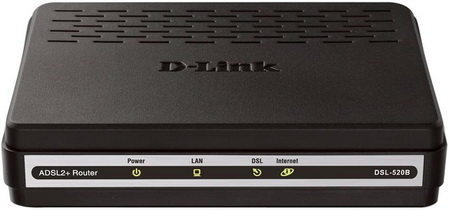
D-Link DSL-520B is a compact and reliable ADSL2+ modem. It is not a router – you have to buy the wi-fi router separately.
The modem comes with all the necessary cables – power cable with a power adapter, RJ-11 phone cable, and RJ-45 Ethernet cable. You will also get a detailed user manual and an installation CD.
The control and input schemes are very simple. On the front side, there’re four LED indicators – Power, LAN, DSL, and Internet. On the back, you have one RJ-11 port for connecting your phone line, one RJ-45 Ethernet port (for connecting your modem to your PC, router, switch, etc.), power input, power button, and a reset button.
The modem supports max download speeds of up to 24 Mbps, while the max upstream speed is 1.4 Mbps.
DSL-520B is super-easy to install and doesn’t require any technical knowledge – it’s basically plug-and-play. It features CSA, RoHS, and FCC Part 15 Class B certificates. It also features extensive firewall protection, including SPI and DoS attack protection.
2. Actiontec GT701D
For internet plans up to 24 Mbps
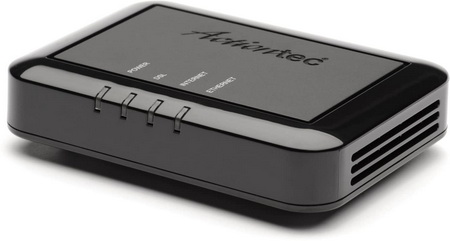
Just like previously reviewed D-Link DSL-520B, Actiontec GT701D is a compact, reliable, and easy-to-use DSL modem. It’s priced at approx. $100 and it’s not a router – you have to buy the router separately.
GT701D comes with a power cable and power adapter, phone cable, Ethernet cable, and a user manual.
On the front panel, you have 4 LED indicators (power, DSL, internet, and Ethernet). On the back, there’s one RJ-11 port (for your phone line), one RJ-45 Ethernet port (for connecting PC or a router), a reset button, and power input.
GT701D is an ADSL2/2+ modem. The max supported download speed is 24 Mbps, while the max upload speed is 1.4 Mbps.
The modem has a built-in autoconfiguration tool that works with any PC/laptop and any operating system. The setup process is fast and hassle-free.
GT701D is compatible with all major DSL providers including Frontier, AT&T, CenturyLink, Verizon, etc.
The modem features Stateful Firewall with multiple security levels for protection against DoS attacks. It has built-in NAT and DHCP servers.
3. Best Frontier Compatible Modem/Router – NETGEAR D6400-100NAS
For DSL internet plans up to 50 Mbps
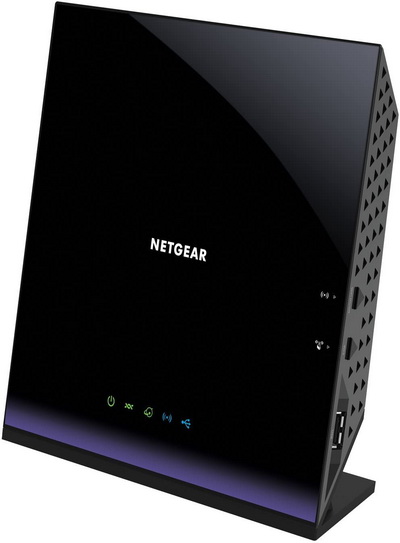
NETGEAR D6400 is an ADSL/VDSL modem and router in one device (aka gateway). Considering its speeds and capabilities, D6400 is the best match for more advanced Frontier DSL plans (up to 50Mbps).
The modem/router is super-compact and will provide you with impressively reliable performance. It weighs less than a pound. It comes with a power adapter, Ethernet cable, DSL splitter, phone cable, and a user manual.
On the front side of the modem, there’s only a series of LED indicators. On the right panel, you have a WPS push button and a wi-fi ON/OFF button. Also, there’s one USB port allowing you to connect your external HDD or a USB printer and turn it into a network printer. On the back, you have another USB port, RJ-11 phone port (DSL port), 5 Gigabit Ethernet ports (four LAN and one WAN port).
The setup process is painless and smooth. Thanks to ADSL/VDSL autodetection, you get universal DSL support (also compatible with ADSL2+). The modem is compatible with all major DSL internet providers including Frontier, AT&T, CenturyLink, Verizon, etc.
Thanks to VDSL support, the built-in modem supports download speeds of up to 52Mbps and upload speeds up to 16Mbps. For even bigger plans (up to 90/115Mbps), you need a VDSL2 modem (something like NETGEAR DM200-100NAS, Arris NVG443B, or Actiontec C2300A).
The built-in router supports 802.11ac networking standard, which means it’s a dual-band router (2.4 and 5GHz). The max wi-fi download speed can reach 300Mbps on 2.4GHz and 1,300Mbps on 5GHz band. You can use both bands simultaneously (dual-band concurrent).
The modem/router comes with a NETGEAR genie app. The app allows you to manage and monitor your wi-fi network with your phone, tablet, or PC.
Thanks to Beamforming technology, the router can focus the signal towards your devices and improve the speed, range, and reliability of your connection.
The unit features advanced QoS and IPv6 support. It also has double firewall protection (SPI and NAT) designed to prevent DoS attacks.
Best Frontier Compatible Wi-Fi Routers
4. Best Budget Frontier Compatible Router- TP-Link Archer A7
Suitable for Internet plans up to 300Mbps

TP-Link AC1750 is a fantastic dual-band Gigabit router. It is a perfect choice for internet plans up to 300Mbps but it also supports Gigabit speeds on the 5GHz band. The router is priced just slightly over $50.
Archer A7 supports 802.11ac – it is a dual-band router. The max download speed on 2.4 GHz is 450Mbps, while the max speed on 5 GHz is 1,300 Mbps.
On the front panel, you have a bunch of LED indicators. On the back, there’re three wi-fi antennas for extended wi-fi coverage (up to 2,500 ft2), 5 Gigabit Ethernet ports (4 LAN and 1 WAN), and one USB port (for connecting your HDD or printer). In case you need better wi-fi coverage, you should know that you can combine Archer A7 with TP-Link One-Mesh range extenders.
TP-Link Tether app allows you to manage your wi-fi network. The app features a pretty great and user-friendly parental control section that enables you to make user profiles, adjust filter levels, adjust time limits for various devices, etc.
The router works with Alexa (it doesn’t have Alexa built-in). It features QoS and VPN server. It is compatible with all major ISPs.
5. Best Frontier Compatible Router Under $150 – Linksys EA8100
Suitable for Internet plans up to 500Mbps

Linksys EA8100 is twice as expensive as the previously reviewed TP-Link Archer A7, and it’s also twice as fast. This is our top choice for internet plans up to 500 Mbps, but it can also be used for Gigabit speeds and Gig Service if your devices support dual-band.
The router features 2 USB ports (one USB 3.0 and one USB 2.0) allowing you to connect your HDD for file-sharing or your USB printer. It has 5 Gigabit ports. Four of them are LAN ports and one is a WAN port.
The unit features 4 adjustable antennas providing you with 1,800 ft2 wi-fi coverage. In case you need better coverage, you can use this modem in combination with Linksys Max-Stream Extenders.
MAX-STREAM ROUTERS AND EXTENDERS
The theoretical max speed on 2.4 GHz is 800 Mbps, while the max speed on the 5 GHz band is 1,733 Mbps.
Linksys EA8100 belongs to the Linksys series of MU-MIMO routers. MU-MIMO stands for Multiple User – Multiple Input/Multiple Output. It’s a technology designed to eliminate lags and buffering when multiple users are using the same wi-fi network at the same time. Up to 15 devices can use the network simultaneously.
Linksys MU-MIMO Routers
To manage your wi-fi connection, adjust parental control settings, monitor guest access, or prioritize devices, you can use the Linksys app (Android and iOS).
Linksys EA8100 also features DFS certification (dynamic frequency selection), which increases the number of available channels and reduces the chance of interference. It also supports the Beamforming technology for more focused signal transmission to your devices.
6. Best Frontier Compatible Router for Gaming – NETGEAR Nighthawk X6S
Suitable for Frontier’s Gig Service FiberOptic Internet

Looking for a high-end router that can be used for 4K wireless streaming and gaming? Maybe something compatible with Frontier’s FiberOptic Gig Service? NETGEAR Nighthawk X6S is the perfect choice for you. This router is not exactly cheap (priced around $250), but it’s worth every cent, and it’s much better than anything you can get from your ISP.
For the initial setup, you have to use the Nighthawk App. It will walk you through the setup and it will take only 5mins.
On the back of the router, you have 4 LAN Gigabit ports, 1 WAN port, and two USB ports (2.0 and 3.0). The USB ports allow you to connect your external HDD or your USB printer and turn it into a network printer.
The router has 6 adjustable antennas providing you with an impressive coverage of 3,500 ft2. If that’s not enough, you can use the router with the Nighthawk X6S wi-fi range extender.
Nighthawk X6S is a tri-band router. It can create three networks (one on 2.4 GHz band and two on 5 GHz band) and send signals independently to all three networks. The max theoretical speed on 2.4 GHz is 750 Mbps, while the max speed on each 5 GHz network is 1,655 Mbps. The max recommended number of connected devices is 55.
Like the previous Linksys EA8100, Nighthawk X6S supports MU-MIMO and features Beamforming technology. Both technologies are supposed to improve your internet browsing and streaming experience. To adjust the parental control settings (set filters, block websites, set time limits, etc.), you can’t use the Nighthawk app. Instead, you have to install the Circle app. For additional protection, you can activate the NETGEAR Armor Cyber Security in the Nighthawk app. This piece of software will notify you when there’s a threat, it will block suspicious devices, and give you suggestions related to data safety. Unfortunately, this additional cybersecurity tool is not free (but you will at least get a one-month free trial).
This concludes our list of the best Frontier compatible modems and routers for different DSL and FiberOptic internet plans. Hopefully, this article helped you understand the benefits of using your own equipment and maybe even find the perfect modem and/or router for your needs. If you’re still looking for some answers, check out our FAQs section. As always, we encourage you to share your impressions about Frontier and modems/routers you like or don’t like.
FAQs
Q: Can I use my own modem with Frontier?
A: Since the introduction of the Television Viewer Protection Act (December 2020), you are allowed to use your own modem, and your internet service provider (in this case – Frontier) will not charge you rental fees. In the past, Frontier and some other ISPs used to charge these fees even to customers that used their own equipment, but the above-mentioned Act now prevents ISPs from keeping up with that kind of practice.
Q: What routers are compatible with Frontier FiOS?
A: Any wi-fi router will work with any Frontier FiOS internet plan (assuming that you already have ONT installed). However, you still have to pay attention to the max speeds your router supports, and look for the one that matches your internet plan. Also, you have to pay attention to the max wi-fi coverage and look for the router that can cover your entire home. For some suggestions for different internet plans and different budgets, check out our selection of the best Frontier compatible wi-fi routers.
Q: Are Frontier modems any good?
A: According to Frontier, every new customer gets a modem/router that is the best match for his internet plan. Some customers are happy with the equipment they get, but some are not. Most of the criticism was related to Frontier’s wi-fi routers. The customers were unhappy with both – speeds and wi-fi coverage. If you have a large house and you need good coverage without additional equipment, we think it’s smarter to buy some quality router on your own. That way, you can get much better coverage and also save some money in the process.
Q: Why is Frontier Internet so bad?
A: While we can’t say that Frontier FiberOptic internet is bad, we do agree that Frontier’s DSL is kind of slow and unreliable. However, that has more to do with the limitations of DSL technology than with Frontier’s lack of care (although it has a little bit to do with the lack of care, too). If you have the option and you need higher download/upload speeds with better reliability, move from DSL to cable of fiber optic.
Q: Does Frontier charge for a modem?
A: If you’re renting a modem from Frontier, then yes. At the moment, Frontier charges $10/month for modem/router renting. If you, however, decide to buy a modem/router on your own, you can inform Frontier that you don’t want to rent equipment, and they won’t charge you (they are not allowed to charge you if you don’t want to rent).

Hey, I’m Jeremy Clifford. I hold a bachelor’s degree in information systems, and I’m a certified network specialist. I worked for several internet providers in LA, San Francisco, Sacramento, and Seattle over the past 21 years.
I worked as a customer service operator, field technician, network engineer, and network specialist. During my career in networking, I’ve come across numerous modems, gateways, routers, and other networking hardware. I’ve installed network equipment, fixed it, designed and administrated networks, etc.
Networking is my passion, and I’m eager to share everything I know with you. On this website, you can read my modem and router reviews, as well as various how-to guides designed to help you solve your network problems. I want to liberate you from the fear that most users feel when they have to deal with modem and router settings.
My favorite free-time activities are gaming, movie-watching, and cooking. I also enjoy fishing, although I’m not good at it. What I’m good at is annoying David when we are fishing together. Apparently, you’re not supposed to talk or laugh while fishing – it scares the fishes.
