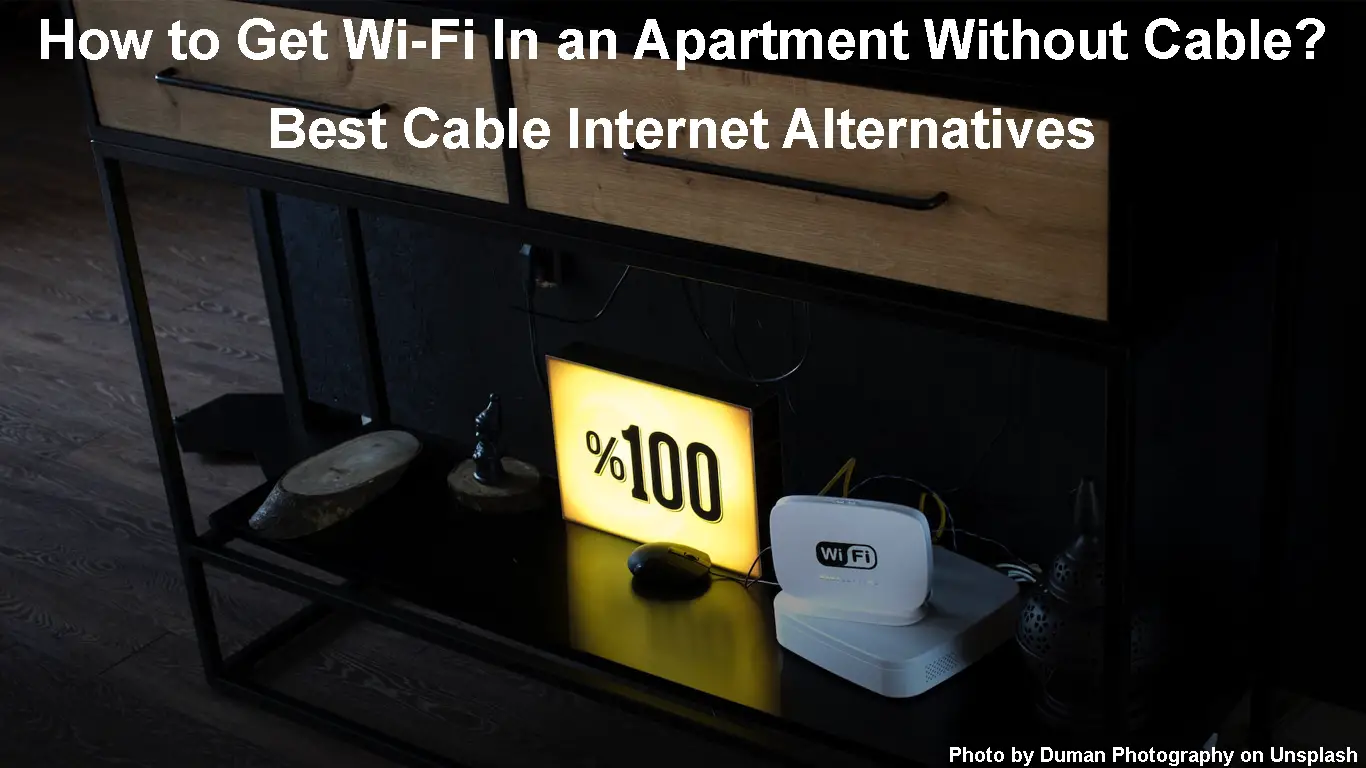Well, if you’re reading this, you need to get rid of cable services or you may need to get rid of cables. Whatever it is, we’ll try to provide you with different options for getting Wi-Fi without a cable subscription or cables at all.
Let’s discuss how to get Wi-Fi in an apartment without cable. In this article, we will briefly discuss what Wi-Fi is, compare different internet provider options, and tell you if it’s possible to have Wi-Fi in your apartment without an ISP (Internet Service Provider).
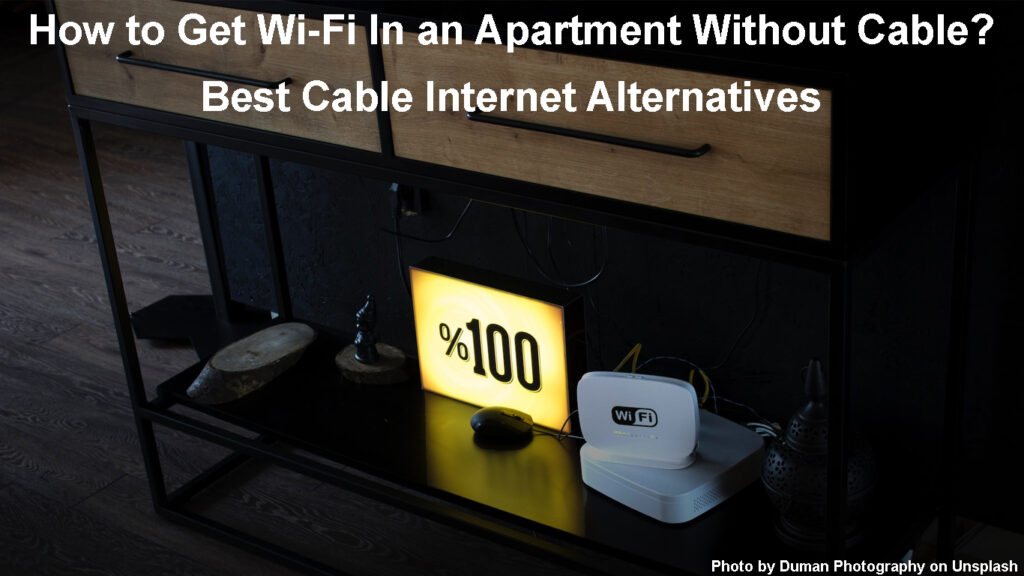
CONTENTS
What is Wi-Fi?
Wireless Fidelity makes all our lives easier because we don’t have to drag cables everywhere. It’s a sophisticated technology that allows data transfers through the “air.”
Wi-Fi is the technology that provides a wireless internet connection for our smart devices. A router broadcasts a Wi-Fi signal using radio waves. Every smart device has a built-in Wi-Fi adapter.
The Wi-Fi adapter in our devices is used to send and receive wireless signals as well. Any device using Wi-Fi has an adapter. Without it, it wouldn’t work. That’s why we can turn our smartphones into wireless hotspots.
Wi-Fi networks also allow our smart devices connected to the same network to communicate with each other. Even without access to the internet, all devices on the network are still connected to each other.
Different Internet Provider Options
There are several options you can explore if you want to have a Wi-Fi connection to the internet without a cable provider or wired devices. The number of completely wireless options is fairly limited. Here are some suggestions:
- DSL internet: DSL stands for Digital Subscriber Line. It is not as fast as cable or fiber, but it’s more available, especially in rural areas. DSL speeds can be much slower than what most of us are used to at the moment.
DSL Internet Explained
- Fixed wireless internet: There are wireless hotspots throughout the cities. If you are near them, you can connect to their Wi-Fi network. Of course, you’ll have to pay a monthly subscription to the ISP.
Fixed Wireless Internet Explained
- Fiber optic internet: Fiber optic internet just recently became a commercial solution, so it’s still not available everywhere. But it’s the fastest and most reliable internet option you can have.
Fiber Internet Explained
- Satellite internet: Satellite internet is distributed using satellites emitting radio waves. We don’t need any cables to use satellite internet, but we need a satellite dish and a modem.
- Mobile/Personal hotspot: This is a wireless network we can create by using our smartphone or getting a portable modem/router from your MNO (Mobile Network Operator). Usually, it’s a 4G or 5G internet connection, pretty fast.

Wi-Fi in Apartment Without an Internet Provider
There are some ways to get an internet connection in your apartment without an internet provider, but the number is fairly limited. You can always use a public network if you are lucky enough to live between open networks.
If you live very close to a library, a school or campus, or even a public Wi-Fi hotspot, you might connect to a Wi-Fi network for free. But the quality of the signal would probably be questionable, and your privacy could be evaded.
Another option would be mobile tethering if you have enough data included in your mobile plan. You can always create a Wi-Fi hotspot on your smartphone and set up a password to protect your network.
How to Set Up a Personal Hotspot
If you have friendly neighbors, you can always ask for a Wi-Fi password, or even better, offer to share the expenses with them. That way, you can have cheaper Wi-Fi access at your apartment, and probably a router close enough to provide a decent signal.
Wi-Fi in an Apartment Without Cable
Wi-Fi is always wireless, and you don’t need a cable to have Wi-Fi. However, if you’re looking for a router-less or modem-less solution to distributing the internet throughout the apartment, we can only provide the latter.
Try using a Mi-Fi router. This is a portable router that uses a SIM card and data to provide internet access to anyone. It’s like a personal hotspot with more processing power and better performance. In fact, some mobile service providers call these devices mobile hotspots, which can cause confusion, especially if you’re an Android user. On many Android phones, the personal hotspot feature is called a mobile hotspot.
Personal Hotspot (Smartphone) Vs. Mi-Fi Router
Conclusion
There you have it – you’ve learned how to get Wi-Fi in an apartment without cable. Now you know your alternatives and can choose the best one for your needs.
It’s extremely difficult to get internet access without an ISP. You can either use public Wi-Fi or borrow your neighbor’s Wi-Fi. So, we recommend doing some thorough research on which internet connection type serves your needs best. The most wireless option is getting a Mi-Fi router (aka mobile hotspot) and buying an unlimited mobile plan from your mobile service provider.

Hey, I’m Jeremy Clifford. I hold a bachelor’s degree in information systems, and I’m a certified network specialist. I worked for several internet providers in LA, San Francisco, Sacramento, and Seattle over the past 21 years.
I worked as a customer service operator, field technician, network engineer, and network specialist. During my career in networking, I’ve come across numerous modems, gateways, routers, and other networking hardware. I’ve installed network equipment, fixed it, designed and administrated networks, etc.
Networking is my passion, and I’m eager to share everything I know with you. On this website, you can read my modem and router reviews, as well as various how-to guides designed to help you solve your network problems. I want to liberate you from the fear that most users feel when they have to deal with modem and router settings.
My favorite free-time activities are gaming, movie-watching, and cooking. I also enjoy fishing, although I’m not good at it. What I’m good at is annoying David when we are fishing together. Apparently, you’re not supposed to talk or laugh while fishing – it scares the fishes.