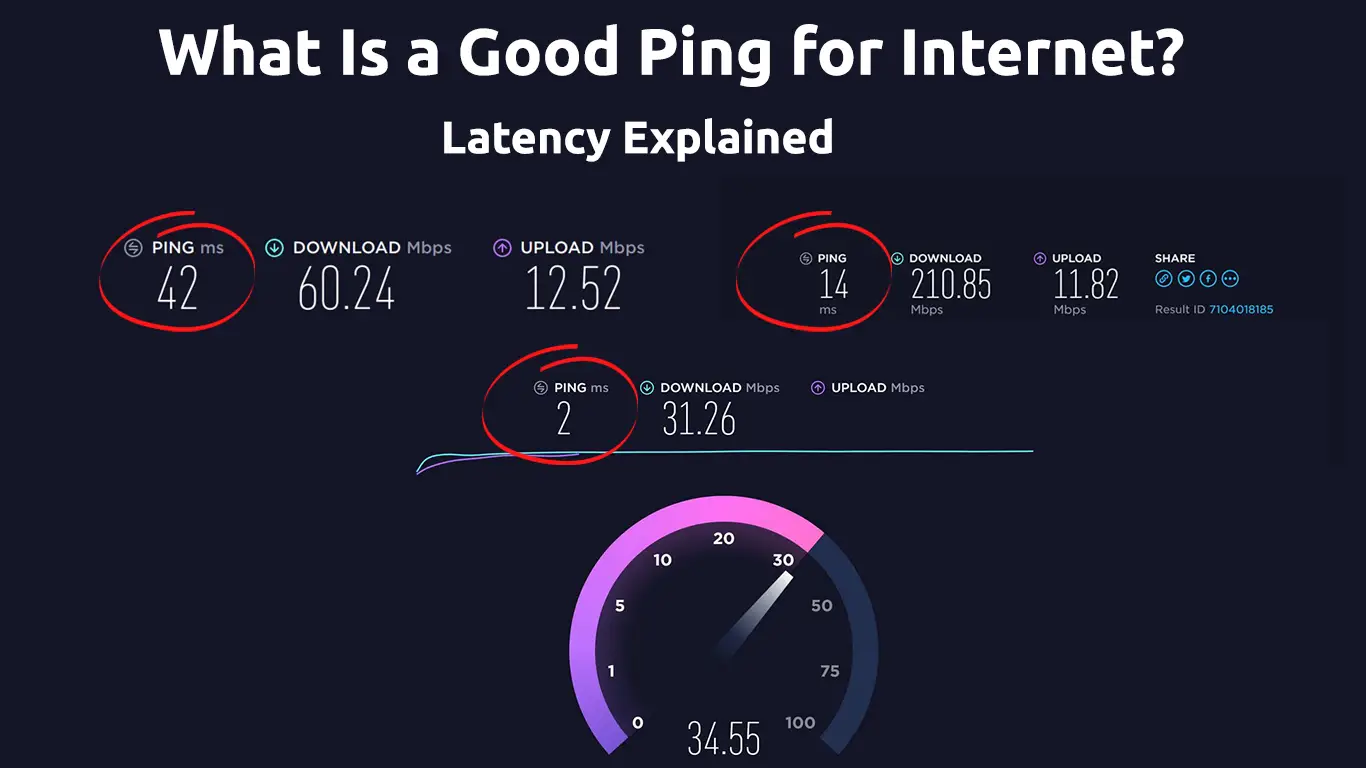When you conduct a speed test, the word ping and a random value will often be part of the results. The ping rate immensely affects your experience online, be it for gaming, streaming, or downloading and uploading content.
This article tackles all aspects of ping, especially what the preferable ping rate should be for various online needs. Therefore, keep reading, and by the time you are through, you will better understand ping and ping rates and why they matter.
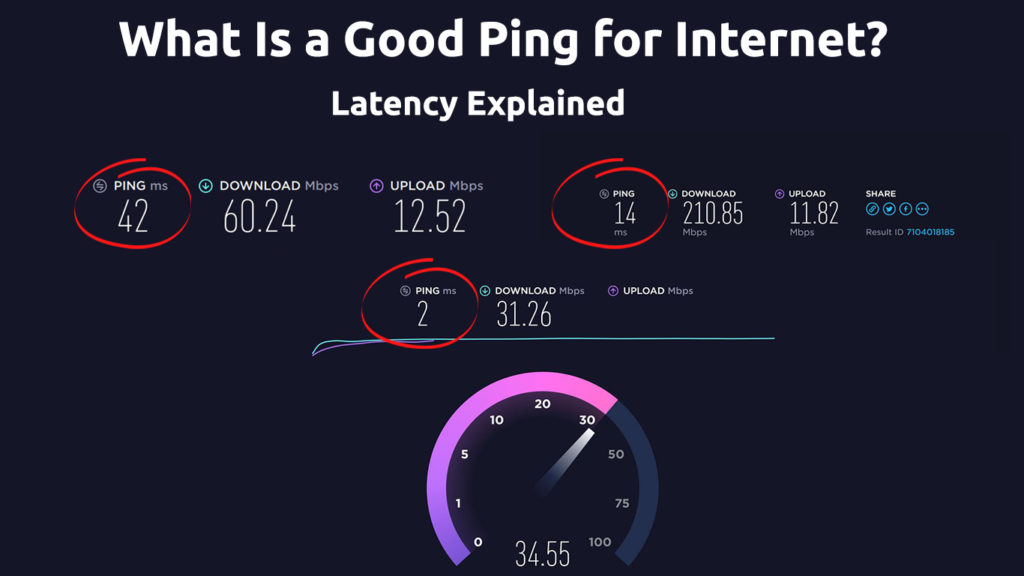
CONTENTS
What is Latency?
To clearly understand ping, we have to start by understanding latency. People usually use the terms latency and ping interchangeably; however, the words do not refer to the same thing.
The data transfer takes time, and the duration determines the reliability of a particular network. The duration is what we refer to as latency.
In layman’s terms, latency is the time it takes a system to respond to a stimulus. The stimulus could be pressing a button, moving the mouse cursor, or clicking on a link.
In computing, latency is the time it takes data packets to travel from the host to the recipient and back. Latency is also known as a lag in gaming circles.
To specify, lag refers to the delay in data packet transfers from the source device to the destination server/computer and back. In other terms, latency is the round-trip time for data sent from a host to a server.
What Is Ping?
The name ping comes from active sonar system operations. The operation involves the active sonar sending a sound pulse and listening for the echo to detect underwater objects.
In internet communications, ping is a software utility tool written by Michael Muuss in 1983.
It measures how long a data packet takes to reach its destination server from a host device. The tool also measures delays when sending and receiving data.
Ping measurements are done in milliseconds (ms) using the Internet Control Message Protocol (ICMP) to determine the average ping rate. The communication protocol is also responsible for other error reports, such as packet loss reports.
Ping Explained
How to Test My Ping Rate
There are various reliable ways of testing the ping rate. They are:
- Using the Service Provider’s Test Tools
Most Internet Service Providers like FiOS and AT&T have diagnostic tools to test your network’s ping rate. The tools also test for packet loss, jitter rates, and bandwidth.
- Using Third-Party Sites
Alternatively, you can do a ping test using third parties. Reliable third-party testing tools include;
To run a test, visit your chosen website and click on begin test or a variation of the same.
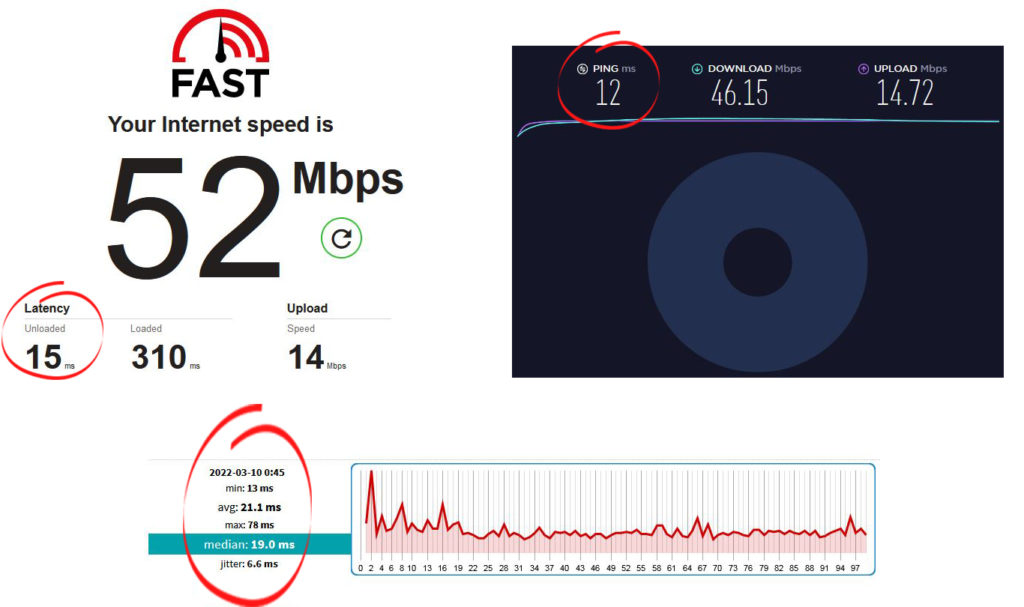
Wait for the site to finish running the test, then view the detailed results, including the ping rate.
The third-party sites also have browser extensions and apps to conduct extensive speed tests. However, it is not paramount you install the apps or extensions because results from the websites are enough to determine your ping rate.
- Using Command Prompt
You can also use the Command Prompt on your computer to get ping results. The commands differ depending on your operating system.
For Windows 10, launch the CMD tool by entering CMD into the search bar and pressing enter.
Then type ping followed by your target server’s IP address or domain name and press enter. For instance, the command prompt should look like ping 216.58.217.100 or ping www.google.com.
For MAC OS, launch the finder window by clicking on the Finder icon or use the shortcut Command + A.
Then click on utilities>terminal app, type ping followed by domain name or IP address, and hit enter.
For a continuous ping test, you can add the suffix ‘-t’ to the IP address. Use the command control + C to stop the test.
To be as close as possible when determining your ping rate run the tests a couple of times.
How to Test Ping Rate Using Command Prompt
What Do High and Low Ping Rates Mean?
We use high and low to classify ping rates according to how long the test takes. Therefore, a low ping rate refers to when the delays are short. Consequently, longer delays are known as a high ping rate.
Essentially your ping rate should be as low as possible for a smooth online experience. Higher ping rates are undesirable since they indicate a slow, unreliable connection.
What Is a Good Ping for Internet?
There is no universal ideal ping that is necessary for online operations. However, ping matter depending on the purpose of your internet use.
Excellent ping rates range from 1ms to 20ms, an ideal niche for professional gaming. Comparatively, ping rates between 20ms to 50ms are good for high-definition streaming.
On the other hand, the average ping rate for general internet use should range from 50ms to 100ms.
Ping rates above 100ms (0.1 seconds) will result in poor connectivity with noticeable lagging and buffering issues.
Also, if the ping goes over 500ms (0.5 seconds), your connection will be practically unusable for certain activities, especially for gaming. That’s, for example, the case with satellite internet.
Generally, any ping below 100ms is suitable for everyday internet use.
Remember, ping rates alone do not determine the quality of your internet connection. Other factors such as bandwidth and the connection type also determine your connection speed.
What Causes a High Ping Rate?
Several factors can negatively affect your ping rate, including:
- Geographical Location
If the distance between your device and the destination device is large, it will result in a higher ping rate. The rate is higher because data packets have to travel over longer distances, increasing the transmission time.
Distance also raises the ping rate for satellite internet users since signals have to travel over greater distances.
- Insufficient Bandwidth
A large number of devices on your connection will strain the available bandwidth. Also, lower bandwidth subscriptions will result in a higher ping rate.
Insufficient bandwidth would increase the time it takes to transfer data and, in turn, affect the ping rate.
- Transmission Medium
The path your data packets use can also impact your ping rate. Older cables transfer data at slower rates than fiber optic cables; therefore, using a copper cable or DSL connection will result in a higher ping rate.
Also, wireless connections have higher ping rates than ethernet connections because they are faster and directly connect to the router.
Wi-Fi Speedtest Results VS Wired Speedtest Results
- Other Software
Some programs such as antivirus and VPN will filter information going in and out of your internet devices. The filtering might hinder connection speeds and increase response times, ultimately increasing ping rates.
Firewalls also have the same impact on ping rates.
VPN Speedtests Compared
- Viruses and Malware
Computer viruses raise havoc on devices and, in turn, can affect connection channels on your device. Unauthorized and pirated programs can also interfere with the signal transmission on your devices.
How to Lower My Ping Rate
The actions you can take to lower your ping rate are:
- You can move closer to the router to increase your signal strength.
- Use an alternative server closer to your location in instances like online gaming.
- Get a better connection by either improving the bandwidth or changing to a fiber network.
- Use an Ethernet connection instead of Wi-Fi.
- Disconnect other devices that are on the network to reduce bandwidth strain.
- Close background applications and pages you do not need.
- Whitelist applications on antivirus programs and your firewall. Alternatively, disable said features. However, you should bear in mind that would expose you to other risks.
- Occasionally run the antivirus and erase any malware on your devices.
- Get a quality router and ensure the firmware is up to date.
Ways to Reduce Ping
Can I Achieve a 0ms Ping Rate?
Theoretically, a 0ms ping rate would immediately respond whenever you click on a link or open a website.
Unfortunately, such rates are unachievable since the data packets can not travel faster than light, even with fiber cables. Hopefully, humanity will advance, and such speeds can be achievable in the future.
What Is the Ideal Ping Rate for Gaming?
An ideal ping rate for gaming would depend on the type of game.
Competitive gamers require the lowest ping rate for optimum performance. Therefore, any ping rate below 10ms is satisfactory.
Gamers who love to stream can work at any rate below 20ms. Also, less demanding games can work with 20ms to 50ms rates and still provide a decent experience even for first-person shooter games.
Games that use international servers can work with a ping rate of 100ms and below. However, you will experience noticeable lagging once the ping rate gets above 80ms.
You can still get on online multiplayer games with ping rates of 100ms to 150ms but with extreme difficulty. Once the rates get to 170ms, some servers will kick you out to maintain a preferable experience for other users.
The Importance of Ping for Online Gaming
Conclusion
Lowering your ping rate alone will not improve your connection since more than one factor could be affecting your signal quality.
Hopefully, this comprehensive guide helps you rule out ping issues or solve them if they deteriorate your signal quality.

Hey, I’m Jeremy Clifford. I hold a bachelor’s degree in information systems, and I’m a certified network specialist. I worked for several internet providers in LA, San Francisco, Sacramento, and Seattle over the past 21 years.
I worked as a customer service operator, field technician, network engineer, and network specialist. During my career in networking, I’ve come across numerous modems, gateways, routers, and other networking hardware. I’ve installed network equipment, fixed it, designed and administrated networks, etc.
Networking is my passion, and I’m eager to share everything I know with you. On this website, you can read my modem and router reviews, as well as various how-to guides designed to help you solve your network problems. I want to liberate you from the fear that most users feel when they have to deal with modem and router settings.
My favorite free-time activities are gaming, movie-watching, and cooking. I also enjoy fishing, although I’m not good at it. What I’m good at is annoying David when we are fishing together. Apparently, you’re not supposed to talk or laugh while fishing – it scares the fishes.