Having a high-speed internet connection is practically a must today, and fiber internet connection is an excellent choice for that. Although Google Fiber is doing pretty great in providing excellent internet service for its users, some of them experience connectivity problems from time to time accompanied with the Google Fiber network box blinking red.
Knowing what this red blinking light means and what you can do to resolve the issue is pretty important since sometimes the tech support can’t fix the problem immediately. Therefore, we have written this guide about the Google Fiber Network Box blinking red light, its meaning and troubleshooting steps.
So, let’s start!
CONTENTS
Why is the Google Fiber Network Box Blinking Red?
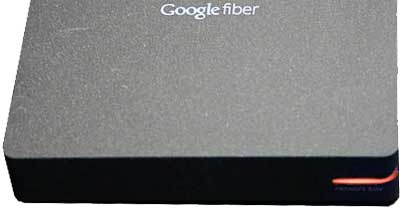
Normally, in real life the red light indicates there is something wrong. In this case the blinking red light on your Google Fiber Network Box indicates that either the device is malfunctioning or that the Network Box is trying to establish connection. Whatever the reason for this red light is, there are some things you can do. Hopefully, by the end of this article you will fix the red blinking light issue.
Recommended reading: Google Fiber Network Box Blinking Blue: Why and How to fix it?
Fixing the Google Fiber Network Box Blinking Red Light
The following ways to fix the blinking red light issue don’t require any special tech knowledge from you. Just make sure to follow them closely and there are high chances you will fix the issue on your own.
Check all the Cables and Connectors
Sometimes a damaged or a faulty cable or connector can cause the red blinking light on the network box. The easiest thing to do here is to visually check whether there is any damage on the cables and connectors, and if possible try using another power cable or an Ethernet cable to see if the problem lies there.
While you are checking the cables, make sure to check that there are no loose connections and that everything is connected to the correct ports. It is easy to make a mistake and connect the cable from the Fiber Jack to one of the LAN ports, but the thing is that it has to be connected to the WAN port. It’s easy to recognize it since it’s the port separated from the other 4 ports at the back of the device.
After you check everything, see whether the red light is still blinking on the Network Box. If it does, go to the following step.
Restart the Network Box and the Fiber Jack
One of the easiest quick fixes for most electronic devices is a simple device restart or power cycle. It fixes the problem most of the time, so why not try it now.
To restart your Network box, you need to unplug it from the power source first. After that wait for 10-20 seconds. Then plug the network box to the power source again. Wait till it boots up completely and see if the red light is still blinking.
The same procedure is valid for the Fiber jack as well. After you plug it back in, wait till the LED light on the Fiber Jack turns solid blue.
Reseat the Fiber Jack
Touching the Fiber jack is something we don’t recommend because the fiber can be easily broken. However, a good number of users have reported that reseating the Fiber jack fixed the red blinking light problem. If you decide to try this, you are doing it at your own risk.
If you still want to try this fix, locate the fiber jack, press the sides of the plate where Google Fiber is written and it should come out. Then unplug the green cable and plug it in after a few seconds. This should fix the red blinking light on your Google Fiber Network Box.
Contact Support
Although this isn’t an actual fix it is the final step in case any of the given tips didn’t help you resolve the problem. Getting in touch with the Google Fiber Customer Support is easy and they can guide you through the troubleshooting steps remotely. If by any chance the problem remains after their online help, they will send a tech guy to see what is causing the problem and fix it.

Hey, I’m David. I’ve been working as a wireless network engineer and a network administrator for 15 years. During my studies, I also worked as an ISP field technician – that’s when I met Jeremy.
I hold a bachelor’s degree in network engineering and a master’s degree in computer science and engineering. I’m also a Cisco-certified service provider.
In my professional career, I worked for router/modem manufacturers and internet providers. I like to think that I’m good at explaining network-related issues in simple terms. That’s exactly what I’m doing on this website – I’m making simple and easy-to-follow guides on how to install, set up, and troubleshoot your networking hardware. I also review new network equipment – modems, gateways, switches, routers, extenders, mesh systems, cables, etc.
My goal is to help regular users with their everyday network issues, educate them, and make them less scared of their equipment. In my articles, you can find tips on what to look for when buying new networking hardware, and how to adjust your network settings to get the most out of your wi-fi.
Since my work is closely related to computers, servers, and other network equipment, I like to spend most of my spare time outdoors. When I want to blow off some steam, I like to ride my bike. I also love hiking and swimming. When I need to calm down and clear my mind, my go-to activity is fishing.
