In this IoT/AIoT era, it’s common for a home to have a Wi-Fi network to supply internet connections to all devices inside that home. Some Wi-Fi routers can connect 20 devices simultaneously, but many high-end routers could provide an internet connection to 200 devices and more.
When you have that many connected devices, it’s getting harder to control them all and monitor them. Sometimes you may find a strange device connected to your network, such as a Hon Hai Precision Ind. Co. Ltd.
Naturally, users will be concerned about their network security when they have such unusual and unknown devices on their network. Here in this post, we explain what is Hon Hai Precision Ind. Co. Ltd and why it appears on your network. We also guide you on how to handle it and possibly get rid of it if it’s malicious.
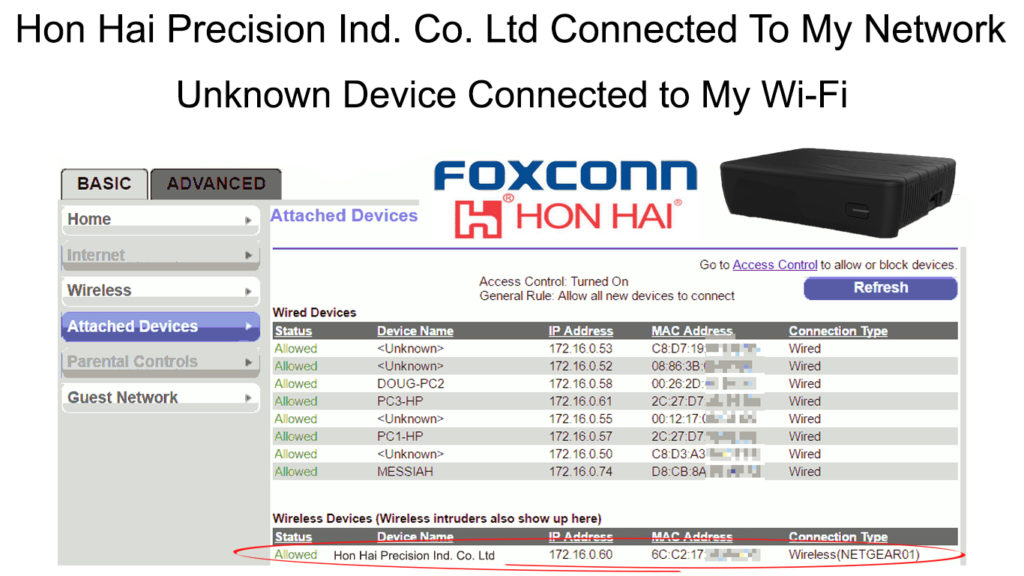
CONTENTS
Is it Harmful?
The Hon Hai Precision Ind. Co. Ltd devices are, generally speaking, not harmful. Your network would normally display connected devices by their brand name, for instance, iPhone13, iPadPro, or SamsungTab8.
One of your connected devices could have internal electronic components manufactured by Hon Hai Precision Ind. Co. Ltd. This company may not be familiar at all because it manufactures smart consumer electronic devices such as smartphones, TVs, and game consoles for other companies. Sometimes, your network may experience a configuration error, and it may display Hon Hai instead of your device’s actual name.
What Is Hon Hai Precision Ind. Co. Ltd?
Hon Hai Precision Ind. Co. Ltd, better known by its trade name Foxconn, is a Taiwanese electronic device manufacturing company. Established in 1974, it’s the world’s leading electronics manufacturer and provider of IT technological solutions. In addition, it also capitalizes on its expertise in AIoT, semiconductors, and communications technology.
Despite being the world’s top electronics manufacturer, you won’t hear a lot about it because it’s basically a B2B company. It manufactures various electronic devices, including consumer products, on behalf of other well-known brands such as Apple, Sony, and Blackberry.

Displaying Connected Device on your Network
If you want to see connected devices, you need to log in to your router, but firstly, get the IP address of your router using the following procedure:
- Firstly, press the ‘x’ key and the Windows key on your keyboard together, and you will find a menu. If you use the mouse, right-click the Windows icon.
- From the menu, choose Network Connections.
- On the Status page, select Properties.
- Scroll right to the bottom of the list to find the properties section.
- Find the IP address of your router at the IPv4 DNS.
- Copy this IP address. You’re going to need it in a minute.
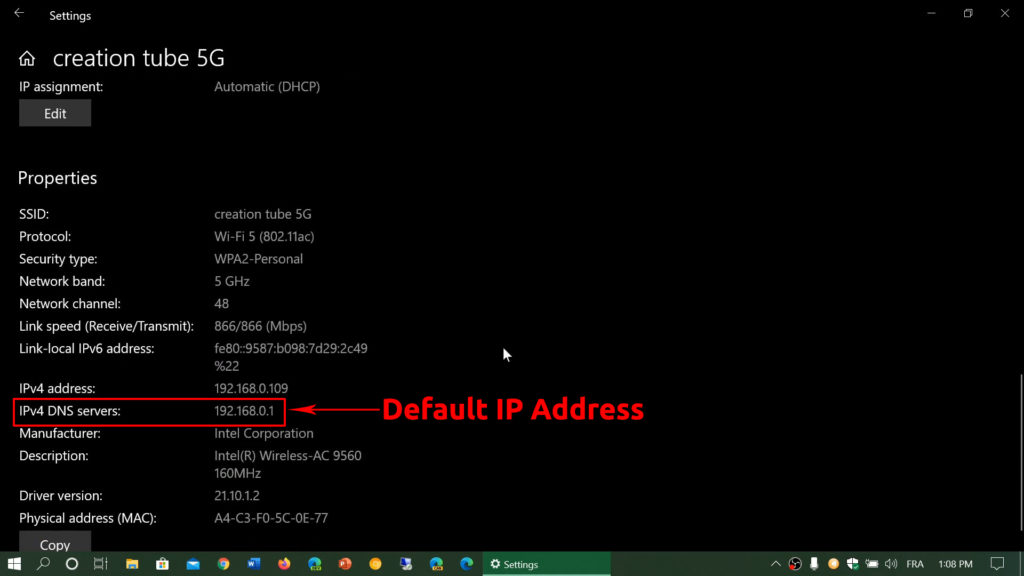
Follow these steps to log into the router:
- Open a new window and enter the IP address on the explorer’s address bar.
- You can find your router’s username and password in the manual. You can also see the credentials at the back of the router on a sticker.
- Look for the Menu named Devices, Connected Devices, or Wireless Clients.
- You can see the list of all connected devices, including their IP addresses and MAC addresses.
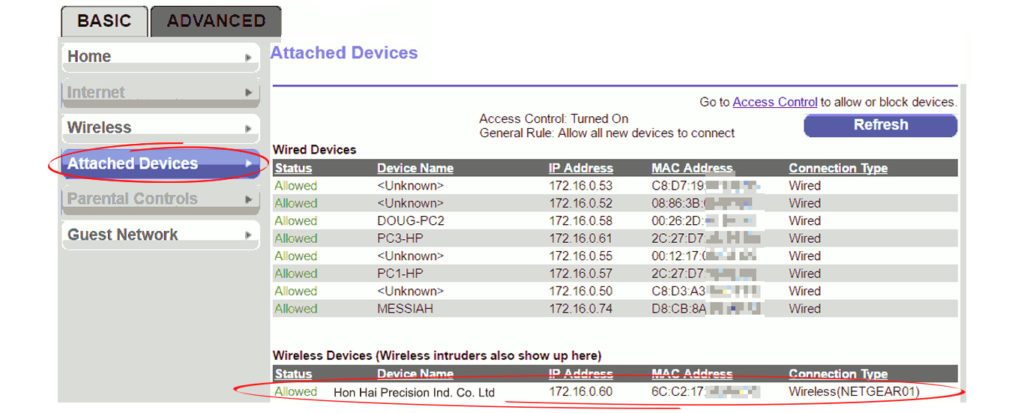
Identifying Hon Hai Device on Your Network
You can identify the Hon Hai Precision Ind. Co. Ltd device using the following steps:
- Turn off all of your connected devices one at a time (or at least disable their Wi-Fi connectivity).
- Refresh your list of connected devices after disconnecting each device.
- When the Hon Hai disappears from the list, you have located your device.
- If the Hon Hai device doesn’t disappear even after disconnecting all of your devices, then it’s not your device. So, what is this device? It could be your neighbor’s device, and your neighbor could be stealing your Wi-Fi. Or, it could be a malicious intruder. In that case, you need to strengthen your Wi-Fi security.
Change the Network Name and Password
Even if you can’t identify that unknown Hon Hai device, it’s not the end for your network. You can easily remove the malicious device by changing your network’s name or SSID, as well as its password.
After changing the credentials, your network will disconnect all your devices. After that, you need to key in the password again every time you rejoin a device. That unknown device will not be able to reconnect because it doesn’t know your new password.
Recommended reading:
- Azurewave Device On My Wi-Fi Network (Is Someone Stealing My Wi-Fi?)
- CyberTan Technology On My Network (What Is That?)
- QCA4002 On My Network (Unknown Qualcomm Device Connected to My Wi-Fi)
These are the steps to follow if you want to change your router’s SSID and password:
- Find your default IP.
- Open up a new tab and type your router’s IP address on the browser’s address bar.
- When prompted, type in the name and password (follow the previous guide above to find them)
- Go to the Wireless tab and start changing your router’s SSID and password.
These are the Dos and Don’ts for setting up the new SSID and password:
SSID – select a name that doesn’t indicate the brand of your router, such as MY_ASUS or NIGHTHAWK-5G. If you give a hint about your router’s brand, it will make it simpler for the hackers to do their malicious job.
Password – you need to create an alphanumeric password with a few special characters. These predictable passwords are a no-no – 123456, qwerty, your birthdate, or your cell phone number.
Conclusion
By now, you should know why a Hon Hai Precision Ind. Co. Ltd device is connected to your network and how to deal with this issue. Although it sounds like your network has been compromised, we have explained why you should not be worried about it. At least not immediately.
However, there is also a possibility that a hacker is using the Hon Hai name as a disguise or that someone is stealing your Wi-Fi. Even in that case, you can easily kick out that unwanted device by changing your Wi-Fi name and password.

Hey, I’m Jeremy Clifford. I hold a bachelor’s degree in information systems, and I’m a certified network specialist. I worked for several internet providers in LA, San Francisco, Sacramento, and Seattle over the past 21 years.
I worked as a customer service operator, field technician, network engineer, and network specialist. During my career in networking, I’ve come across numerous modems, gateways, routers, and other networking hardware. I’ve installed network equipment, fixed it, designed and administrated networks, etc.
Networking is my passion, and I’m eager to share everything I know with you. On this website, you can read my modem and router reviews, as well as various how-to guides designed to help you solve your network problems. I want to liberate you from the fear that most users feel when they have to deal with modem and router settings.
My favorite free-time activities are gaming, movie-watching, and cooking. I also enjoy fishing, although I’m not good at it. What I’m good at is annoying David when we are fishing together. Apparently, you’re not supposed to talk or laugh while fishing – it scares the fishes.
