Houston Airport, also known as George Bush Intercontinental Airport Houston, ranks among the busiest airports in Texas. The airport serves over 27 airlines flying to over 179 domestic and international destinations.
In 2014, Houston Airport System (HAS), the airport’s management, introduced free Wi-Fi as part of its core services and amenities, following high demand from customers. From ticketing lobbies to baggage claim areas, travelers can access free internet throughout the airport in terminals A to E.
Previously, Houston Airport Wi-Fi was operating on a fee-based system, requiring travelers to purchase a subscription to access the internet. The management has since revamped and upgraded the system into a robust Wi-Fi network, allowing complimentary access to all travelers.
This guide explains how to connect to the Houston Airport Wi-Fi network for an enhanced traveling experience.

CONTENTS
General Facts About Houston Airport Wi-Fi
- Previously fee-based Wi-Fi service.
- Launched in 2014 as a complimentary airport Wi-Fi service.
- Managed by Houston Airport System (HAS).
- Available in all terminals throughout the airport (including parking garages).
- Requires registration to use the service.
- Users must agree to the terms of use to connect to Houston Airport Wi-Fi.
- Won the 2019 World Airport Award for the best digital service.
How Does Houston Airport Wi-Fi Work?
If you are familiar with how public Wi-Fi hotspots work, understanding how the Houston Airport Wi-Fi service operates should not be an issue. After all, open Wi-Fi access points have become common, allowing people to access the internet seamlessly in public spaces such as parks, coffee shops, bus termini, and train stations.
The Houston Airport Wi-Fi service is not different. This complimentary internet service allows you to connect your device to the web during your stay at the airport. You only need to ensure your phone or laptop is Wi-Fi-enabled or has a network interface card to use this service.
Once you enable Wi-Fi on your device, it will search for nearby networks, and the Houston Airport Wi-Fi SSID will appear on the results list. Select the airport’s network name (Free Airport Wi-Fi) and follow the on-screen instructions to connect to the internet.
Unlike most public Wi-Fi hotspots, the Houston Airport Wi-Fi service does not require users to watch advertisements or promotional videos before accessing the internet. However, you must register your details and agree to the terms and conditions to join the network.
The Houston Airport Wi-Fi isn’t provided by a third-party Wi-Fi provider. Instead, the Houston Airport System (HAS) operates and manages the network.
With initial connection speeds exceeding 6 Mbps, you should expect a rich and fulfilling online experience when using the Wi-Fi service.
Note: The airport management has upgraded their Wi-Fi infrastructure, so you should expect faster connection speeds.
Connecting to Houston Airport Wi-Fi
This complimentary internet network does not have complex authentication requirements. You can connect your phone, tablet, or laptop to the airport’s wireless network so long as the device is Wi-Fi enabled.
Here are the steps to connect different devices to Houston Airport Wi-Fi:
Android Phones and Tablets
- Open your device’s Settings app.
- Go to Network & Internet or Wireless Settings.
- Navigate to Wi-Fi Settings.
- Tap the Wi-Fi slider to turn it ON.
- Your Android device should automatically scan for nearby Wi-Fi networks.
- Select Free Airport Wi-Fi.
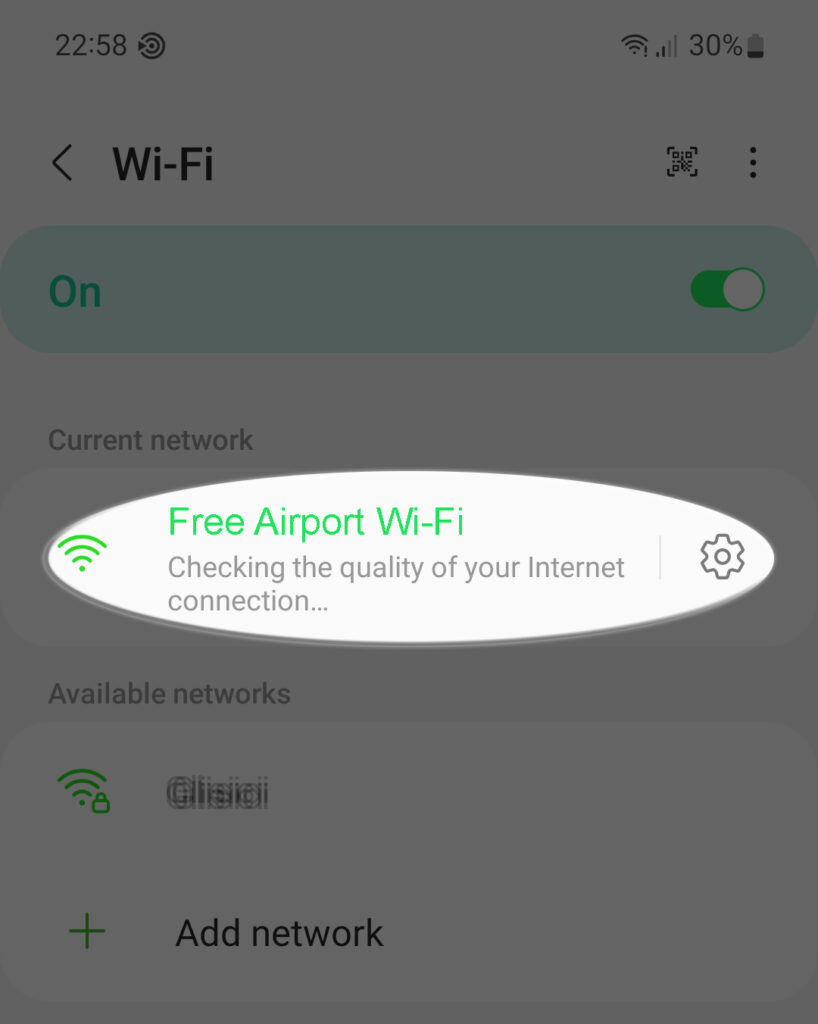
- Launch your preferred web browser on your device.
- The airport’s Wi-Fi login page will open automatically.
- Register your details (name and email address).
- Read and agree to the terms of use.
- Tap Submit.
- Enjoy free internet access using the Houston Airport Wi-Fi service.
Apple iPhones and iPads
- Unlock your device’s home screen.
- Navigate to the Settings app.
- Go to Wi-Fi settings.
- Tap the slider next to Wi-Fi to turn it ON.
- Your device will scan for nearby Wi-Fi networks.
- Select Free Airport Wi-Fi from the list.
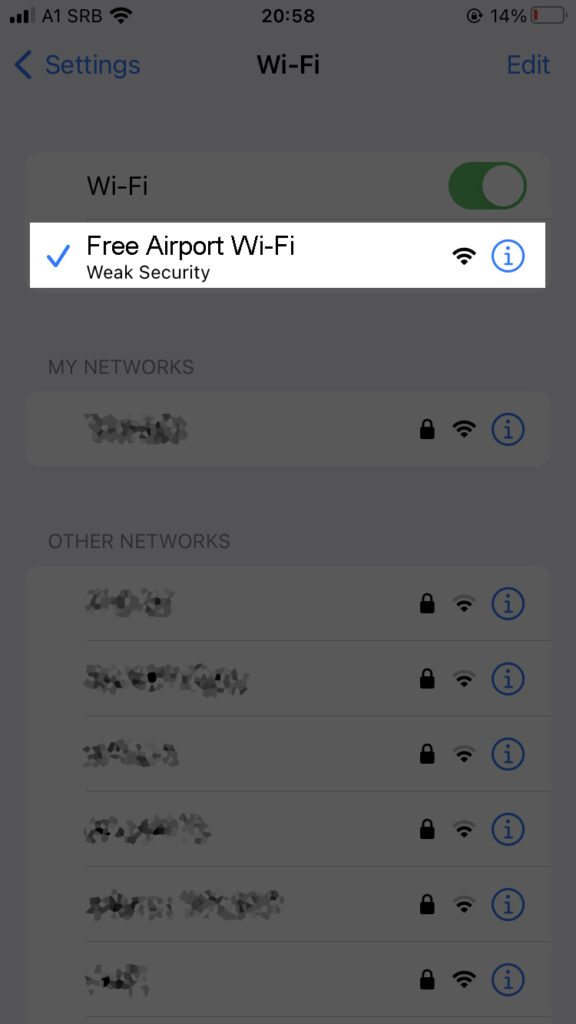
- Launch your preferred web browser.
- The Houston Airport Wi-Fi login page will appear.
- Read and agree to the terms and conditions.
- Tap Submit.
- Enjoy complimentary, unlimited Wi-Fi access on the Houston Airport Wi-Fi network.
Windows PC
- Go to the system tray and click the Network icon.
- Select Free Airport Wi-Fi.
- Click Connect.
- Open a web browser on your PC.
- The airport’s Wi-Fi landing page will appear on your PC screen.
- Read and accept the terms and conditions.
- Click Submit.
- Enjoy unlimited Wi-Fi access at the Houston Intercontinental Airport.
Mac PC
- Click the Wi-Fi icon in the menu bar.
- Search for the Houston Airport Wi-Fi network.
- Select Free Airport Wi-Fi.
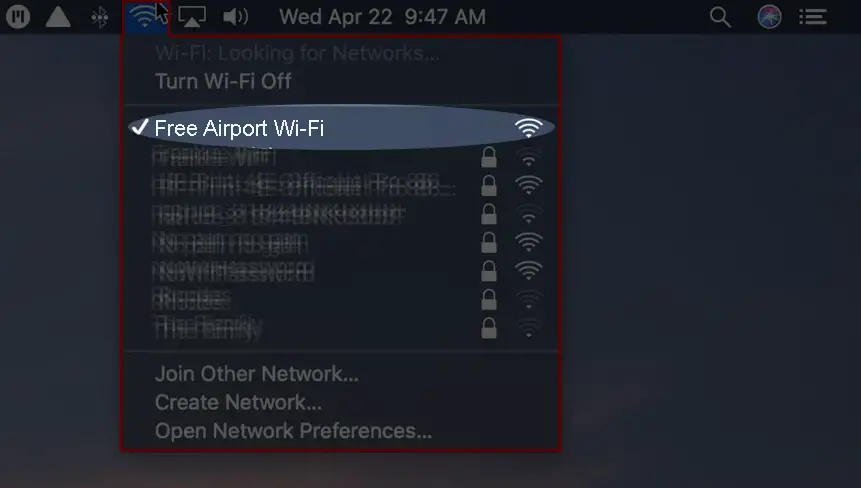
- Click Join.
- Launch a web browser on your Mac.
- The airport’s login page will appear on your screen.
- Read and agree to the terms of use.
- Click Submit.
- You can now access free internet on your Mac.
Note: You may need to unhide the Wi-Fi status icon in your Mac’s system settings to show it in the menu bar
Troubleshooting Houston Airport Wi-Fi
The Houston Airport Wi-Fi service is renowned for its fast connection speeds and reliable network.
The Wi-Fi infrastructure comprises hundreds of access points throughout the airport for adequate coverage.
However, if you can’t connect to this complimentary internet service, here’s how to troubleshoot the network.
Check SSID Name
The first step to fixing Houston Airport Wi-Fi problems on your device is to check the SSID name.
Each hotspot has a unique identifier or network name that distinguishes it from other networks. You might have selected the incorrect network from the options list, explaining why you can’t connect to Houston Airport Wi-Fi.
Enable Wi-Fi on your device and let it automatically scan for nearby networks. Select Free Airport Wi-Fi, open a web browser and follow the on-screen instructions to connect to Houston Airport Wi-Fi.
Note: You must agree to the terms of use displayed on the login page to connect to Houston Airport Wi-Fi
Check Your Location
The Houston Airport Wi-Fi is available throughout all five terminals. You can access this service at the boarding gates, parking garages, baggage collection areas, and public lounges.
However, some places within the airport might have weaker coverage. Moving to a different location can help improve Wi-Fi signal reception and resolve connectivity issues.
Tip: Check the Wi-Fi network bars on your device to determine signal strength
Reboot Your Device
Another quick way to resolve Houston Airport Wi-Fi connectivity problems is to reboot your device.
Your phone or laptop might act up and not connect to the airport’s Wi-Fi network because of minor bugs and glitches. The device may also malfunction because of extended operational hours.
Restarting your device will help refresh the system memory and eliminate these glitches. You can attempt to reconnect your device after rebooting.
Tip – Ensure your device has the latest firmware version and security updates
Visit the Information Desk
If everything else fails, visit the airport’s information desk for further assistance. The airport staff will help assist you in connecting to the Wi-Fi network.
Staying Safe While Using Houston Airport Wi-Fi
Houston Airport Wi-Fi is a public hotspot, making it more prone to digital attacks than private networks. Besides, it does not require a password or complex authentication. For these reasons, you should take precautions to stay safe while using this internet service.
Here are a few tips to stay safe while using Houston Airport Wi-Fi:
Avoid Suspicious Emails and Links
Hackers usually use phishing and spoofing to defraud unsuspecting Wi-Fi users. These hacking strategies entail sending suspicious emails and links to convince you to provide your private info, such as bank details and credit card numbers. If you want to be safe, avoid opening emails or clicking links from unknown sources.
Don’t Download Apps from Unknown Sources
Whether you are using private or public Wi-Fi, never download apps from unknown sources. These apps might appear genuine at first but later steal your data without your knowledge.
To download apps using Houston Airport Wi-Fi, use reputable platforms like Google Play Store and Apple App Store. These sites usually scan all applications for viruses and verify the software developers before listing the apps on their platforms.
Do Not Browse Sensitive Information
Avoid browsing sensitive information using a public Wi-Fi hotspot like Houston Airport Wi-Fi. It is easy for hackers to breach the network and intercept your data, leading to financial losses and identity theft.
Use VPN
Consider using a VPN service or software when using Houston Airport Wi-Fi. A virtual private network (VPN) ensures you can browse the internet without allowing third parties to monitor your online activities. It secures your data by covering your tracks and hiding your browsing history.
Staying Safe on Public (Airport) Wi-Fi
Frequently Asked Questions
Question: Is there free Wi-Fi at Houston Airport?
Answer: Yes. Houston Airport offers free Wi-Fi to everyone in all five terminals, including parking garages, baggage collection areas, lounges, and other public spaces. Travelers only need a compatible Wi-Fi-enabled device to connect to the network. This complimentary internet service allows passengers to stay online, keep in touch, and plan their travels without leaving the precincts of the airport.
Question: What is Houston Airport Wi-Fi called?
Answer: The Houston Airport Wi-Fi Service Set Identifier (SSID) is Free Airport Wi-Fi. Each Wi-Fi hotspot or access point has a unique identifier or network name to distinguish it from other wireless networks. The Houston Airport is not any different as far as naming conventions are concerned. Search for Free Airport Wi-Fi to connect to this complimentary internet service.
Question: How do I connect to Wi-Fi at Houston Airport?
Answer: Connecting to Wi-Fi at Houston Airport should not be a problem if you have a compatible wireless device. Go to your device’s network settings and enable Wi-Fi. Your device will automatically scan for nearby wireless networks. Click on Free Airport Wi-Fi from the list and open a web browser on your phone or laptop. The airport’s Wi-Fi landing page will open. Register your details and agree to the terms to connect to Wi-Fi at Houston Airport.
Question: Why can’t I connect to Houston Airport Wi-Fi?
Answer: You’ve probably selected the incorrect SSID name if you can’t connect your device to Houston Airport Wi-Fi. Check the list of nearby networks and choose Free Airport Wi-Fi. You must register your details and agree to the terms of use to connect to Houston Airport Wi-Fi. If you have connectivity problems on your laptop, check if the built-in wireless adapter is enabled.
Question: Does Houston Airport Wi-Fi have limits?
Answer: The Houston Airport Wi-Fi has no time or device limits. The airport provides unlimited internet access to everyone in all terminals. You can connect multiple devices simultaneously for as long as possible during your stay at the airport. The Houston Airport has one of the most advanced Wi-Fi infrastructures, ensuring fast and reliable internet access.
Question: What areas can I access free Wi-Fi while at Houston Airport?
Answer: The Houston Airport provides Wi-Fi access in all five terminals (A to E). You don’t have to leave the airport to enjoy free internet. You can access this free Wi-Fi service in all public spaces, including boarding gates, parking garages, public lounges, and baggage collection areas. Enable Wi-Fi on your device to check places with strong Wi-Fi signals for fast, uninterrupted access.
Question: Does Houston Airport have a paid Wi-Fi service?
Answer: Houston Airport has a paid Wi-Fi service offered at private clubs and lounges. These Wi-Fi hotspots belong to private business establishments at the airport. You can use these services if you want faster speeds and less congested networks. However, you can still revert to the free Houston Airport Wi-Fi service if you don’t want to purchase a subscription package.
Conclusion
Houston Airport Wi-Fi is one of the most convenient services available to passengers at the airport. This facility allows you to stay online, keep in touch, and plan your travels without leaving the precincts of the airport.
The best part is that you don’t have to purchase a subscription to use this service. You can connect all your devices and enjoy unlimited access before you board your flight.
Follow this simple but detailed guide to learn how to connect to the Houston Airport Wi-Fi service for an enhanced online and travel experience.

Hey, I’m Jeremy Clifford. I hold a bachelor’s degree in information systems, and I’m a certified network specialist. I worked for several internet providers in LA, San Francisco, Sacramento, and Seattle over the past 21 years.
I worked as a customer service operator, field technician, network engineer, and network specialist. During my career in networking, I’ve come across numerous modems, gateways, routers, and other networking hardware. I’ve installed network equipment, fixed it, designed and administrated networks, etc.
Networking is my passion, and I’m eager to share everything I know with you. On this website, you can read my modem and router reviews, as well as various how-to guides designed to help you solve your network problems. I want to liberate you from the fear that most users feel when they have to deal with modem and router settings.
My favorite free-time activities are gaming, movie-watching, and cooking. I also enjoy fishing, although I’m not good at it. What I’m good at is annoying David when we are fishing together. Apparently, you’re not supposed to talk or laugh while fishing – it scares the fishes.

