As you can probably guess by the name, a Wi-Fi extender is a device that extends your wireless signal. Its main purpose is to enable you to use your wireless network throughout your home. Users also refer to it as a Wi-Fi booster. Most people living in bigger houses or in larger households opt for this device to avoid paying for different internet plans.
A Wi-Fi booster is a great gadget that could save you some money in the long run. However, it won’t solve all of the internet connection problems. Moreover, if you’re not able to ensure its optimal use, especially when it comes to its distance from the router, the device can be useless in the end.
That is why you should review all of its features uses and weigh the pros and cons before investing in it. Today, we’re giving you a complete guide that will help you determine whether you need the Wi-Fi extender and how to place it to ensure optimal performance!
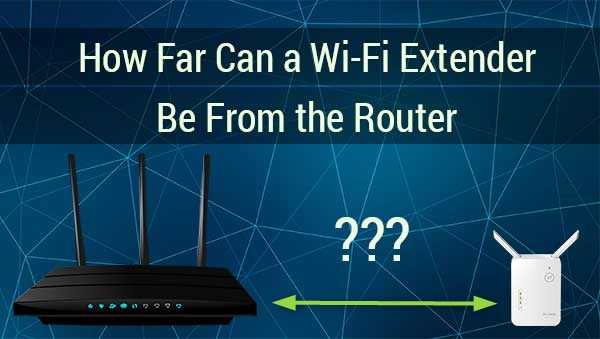
CONTENTS
Do You Even Need a Wi-Fi Extender?
As we mentioned, a wireless booster will not fix everybody’s problems. Therefore, you should first figure out whether you really need it. To help you do that, we’ve prepared a quick guide on troubleshooting your wireless signal situation.
Determining the Problem
If you need a Wi-Fi extender, that means you’re not satisfied with the strength of a wireless signal you have in your house. But, before you invest in this device, you should determine your exact problem so that you’re sure whether the wireless booster can even help you with solving it.
Is the Issue with the Router?
In case your router is to blame for your poor wireless signal, the Wi-Fi extender won’t help you. That’s because the main purpose of this device is to boost the signal it receives from the router. Thus, if the router is doing a bad job, the Wi-Fi extender won’t be of much use.
1. Move the Router
The optimal placement of your device is more important than you might think. If you find the perfect location for the router, you can have a much stronger signal. According to experts, your router should never be on the floor or near ceilings and walls. That’s because they could make the wireless signal bounce around and become weaker by the time it gets to you.
What’s more, large appliances and furniture could also disrupt the signal. Thus, the space between you and the router should be empty. The router should also be at the center of your home, as that will ensure that all of the spaces in the house receive the signal of the same strength.
2. Change the Router
The first problem that can occur with a router is that the device is simply too old to function properly. If you’ve been using the router for more than five years, you should consider replacing it.
In addition, you’ll have to examine the state of all of the cables connected to the device. In case they are too old or damaged, it’s best to replace them immediately. Damaged or old cords won’t be able to provide a strong signal, which is why it’s wise to keep them in good shape.
3. Update the Router
The next problem many routers have is running on outdated firmware. Even though most of these devices have the ability to perform automatic updates, not all of them will do that on their own, especially if you change their settings.
Therefore, you should go to the official website of the router’s manufacturer and download the latest firmware version. Then, you can go to the router configuration page and enter your credentials. Next, find the Advanced Settings and go to the section about the firmware version.
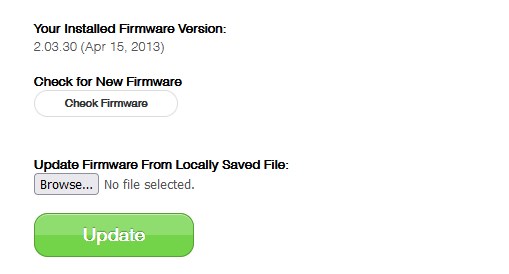
The website will then allow you to upload a file onto it and then perform the update automatically. The lights on the router should start flashing, indicating that the update has begun. You should give the device five to ten minutes before using it.
4. Perform a Factory Reset
Lastly, improperly set up routers can perform less efficiently and produce a weaker signal if the settings aren’t optimized. That is why you should not set anything up without proper instructions by experts.
If you did and your device is not running the way it was supposed to, you’ll have to perform a factory reset. This process reverts the router back to its original settings and allows you to set it up once again.

You’ll find the reset button at the back of the device. You’ll need something sharp, such as a pen or a needle, to press it. Once you do, you should keep pushing it until the lights on the router begin flashing.
You should give the device a couple of minutes to restart properly. Then, you’ll need to connect it to your computer via the Ethernet cable and go to the router configuration page. You should repeat all of the steps you went through the first time you used it.
Should You Change or Upgrade Your Internet Plan?
Another common reason why users have a poor wireless signal is due to the inability of your internet provider to provide you with the promised features. To check whether that’s your situation, you should take a look at the properties listed under your internet plan.
If you fit into the number of household members and the house size listed in the properties, and you still don’t have a good signal, you should perform a speed test.
Recommended reading:
- How Far Apart Can Google Wi-Fi Points Be?
- How to Setup Xiaomi Wi-Fi Extender?
- What Wi-Fi Extender Works Best With AT&T Fiber?
You can visit a reputable speed testing website online and verify whether the internet services you pay for are up to the standards. In case they aren’t, you might want to consider changing your provider.
Furthermore, it’s possible that you have too many people in the house using up the bandwidth. In that case, you should think about upgrading your plan to better suit your household’s needs.
Buying and Placing Your Wi-Fi Extender
Did you go through all of our tips and determined that you need a Wi-Fi extender? It’s time to find a perfect spot for your new gadget!
You can place your wireless extender anywhere you want, bearing in mind the signal strengthening rules we mentioned when we discussed the router placement. Moreover, if you’re putting the extender inside of your house, it shouldn’t be more than 120 to 150 feet away from your router. In case it will be outside of the home, it can be up to 300 feet away.
The Bottom Line
The Wi-Fi extender is a pretty useful gadget that will enable you to have a strong wireless signal throughout your home. However, if your issue is not in the reach of your router, the device won’t be able to help you. What’s more, in case you don’t place it properly, it will basically be useless.
Hopefully, by following our guide, you were able to determine all of these aspects by following our guide, and you now have the strongest possible signal in every room of your house!

Hey, I’m Jeremy Clifford. I hold a bachelor’s degree in information systems, and I’m a certified network specialist. I worked for several internet providers in LA, San Francisco, Sacramento, and Seattle over the past 21 years.
I worked as a customer service operator, field technician, network engineer, and network specialist. During my career in networking, I’ve come across numerous modems, gateways, routers, and other networking hardware. I’ve installed network equipment, fixed it, designed and administrated networks, etc.
Networking is my passion, and I’m eager to share everything I know with you. On this website, you can read my modem and router reviews, as well as various how-to guides designed to help you solve your network problems. I want to liberate you from the fear that most users feel when they have to deal with modem and router settings.
My favorite free-time activities are gaming, movie-watching, and cooking. I also enjoy fishing, although I’m not good at it. What I’m good at is annoying David when we are fishing together. Apparently, you’re not supposed to talk or laugh while fishing – it scares the fishes.
