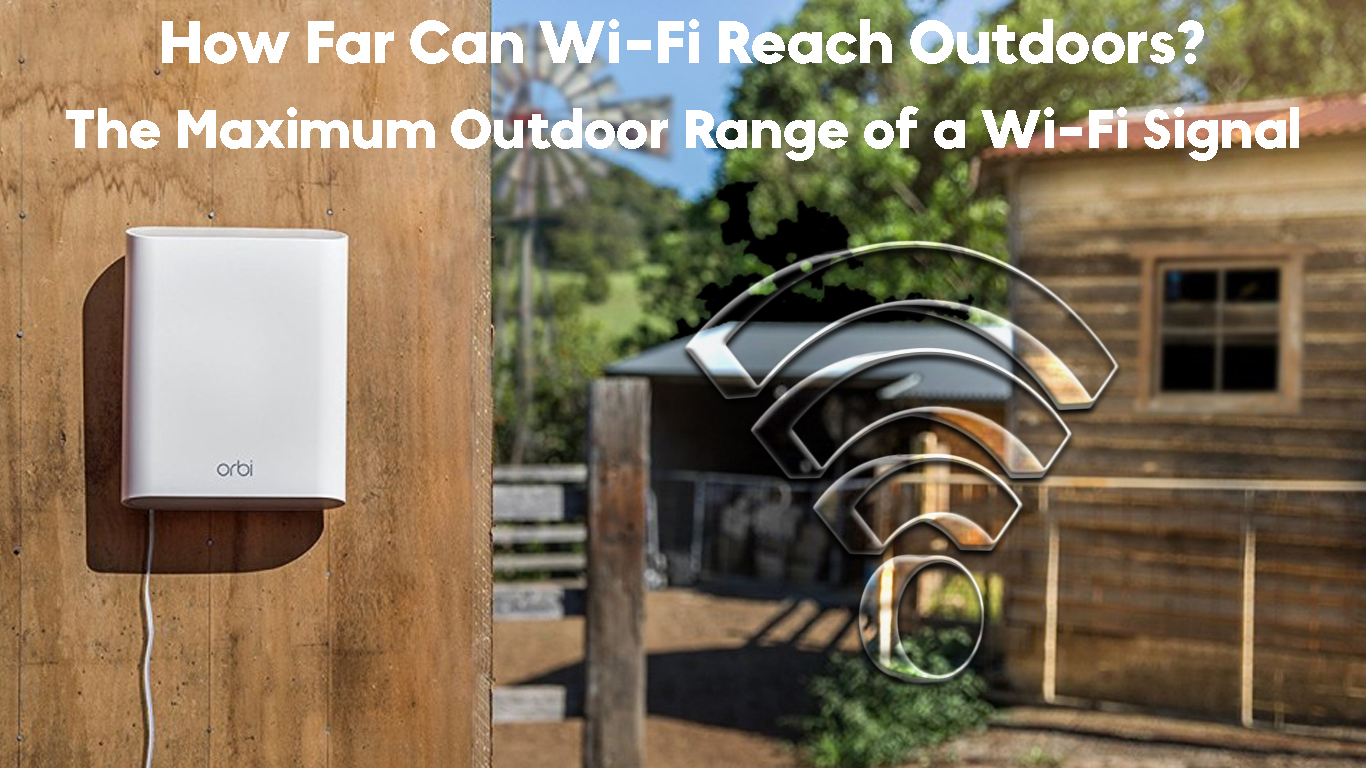Wi-Fi is a wireless technology that uses radio waves to connect devices to the Internet. It is a great way to provide Internet access to both indoor and outdoor areas.
However, despite its ability to provide wireless internet access, it has a limited range. The farther away you are from the Wi-Fi router or access point, the weaker the signal will be. This can be a problem for those who need Internet access in a large area such as a park, beach, or public event.
So, you may be wondering, just how far can Wi-Fi reach outdoors?
There are several factors that affect the answer to this question, such as the type of router or access point used, antenna type and placement, and general surroundings.
In this article, we will explore how far a Wi-Fi can reach outdoors based on these factors, as well as some ways to boost the range of your Wi-Fi signal.

CONTENTS
How Far Can Wi-Fi Reach Outdoors?
The radius a wireless network can reach depends on the type of network. For example, a standard home router or access point can cover distances of up to 150 feet indoors and 300 feet outdoors.
On the converse, business networks with grids of access points can reach up to 500 feet indoors and 1,000 feet outdoors.
The signal strength also depends on the type of antenna used by the router. Directional antennas are more powerful and can reach further than omnidirectional antennas.
A general rule to follow for home networking is that indoors, Wi-Fi routers working on the 2.4 GHz band can reach distances of up to 150 feet, while older 802.11a routers running exclusively on 5 GHz bands can only manage approximately one-third of this distance at best.
A 5 GHz Wi-Fi connection uses narrower wavelengths than a 2.4 GHz connection, making it more susceptible to obstructions. Thus, it will usually have a 10-15 feet less range than a 2.4 GHz connection.
The newer model routers of 802.11n and 802.11ac standards come equipped with both 2.4 GHz and 5 GHz bands and can provide a much better experience for users in the home by offering increased range and speed.
On the other hand, outdoors, Wi-Fi signals can travel much further than 150 feet, depending on the environment and the antenna used.
Factors that Affect Outdoor Wi-Fi Range
The Access Point of the Router
The range of any given access point’s Wi-Fi signal varies from device to device due to several factors. These include the specific 802.11 protocol in use, the bandwidth of the channel, and the power output of the router.
For instance, an 802.11b-based access point with a max output of 17 dBm will typically have a much shorter range than an 802.11g-based access point with a max output of 30 dBm.
Also, since different Wi-Fi protocols use different radio frequencies, they can suffer from interference differently as well. For example, the 5 GHz frequency band is much less busy than the 2.4 GHz band and gets less interference, resulting in better performance over a shorter distance.

The Antenna Type and Orientation
Different types of antennas have different gains and radiation patterns, which can dramatically impact the range of an access point’s Wi-Fi signal. For example, an omnidirectional antenna will have a generally equal signal strength in all directions, while a directional antenna will focus the majority of the signal in a single direction. In other words, a directional antenna has a greater range, but omnidirectional covers a larger area.
If you suspect that the type of antenna your access point is using may not be optimal for the environment, you can always upgrade to a higher-gain antenna.
Directional VS Omnidirectional Wi-Fi Antennas
Physical Obstacles
Physical obstructions such as walls, trees, and other buildings can significantly decrease the Wi-Fi range of an access point. The denser the material, the more it will impede the signal. It is generally best to avoid positioning an access point near thick walls or behind large obstacles.
What Materials Block Wi-Fi Signals?
Interference
Wi-Fi networks are highly susceptible to interference from other devices operating on the same frequency band. As such, it is important to minimize the number of possible interference devices such as cordless phones operating near your Wi-Fi network. Also, if you have an access point that operates on both 2.4 GHz and 5.0 GHz frequencies, you can always switch to the less-crowded 5.0 GHz frequency band.
What is Wi-Fi Interference and How to Prevent It?
Temperature and Humidity
Both temperature and humidity can have an effect on the range of an outdoor Wi-Fi network. Rain, snow, and fog will all absorb some of the signals, while warm temperatures can cause the radio waves to scatter more easily. As such, it is important to consider the climate when positioning an outdoor access point.
How to Improve Outdoor Wi-Fi Range
While environmental factors are out of your control, there are still ways you can improve the range of your outdoor Wi-Fi network.
Upgrade Your Router
If your router is utilizing an older 802.11 protocol, it might be worth considering upgrading to a newer model that has improved range and signal strength. For example, models with the 802.11n or 802.11ac protocol can provide coverage up to three times further than the older 802.11g standard.
Change the Antenna
The antenna on your router can be a powerful way to extend the range of your Wi-Fi network. If your router’s antennas are detachable, you can replace them with larger and more powerful antenna models. For instance, antennas with higher dBi ratings can extend your Wi-Fi range further.
Router High-Gain Antennas
Place Your Router in the Best Spot
Where you position your router or access point can have a significant effect on your Wi-Fi range. Ideally, it should be situated in an open area away from any obstructions or interference sources. Also, it is important to make sure that the antenna is directed toward the area you want to cover for maximum efficiency.
Use a Wi-Fi Extender
If your router isn’t powerful enough to extend its signal over a large area, you may want to consider using a Wi-Fi extender. A Wi-Fi extender will amplify and rebroadcast your router’s signal, allowing you to cover a larger area. Additionally, it can also be used to reduce the impact of interference from other devices in the area.
If you’re looking for a way to extend your signal outdoors, you could also consider buying an outdoor high-power antenna.
High-Power Outdoor Antennas Explained
Frequently Asked Questions
Question: What is a Long-Range Wi-Fi Network?
Answer: A long-range Wi-Fi network is a wireless network that can cover greater distances than standard networks. It usually uses higher-power antennas and more powerful routers to extend its signal further.
Question: How Far Can Wi-Fi Reach Outdoors?
Answer: The range of a Wi-Fi network outdoors depends on a variety of factors, such as antenna type, physical obstacles, interference, and temperature/humidity conditions. Generally speaking, a good outdoor Wi-Fi network can provide coverage up to 1,000 feet or more if the pathway is not obstructed.
Question: What is the Best Way to Boost Wi-Fi Signal?
Answer: The best way to boost a Wi-Fi signal is by using an external antenna or a Wi-Fi extender. An external antenna can be pointed to focus the signal in a particular direction, allowing for more reliable coverage and extended range. A Wi-Fi extender can be used to amplify the signal and increase the coverage area.
Question: How far can Wi-Fi work?
Answer: The distance a Wi-Fi network can extend is restricted by factors such as frequency, location, transmission power, and antenna type. For example, an indoor 802.11n wireless router with a stock antenna may have a range of 50 meters or less.
Question: How do I extend my Wi-Fi range to the outbuilding?
Answer: The most effortless and wallet-friendly solution, if your outbuilding is 300 feet or less from your house, is to dig a trench and lay an outdoor Ethernet cable from your home router to the outbuilding. Then, set up a dedicated Wi-Fi access point at the outbuilding that’s connected to the wire.
Conclusion
Wi-Fi networks are incredibly useful for providing outdoor coverage, but their range is limited. To maximize your Wi-Fi range outdoors, it is important to understand the factors that affect it and take steps to improve the range.
We hope you now have a better understanding of how far Wi-Fi can reach outdoors and the measures you can take to maximize it. If you have any other inquiries, please feel free to contact us, and we’ll be happy to help.

Hey, I’m Jeremy Clifford. I hold a bachelor’s degree in information systems, and I’m a certified network specialist. I worked for several internet providers in LA, San Francisco, Sacramento, and Seattle over the past 21 years.
I worked as a customer service operator, field technician, network engineer, and network specialist. During my career in networking, I’ve come across numerous modems, gateways, routers, and other networking hardware. I’ve installed network equipment, fixed it, designed and administrated networks, etc.
Networking is my passion, and I’m eager to share everything I know with you. On this website, you can read my modem and router reviews, as well as various how-to guides designed to help you solve your network problems. I want to liberate you from the fear that most users feel when they have to deal with modem and router settings.
My favorite free-time activities are gaming, movie-watching, and cooking. I also enjoy fishing, although I’m not good at it. What I’m good at is annoying David when we are fishing together. Apparently, you’re not supposed to talk or laugh while fishing – it scares the fishes.