Now that Wi-Fi is a big part of our everyday lives, users seem to constantly talk about getting a faster internet speed on their devices. In addition, electronic devices manufacturers, such as cell phone companies, race year-in-year-out to come up top in the device speed.
Users flock to the shopping carts whenever there is a new product launch which typically includes faster speed capability to match their high-speed Internet. But How Fast Should Wi-Fi Be?
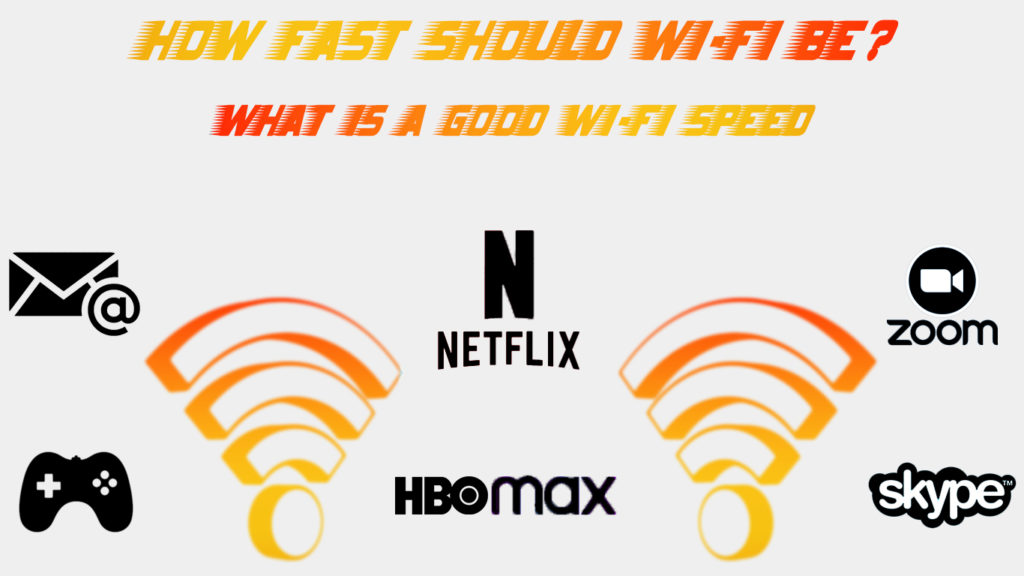
The answer really depends on individual needs – what kind of online activities, what devices, and how many devices are simultaneously connected to the home Wi-Fi network. A user who does only basic internet surfing and emailing doesn’t have the same Wi-Fi speed requirements as an avid online gamer. While 25Mbps may be fast enough for light internet use, a gamer might need at least 500Mbps to have a satisfying gaming experience.
Here’s a general guide on what speed is required for different types of online work:
| Internet speed | Online Activity |
| 0 to 5Mbps | -Emailing -Listening to music (one device) -Internet surfing |
| 6 to 50Mbps | -Watching videos (one device) -Using live online meeting/conferencing apps such as Zoom, Skype, Microsoft Team, and FaceTime -Online gaming (simple games) by one player only |
| 51 to 100Mbps | -Watching HD video (multiple devices) -Online gaming (simple games) by multiple players -Downloading some large documents |
| 100–500 Mbps | -Watching UHD/4K/8K videos (multiple devices/screens) -Quick downloading of large documents -Online gaming (complicated games) by multiple players |
| 500–1,000+ Mbps | -rigorous online activities of all kinds on multiple devices simultaneously |
CONTENTS
Difference Between Speed and Bandwidth
We see many people use the terms speed and bandwidth, but contrary to what many people believe to be the same thing, they actually refer to two different things.
The device’s internet speed is how fast it can download or upload things, while Wi-Fi network bandwidth is how much data it can download or upload at a time. In other words, speed is how fast the Internet is, and bandwidth is how much data your network can handle.
Speed VS Bandwidth
Checking Your Internet Speed
When you subscribe to an internet plan from your Internet Service Provider (ISP), they indicate the speed of the plan. However, if you choose a 100Mbps Data Plan, it doesn’t always mean that you can attain that speed in practice. There will be some loss of Speed when the Internet is transferred from one device to another (i.e., from ISP distribution point > modem > router > device).
You can run speed tests on your computer or other devices using various online tools. There are many free tools available, including the one provided by your ISP via its app, and we recommend something simple and free such as SpeedTest and Google’s Fiber Speed Test.
The tools usually give the speed test results of your downloading and uploading speed. Most of the time, you’d be more concerned about the downloading speed than the uploading speed – most people download more things from the Internet than they upload to the internet.
Why Are Download Speeds Usually Much Faster than Upload Speeds?
What Internet Speed is Considered Fast?
Most people think 100 Mbps is a fast internet speed, and that’s probably enough for most regular families. The FCC (Federal Communications Commission) considers a download speed of 25Mbps and upload Speed of 3Mbps a high-speed Internet (broadband internet connection), although these figures may sound like a snail’s speed by today’s standards.
These FCC broadband speeds (25/3 Mbps) are adequate for people who use the Internet for basic online activities such as emailing, browsing, and using social media.
On the other hand, some ISPs provide astonishingly high download speeds, even up to 1Gbps. 2Gbps is not uncommon today, while some areas can see offers of up to 5Gbps. These speeds may seem like overkill, and if you’re a regular user, they probably are. But if you can afford these plans, there’s no reason not to – it’s always nice to have a little bit extra speed.
In our opinion, most regular families with regular needs and multiple devices connected at a time will be more than happy with 200 Mbps.
Ways to Make Wi-Fi Speed Faster
As a rule of thumb, the further your device is from the router, the more loss of speed during transit. Therefore, consider using your devices closer to the router. Placing the router in the central spot would be a clever choice so that most devices are close to the router.
Router Placement Guide
In addition, a Wi-Fi extender can help extend the signal range. If you need more than one range extender, consider upgrading to a mesh router system.
As mentioned earlier, the more simultaneous device connections you have, the more speed you will need. Luckily, most modern routers offer dual or triple band Wi-Fi. They transmit Wi-Fi signals using three frequency bands – the 2.4GHz, 5GHz, and an additional 5GHz frequency band.
Generally, the 2.4 GHz band provides lower speed but extends the range, while the 5GHz is suitable for devices that need faster Internet. Still, the downside of the 5 GHz band is its range – it’s significantly shorter compared to 2.4 GHz. So, you’d want to manage which devices use 2.4 and 5 GHz frequency bands for optimal home network usage.

Choosing the Right ISP Data Plan
The ISP marketing strategy is to get everybody to go for the higher-speed plan, and we all want those higher speeds. But do we all need them?
You could end up getting the plan you don’t really need. So, before choosing your plan, you have to think about your everyday online activities and the number of devices that will be connected to your home network at any given time.
For example, if you do basic internet activities and have a maximum of 10 devices connected, a 100Mbps plan is more than enough, but a 200Mbps plan would be overkill. However, if you have more devices, say a total of 50, then a 200Mbps plan may not be enough to cater to the traffic distribution to all the connected devices.
Choosing the Best Internet Plan for Your Needs
5G Scenario
5G internet has become more common lately. Many ISPs have rolled out 5G internet plans in many areas, especially in the cities. But don’t get too excited about it yet. There are still a few hiccups when it comes to the implementation.
Until today, the facilities for 5G internet are not fully ready for use. Most areas outside the main cities are not prepared for the service yet. Furthermore, you need special 5G antennas and 5G routers to use 5G internet. So, despite a massive jump in the speed and capacity of 5G over 4G, it’s wise to wait a little bit longer for the facilities to be perfected.
Conclusion
So, deciding how fast your Wi-Fi should be is not as easy as it looks. First, you need to consider the maximum number of devices you would connect simultaneously. The more devices you connect, the more bandwidth they will use.
In addition, you would also need to review what kind of internet activities you and your family members will do. If it’s just the normal stuff like emailing, browsing, and simple streaming or social media activities, you don’t really need such a high-speed plan – 100 Mbps might be just enough.
Another important point is that you may not get the ISP’s indicated speed on your chosen data plan. There will be some loss in Speed when the internet signal runs through multiple devices like modem and router before reaching your device in use.
Furthermore, it also depends on your house location. For instance, a congested area would give you a lot less Speed since so many users utilize the Internet at the same time.

Hey, I’m Jeremy Clifford. I hold a bachelor’s degree in information systems, and I’m a certified network specialist. I worked for several internet providers in LA, San Francisco, Sacramento, and Seattle over the past 21 years.
I worked as a customer service operator, field technician, network engineer, and network specialist. During my career in networking, I’ve come across numerous modems, gateways, routers, and other networking hardware. I’ve installed network equipment, fixed it, designed and administrated networks, etc.
Networking is my passion, and I’m eager to share everything I know with you. On this website, you can read my modem and router reviews, as well as various how-to guides designed to help you solve your network problems. I want to liberate you from the fear that most users feel when they have to deal with modem and router settings.
My favorite free-time activities are gaming, movie-watching, and cooking. I also enjoy fishing, although I’m not good at it. What I’m good at is annoying David when we are fishing together. Apparently, you’re not supposed to talk or laugh while fishing – it scares the fishes.
