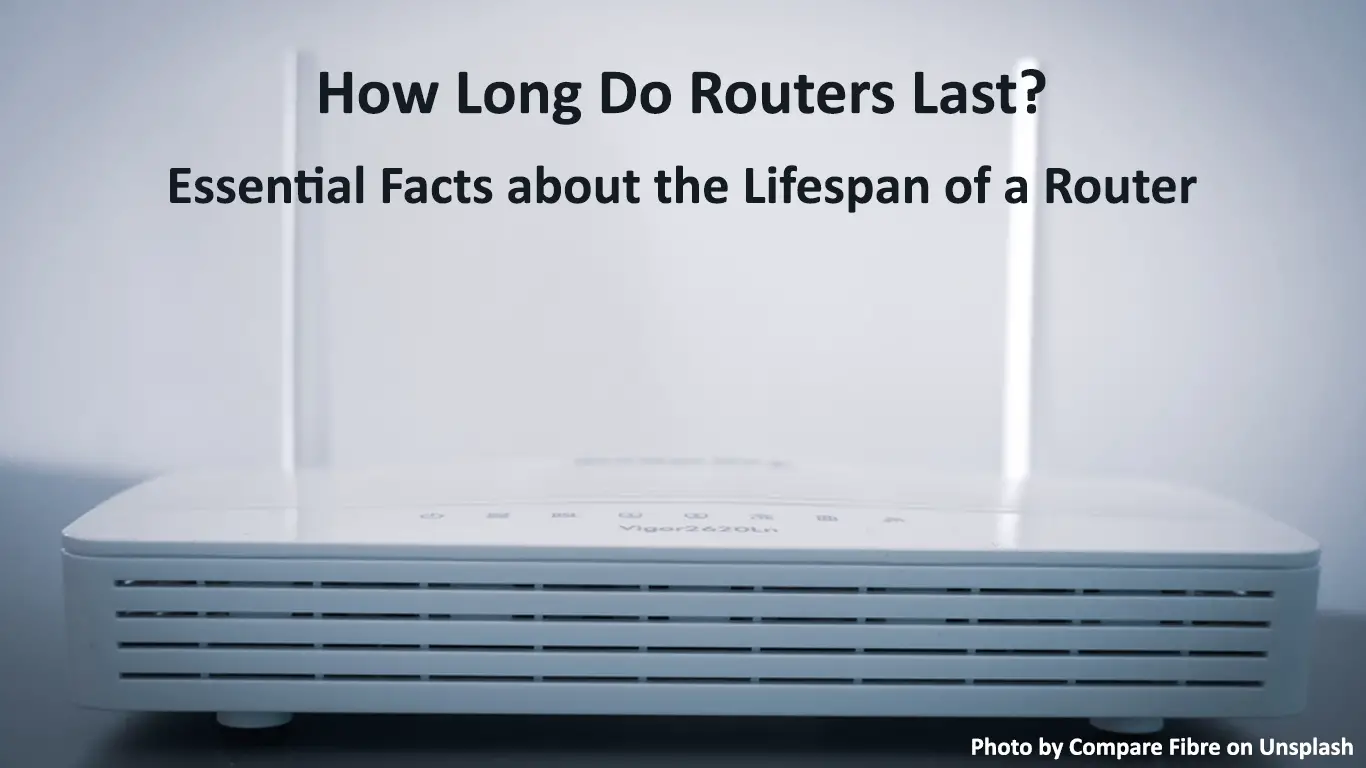What is a typical lifespan of a router? How to know whether it’s time to replace your router? Today, we’re answering all these questions! In addition, we’ve also prepared a few great tips that will help you increase your device’s lifespan.
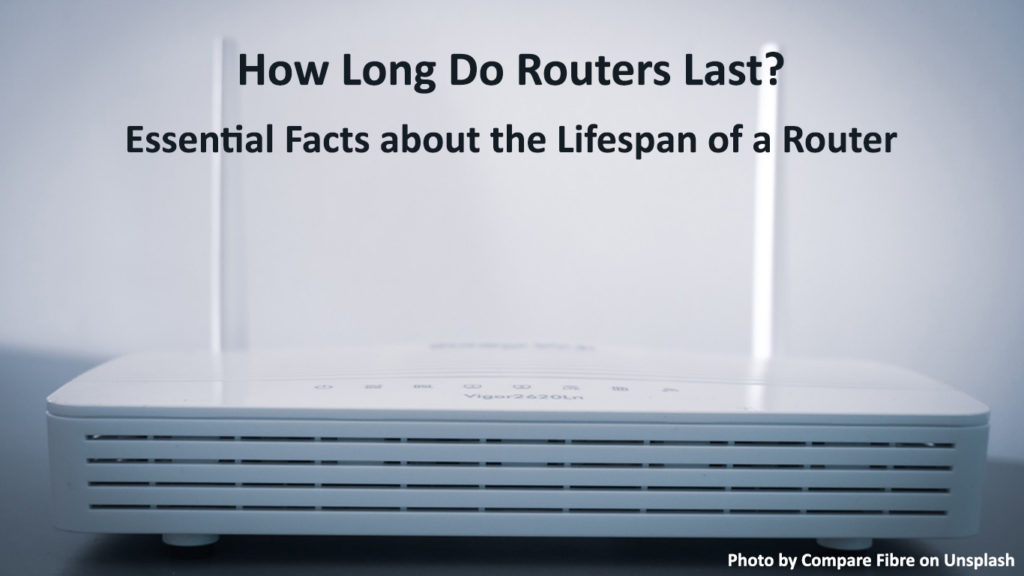
CONTENTS
Do Routers Have a Lifespan?
Technically, there is no way of telling how long will your particular model serve you. Still, based on research, a typical router has a lifespan of five years. But that doesn’t mean that you’ll need to replace it every five years if you see that it’s working properly.
In addition, many routers’ lifespans are much shorter when they’re not taken care of properly. That is why you shouldn’t worry about the typical lifespan of your device. Instead, you should make sure that you’re keeping it in good shape and you’ll likely be able to use your router for longer than five years. Still, in case your router starts acting out and you are unable to fix it, you should think about its age and consider replacing it if you suspect it’s too old to repair.
Top Signs It’s Time to Upgrade Your Router
Tips on Making Your Router Last Longer
If you take care of your router, chances are it will serve you for years to come. Luckily, it’s pretty easy to increase your device’s lifespan.
For instance, you should keep your device out of the sun. High temperatures can lead to overheating of your router and the router will have to work much harder to stay cool. In addition, it’s wise to clean your router regularly to ensure that everything is working properly. The easiest way to remove dust and debris from the router is to wipe it with a dry cloth. Then, you can take a vacuum clear or a compressed air duster to blow out the vents of your device.
Furthermore, you should keep your router up to date at all times. You’ll update your router by downloading the latest firmware update from its manufacturer’s website. Then, you should open its configuration page and upload the downloaded file. Some routers even have the automatic update feature available. It’s highly recommended that you switch to automatic updates since we all tend to forget things like these.
Is It Time to Replace Your Router – Important Aspects to Consider Before Making the Decision
As mentioned, the five-year lifespan does not mean your device will serve you for that long. Your particular model may have a shorter lifespan, especially if you don’t take care of it properly. That is why you should consider other aspects before making the decision.
Regardless of your situation, replacing the router should be the last option to explore because a high-quality router can be a pretty big investment that’s best to avoid if you can. Let’s go over a couple of things you’ll need to inspect before making a decision.
1. Is There Physical Damage on the Router?
The first thing that might indicate it’s time to replace your router is actual physical damage to your device. The damage to your device does not necessarily mean that you need to replace it. Just like with most other gadgets in your house, your router should work normally in case there’s minor damage to it. Scratches, for instance, should not affect its performance at all. However, bigger damage will probably cause some issues with your internet connection.
The easiest way to determine whether you should replace your device is to compare its performance with its efficiency before the damage. If you suspect that the damage is making it difficult for the router to work properly or you notice any difference in its performance, you should consider getting a new router. It’s as simple as that!
2. Has Your Router’s Performance Changed?
The most common indicator that your router might be too old to handle the internet connection is the decrease in its performance. If you notice that you have a much weaker signal and a less reliable connection, it may be time to replace your device. Still, a weaker signal is not a clear indicator that your router is old. Many other things can affect the signal strength and reliability of the connection. That is why you should address all of the potential issues and then consider replacing the router if your efforts don’t pay off.
Issues that Affect Your Internet Connection
For example, your internet provider might be facing an outage in your area. To check what is happening around you, you should visit your provider’s website and go to the Outages section. Alternatively, you could contact customer support.
What’s more, your internet plan may be too weak for your household. If your internet connection is much better when nobody but you is at home, that’s a sign that you should consider upgrading your internet plan. You can contact customer service to check what your options are when it comes to changing your plan.
Certain items in your household can affect the strength of your signal. That is why finding the perfect spot for your router is crucial for the state of your internet connection. Your router should always be at the center of your house and away from walls and the floor.
Moreover, large appliances and furniture can make the signal bounce off of them and become weaker. So, all of these items should be as far away from the router as possible. In addition, your microwave and Bluetooth gadgets could also disrupt your Wi-Fi signal as they run on the same 2.4 GHz frequency. Therefore, it’s wise to turn all of them off when you’re not using them.
Lastly, outdated firmware will affect the effectiveness of any device. That is why it’s crucial that you keep all of the devices, including your router, up to date.
When Is the Right Time to Replace Your Router?
In case you addressed all of the issues we mentioned and your router is still not working properly, it may be time to replace it. Before you do that, you should perform a factory reset as a last resort. You’ll do that by pressing the Reset button on the back of the router using a pin or a pen. Then, you should visit the router’s configuration page and set it up just like you did the first time you used it.

If that doesn’t work, you can contact your internet provider’s customer support to see whether they have any tips for you. In case the issue persists, you should definitely consider replacing your device.
3. The Router is Incompatible with the Latest Internet Technology
It goes without saying that technology has evolved so much in the last few years. That is why many older routers cannot achieve the speeds provided today. Furthermore, mesh compatibility and support for the network-attached storage are a must for any router nowadays. If yours does not have these features and it significantly affects the quality of your internet connection, you may have to find a better, newer device.
In Conclusion
There you have it – all the info on the typical lifespan of the router and how to know whether it’s time to replace it. We even gave you a few easy tips on increasing your device’s lifespan to help you save money.
If you suspect that it might be time to replace your device, you should first go to your internet provider’s website to check which models are compatible with the services you’re using. Then, you can choose a device that’s perfect for your household!

Hey, I’m Jeremy Clifford. I hold a bachelor’s degree in information systems, and I’m a certified network specialist. I worked for several internet providers in LA, San Francisco, Sacramento, and Seattle over the past 21 years.
I worked as a customer service operator, field technician, network engineer, and network specialist. During my career in networking, I’ve come across numerous modems, gateways, routers, and other networking hardware. I’ve installed network equipment, fixed it, designed and administrated networks, etc.
Networking is my passion, and I’m eager to share everything I know with you. On this website, you can read my modem and router reviews, as well as various how-to guides designed to help you solve your network problems. I want to liberate you from the fear that most users feel when they have to deal with modem and router settings.
My favorite free-time activities are gaming, movie-watching, and cooking. I also enjoy fishing, although I’m not good at it. What I’m good at is annoying David when we are fishing together. Apparently, you’re not supposed to talk or laugh while fishing – it scares the fishes.