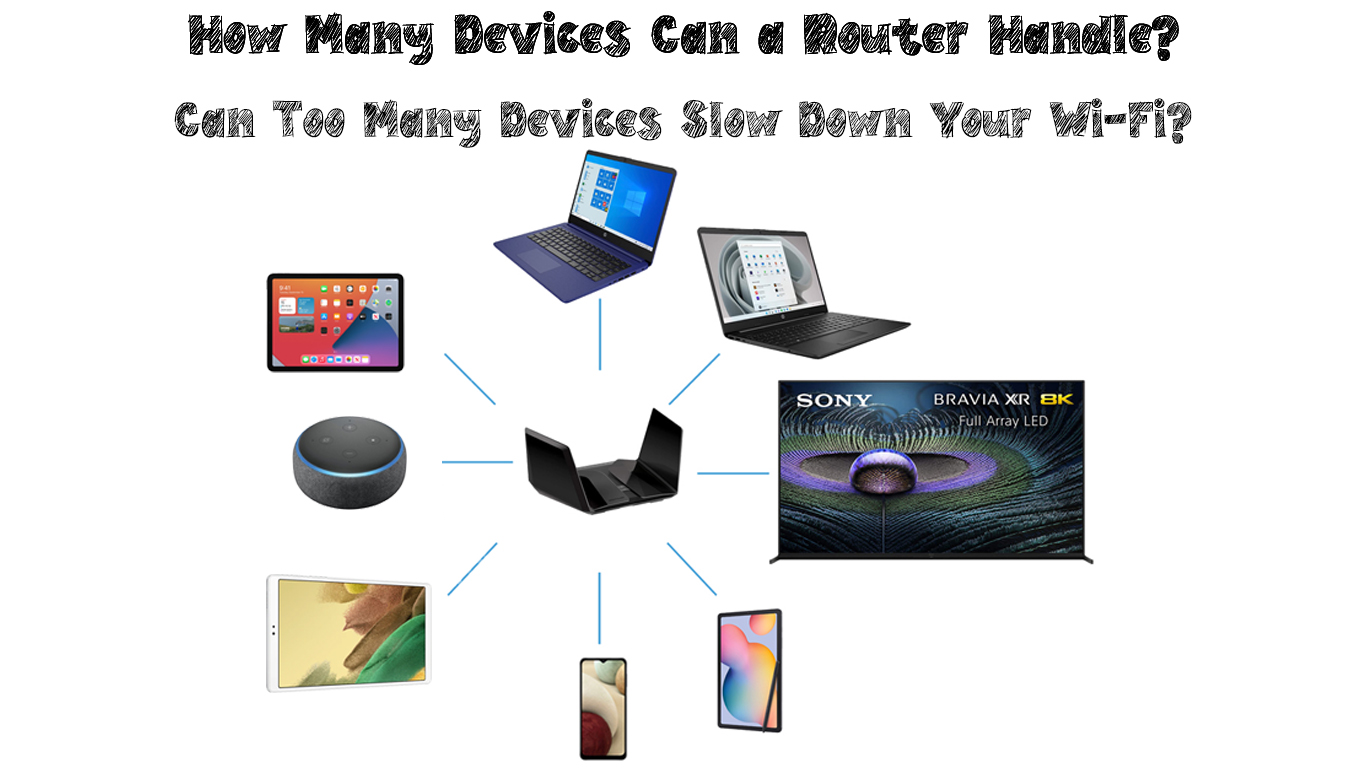According to numerous studies, every house has at least 10 smart devices connected to Wi-Fi. The average number of connected devices in an average US household, according to more recent studies, is 25.
Even if it may seem like a large number to you, it will definitely increase further in the future. If we look at history briefly, we used to connect only laptops to Wi-Fi, then mobile phones and tablets, and today there are smart speakers, Wi-Fi cameras, refrigerators, Wi-Fi sockets, and even smart ladders and much more.
You may be wondering how many devices can one router handle? This is exactly the topic we are dealing with in this article. At the very beginning, we can tell you that it depends on the router itself and on its quality.
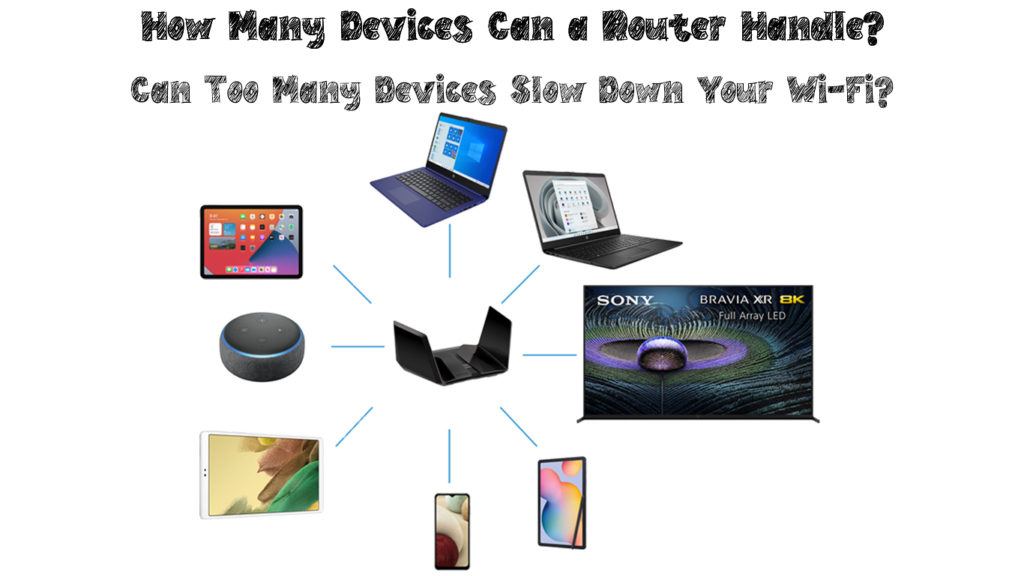
CONTENTS
- Maximum Number of Devices Connected to a Single Router
- Does the Number of Devices Connected to the Router Affect Performance?
- Does the Download Affect the Number of Devices the Router Can Handle?
- High Resolution When Streaming – Yes or No?
- Check Devices Connected to Your Wi-Fi
- How to Reduce the Load on Your Router and Improve Wi-Fi Performance
- Conclusion
Maximum Number of Devices Connected to a Single Router
As we have already mentioned, the maximum number of devices on one router depends on the router itself. But generally speaking, about 250 (exactly 254) devices can be connected to one router at the same time.
Why 254? The router assigns IP addresses to devices connected to Wi-Fi and the max DHCP pool size is 254. That’s the total number of addresses your router can assign (theoretically) to connected devices. For example, if the default IP of the router is 192.168.1.1, the pool of available addresses can range from 192.168.1.2 to 192.168.1.254.
However, this number of 254 devices is just a theoretical maximum. It is different in practice – the actual number that the router can handle is much smaller. Usually, manufacturers need to specify the exact number of devices that their router can support. If you visit the sites of well-known manufacturers, you will see that the number varies from 10 (old routers) up to 150 devices.
When discussing this topic, we must mention mesh Wi-Fi systems. While this is a really great innovation for extremely dense networks, it still has some limitations. Since they all function on the same connection with the same IP address range, even mesh Wi-Fi systems have the same theoretical device limit. Whereas a single router can handle, let’s say 32 devices, a mesh system’s three routers (nodes) can each handle 32, increasing the maximum to nearly 100.
If you have more than 100 devices and each of those devices needs an internet connection, there are mesh systems that can handle up to 50 devices per node. For example, Linksys has a Wi-Fi 6 Velop mesh system that can handle 150 devices.
The type of Wi-Fi that your router and devices support will also affect how well they work together. Wi-Fi 5 and Wi-Fi 6 are newer Wi-Fi versions designed to manage multiple devices connected to the Internet at the same time.
Certain router models are programmed to give preference to devices that perform operations such as online gaming through QoS settings. That’s a good thing because online players know how frustrating it can be if their video game is lagging.
Note: If you want to know the exact max number of devices that your router can handle, you can always google your router model, check out the manual, or contact the manufacturer directly.
Does the Number of Devices Connected to the Router Affect Performance?
Definitely yes. Therefore, most providers suggest using no more than 25-30 devices per router.
As long as the number of connected (and active) devices is small, the performance drops will be minor. Devices that are connected but are not transmitting data have no influence on performance.
Since it all depends on the quality of your router, the number of connected devices, and their activities, it is impossible to estimate the exact effect on performance, but the general rule is – the performance will drop when the critical number of devices is connected to the router. In addition, the critical number of devices is not a constant number for one router model – it also depends on the activities those devices are used for. Of course, the layout and design of your house or apartment will affect the speed of the Wi-Fi connection.
If we keep in mind that the number of devices per household is generally 10-15, we can conclude that almost every router can easily support that number. There should be no major performance problems even if the number is slightly higher.
How will you know when there are too many devices connected to your router? Well, the answer is very simple – when you notice that your Wi-Fi is much slower than usual, one of the reasons could be the number of devices connected to your router.
The Effect of The Number of Connected Devices on Internet Speed and Wi-Fi Performance
Does the Download Affect the Number of Devices the Router Can Handle?
Any bandwidth-demanding activity, like large-file download, can put a lot of pressure on your router, reducing your total bandwidth and making it difficult to connect to other gadgets/devices.
High Resolution When Streaming – Yes or No?
Watching videos in high resolution can take up a lot of your bandwidth. While, of course, we all love high-definition streaming, we still advise you to adjust the resolution when using Wi-Fi. This should definitely reduce the load on your router and allow Wi-Fi on other devices to run faster and without interruptions.
Check Devices Connected to Your Wi-Fi
It is recommended that you regularly check devices connected to your router. The procedure that allows you to check this may vary depending on the router model, but you should have no problems because it is generally similar for all routers.
Why is this important? Well, if someone (like your neighbors) knows your password, it may use it to connect to your Wi-Fi and steal your bandwidth.
For these reasons, regularly check which devices are connected to your Wi-Fi. If you notice devices that are not from your home, you can easily block them from your network. Also, change your Wi-Fi password and SSID.
How to See Devices Connected to Your Wi-Fi
How to Reduce the Load on Your Router and Improve Wi-Fi Performance
There isn’t much you can do to reduce the load on your router if there are too many connected devices. Adding another router or an access point to the existing setup won’t help.
Buying a brand-new, more capable router and replacing the old one could do the trick – you will have a router that can handle more devices than the old one. However, if your internet plan is too small to support such a high number of devices, you won’t notice much difference.
The new router will be able to handle all connected devices, but if the bandwidth your router can allocate to connected devices is too small, you will still be unhappy. So, if you have an old router and small bandwidth, your only option is to upgrade both – your router and your internet plan.
Conclusion
As you can see, the maximum number of devices that a router can handle, in practice, depends on several factors. We advise you to follow our tips to minimize the load on your router. This will, hopefully, allow uninterrupted use of the Internet on a large number of devices at the same time.

Hey, I’m Jeremy Clifford. I hold a bachelor’s degree in information systems, and I’m a certified network specialist. I worked for several internet providers in LA, San Francisco, Sacramento, and Seattle over the past 21 years.
I worked as a customer service operator, field technician, network engineer, and network specialist. During my career in networking, I’ve come across numerous modems, gateways, routers, and other networking hardware. I’ve installed network equipment, fixed it, designed and administrated networks, etc.
Networking is my passion, and I’m eager to share everything I know with you. On this website, you can read my modem and router reviews, as well as various how-to guides designed to help you solve your network problems. I want to liberate you from the fear that most users feel when they have to deal with modem and router settings.
My favorite free-time activities are gaming, movie-watching, and cooking. I also enjoy fishing, although I’m not good at it. What I’m good at is annoying David when we are fishing together. Apparently, you’re not supposed to talk or laugh while fishing – it scares the fishes.