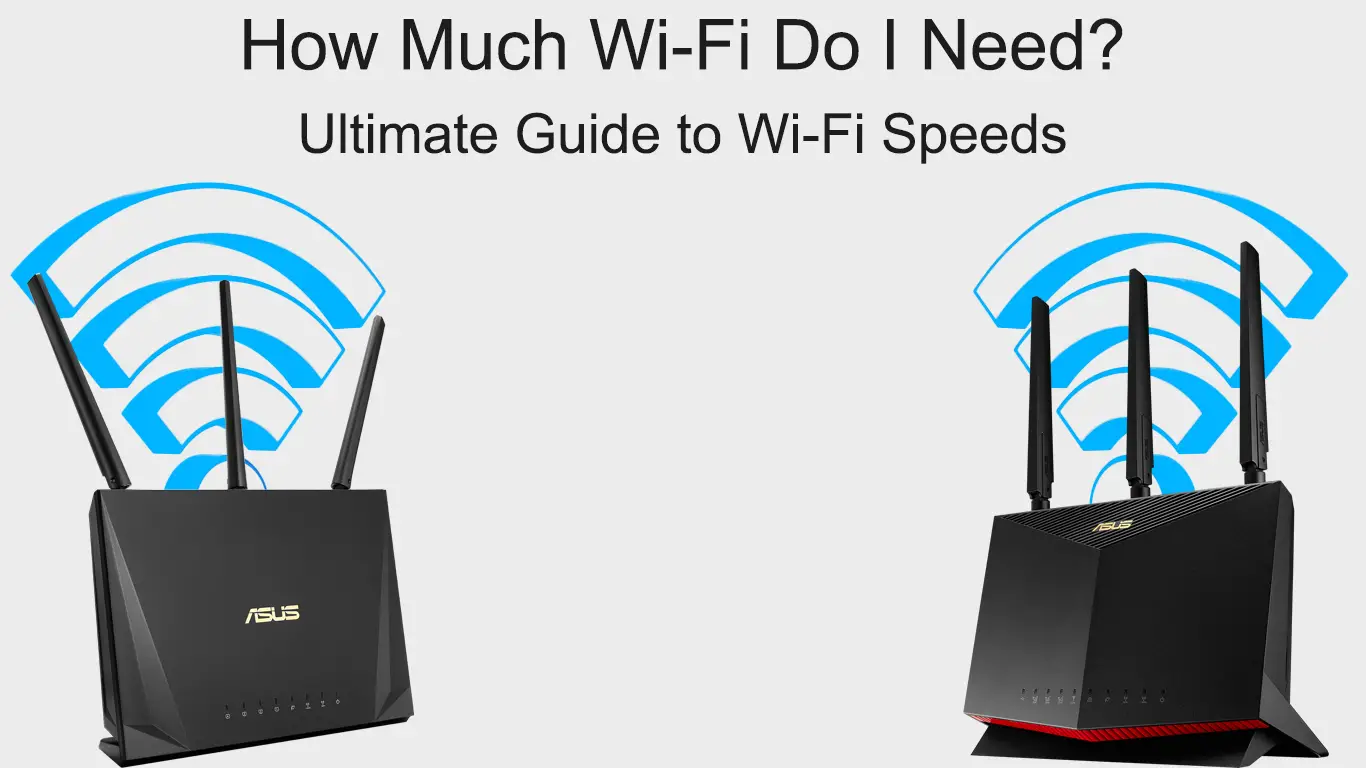Wi-Fi has become an excellent necessity for different uses such as leisure, entertainment, or official purposes. Therefore, users always look for the best connection and fastest speeds within their budget, matching their requirements.
Additionally, if you heavily depend on a Wi-Fi connection, you will wonder how much Wi-Fi you need for all the tasks. You will have to achieve the perfect balance of network features to meet your consumer needs adequately. Thus, it would help to look out for several factors that significantly influence how much Wi-Fi you need at a given time.
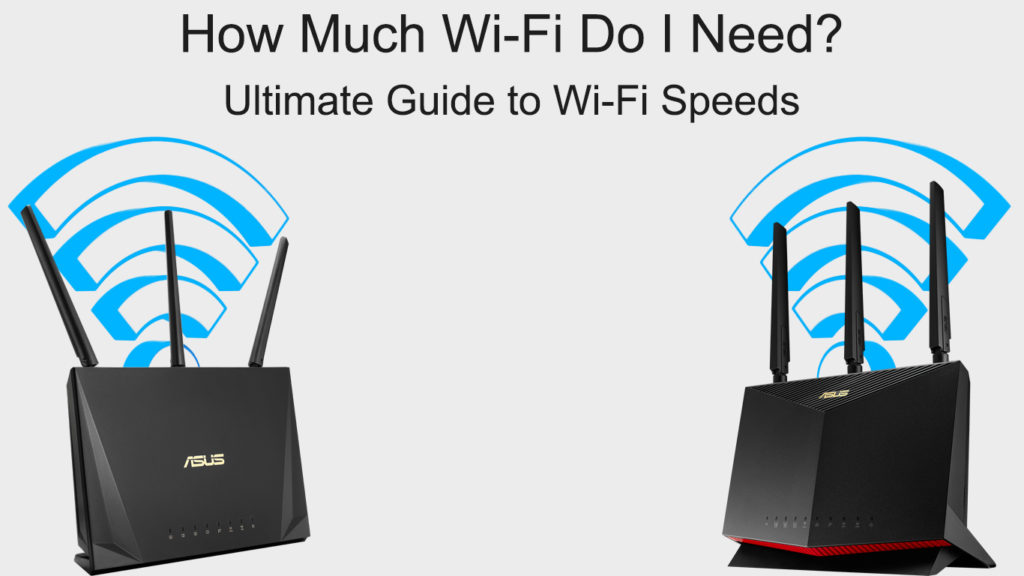
What Influences How Much Wi-Fi I Need?
When looking at how much Wi-Fi you need, several factors should be considered. The factors will significantly influence your use of Wi-Fi over time, depending on your needs and requirements.
It is commonly misunderstood that having faster speeds means a better internet connection from your Internet Service Provider. Even though the average speed for a good connection is 25 Mbps, this does not guarantee overall good performance.
There are several more reasons a consumer should look out for when selecting an internet package. Having a broader perspective helps select a proper package that fits just within your needs and budget.
Therefore, you should ensure that you equally weigh these factors to acquire an internet connection that suits all your requirements. Some of these factors include:
- The Speed of Your Internet Connection
The Internet Service Provider (ISP) offers the necessary speeds for your internet connection. Different ISPs have different internet packages which their users can choose. The higher the speeds the ISP provides, the more expensive the package will be. However, a high-speed Internet package does not mean you will have fast speeds in your wireless network.
Sometimes, if the ISP shows you will receive a certain speed, you might receive less. There is no guarantee from the ISP on the download and upload speeds in your plan. Network congestion, signal interference, and poor routers or other hardware can also cause low speeds.
Therefore, it is crucial to check how and where you place your hardware within your apartment or office. Additionally, it is essential to check on the upload or download speeds within the internet package. The upload or download speeds may not be shown by some of the ISPs on their websites.
Upload speeds are those you use when sending data to the Internet, such as sharing files. Download speeds will tell you how fast you can receive data from the Internet.
You can test for the average download or upload speeds using speed tests through an application. Some of the ISPs have such applications or provide them through their websites. For an average household, speeds of up to 25 Mbps are acceptable for light use, such as internet browsing. However, as the number of devices with Wi-Fi capabilities increases, our speed requirements are also getting bigger. So, if you ask us, an acceptable speed for an average household should be 100 Mbps at least.
Internet Speed Guide – What Internet Speed Is Good Enough for You?
- Type of Connection from the ISP
To receive a wireless connection, you will need a wired connection from the ISP to receive the Internet. The wires connect to a modem and then to a router (or directly to the Wi-Fi Gateway), enabling you to have a Wi-Fi network.
Other forms of connection, such as satellite internet connection, are much slower than wired connections and have higher latency. Therefore, many ISPs and many customers prefer wired connections.
There are three main types of Internet connection: digital subscriber line (DSL), cable, and fiber. Each type uses different technology to transmit data and signals from the ISP to the network.
- DSL Internet
DSL operates by using local phone lines to connect from the ISP to your house so that you have an internet connection. It has the lowest bandwidth, meaning it can transfer only minimal data, making it the slowest option.
Depending on the type of DSL, you may get really slow speeds, even lower than 10 Mbps. The highest achievable speeds over VDSL 2 are close to 100 Mbps. Therefore, DSL is only suitable for users with minimal needs.
- Cable Internet
Cable internet is the most common form of internet connection which uses coaxial cables to transfer data. They can deliver download speeds up to 1 Gbps download speeds, while the download speeds are significantly lower (up to 100 Mbps).
Additionally, the cable can support the TV, phone, and Internet as a bundle, making it less expensive than purchasing each subscription separately. However, internet speeds become slower during peak time which affects usability.
- Fiber Internet
It is currently the fastest type of wired internet connection since it uses fiber optic technology to transmit data. Fiber optic cables are much more expensive to install. Therefore, fiber internet does not have wide coverage, with very few ISPs offering such a connection. However, it can offer Gigabit speeds for both download and upload, and it supports multiple devices running simultaneously.
Even though it is the most expensive connection, it is the type of connection we all dream about. It does not lag and it’s incredibly fast.
DSL, Cable, and Fiber Compared
- Type of Hardware in a Wi-Fi Network
The hardware found in a Wi-Fi network affects the speeds and use of Wi-Fi within the network. For example, the quality of your router will influence the speeds that your wireless devices receive.
Due to constant change in Wi-Fi generations, routers and other hardware also changes to meet new demands and new speeds. Therefore, you will need to upgrade your equipment regularly to enjoy faster speeds and get the best possible performance.
Additionally, the latest routers can support a greater number of simultaneously connected devices without affecting signal strength. New technology also ensures that you can transfer data over these devices at the same time while maintaining high speeds.
Other hardware, such as nodes in a Wi-Fi network mesh system, will also affect your signal strength and coverage. If your goal is to maintain high speeds throughout your building, then a mesh system comes in handy.
How to Choose the Right Wi-Fi Router for Your Home Network?
- The Number of Devices Connected to Your Network
The number of devices you connect to a network affects how fast you can transfer data or download content. Network congestion will occur if you connect too many devices to the same network, thus affecting network speeds.
For an internet connection with high speeds, such as fiber internet, you can connect several devices while maintaining high speeds. If you have low speeds, there will be too much lagging and you may experience other connection issues as well.
Also, the Wi-Fi technology your devices support will affect the quality and speed of your internet connection. A smart home will require a fast internet connection since many devices run simultaneously. The devices require a fast and stable internet connection to function efficiently.
Our recommendation is to go for at least Wi-Fi 5 router. Wi-Fi 6 routers are even better and can support even more devices, but they are also more expensive.
- The Type of Content You Are Streaming
Nowadays, you can play so many online games using your phone, laptop, or even gaming consoles. Such content will require a fast and steady internet connection to gain the best experience. For a decent gaming experience, speeds between 25 Mbps and 100 Mbps should be enough, assuming that your ping is low.
Also, many streaming services provide content in HD and 4K UHD. Content in 4K definitely looks much better, but it also requires more bandwidth. But even for 4K, you don’t need more than 25 Mbps per device.
So, 25 Mbps is still enough if you’re going to stream your content on only one device at a time. Since we all have multiple simultaneously connected devices (often more than 20), the speed of 100 Mbps is our minimum for an average household.
How Much Speed Do You Need for Gaming and Streaming?
So, How Much Wi-Fi do I Need?
After going through all the factors listed above, the ultimate decision will depend on your needs combined with your budget.
Therefore, you need to check your daily internet usage and decide which internet package suits you best. That way, you will cut down on unnecessary costs and hardware that you might not need for your connection.
If you rarely use the Internet for heavy data transfer, there is no need to pay for very high speeds. You can easily work around speeds of 25 to 50 Mbps with up to 3 users and a few devices.
Checking your mail, using social media, and playing online games will not require very high speeds or bandwidth. Additionally, your connection will remain stable without much lagging.
The average household will require speeds between 100 Mbps and 200 Mbps, with smart homes requiring high speeds (at least 200 Mbps). Without network congestion, you can stream content, play multiplayer games, and share files from home.
However, if your work requires heavy internet use, including streaming high-quality content, you will need fast speeds. If you have numerous devices connected to your network every day, you should also think about getting speeds higher than 100 Mbps.
Also, remember to check the hardware connecting to your network, such as modems, routers, switches, Wi-Fi extenders, mesh systems, additional access points, etc. Upgrading to the latest Wi-Fi technology will be costly, but it’s worth it if you require a fast Wi-Fi connection.
Conclusion
Many people look for a fast and stable internet connection in their homes or workplaces. But that doesn’t mean you have to subscribe to the most expensive plan to get everything you need. Knowing how much Wi-Fi you need for your day-to-day activities is crucial when choosing the right internet plan. If your needs are basic, buying a Gigabit plan would be overkill. In that case, up to 100 Mbps is just perfect.
However, if you are a hardcore online gamer and you also stream your content online, if you have a large smart home with a bunch of connected devices, you need higher speeds.
So, our advice is to always analyze your needs, and maybe even try to measure your daily/monthly data usage. That way, you will choose a good internet plan without overpaying, and you will always have the Wi-Fi you need.

Hey, I’m Jeremy Clifford. I hold a bachelor’s degree in information systems, and I’m a certified network specialist. I worked for several internet providers in LA, San Francisco, Sacramento, and Seattle over the past 21 years.
I worked as a customer service operator, field technician, network engineer, and network specialist. During my career in networking, I’ve come across numerous modems, gateways, routers, and other networking hardware. I’ve installed network equipment, fixed it, designed and administrated networks, etc.
Networking is my passion, and I’m eager to share everything I know with you. On this website, you can read my modem and router reviews, as well as various how-to guides designed to help you solve your network problems. I want to liberate you from the fear that most users feel when they have to deal with modem and router settings.
My favorite free-time activities are gaming, movie-watching, and cooking. I also enjoy fishing, although I’m not good at it. What I’m good at is annoying David when we are fishing together. Apparently, you’re not supposed to talk or laugh while fishing – it scares the fishes.